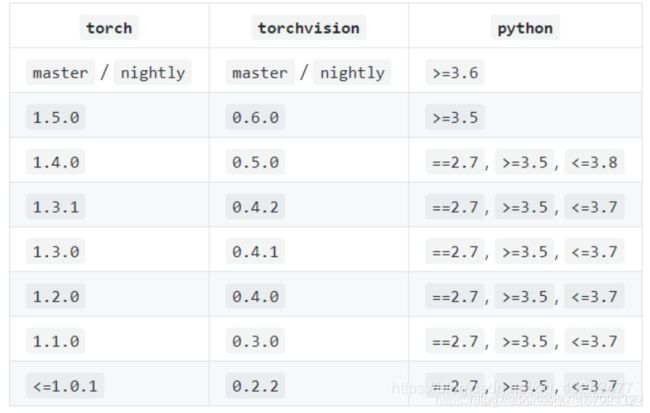一键安装深度学习环境(tensorflow, pytorch)
一键安装深度学习环境(tensorflow, pytorch)
- Anaconda安装
-
- 配置conda清华源
- 配置pip清华源
- CUDA和cuDNN安装
-
-
- Window 安装 cuda11
-
- Conda 一键安装tensorflow
- Conda 一键安装pytorch
- 安装其他包
- 参考
Anaconda安装
下载地址:
https://mirrors.tuna.tsinghua.edu.cn/anaconda/archive/
配置conda清华源
channels:
- https://mirrors.tuna.tsinghua.edu.cn/anaconda/cloud/pytorch/
- https://mirrors.tuna.tsinghua.edu.cn/anaconda/cloud/msys2/
- https://mirrors.tuna.tsinghua.edu.cn/anaconda/cloud/conda-forge
- https://mirrors.tuna.tsinghua.edu.cn/anaconda/pkgs/free/
- defaults
show_channel_urls: true
或者
conda config --add channels https://mirrors.tuna.tsinghua.edu.cn/anaconda/pkgs/free/
conda config --add channels https://mirrors.tuna.tsinghua.edu.cn/anaconda/cloud/msys2/
conda config --add channels https://mirrors.tuna.tsinghua.edu.cn/anaconda/cloud/conda-forge
conda config --add channels https://mirrors.tuna.tsinghua.edu.cn/anaconda/cloud/pytorch/
conda config --set show_channel_urls yes
window系统为:
第1步:进入C:\Users\Administrator(这里的Administrator可以是你的用户名)
第2步:记事本方式打开.condarc文件
第3步:插入上面第一个的指令。
- 北外镜像
conda config --add channels https://mirrors.bfsu.edu.cn/anaconda/pkgs/free/
conda config --add channels https://mirrors.bfsu.edu.cn/anaconda/pkgs/main/
conda config --add channels https://mirrors.bfsu.edu.cn/anaconda/cloud/conda-forge
conda config --add channels https://mirrors.bfsu.edu.cn/anaconda/cloud/msys2/
conda config --set show_channel_urls yes
conda config --add channels https://mirrors.bfsu.edu.cn/anaconda/cloud/pytorch/
- 中科大镜像
conda config --add channels https://mirrors.ustc.edu.cn/anaconda/pkgs/main/
conda config --add channels https://mirrors.ustc.edu.cn/anaconda/pkgs/free/
conda config --add channels https://mirrors.ustc.edu.cn/anaconda/cloud/conda-forge/
conda config --add channels https://mirrors.ustc.edu.cn/anaconda/cloud/msys2/
conda config --add channels https://mirrors.ustc.edu.cn/anaconda/cloud/bioconda/
conda config --add channels https://mirrors.ustc.edu.cn/anaconda/cloud/menpo/
conda config --set show_channel_urls yes
配置pip清华源
打开终端输入以下命令,如果不存在隐藏的pip文件夹,则创建它:
mdir ~/.pip
进入该文件内:
cd ~/.pip
创建pip.conf文件:
touch pip.conf
编辑pip.conf文件:
sudo gedit ~/.pip/pip.conf
在pip.conf文件中写入如下内容,换为清华源,然后保存并退出文件
[global]
index-url = https://pypi.tuna.tsinghua.edu.cn/simple/
[install]
trusted-host = pypi.tuna.tsinghua.edu.cn
换为豆瓣源:
[global]
index-url = http://pypi.douban.com/simple/
[install]
trusted-host = pypi.douban.com
输入以下命令查看是否换源成功:
pip config list
CUDA和cuDNN安装
详见:https://blog.csdn.net/BigData_Mining/article/details/99670642
1.下载CUDA (cuda_版本_linux.run文件)
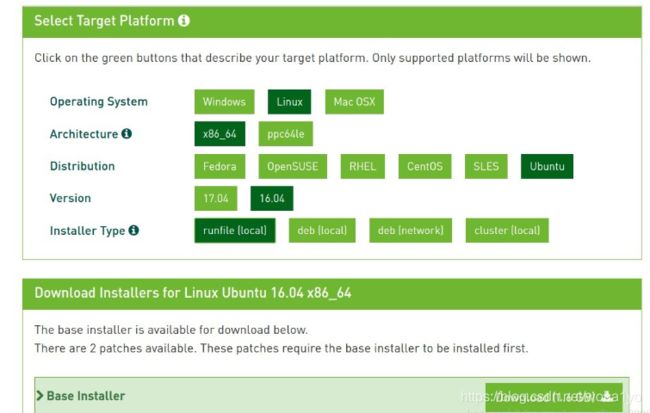
2.安装CUDA
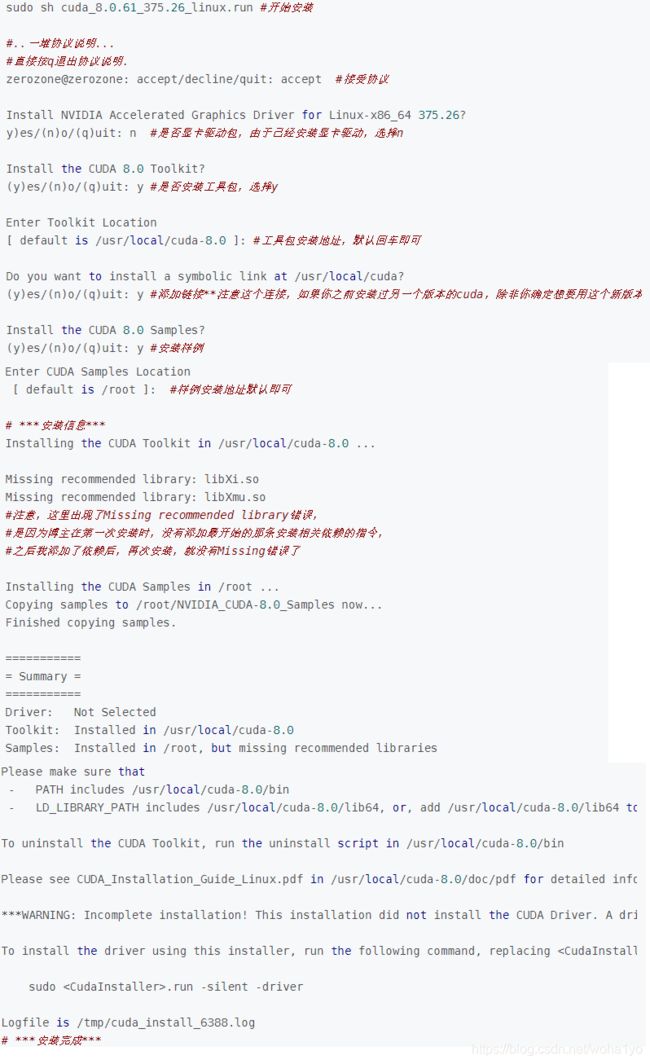
3.添加环境变量
vi ~/.bashrc
在文件末尾添加
export PATH="/usr/local/cuda-10.1/bin:$PATH"
exportLD_LIBRARY_PATH="/usr/lcoal/cuda10.1/lib64:$LD_LIBRARY_PATH"
最后使其生效
source ~/.bashrc
4.安装cuDNN
- 老版本:下载一个:cuDNN v版本 library for linux for CUDA 版本,安装如本文后续步骤。
- 新版本:下载如下图三个并安装,详见地址https://blog.csdn.net/moses1994/article/details/83931037
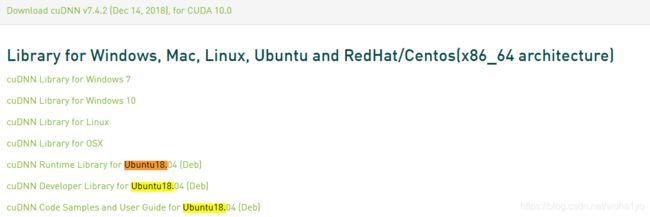
地址:https://developer.nvidia.com/rdp/cudnn-archive
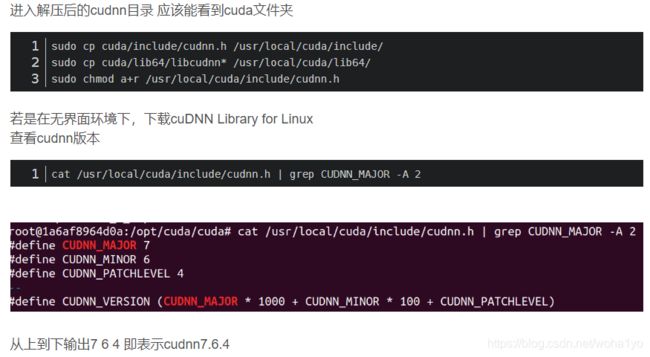
Window 安装 cuda11
- 下载exe
https://developer.download.nvidia.com/compute/cuda/11.1.0/local_installers/cuda_11.1.0_456.43_win10.exe
【若原始电脑已经安装有VS,则需要在安装选项中选择自定义,取消 CUDA -> Visual Studio Integration选项】 - 下载cuDNN
https://developer.nvidia.com/rdp/cudnn-archive
https://developer.nvidia.com/compute/machine-learning/cudnn/secure/8.0.3.33/11.0_20200825/cudnn-11.0-windows-x64-v8.0.3.33.zip
- 解压缩
复制到bin include lib文件夹到 C:\Program Files\NVIDIA GPU Computing Toolkit\CUDA\v11.1 下
Conda 一键安装tensorflow
直接使用conda安装
conda create -n tf15 python=3.6 tensorflow-gpu=1.15
Conda 一键安装pytorch
直接使用conda安装
conda create -n pytorch1.5 python=3.6 pytorch=1.5 torchvision=0.6
如果先安装python,则需要制定cuda版本:
conda install pytorch torchvision cudatoolkit=10.2
Pytorch 所有版本下载地址:https://download.pytorch.org/whl/torch_stable.html
安装其他包
加速下载,pip的时候使用清华源下载:
pip install opencv-python -i https://pypi.tuna.tsinghua.edu.cn/simple
解决timeout
pip install --default-timeout=100 -i https://pypi.tuna.tsinghua.edu.cn/simple tensorflow-gpu==1.13.1
若tensorflow和CUDA, CUDNN版本安装不对应,
最好的解决方法是重新使用上述的快速安装策略重新安装,这样也能做到tensorflow和pytorch都可以用。
问题 CondaHTTPError: HTTP 000 CONNECTION FAILED for url
答:通常是conda源的问题,更换下载不了的源即可,目前清华和中科大的源下载不了,北师大的镜像源可以快速下载。
参考
安装两个CUDA
[1] https://blog.csdn.net/BigData_Mining/article/details/99670642
conda自动安装CUDA和cuDNN等库
[2] https://blog.csdn.net/weixin_38383877/article/details/103010143
Ubuntu18.04下安装Nvidia驱动和CUDA10.1+CUDNN,卸载原始显卡驱动,安装新的驱动,CUDA,cuDNN。
[3] https://blog.csdn.net/ksws0292756/article/details/80120561