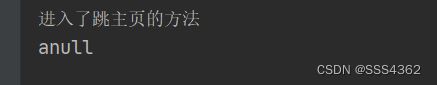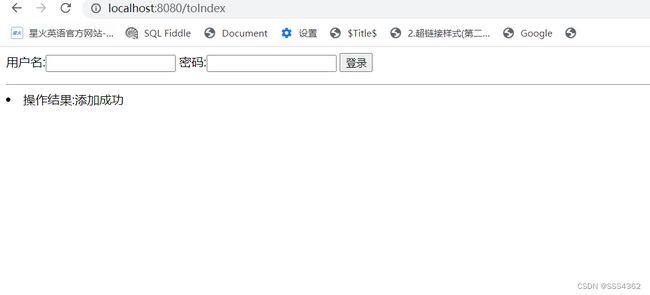SpringMVC学习篇(三)
转发和重定向
1 保存数据四种方式
1.1 转发范围
1.1.1 Model
a 设置值
a.1 语法
Model对象.addAttribute(key,value);
a.2 示例
m.addAttribute("a","香蕉");
b 有效范围
在转发的当前页面有效
1.1.2 ModelMap
a 设置值
a.1 语法
ModelMap对象.addAttribute(key,value);
a.2 示例
mm.addAttribute("b","梨子");
b 有效范围
在转发的当前页面有效
1.1.3 HttpServletRequest
a 设置值
a.1 语法
HttpServletRequest对象.setAttribute(key,value);
a.2 示例
request.setAttribute("c", "西瓜");
b 有效范围
在转发的当前页面有效
1.2 重定向范围
HttpSession
a 设置值
a.1 语法
HttpSession对象.setAttribute(key,value);
a.2 示例
session.setAttribute("d", "菠萝");
b 有效范围
在当前会话内有效,只要访问的还是这个会话就会一直有数据的
2.转发
2.1 特点
a 地址栏不变,一次请求
b 转发使用的是forward:
c 转发后原先配置的视图解析器会失去作用,只以转发的地址为准
d forward:/最好加上一个/,避免出现双层路径的问题
2.2 示例代码
2.2.1 前端部分
<%--
Created by IntelliJ IDEA.
User: SSS翱翔万里
Date: 2022/11/12
Time: 15:31
To change this template use File | Settings | File Templates.
--%>
<%@ page contentType="text/html;charset=UTF-8" language="java" %>
1
<%--login1的地址是requestMapping--%>
a:${a}
b:${b}
c:${c}
d:${d}
2.2.2 后台部分
@RequestMapping("save")
public String save(Model m,ModelMap mm, HttpServletRequest request, HttpSession session){
//转发拿的到 前面三种是转发 后面是重定向
m.addAttribute("a","香蕉");
mm.addAttribute("b","梨子");
request.setAttribute("c", "西瓜");
session.setAttribute("d", "菠萝");
/*forward 转发,使用后不走视图解析器*/
/*转到页面 扩展名是要写的*/
return "forward:/index.jsp";
}
2.3 运行截图
2.3.1 回车访问前
2.3.2 回车访问后
2.3.3 点击登录按钮后
3.重定向
3.1 特点
a 地址栏改变,两次请求
b 重定向使用的是redirect:
c 重定向后原先配置的视图解析器会失去作用,只以重定向的地址为准
d redirect:/最好加上一个/,避免出现双层路径的问题
3.2 思路
第一步 先通过redirect进入控制器
第二步 通过控制器和视图解析器跳转到指定页面
3.3 示例代码
3.3.1 前端部分
<%--
Created by IntelliJ IDEA.
User: SSS翱翔万里
Date: 2022/11/12
Time: 15:31
To change this template use File | Settings | File Templates.
--%>
<%@ page contentType="text/html;charset=UTF-8" language="java" %>
1
<%--login1的地址是requestMapping--%>
a:${a}
b:${b}
c:${c}
d:${d}
3.3.2 后台部分
a 设置值然后跳转到控制器
@RequestMapping("save")
public String save(Model m,ModelMap mm, HttpServletRequest request, HttpSession session){
//转发拿的到 前面三种是转发 后面是重定向
m.addAttribute("a","香蕉");
mm.addAttribute("b","梨子");
request.setAttribute("c", "西瓜");
session.setAttribute("d", "菠萝");
/*redirect 重定向 使用后不走视图解析器*/
/*转到页面 扩展名是要写的 控制器需要写双层*/
/*重定向正确用法进入控制器 控制器通过视图解析器跳转的*/
return "redirect:/toIndex";
}
b 控制器经过逻辑后再跳转到指定页面
@RequestMapping("toIndex")
public String index(Model m){
System.out.println("进入了跳主页的方法");
System.out.println("a:"+m.getAttribute("a"));
return "index";
}
3.4 运行截图
3.4.1 回车访问前
![]()
3.4.2 回车访问后
3.4.3 控制台运行结果
3.4.4 点击登录后
4 展示相应的操作信息(添加成功了就提示添加成功)
4.1 分析
我们之前添加操作的时候,是把操作成功或者失败的信息存在session域中
然后再写一个专门用于处理信息的页面msg,用于展示操作状态信息,并进行及时的移除
但是SpringMVC提供了一种简便方案,就是RedirectAttributes对象的addFlashAttribute设置进去,
需要注意的是,先要跳转控制器然后在跳转页面才能正确拿到;其他方式是拿不到的
该方案保存的数据在展示完成了之后会立即销毁的
4.2 示例代码
4.2.1 添加方法
@RequestMapping("add")
public String add(RedirectAttributes ra){
/*转发在控制器里面拿不到,页面可以拿到*/
System.out.println("添加成功");
ra.addFlashAttribute("msg", "添加成功");
/*重定向不能跳页面 ,自动删除*/
return "redirect:/toIndex";
}
4.2.2 页面跳转方法
@RequestMapping("toIndex")
public String index(Model m){
/*转发在控制器里面拿不到,页面可以拿到*/
System.out.println("进入了跳主页的方法");
System.out.println("a:"+m.getAttribute("a"));
return "index";
}
4.2.3 index.jsp页面
<%--
Created by IntelliJ IDEA.
User: SSS翱翔万里
Date: 2022/11/12
Time: 15:31
To change this template use File | Settings | File Templates.
--%>
<%@ page contentType="text/html;charset=UTF-8" language="java" %>
登录界面
<%--login1的地址是requestMapping--%>
操作结果:${msg}