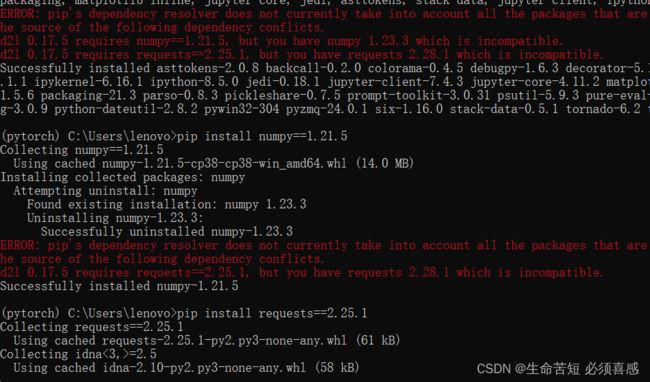jupyter虚拟环境 Kernel链接不上的问题
在这篇文章中也说一下安装pytorch虚拟环境的问题
1:以管理员身份打开Anaconda Prompt
2:输入命令conda create -n pytorch python=3.8创建pytorch的环境
查看环境是否安装成功:conda info --envs
3:安装成功后输入 conda activate pytorch,进入到pytorch环境中
在这步就可使用清华镜像了
conda config --add channels https://mirrors.tuna.tsinghua.edu.cn/anaconda/pkgs/free/
conda config --add channels https://mirrors.tuna.tsinghua.edu.cn/anaconda/cloud/conda-forge
conda config --add channels https://mirrors.tuna.tsinghua.edu.cn/anaconda/cloud/msys2/
conda config --set show_channel_urls yes
4:conda install numpy
5:进入pytorch的官网,选择适合自己版本的pytorch,我这里安装的是gpu版本的。选好之后复制最下面一行的命令(我的是conda install pytorch torchvision torchaudio cudatoolkit=11.3 -c pytorch)粘贴到pytorch环境中,去掉 -c pytorch,进行安装即可。
6:验证是否安装成功:conda activate pytorch切换到pytorch虚拟环境
输入python出现本机python版本号
输入import torch
print(torch.__version__) 1.12.1
print(torch.cuda_version)11.3
print(torch.cuda.is_available())输出True
打开jupyter notebook后,切换到新建的虚拟环境,连接不到服务器
ipython和ipykernel版本不匹配
在虚拟环境下运行下面代码,强制更新到最新版本
pip install --ignore-installed ipython --upgrade
pip install --ignore-installed ipykernel --upgrade