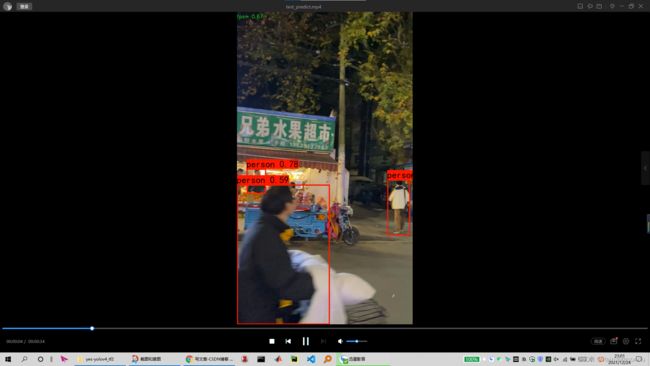基于Tensorflow的YOLOV4,已跑通程序,效果不错
完整的程序放在这里了,已经跑通no bug:
完整程序
实现效果
自己在colab上训练模型后得到的权重预测,试了几个场景。
- B站视频链接:
- 识别校门口一号路
- 识别海盗狗
截图:
部分代码如下:
voc_annotation.py
import os
import random
import xml.etree.ElementTree as ET
from utils.utils import get_classes
#--------------------------------------------------------------------------------------------------------------------------------#
# annotation_mode用于指定该文件运行时计算的内容
# annotation_mode为0代表整个标签处理过程,包括获得VOCdevkit/VOC2007/ImageSets里面的txt以及训练用的2007_train.txt、2007_val.txt
# annotation_mode为1代表获得VOCdevkit/VOC2007/ImageSets里面的txt
# annotation_mode为2代表获得训练用的2007_train.txt、2007_val.txt
#--------------------------------------------------------------------------------------------------------------------------------#
annotation_mode = 0
#-------------------------------------------------------------------#
# 必须要修改,用于生成2007_train.txt、2007_val.txt的目标信息
# 与训练和预测所用的classes_path一致即可
# 如果生成的2007_train.txt里面没有目标信息
# 那么就是因为classes没有设定正确
# 仅在annotation_mode为0和2的时候有效
#-------------------------------------------------------------------#
classes_path = 'model_data/label_list.txt'
#--------------------------------------------------------------------------------------------------------------------------------#
# trainval_percent用于指定(训练集+验证集)与测试集的比例,默认情况下 (训练集+验证集):测试集 = 9:1
# train_percent用于指定(训练集+验证集)中训练集与验证集的比例,默认情况下 训练集:验证集 = 9:1
# 仅在annotation_mode为0和1的时候有效
#--------------------------------------------------------------------------------------------------------------------------------#
trainval_percent = 0.9
train_percent = 0.9
#-------------------------------------------------------#
# 指向VOC数据集所在的文件夹
# 默认指向根目录下的VOC数据集
#-------------------------------------------------------#
VOCdevkit_path = 'VOCdevkit'
VOCdevkit_sets = [('2007', 'train'), ('2007', 'val')]
classes, _ = get_classes(classes_path)
def convert_annotation(year, image_id, list_file):
in_file = open(os.path.join(VOCdevkit_path, 'VOC%s/Annotations/%s.xml'%(year, image_id)), encoding='utf-8')
tree=ET.parse(in_file)
root = tree.getroot()
for obj in root.iter('object'):
difficult = 0
if obj.find('difficult')!=None:
difficult = obj.find('difficult').text
cls = obj.find('name').text
if cls not in classes or int(difficult)==1:
continue
cls_id = classes.index(cls)
xmlbox = obj.find('bndbox')
b = (int(float(xmlbox.find('xmin').text)), int(float(xmlbox.find('ymin').text)), int(float(xmlbox.find('xmax').text)), int(float(xmlbox.find('ymax').text)))
list_file.write(" " + ",".join([str(a) for a in b]) + ',' + str(cls_id))
if __name__ == "__main__":
random.seed(0)
if annotation_mode == 0 or annotation_mode == 1:
print("Generate txt in ImageSets.")
xmlfilepath = os.path.join(VOCdevkit_path, 'VOC2007/Annotations')
saveBasePath = os.path.join(VOCdevkit_path, 'VOC2007/ImageSets/Main')
temp_xml = os.listdir(xmlfilepath)
total_xml = []
for xml in temp_xml:
if xml.endswith(".xml"):
total_xml.append(xml)
num = len(total_xml)
list = range(num)
tv = int(num*trainval_percent)
tr = int(tv*train_percent)
trainval= random.sample(list,tv)
train = random.sample(trainval,tr)
print("train and val size",tv)
print("train size",tr)
ftrainval = open(os.path.join(saveBasePath,'trainval.txt'), 'w')
ftest = open(os.path.join(saveBasePath,'test.txt'), 'w')
ftrain = open(os.path.join(saveBasePath,'train.txt'), 'w')
fval = open(os.path.join(saveBasePath,'val.txt'), 'w')
for i in list:
name=total_xml[i][:-4]+'\n'
if i in trainval:
ftrainval.write(name)
if i in train:
ftrain.write(name)
else:
fval.write(name)
else:
ftest.write(name)
ftrainval.close()
ftrain.close()
fval.close()
ftest.close()
print("Generate txt in ImageSets done.")
if annotation_mode == 0 or annotation_mode == 2:
print("Generate 2007_train.txt and 2007_val.txt for train.")
for year, image_set in VOCdevkit_sets:
image_ids = open(os.path.join(VOCdevkit_path, 'VOC%s/ImageSets/Main/%s.txt'%(year, image_set)), encoding='utf-8').read().strip().split()
list_file = open('%s_%s.txt'%(year, image_set), 'w', encoding='utf-8')
for image_id in image_ids:
list_file.write('./VOCdevkit/VOC%s/JPEGImages/%s.jpg'
%(year, image_id))
convert_annotation(year, image_id, list_file)
list_file.write('\n')
list_file.close()
print("Generate 2007_train.txt and 2007_val.txt for train done.")
train.py
from functools import partial
import tensorflow as tf
from tensorflow.keras.callbacks import EarlyStopping, TensorBoard
from tensorflow.keras.optimizers import Adam
from nets.yolo import get_train_model, yolo_body
from utils.callbacks import (ExponentDecayScheduler, LossHistory,
ModelCheckpoint, WarmUpCosineDecayScheduler)
from utils.dataloader import YoloDatasets
from utils.utils import get_anchors, get_classes
from utils.utils_fit import fit_one_epoch
gpus = tf.config.experimental.list_physical_devices(device_type='GPU')
for gpu in gpus:
tf.config.experimental.set_memory_growth(gpu, True)
'''
训练自己的目标检测模型一定需要注意以下几点:
1、训练前仔细检查自己的格式是否满足要求,
要求数据集格式为VOC格式,需要准备好的内容有输入图片和标签,
输入图片为.jpg图片,无需固定大小,传入训练前会自动进行resize。
灰度图会自动转成RGB图片进行训练,无需自己修改。
输入图片如果后缀非jpg,需要自己批量转成jpg后再开始训练。
标签为.xml格式,文件中会有需要检测的目标信息,标签文件和输入图片文件相对应。
2、训练好的权值文件保存在logs文件夹中,每个epoch都会保存一次,
如果只是训练了几个step是不会保存的,epoch和step的概念要捋清楚一下。
在训练过程中,该代码并没有设定只保存最低损失的,
按默认参数训练完会有100个权值,如果空间不够可以自行删除。
这个并不是保存越少越好也不是保存越多越好,有人想要都保存、有人想只保存一点,
为了满足大多数的需求,还是都保存可选择性高。
3、损失值的大小用于判断是否收敛,比较重要的是有收敛的趋势,
即验证集损失不断下降,如果验证集损失基本上不改变的话,模型基本上就收敛了。
损失值的具体大小并没有什么意义,大和小只在于损失的计算方式,并不是接近于0才好。
如果想要让损失好看点,可以直接到对应的损失函数里面除上10000。
训练过程中的损失值会保存在logs文件夹下的loss_%Y_%m_%d_%H_%M_%S文件夹中
4、调参是一门蛮重要的学问,没有什么参数是一定好的,
现有的参数是我测试过可以正常训练的参数,因此我会建议用现有的参数。
但是参数本身并不是绝对的,比如随着batch的增大学习率也可以增大,效果也会好一些;
过深的网络不要用太大的学习率等等。
这些都是经验上,只能靠各位同学多查询资料和自己试试了。
'''
if __name__ == "__main__":
#----------------------------------------------------#
# 是否使用eager模式训练
#----------------------------------------------------#
eager = False
#--------------------------------------------------------#
# 训练前一定要修改classes_path,使其对应自己的数据集
#--------------------------------------------------------#
classes_path = 'model_data/label_list.txt'
#---------------------------------------------------------------------#
# anchors_path代表先验框对应的txt文件,一般不修改。
# anchors_mask用于帮助代码找到对应的先验框,一般不修改。
#---------------------------------------------------------------------#
anchors_path = 'model_data/yolo_anchors.txt'
anchors_mask = [[6, 7, 8], [3, 4, 5], [0, 1, 2]]
#----------------------------------------------------------------------------------------------------------------------------#
# 权值文件的下载请看README,可以通过网盘下载。
# 模型的预训练权重对不同数据集是通用的,因为特征是通用的。
# 模型的预训练权重比较重要的部分是主干特征提取网络的权值部分,用于进行特征提取。
# 预训练权重对于99%的情况都必须要用,不用的话主干部分的权值太过随机,
# 特征提取效果不明显,网络训练的结果也不会好
#
# 如果训练过程中存在中断训练的操作,
# 可以将model_path设置成logs文件夹下的权值文件,
# 将已经训练了一部分的权值再次载入。
# 同时修改下方的 冻结阶段 或者 解冻阶段 的参数,保证模型epoch的连续性。
#
# 当model_path = ''的时候不加载整个模型的权值。
# 此处使用的是整个模型的权重,因此是在train.py进行加载的。
#
# 如果想要让模型从0开始训练,则设置model_path = '',下面的Freeze_Train = Fasle,
# 此时从0开始训练,且没有冻结主干的过程。
# 一般来讲,从0开始训练效果会很差,因为权值太过随机,特征提取效果不明显。
#
# 网络一般不从0开始训练,至少会使用主干部分的权值,
# 有些论文提到可以不用预训练,主要原因是他们 数据集较大且调参能力优秀。
# 如果一定要训练网络的主干部分,可以了解imagenet数据集,
# 首先训练分类模型,分类模型的主干部分和该模型通用,基于此进行训练。
#----------------------------------------------------------------------------------------------------------------------------#
model_path = 'model_data/yolo4_weight.h5'
#------------------------------------------------------#
# 输入的shape大小,一定要是32的倍数
#------------------------------------------------------#
input_shape = [608, 608]
#------------------------------------------------------#
# Yolov4的tricks应用
# mosaic 马赛克数据增强 True or False
# 实际测试时mosaic数据增强并不稳定,所以默认为False
# Cosine_scheduler 余弦退火学习率 True or False
# label_smoothing 标签平滑 0.01以下一般 如0.01、0.005
#------------------------------------------------------#
mosaic = False
Cosine_scheduler = False
label_smoothing = 0
#----------------------------------------------------#
# 训练分为两个阶段,分别是冻结阶段和解冻阶段。
# 显存不足与数据集大小无关,提示显存不足请调小batch_size。
# 受到BatchNorm层影响,batch_size最小为2,不能为1。
#----------------------------------------------------#
#----------------------------------------------------#
# 冻结阶段训练参数
# 此时模型的主干被冻结了,特征提取网络不发生改变
# 占用的显存较小,仅对网络进行微调
#----------------------------------------------------#
Init_Epoch = 0
Freeze_Epoch = 50
Freeze_batch_size = 8
Freeze_lr = 1e-3
#----------------------------------------------------#
# 解冻阶段训练参数
# 此时模型的主干不被冻结了,特征提取网络会发生改变
# 占用的显存较大,网络所有的参数都会发生改变
#----------------------------------------------------#
UnFreeze_Epoch = 100
Unfreeze_batch_size = 4
Unfreeze_lr = 1e-4
#------------------------------------------------------#
# 是否进行冻结训练,默认先冻结主干训练后解冻训练。
#------------------------------------------------------#
Freeze_Train = True
#------------------------------------------------------#
# 用于设置是否使用多线程读取数据,1代表关闭多线程
# 开启后会加快数据读取速度,但是会占用更多内存
# keras里开启多线程有些时候速度反而慢了许多
# 在IO为瓶颈的时候再开启多线程,即GPU运算速度远大于读取图片的速度。
# 在eager模式为False有效
#------------------------------------------------------#
num_workers = 1
#----------------------------------------------------#
# 获得图片路径和标签
#----------------------------------------------------#
train_annotation_path = '2007_train.txt'
val_annotation_path = '2007_val.txt'
#----------------------------------------------------#
# 获取classes和anchor
#----------------------------------------------------#
class_names, num_classes = get_classes(classes_path)
anchors, num_anchors = get_anchors(anchors_path)
#------------------------------------------------------#
# 创建yolo模型
#------------------------------------------------------#
model_body = yolo_body((None, None, 3), anchors_mask, num_classes)
if model_path != '':
#------------------------------------------------------#
# 载入预训练权重
#------------------------------------------------------#
print('Load weights {}.'.format(model_path))
model_body.load_weights(model_path, by_name=True, skip_mismatch=True)
if not eager:
model = get_train_model(model_body, input_shape, num_classes, anchors, anchors_mask, label_smoothing)
#-------------------------------------------------------------------------------#
# 训练参数的设置
# logging表示tensorboard的保存地址
# checkpoint用于设置权值保存的细节,period用于修改多少epoch保存一次
# reduce_lr用于设置学习率下降的方式
# early_stopping用于设定早停,val_loss多次不下降自动结束训练,表示模型基本收敛
#-------------------------------------------------------------------------------#
logging = TensorBoard(log_dir = 'logs/')
checkpoint = ModelCheckpoint('logs/ep{epoch:03d}-loss{loss:.3f}-val_loss{val_loss:.3f}.h5',
monitor = 'val_loss', save_weights_only = True, save_best_only = False, period = 1)
if Cosine_scheduler:
reduce_lr = WarmUpCosineDecayScheduler(T_max = 5, eta_min = 1e-5)
else:
reduce_lr = ExponentDecayScheduler(decay_rate = 0.94, verbose = 1)
early_stopping = EarlyStopping(monitor='val_loss', min_delta = 0, patience = 10, verbose = 1)
loss_history = LossHistory('logs/')
#---------------------------#
# 读取数据集对应的txt
#---------------------------#
with open(train_annotation_path) as f:
train_lines = f.readlines()
with open(val_annotation_path) as f:
val_lines = f.readlines()
num_train = len(train_lines)
num_val = len(val_lines)
if Freeze_Train:
freeze_layers = 249
for i in range(freeze_layers): model_body.layers[i].trainable = False
print('Freeze the first {} layers of total {} layers.'.format(freeze_layers, len(model_body.layers)))
#------------------------------------------------------#
# 主干特征提取网络特征通用,冻结训练可以加快训练速度
# 也可以在训练初期防止权值被破坏。
# Init_Epoch为起始世代
# Freeze_Epoch为冻结训练的世代
# UnFreeze_Epoch总训练世代
# 提示OOM或者显存不足请调小Batch_size
#------------------------------------------------------#
if True:
batch_size = Freeze_batch_size
lr = Freeze_lr
start_epoch = Init_Epoch
end_epoch = Freeze_Epoch
epoch_step = num_train // batch_size
epoch_step_val = num_val // batch_size
if epoch_step == 0 or epoch_step_val == 0:
raise ValueError('数据集过小,无法进行训练,请扩充数据集。')
train_dataloader = YoloDatasets(train_lines, input_shape, anchors, batch_size, num_classes, anchors_mask, mosaic = mosaic, train = True)
val_dataloader = YoloDatasets(val_lines, input_shape, anchors, batch_size, num_classes, anchors_mask, mosaic = False, train = False)
print('Train on {} samples, val on {} samples, with batch size {}.'.format(num_train, num_val, batch_size))
if eager:
gen = tf.data.Dataset.from_generator(partial(train_dataloader.generate), (tf.float32, tf.float32, tf.float32, tf.float32))
gen_val = tf.data.Dataset.from_generator(partial(val_dataloader.generate), (tf.float32, tf.float32, tf.float32, tf.float32))
gen = gen.shuffle(buffer_size = batch_size).prefetch(buffer_size = batch_size)
gen_val = gen_val.shuffle(buffer_size = batch_size).prefetch(buffer_size = batch_size)
if Cosine_scheduler:
lr_schedule = tf.keras.experimental.CosineDecayRestarts(
initial_learning_rate = lr, first_decay_steps = 5 * epoch_step, t_mul = 1.0, alpha = 1e-2)
else:
lr_schedule = tf.keras.optimizers.schedules.ExponentialDecay(
initial_learning_rate = lr, decay_steps = epoch_step, decay_rate=0.94, staircase=True)
optimizer = tf.keras.optimizers.Adam(learning_rate = lr_schedule)
for epoch in range(start_epoch, end_epoch):
fit_one_epoch(model_body, loss_history, optimizer, epoch, epoch_step, epoch_step_val, gen, gen_val,
end_epoch, input_shape, anchors, anchors_mask, num_classes, label_smoothing)
else:
model.compile(optimizer=Adam(lr = lr), loss={'yolo_loss': lambda y_true, y_pred: y_pred})
model.fit_generator(
generator = train_dataloader,
steps_per_epoch = epoch_step,
validation_data = val_dataloader,
validation_steps = epoch_step_val,
epochs = end_epoch,
initial_epoch = start_epoch,
use_multiprocessing = True if num_workers > 1 else False,
workers = num_workers,
callbacks = [logging, checkpoint, reduce_lr, early_stopping, loss_history]
)
if Freeze_Train:
for i in range(freeze_layers): model_body.layers[i].trainable = True
if True:
batch_size = Unfreeze_batch_size
lr = Unfreeze_lr
start_epoch = Freeze_Epoch
end_epoch = UnFreeze_Epoch
epoch_step = num_train // batch_size
epoch_step_val = num_val // batch_size
if epoch_step == 0 or epoch_step_val == 0:
raise ValueError('数据集过小,无法进行训练,请扩充数据集。')
train_dataloader = YoloDatasets(train_lines, input_shape, anchors, batch_size, num_classes, anchors_mask, mosaic = mosaic, train = True)
val_dataloader = YoloDatasets(val_lines, input_shape, anchors, batch_size, num_classes, anchors_mask, mosaic = False, train = False)
print('Train on {} samples, val on {} samples, with batch size {}.'.format(num_train, num_val, batch_size))
if eager:
gen = tf.data.Dataset.from_generator(partial(train_dataloader.generate), (tf.float32, tf.float32, tf.float32, tf.float32))
gen_val = tf.data.Dataset.from_generator(partial(val_dataloader.generate), (tf.float32, tf.float32, tf.float32, tf.float32))
gen = gen.shuffle(buffer_size = batch_size).prefetch(buffer_size = batch_size)
gen_val = gen_val.shuffle(buffer_size = batch_size).prefetch(buffer_size = batch_size)
if Cosine_scheduler:
lr_schedule = tf.keras.experimental.CosineDecayRestarts(
initial_learning_rate = lr, first_decay_steps = 5 * epoch_step, t_mul = 1.0, alpha = 1e-2)
else:
lr_schedule = tf.keras.optimizers.schedules.ExponentialDecay(
initial_learning_rate = lr, decay_steps = epoch_step, decay_rate=0.94, staircase=True)
optimizer = tf.keras.optimizers.Adam(learning_rate = lr_schedule)
for epoch in range(start_epoch, end_epoch):
fit_one_epoch(model_body, loss_history, optimizer, epoch, epoch_step, epoch_step_val, gen, gen_val,
end_epoch, input_shape, anchors, anchors_mask, num_classes, label_smoothing)
else:
model.compile(optimizer=Adam(lr = lr), loss={'yolo_loss': lambda y_true, y_pred: y_pred})
model.fit_generator(
generator = train_dataloader,
steps_per_epoch = epoch_step,
validation_data = val_dataloader,
validation_steps = epoch_step_val,
epochs = end_epoch,
initial_epoch = start_epoch,
use_multiprocessing = True if num_workers > 1 else False,
workers = num_workers,
callbacks = [logging, checkpoint, reduce_lr, early_stopping, loss_history]
)
predict.py
#-----------------------------------------------------------------------#
# predict.py将单张图片预测、摄像头检测、FPS测试和目录遍历检测等功能
# 整合到了一个py文件中,通过指定mode进行模式的修改。
#-----------------------------------------------------------------------#
import time
import cv2
import numpy as np
import tensorflow as tf
from PIL import Image
from yolo import YOLO
# gpus = tf.config.experimental.list_physical_devices(device_type='GPU')
# for gpu in gpus:
# tf.config.experimental.set_memory_growth(gpu, True)
if __name__ == "__main__":
yolo = YOLO()
#----------------------------------------------------------------------------------------------------------#
# mode用于指定测试的模式:
# 'predict'表示单张图片预测,如果想对预测过程进行修改,如保存图片,截取对象等,可以先看下方详细的注释
# 'video'表示视频检测,可调用摄像头或者视频进行检测,详情查看下方注释。
# 'fps'表示测试fps,使用的图片是img里面的street.jpg,详情查看下方注释。
# 'dir_predict'表示遍历文件夹进行检测并保存。默认遍历img文件夹,保存img_out文件夹,详情查看下方注释。
#----------------------------------------------------------------------------------------------------------#
mode = "video"
#----------------------------------------------------------------------------------------------------------#
# video_path用于指定视频的路径,当video_path=0时表示检测摄像头
# 想要检测视频,则设置如video_path = "xxx.mp4"即可,代表读取出根目录下的xxx.mp4文件。
# video_save_path表示视频保存的路径,当video_save_path=""时表示不保存
# 想要保存视频,则设置如video_save_path = "yyy.mp4"即可,代表保存为根目录下的yyy.mp4文件。
# video_fps用于保存的视频的fps
# video_path、video_save_path和video_fps仅在mode='video'时有效
# 保存视频时需要ctrl+c退出或者运行到最后一帧才会完成完整的保存步骤。
#----------------------------------------------------------------------------------------------------------#
video_path = "redcar.avi" #0表示检测摄像头
video_save_path = "redcar_predict.mp4"
video_fps = 5
#-------------------------------------------------------------------------#
# test_interval用于指定测量fps的时候,图片检测的次数
# 理论上test_interval越大,fps越准确。
#-------------------------------------------------------------------------#
test_interval = video_fps * 2 #默认值100
#-------------------------------------------------------------------------#
# dir_origin_path指定了用于检测的图片的文件夹路径
# dir_save_path指定了检测完图片的保存路径
# dir_origin_path和dir_save_path仅在mode='dir_predict'时有效
#-------------------------------------------------------------------------#
dir_origin_path = "img/"
dir_save_path = "img_out/"
if mode == "predict":
'''
1、如果想要进行检测完的图片的保存,利用r_image.save("img.jpg")即可保存,直接在predict.py里进行修改即可。
2、如果想要获得预测框的坐标,可以进入yolo.detect_image函数,在绘图部分读取top,left,bottom,right这四个值。
3、如果想要利用预测框截取下目标,可以进入yolo.detect_image函数,在绘图部分利用获取到的top,left,bottom,right这四个值
在原图上利用矩阵的方式进行截取。
4、如果想要在预测图上写额外的字,比如检测到的特定目标的数量,可以进入yolo.detect_image函数,在绘图部分对predicted_class进行判断,
比如判断if predicted_class == 'car': 即可判断当前目标是否为车,然后记录数量即可。利用draw.text即可写字。
'''
while True:
img = input('Input image filename:')
try:
image = Image.open(img)
except:
print('Open Error! Try again!')
continue
else:
r_image = yolo.detect_image(image)
r_image.show()
elif mode == "video":
capture = cv2.VideoCapture(video_path)
if video_save_path != "":
fourcc = cv2.VideoWriter_fourcc(*'XVID')
# MP4V MPEG-4编码 .mp4 要限制结果视频的大小,这是一个很好的选择。
# X264 MPEG-4编码 .mp4 想限制结果视频的大小,这可能是最好的选择。
# I420 该参数是YUV编码类型,文件名后缀为.avi 广泛兼容,但会产生大文件
# PIMI 该参数是MPEG-1编码类型,文件名后缀为.avi
# XVID 该参数是MPEG-4编码类型,文件名后缀为.avi 要限制结果视频的大小,这是一个很好的选择。
# THEO 该参数是Ogg Vorbis,文件名后缀为.ogv
# FLV1 该参数是Flash视频,文件名后缀为.flv
size = (int(capture.get(cv2.CAP_PROP_FRAME_WIDTH)), int(capture.get(cv2.CAP_PROP_FRAME_HEIGHT)))
out = cv2.VideoWriter(video_save_path, fourcc, video_fps, size)
ref, frame = capture.read()
if not ref:
raise ValueError("未能正确读取摄像头(视频),请注意是否正确安装摄像头(是否正确填写视频路径)。")
fps = 0.0
while(True):
t1 = time.time()
# 读取某一帧
ref, frame = capture.read()
if not ref:
break
# 格式转变,BGRtoRGB
frame = cv2.cvtColor(frame,cv2.COLOR_BGR2RGB)
# 转变成Image
frame = Image.fromarray(np.uint8(frame))
# 进行检测
frame = np.array(yolo.detect_image(frame))
# RGBtoBGR满足opencv显示格式
frame = cv2.cvtColor(frame,cv2.COLOR_RGB2BGR)
fps = ( fps + (1./(time.time()-t1)) ) / 2
print("fps= %.2f"%(fps))
frame = cv2.putText(frame, "fps= %.2f"%(fps), (0, 40), cv2.FONT_HERSHEY_SIMPLEX, 1, (0, 255, 0), 2)
cv2.imshow("video",frame)
c= cv2.waitKey(1) & 0xff
if video_save_path!="":
out.write(frame)
if c==27:
capture.release()
break
print("Video Detection Done!")
capture.release()
if video_save_path!="":
print("Save processed video to the path :" + video_save_path)
out.release()
cv2.destroyAllWindows()
elif mode == "fps":
img = Image.open('img/street.jpg')
tact_time = yolo.get_FPS(img, test_interval)
print(str(tact_time) + ' seconds, ' + str(1/tact_time) + 'FPS, @batch_size 1')
elif mode == "dir_predict":
import os
from tqdm import tqdm
img_names = os.listdir(dir_origin_path)
for img_name in tqdm(img_names):
if img_name.lower().endswith(('.bmp', '.dib', '.png', '.jpg', '.jpeg', '.pbm', '.pgm', '.ppm', '.tif', '.tiff')):
image_path = os.path.join(dir_origin_path, img_name)
image = Image.open(image_path)
r_image = yolo.detect_image(image)
if not os.path.exists(dir_save_path):
os.makedirs(dir_save_path)
r_image.save(os.path.join(dir_save_path, img_name))
else:
raise AssertionError("Please specify the correct mode: 'predict', 'video', 'fps' or 'dir_predict'.")
yolo.py
import colorsys
import os
import time
import numpy as np
import tensorflow as tf
from PIL import ImageDraw, ImageFont
from tensorflow.keras.layers import Input, Lambda
from tensorflow.keras.models import Model
from nets.yolo import yolo_body
from utils.utils import (cvtColor, get_anchors, get_classes, preprocess_input,
resize_image)
from utils.utils_bbox import DecodeBox
class YOLO(object):
_defaults = {
#--------------------------------------------------------------------------#
# 使用自己训练好的模型进行预测一定要修改model_path和classes_path!
# model_path指向logs文件夹下的权值文件,classes_path指向model_data下的txt
#
# 训练好后logs文件夹下存在多个权值文件,选择验证集损失较低的即可。
# 验证集损失较低不代表mAP较高,仅代表该权值在验证集上泛化性能较好。
# 如果出现shape不匹配,同时要注意训练时的model_path和classes_path参数的修改
#--------------------------------------------------------------------------#
"model_path" : 'logs/ep079-loss11.478-val_loss11.288.h5',
"classes_path" : 'model_data/label_list.txt',
#---------------------------------------------------------------------#
# anchors_path代表先验框对应的txt文件,一般不修改。
# anchors_mask用于帮助代码找到对应的先验框,一般不修改。
#---------------------------------------------------------------------#
"anchors_path" : 'model_data/yolo_anchors.txt',
"anchors_mask" : [[6, 7, 8], [3, 4, 5], [0, 1, 2]],
#---------------------------------------------------------------------#
# 输入图片的大小,必须为32的倍数。
#---------------------------------------------------------------------#
"input_shape" : [416, 416],
#---------------------------------------------------------------------#
# 只有得分大于置信度的预测框会被保留下来
#---------------------------------------------------------------------#
"confidence" : 0.2, #0.5,
#---------------------------------------------------------------------#
# 非极大抑制所用到的nms_iou大小
#---------------------------------------------------------------------#
"nms_iou" : 0.2, #0.3,
#---------------------------------------------------------------------#
# 最大框的数量
#---------------------------------------------------------------------#
"max_boxes" : 100,
#---------------------------------------------------------------------#
# 该变量用于控制是否使用letterbox_image对输入图像进行不失真的resize,
# 在多次测试后,发现关闭letterbox_image直接resize的效果更好
#---------------------------------------------------------------------#
"letterbox_image" : False, #True,
}
@classmethod
def get_defaults(cls, n):
if n in cls._defaults:
return cls._defaults[n]
else:
return "Unrecognized attribute name '" + n + "'"
#---------------------------------------------------#
# 初始化yolo
#---------------------------------------------------#
def __init__(self, **kwargs):
self.__dict__.update(self._defaults)
for name, value in kwargs.items():
setattr(self, name, value)
#---------------------------------------------------#
# 获得种类和先验框的数量
#---------------------------------------------------#
self.class_names, self.num_classes = get_classes(self.classes_path)
self.anchors, self.num_anchors = get_anchors(self.anchors_path)
#---------------------------------------------------#
# 画框设置不同的颜色
#---------------------------------------------------#
hsv_tuples = [(x / self.num_classes, 1., 1.) for x in range(self.num_classes)]
self.colors = list(map(lambda x: colorsys.hsv_to_rgb(*x), hsv_tuples))
self.colors = list(map(lambda x: (int(x[0] * 255), int(x[1] * 255), int(x[2] * 255)), self.colors))
self.generate()
#---------------------------------------------------#
# 载入模型
#---------------------------------------------------#
def generate(self):
model_path = os.path.expanduser(self.model_path)
assert model_path.endswith('.h5'), 'Keras model or weights must be a .h5 file.'
self.yolo_model = yolo_body([None, None, 3], self.anchors_mask, self.num_classes)
self.yolo_model.load_weights(self.model_path)
print('{} model, anchors, and classes loaded.'.format(model_path))
#---------------------------------------------------------#
# 在DecodeBox函数中,我们会对预测结果进行后处理
# 后处理的内容包括,解码、非极大抑制、门限筛选等
#---------------------------------------------------------#
self.input_image_shape = Input([2,],batch_size=1)
inputs = [*self.yolo_model.output, self.input_image_shape]
outputs = Lambda(
DecodeBox,
output_shape = (1,),
name = 'yolo_eval',
arguments = {
'anchors' : self.anchors,
'num_classes' : self.num_classes,
'input_shape' : self.input_shape,
'anchor_mask' : self.anchors_mask,
'confidence' : self.confidence,
'nms_iou' : self.nms_iou,
'max_boxes' : self.max_boxes,
'letterbox_image' : self.letterbox_image
}
)(inputs)
self.yolo_model = Model([self.yolo_model.input, self.input_image_shape], outputs)
@tf.function
def get_pred(self, image_data, input_image_shape):
out_boxes, out_scores, out_classes = self.yolo_model([image_data, input_image_shape], training=False)
return out_boxes, out_scores, out_classes
#---------------------------------------------------#
# 检测图片
#---------------------------------------------------#
def detect_image(self, image):
#---------------------------------------------------------#
# 在这里将图像转换成RGB图像,防止灰度图在预测时报错。
# 代码仅仅支持RGB图像的预测,所有其它类型的图像都会转化成RGB
#---------------------------------------------------------#
image = cvtColor(image)
#---------------------------------------------------------#
# 给图像增加灰条,实现不失真的resize
# 也可以直接resize进行识别
#---------------------------------------------------------#
image_data = resize_image(image, (self.input_shape[1], self.input_shape[0]), self.letterbox_image)
#---------------------------------------------------------#
# 添加上batch_size维度,并进行归一化
#---------------------------------------------------------#
image_data = np.expand_dims(preprocess_input(np.array(image_data, dtype='float32')), 0)
#---------------------------------------------------------#
# 将图像输入网络当中进行预测!
#---------------------------------------------------------#
input_image_shape = np.expand_dims(np.array([image.size[1], image.size[0]], dtype='float32'), 0)
out_boxes, out_scores, out_classes = self.get_pred(image_data, input_image_shape)
print('Found {} boxes for {}'.format(len(out_boxes), 'img'))
#---------------------------------------------------------#
# 设置字体与边框厚度
#---------------------------------------------------------#
font = ImageFont.truetype(font='model_data/simhei.ttf', size=np.floor(3e-2 * image.size[1] + 0.5).astype('int32'))
thickness = int(max((image.size[0] + image.size[1]) // np.mean(self.input_shape), 1))
#---------------------------------------------------------#
# 图像绘制
#---------------------------------------------------------#
for i, c in list(enumerate(out_classes)):
predicted_class = self.class_names[int(c)]
box = out_boxes[i]
score = out_scores[i]
top, left, bottom, right = box
top = max(0, np.floor(top).astype('int32'))
left = max(0, np.floor(left).astype('int32'))
bottom = min(image.size[1], np.floor(bottom).astype('int32'))
right = min(image.size[0], np.floor(right).astype('int32'))
label = '{} {:.2f}'.format(predicted_class, score)
draw = ImageDraw.Draw(image)
label_size = draw.textsize(label, font)
label = label.encode('utf-8')
print(label, top, left, bottom, right)
if top - label_size[1] >= 0:
text_origin = np.array([left, top - label_size[1]])
else:
text_origin = np.array([left, top + 1])
for i in range(thickness):
draw.rectangle([left + i, top + i, right - i, bottom - i], outline=self.colors[c])
draw.rectangle([tuple(text_origin), tuple(text_origin + label_size)], fill=self.colors[c])
draw.text(text_origin, str(label,'UTF-8'), fill=(0, 0, 0), font=font)
del draw
return image
def get_FPS(self, image, test_interval):
#---------------------------------------------------------#
# 在这里将图像转换成RGB图像,防止灰度图在预测时报错。
# 代码仅仅支持RGB图像的预测,所有其它类型的图像都会转化成RGB
#---------------------------------------------------------#
image = cvtColor(image)
#---------------------------------------------------------#
# 给图像增加灰条,实现不失真的resize
# 也可以直接resize进行识别
#---------------------------------------------------------#
image_data = resize_image(image, (self.input_shape[1], self.input_shape[0]), self.letterbox_image)
#---------------------------------------------------------#
# 添加上batch_size维度,并进行归一化
#---------------------------------------------------------#
image_data = np.expand_dims(preprocess_input(np.array(image_data, dtype='float32')), 0)
#---------------------------------------------------------#
# 将图像输入网络当中进行预测!
#---------------------------------------------------------#
input_image_shape = np.expand_dims(np.array([image.size[1], image.size[0]], dtype='float32'), 0)
out_boxes, out_scores, out_classes = self.get_pred(image_data, input_image_shape)
t1 = time.time()
for _ in range(test_interval):
out_boxes, out_scores, out_classes = self.get_pred(image_data, input_image_shape)
t2 = time.time()
tact_time = (t2 - t1) / test_interval
return tact_time
#---------------------------------------------------#
# 检测图片
#---------------------------------------------------#
def get_map_txt(self, image_id, image, class_names, map_out_path):
f = open(os.path.join(map_out_path, "detection-results/"+image_id+".txt"),"w")
#---------------------------------------------------------#
# 在这里将图像转换成RGB图像,防止灰度图在预测时报错。
#---------------------------------------------------------#
image = cvtColor(image)
#---------------------------------------------------------#
# 给图像增加灰条,实现不失真的resize
# 也可以直接resize进行识别
#---------------------------------------------------------#
image_data = resize_image(image, (self.input_shape[1], self.input_shape[0]), self.letterbox_image)
#---------------------------------------------------------#
# 添加上batch_size维度,并进行归一化
#---------------------------------------------------------#
image_data = np.expand_dims(preprocess_input(np.array(image_data, dtype='float32')), 0)
#---------------------------------------------------------#
# 将图像输入网络当中进行预测!
#---------------------------------------------------------#
input_image_shape = np.expand_dims(np.array([image.size[1], image.size[0]], dtype='float32'), 0)
out_boxes, out_scores, out_classes = self.get_pred(image_data, input_image_shape)
for i, c in enumerate(out_classes):
predicted_class = self.class_names[int(c)]
try:
score = str(out_scores[i].numpy())
except:
score = str(out_scores[i])
top, left, bottom, right = out_boxes[i]
if predicted_class not in class_names:
continue
f.write("%s %s %s %s %s %s\n" % (predicted_class, score[:6], str(int(left)), str(int(top)), str(int(right)),str(int(bottom))))
f.close()
return
predict.py
#-----------------------------------------------------------------------#
# predict.py将单张图片预测、摄像头检测、FPS测试和目录遍历检测等功能
# 整合到了一个py文件中,通过指定mode进行模式的修改。
#-----------------------------------------------------------------------#
import time
import cv2
import numpy as np
import tensorflow as tf
from PIL import Image
from yolo import YOLO
# gpus = tf.config.experimental.list_physical_devices(device_type='GPU')
# for gpu in gpus:
# tf.config.experimental.set_memory_growth(gpu, True)
if __name__ == "__main__":
yolo = YOLO()
#----------------------------------------------------------------------------------------------------------#
# mode用于指定测试的模式:
# 'predict'表示单张图片预测,如果想对预测过程进行修改,如保存图片,截取对象等,可以先看下方详细的注释
# 'video'表示视频检测,可调用摄像头或者视频进行检测,详情查看下方注释。
# 'fps'表示测试fps,使用的图片是img里面的street.jpg,详情查看下方注释。
# 'dir_predict'表示遍历文件夹进行检测并保存。默认遍历img文件夹,保存img_out文件夹,详情查看下方注释。
#----------------------------------------------------------------------------------------------------------#
mode = "video"
#----------------------------------------------------------------------------------------------------------#
# video_path用于指定视频的路径,当video_path=0时表示检测摄像头
# 想要检测视频,则设置如video_path = "xxx.mp4"即可,代表读取出根目录下的xxx.mp4文件。
# video_save_path表示视频保存的路径,当video_save_path=""时表示不保存
# 想要保存视频,则设置如video_save_path = "yyy.mp4"即可,代表保存为根目录下的yyy.mp4文件。
# video_fps用于保存的视频的fps
# video_path、video_save_path和video_fps仅在mode='video'时有效
# 保存视频时需要ctrl+c退出或者运行到最后一帧才会完成完整的保存步骤。
#----------------------------------------------------------------------------------------------------------#
video_path = "redcar.avi" #0表示检测摄像头
video_save_path = "redcar_predict.mp4"
video_fps = 5
#-------------------------------------------------------------------------#
# test_interval用于指定测量fps的时候,图片检测的次数
# 理论上test_interval越大,fps越准确。
#-------------------------------------------------------------------------#
test_interval = video_fps * 2 #默认值100
#-------------------------------------------------------------------------#
# dir_origin_path指定了用于检测的图片的文件夹路径
# dir_save_path指定了检测完图片的保存路径
# dir_origin_path和dir_save_path仅在mode='dir_predict'时有效
#-------------------------------------------------------------------------#
dir_origin_path = "img/"
dir_save_path = "img_out/"
if mode == "predict":
'''
1、如果想要进行检测完的图片的保存,利用r_image.save("img.jpg")即可保存,直接在predict.py里进行修改即可。
2、如果想要获得预测框的坐标,可以进入yolo.detect_image函数,在绘图部分读取top,left,bottom,right这四个值。
3、如果想要利用预测框截取下目标,可以进入yolo.detect_image函数,在绘图部分利用获取到的top,left,bottom,right这四个值
在原图上利用矩阵的方式进行截取。
4、如果想要在预测图上写额外的字,比如检测到的特定目标的数量,可以进入yolo.detect_image函数,在绘图部分对predicted_class进行判断,
比如判断if predicted_class == 'car': 即可判断当前目标是否为车,然后记录数量即可。利用draw.text即可写字。
'''
while True:
img = input('Input image filename:')
try:
image = Image.open(img)
except:
print('Open Error! Try again!')
continue
else:
r_image = yolo.detect_image(image)
r_image.show()
elif mode == "video":
capture = cv2.VideoCapture(video_path)
if video_save_path != "":
fourcc = cv2.VideoWriter_fourcc(*'XVID')
# MP4V MPEG-4编码 .mp4 要限制结果视频的大小,这是一个很好的选择。
# X264 MPEG-4编码 .mp4 想限制结果视频的大小,这可能是最好的选择。
# I420 该参数是YUV编码类型,文件名后缀为.avi 广泛兼容,但会产生大文件
# PIMI 该参数是MPEG-1编码类型,文件名后缀为.avi
# XVID 该参数是MPEG-4编码类型,文件名后缀为.avi 要限制结果视频的大小,这是一个很好的选择。
# THEO 该参数是Ogg Vorbis,文件名后缀为.ogv
# FLV1 该参数是Flash视频,文件名后缀为.flv
size = (int(capture.get(cv2.CAP_PROP_FRAME_WIDTH)), int(capture.get(cv2.CAP_PROP_FRAME_HEIGHT)))
out = cv2.VideoWriter(video_save_path, fourcc, video_fps, size)
ref, frame = capture.read()
if not ref:
raise ValueError("未能正确读取摄像头(视频),请注意是否正确安装摄像头(是否正确填写视频路径)。")
fps = 0.0
while(True):
t1 = time.time()
# 读取某一帧
ref, frame = capture.read()
if not ref:
break
# 格式转变,BGRtoRGB
frame = cv2.cvtColor(frame,cv2.COLOR_BGR2RGB)
# 转变成Image
frame = Image.fromarray(np.uint8(frame))
# 进行检测
frame = np.array(yolo.detect_image(frame))
# RGBtoBGR满足opencv显示格式
frame = cv2.cvtColor(frame,cv2.COLOR_RGB2BGR)
fps = ( fps + (1./(time.time()-t1)) ) / 2
print("fps= %.2f"%(fps))
frame = cv2.putText(frame, "fps= %.2f"%(fps), (0, 40), cv2.FONT_HERSHEY_SIMPLEX, 1, (0, 255, 0), 2)
cv2.imshow("video",frame)
c= cv2.waitKey(1) & 0xff
if video_save_path!="":
out.write(frame)
if c==27:
capture.release()
break
print("Video Detection Done!")
capture.release()
if video_save_path!="":
print("Save processed video to the path :" + video_save_path)
out.release()
cv2.destroyAllWindows()
elif mode == "fps":
img = Image.open('img/street.jpg')
tact_time = yolo.get_FPS(img, test_interval)
print(str(tact_time) + ' seconds, ' + str(1/tact_time) + 'FPS, @batch_size 1')
elif mode == "dir_predict":
import os
from tqdm import tqdm
img_names = os.listdir(dir_origin_path)
for img_name in tqdm(img_names):
if img_name.lower().endswith(('.bmp', '.dib', '.png', '.jpg', '.jpeg', '.pbm', '.pgm', '.ppm', '.tif', '.tiff')):
image_path = os.path.join(dir_origin_path, img_name)
image = Image.open(image_path)
r_image = yolo.detect_image(image)
if not os.path.exists(dir_save_path):
os.makedirs(dir_save_path)
r_image.save(os.path.join(dir_save_path, img_name))
else:
raise AssertionError("Please specify the correct mode: 'predict', 'video', 'fps' or 'dir_predict'.")
get_map.py
import os
import xml.etree.ElementTree as ET
import tensorflow as tf
from PIL import Image
from tqdm import tqdm
from utils.utils import get_classes
from utils.utils_map import get_coco_map, get_map
from yolo import YOLO
gpus = tf.config.experimental.list_physical_devices(device_type='GPU')
for gpu in gpus:
tf.config.experimental.set_memory_growth(gpu, True)
if __name__ == "__main__":
'''
Recall和Precision不像AP是一个面积的概念,在门限值不同时,网络的Recall和Precision值是不同的。
map计算结果中的Recall和Precision代表的是当预测时,门限置信度为0.5时,所对应的Recall和Precision值。
此处获得的./map_out/detection-results/里面的txt的框的数量会比直接predict多一些,这是因为这里的门限低,
目的是为了计算不同门限条件下的Recall和Precision值,从而实现map的计算。
'''
#------------------------------------------------------------------------------------------------------------------#
# map_mode用于指定该文件运行时计算的内容
# map_mode为0代表整个map计算流程,包括获得预测结果、获得真实框、计算VOC_map。
# map_mode为1代表仅仅获得预测结果。
# map_mode为2代表仅仅获得真实框。
# map_mode为3代表仅仅计算VOC_map。
# map_mode为4代表利用COCO工具箱计算当前数据集的0.50:0.95map。需要获得预测结果、获得真实框后并安装pycocotools才行
#-------------------------------------------------------------------------------------------------------------------#
map_mode = 0
#-------------------------------------------------------#
# 此处的classes_path用于指定需要测量VOC_map的类别
# 一般情况下与训练和预测所用的classes_path一致即可
#-------------------------------------------------------#
classes_path = 'model_data/label_list.txt'
#-------------------------------------------------------#
# MINOVERLAP用于指定想要获得的mAP0.x
# 比如计算mAP0.75,可以设定MINOVERLAP = 0.75。
#-------------------------------------------------------#
MINOVERLAP = 0.5
#-------------------------------------------------------#
# map_vis用于指定是否开启VOC_map计算的可视化
#-------------------------------------------------------#
map_vis = True #False
#-------------------------------------------------------#
# 指向VOC数据集所在的文件夹
# 默认指向根目录下的VOC数据集
#-------------------------------------------------------#
VOCdevkit_path = 'VOCdevkit'
#-------------------------------------------------------#
# 结果输出的文件夹,默认为map_out
#-------------------------------------------------------#
map_out_path = 'map_out'
image_ids = open(os.path.join(VOCdevkit_path, "VOC2007/ImageSets/Main/test.txt")).read().strip().split()
if not os.path.exists(map_out_path):
os.makedirs(map_out_path)
if not os.path.exists(os.path.join(map_out_path, 'ground-truth')):
os.makedirs(os.path.join(map_out_path, 'ground-truth'))
if not os.path.exists(os.path.join(map_out_path, 'detection-results')):
os.makedirs(os.path.join(map_out_path, 'detection-results'))
if not os.path.exists(os.path.join(map_out_path, 'images-optional')):
os.makedirs(os.path.join(map_out_path, 'images-optional'))
class_names, _ = get_classes(classes_path)
if map_mode == 0 or map_mode == 1:
print("Load model.")
yolo = YOLO(confidence = 0.001, nms_iou = 0.5)
print("Load model done.")
print("Get predict result.")
for image_id in tqdm(image_ids):
image_path = os.path.join(VOCdevkit_path, "VOC2007/JPEGImages/"+image_id+".jpg")
image = Image.open(image_path)
if map_vis:
image.save(os.path.join(map_out_path, "images-optional/" + image_id + ".jpg"))
yolo.get_map_txt(image_id, image, class_names, map_out_path)
print("Get predict result done.")
if map_mode == 0 or map_mode == 2:
print("Get ground truth result.")
for image_id in tqdm(image_ids):
with open(os.path.join(map_out_path, "ground-truth/"+image_id+".txt"), "w") as new_f:
root = ET.parse(os.path.join(VOCdevkit_path, "VOC2007/Annotations/"+image_id+".xml")).getroot()
for obj in root.findall('object'):
difficult_flag = False
if obj.find('difficult')!=None:
difficult = obj.find('difficult').text
if int(difficult)==1:
difficult_flag = True
obj_name = obj.find('name').text
if obj_name not in class_names:
continue
bndbox = obj.find('bndbox')
left = bndbox.find('xmin').text
top = bndbox.find('ymin').text
right = bndbox.find('xmax').text
bottom = bndbox.find('ymax').text
if difficult_flag:
new_f.write("%s %s %s %s %s difficult\n" % (obj_name, left, top, right, bottom))
else:
new_f.write("%s %s %s %s %s\n" % (obj_name, left, top, right, bottom))
print("Get ground truth result done.")
if map_mode == 0 or map_mode == 3:
print("Get map.")
get_map(MINOVERLAP, True, path = map_out_path)
print("Get map done.")
if map_mode == 4:
print("Get map.")
get_coco_map(class_names = class_names, path = map_out_path)
print("Get map done.")