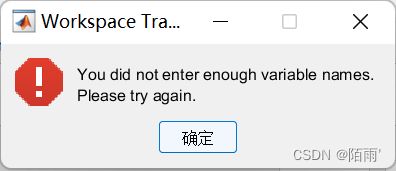You did not enter enough variable names.Please try again。| matlab pdemodeler导出解报错解决方案
今天学习 MATLAB 中的 pdemodeler 工具包时,遇到了下面的问题。
You did not enter enough variable names.Please try again
我的matlab版本是 R2022b
这个bug应该是这样的:在做好一次 pdemodeler 后,选择保存文件,下次运行该文件后,无法导出解。
解决方案是:运行该文件后,再次点击 = 。重新求解之后就可以导出了
2022年10月4日20点10分
附一个没什么用的实例
% This script is written and read by pdetool and should NOT be edited.
% There are two recommended alternatives:
% 1) Export the required variables from pdetool and create a MATLAB script
% to perform operations on these.
% 2) Define the problem completely using a MATLAB script. See
% https://www.mathworks.com/help/pde/examples.html for examples
% of this approach.
function pdemodel
[pde_fig,ax]=pdeinit;
pdetool('appl_cb',1);
set(ax,'DataAspectRatio',[1 1 1]);
set(ax,'PlotBoxAspectRatio',[1.5 1 1]);
set(ax,'XLim',[-1.5 1.5]);
set(ax,'YLim',[-1 1]);
set(ax,'XTickMode','auto');
set(ax,'YTickMode','auto');
% Geometry description:
pderect([0 1 0 -0.5],'R1');
set(findobj(get(pde_fig,'Children'),'Tag','PDEEval'),'String','R1')
% Boundary conditions:
pdetool('changemode',0)
pdesetbd(4,...
'dir',...
1,...
'1',...
'0')
pdesetbd(3,...
'dir',...
1,...
'0',...
'0')
pdesetbd(2,...
'dir',...
1,...
'1',...
'0')
pdesetbd(1,...
'dir',...
1,...
'0',...
'0')
% Mesh generation:
setappdata(pde_fig,'Hgrad',1.3);
setappdata(pde_fig,'refinemethod','regular');
setappdata(pde_fig,'jiggle',char('on','mean',''));
setappdata(pde_fig,'MesherVersion','preR2013a');
pdetool('initmesh')
pdetool('refine')
% PDE coefficients:
pdeseteq(2,...
'1.0',...
'0',...
'0',...
'1.0',...
'0:0.001:0.3',...
'sin(pi*x)',...
'0.0',...
'[0 100]')
setappdata(pde_fig,'currparam',...
['1.0';...
'0 ';...
'0 ';...
'1.0'])
% Solve parameters:
setappdata(pde_fig,'solveparam',...
char('0','1000','10','pdeadworst',...
'0.5','longest','0','1E-4','','fixed','Inf'))
% Plotflags and user data strings:
setappdata(pde_fig,'plotflags',[1 1 1 1 1 1 1 1 0 0 0 301 1 0 0 0 0 1]);
setappdata(pde_fig,'colstring','');
setappdata(pde_fig,'arrowstring','');
setappdata(pde_fig,'deformstring','');
setappdata(pde_fig,'heightstring','');
% Solve PDE:
pdetool('solve')