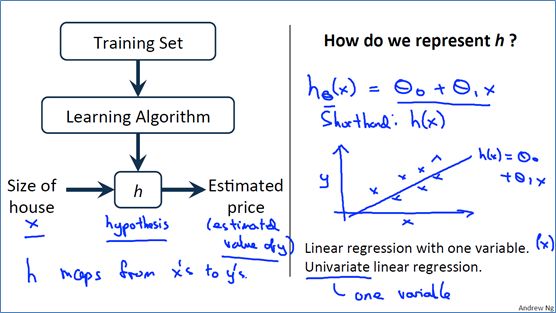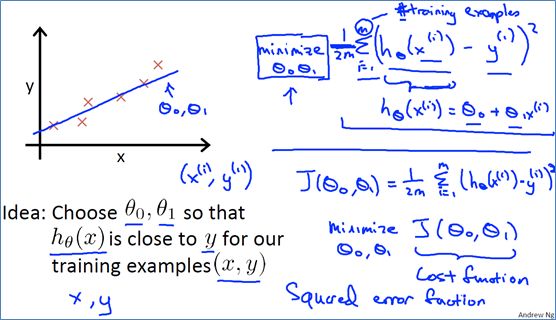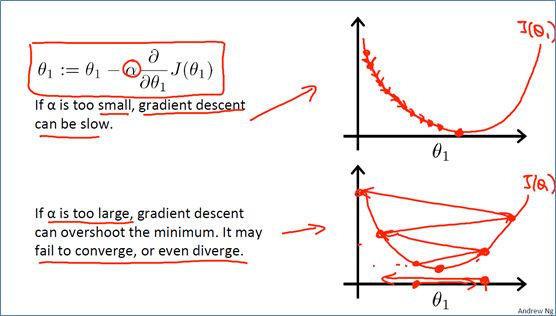线性回归
Linear Regression
MOOC机器学习课程学习笔记
1 单变量线性回归Linear Regression with One Variable
1.1 模型表达Model Representation
一个实际问题,我们可以对其进行数据建模。在机器学习中模型函数一般称为hypothsis。这里假设h为:
![]()
我们从简单的单变量线性回归模型开始学习。
1.2 代价函数Cost Function
代价函数也有很多种,下面的是平方误差Squared error function:
![]()
其中,m为训练集的个数。该代价函数在线性回归模型中很常用。其目标最小化假设函数hypothesis计算出来的目标值和训练集的实际值的误差值。
下面我们对假设函数进行简化,假设只有一个参数![]() ,通过假设函数和代价函数的公式,我们可以画出下面的图。注意,假设函数
,通过假设函数和代价函数的公式,我们可以画出下面的图。注意,假设函数![]() 是以
是以![]() 为变量,而代价函数
为变量,而代价函数![]() 是以
是以![]() 为变量。
为变量。
如果我们还是保持两个变量,那么代价函数画出来的图应该就是一个三维图形,高度就是![]() 值
值
通常我们会用contour plots或称为contour figures来表示。如下图
Contour figures中的那三个点的![]() 值是一样的,最中心的那个点的
值是一样的,最中心的那个点的![]() 值最小,有些等高线的意思。
值最小,有些等高线的意思。
1.3 梯度下降Gradient Descent
下面将学习梯度下降这种算法来学习假设函数的参数。这里需要注意的是,梯度下降更新参数值是正确的应该是所有参数同时更新。
我们将参数简化到一个![]() 可以看到,梯度下降公式根据目前点沿切线方向以步长(也就是学习速率)
可以看到,梯度下降公式根据目前点沿切线方向以步长(也就是学习速率)![]() 下降,其实就是将参数
下降,其实就是将参数![]() 朝最小值方向变化。
朝最小值方向变化。
这里学习速率![]() 对其结果有比较大影响,若
对其结果有比较大影响,若![]() 太小,则下降的速率很慢,要进行很多步才能到达最小值;若
太小,则下降的速率很慢,要进行很多步才能到达最小值;若![]() 太大,有可能会产生震荡,无法收敛。
太大,有可能会产生震荡,无法收敛。
下面我们来对线性回归使用梯度下降算法,回忆下线性回归的假设函数与代价函数:
![]()
![]()
根据梯度下降的公式,对代价函数求偏导,可以算出线性回归中参数更新的公式:
在线性回归中,损失函数是一个凸函数(convex function)所以不存在局部最优点,一定能算出全局最优点。而且在这里我们每次对参数更新,都是对所有训练数据集求和,这种梯度下降方法叫做批量梯度下降(Batch Gradient Descent),当然也有其他的方法。
2 多元线性回归 Linear Regression with Multiple Variables
2.1 多特征Multiple Features
在现实问题中,我们变量往往不止一个,我们将单变量的线性回归推广到多变量。首先来看看我们的模型表达,也就是假设函数。假设我们有4个变量,那么我们定义个记号如下:
再推广到n个变量,我们的假设函数公式为:![]() 。用向量表示的话:
。用向量表示的话:
2.2 多元梯度下降 Gradient Descent for Multiple Variables
对多元的假设函数求偏导,可以得出多元参数梯度下降的更新公式:
当特征是多元的时候,有可能其中某些特征和另一些特征都不在一个数量级上,比如一个特征的范围在[0,1]而另一个特征的范围在[1000,2000]那么这样直接使用梯度下降会导致收敛速度十分慢。
对此,我们可以使用特征缩放(Feature Scaling)技术来加快梯度下降的收敛速度。其中一种比较常用的方法是均值标准化(Mean normalization)
![]()
其中![]() 是训练集中特征
是训练集中特征![]() 的均值,
的均值,![]() 可以是max-min也可以是该类特征的标准差。其中对特征进行放缩并不需要十分精确,只要在相似的范围就可以了,它只是为了使梯度下降收敛更快。
可以是max-min也可以是该类特征的标准差。其中对特征进行放缩并不需要十分精确,只要在相似的范围就可以了,它只是为了使梯度下降收敛更快。
在梯度下降中还有一个十分重要的超参数就是学习速率![]() ,它不仅会影响到收敛速度,而且可能会到时梯度下降无法收敛。那么如何选择学习速率对于我们来说十分重要。通常我们应该在调试时,绘制出代价函数
,它不仅会影响到收敛速度,而且可能会到时梯度下降无法收敛。那么如何选择学习速率对于我们来说十分重要。通常我们应该在调试时,绘制出代价函数![]() 随迭代次数的变化图。
随迭代次数的变化图。
如果这个代价函数每一步并没有下降,反而上升的话,我们都应该去选择更小的学习速率。如果学习速率太小的话,收敛速率会很慢。在挑选学习速率时,经验是按照3倍的增长通过绘制不同的代价函数图,来寻找一个合适的学习速率。
2.3 特征和多项式回归Features and Polynomial Regression
由于问题的复杂性,很多时候我们不可能只有一条直线去拟合就能得到很好的效果。而且不同的特征对于模型会有不同的效果。对于特征选择以后的教程会讲到,这里只是告诉我们可以通过深入的研究,对不同的特征和函数图像的理解,去选择不同的模型来进行拟合。
2.4 标准方程法 Normal Equation
在求最小化代价函数的参数![]() 时,除了用梯度下降法,其实还有其他不少方法,这里介绍通过标注方程Normal Equation,不用迭代直接求出参数
时,除了用梯度下降法,其实还有其他不少方法,这里介绍通过标注方程Normal Equation,不用迭代直接求出参数![]() 。
。
标准方程:
![]()
和梯度下降法相比较,标准方程法不用去选择学习速率,而且不用迭代,但是需要计算特征矩阵的拟,如果特征数很大的话,那么标准方程法计算就十分慢了。所以我们可以根据实际问题特征数量n的大小来选择使用梯度下降还是标准方程方法。
在线性回归中很少会出现![]() 不可逆的情况,但是也是会出现的,一般是下面的情况导致
不可逆的情况,但是也是会出现的,一般是下面的情况导致![]() 不可逆。
不可逆。
我们在使用matlab函数编程时,可以使用pinv函数来求其拟,pinv与inv函数的主要区别在于pinv是伪求逆函数,即使其拟不存在,也可以求解。
练习部分代码
1 特征缩放代码
1 function [X_norm, mu, sigma] = featureNormalize(X) 2 %FEATURENORMALIZE Normalizes the features in X 3 % FEATURENORMALIZE(X) returns a normalized version of X where 4 % the mean value of each feature is 0 and the standard deviation 5 % is 1. This is often a good preprocessing step to do when 6 % working with learning algorithms. 7 8 % You need to set these values correctly 9 X_norm = X; 10 mu = zeros(1, size(X, 2)); 11 sigma = zeros(1, size(X, 2)); 12 num_fea=size(X,2); 13 14 % ====================== YOUR CODE HERE ====================== 15 % Instructions: First, for each feature dimension, compute the mean 16 % of the feature and subtract it from the dataset, 17 % storing the mean value in mu. Next, compute the 18 % standard deviation of each feature and divide 19 % each feature by it's standard deviation, storing 20 % the standard deviation in sigma. 21 % 22 % Note that X is a matrix where each column is a 23 % feature and each row is an example. You need 24 % to perform the normalization separately for 25 % each feature. 26 % 27 % Hint: You might find the 'mean' and 'std' functions useful. 28 % 29 for i=1:num_fea 30 mu(i)=mean(X(:,i)); 31 sigma(i)=std(X(:,i)); 32 X_norm(:,i)=(X(:,i)-mu(i))./sigma(i); 33 end 34 35 % ============================================================ 36 37 end
2 计算代价函数
1 function J = computeCostMulti(X, y, theta) 2 %COMPUTECOSTMULTI Compute cost for linear regression with multiple variables 3 % J = COMPUTECOSTMULTI(X, y, theta) computes the cost of using theta as the 4 % parameter for linear regression to fit the data points in X and y 5 6 % Initialize some useful values 7 m = length(y); % number of training examples 8 9 % You need to return the following variables correctly 10 J = 0; 11 12 % ====================== YOUR CODE HERE ====================== 13 % Instructions: Compute the cost of a particular choice of theta 14 % You should set J to the cost. 15 16 temp=X*theta-y; 17 J=1/(2*m)*temp'*temp; 18 19 % ========================================================================= 20 21 end
3 梯度下降
注意向量化的表达
1 function [theta, J_history] = gradientDescentMulti(X, y, theta, alpha, num_iters) 2 %GRADIENTDESCENTMULTI Performs gradient descent to learn theta 3 % theta = GRADIENTDESCENTMULTI(x, y, theta, alpha, num_iters) updates theta by 4 % taking num_iters gradient steps with learning rate alpha 5 6 % Initialize some useful values 7 m = length(y); % number of training examples 8 J_history = zeros(num_iters, 1); 9 10 for iter = 1:num_iters 11 12 % ====================== YOUR CODE HERE ====================== 13 % Instructions: Perform a single gradient step on the parameter vector 14 % theta. 15 % 16 % Hint: While debugging, it can be useful to print out the values 17 % of the cost function (computeCostMulti) and gradient here. 18 % 19 20 h_error=X*theta-y; 21 error=(alpha/m).*(h_error'*X); 22 theta=theta-error'; 23 24 % ============================================================ 25 26 % Save the cost J in every iteration 27 J_history(iter) = computeCostMulti(X, y, theta); 28 29 end 30 31 end
4 主函数
需要注意的是如果在训练时进行了特征缩放,那么在测试时也一定要记得进行同样的特征缩放。
%% Machine Learning Online Class % Exercise 1: Linear regression with multiple variables % % Instructions % ------------ % % This file contains code that helps you get started on the % linear regression exercise. % % You will need to complete the following functions in this % exericse: % % warmUpExercise.m % plotData.m % gradientDescent.m % computeCost.m % gradientDescentMulti.m % computeCostMulti.m % featureNormalize.m % normalEqn.m % % For this part of the exercise, you will need to change some % parts of the code below for various experiments (e.g., changing % learning rates). % %% Initialization %% ================ Part 1: Feature Normalization ================ %% Clear and Close Figures clear ; close all; clc fprintf('Loading data ...\n'); %% Load Data data = load('ex1data2.txt'); X = data(:, 1:2); y = data(:, 3); m = length(y); % Print out some data points fprintf('First 10 examples from the dataset: \n'); fprintf(' x = [%.0f %.0f], y = %.0f \n', [X(1:10,:) y(1:10,:)]'); fprintf('Program paused. Press enter to continue.\n'); pause; % Scale features and set them to zero mean fprintf('Normalizing Features ...\n'); [X mu sigma] = featureNormalize(X); % Add intercept term to X X = [ones(m, 1) X]; %% ================ Part 2: Gradient Descent ================ % ====================== YOUR CODE HERE ====================== % Instructions: We have provided you with the following starter % code that runs gradient descent with a particular % learning rate (alpha). % % Your task is to first make sure that your functions - % computeCost and gradientDescent already work with % this starter code and support multiple variables. % % After that, try running gradient descent with % different values of alpha and see which one gives % you the best result. % % Finally, you should complete the code at the end % to predict the price of a 1650 sq-ft, 3 br house. % % Hint: By using the 'hold on' command, you can plot multiple % graphs on the same figure. % % Hint: At prediction, make sure you do the same feature normalization. % fprintf('Running gradient descent ...\n'); % Choose some alpha value alpha = 0.01; num_iters = 400; % Init Theta and Run Gradient Descent theta = zeros(3, 1); [theta, J_history] = gradientDescentMulti(X, y, theta, alpha, num_iters); % Plot the convergence graph figure; plot(1:numel(J_history), J_history, '-b', 'LineWidth', 2); xlabel('Number of iterations'); ylabel('Cost J'); hold on; % Display gradient descent's result fprintf('Theta computed from gradient descent: \n'); fprintf(' %f \n', theta); fprintf('\n'); % Estimate the price of a 1650 sq-ft, 3 br house % ====================== YOUR CODE HERE ====================== % Recall that the first column of X is all-ones. Thus, it does % not need to be normalized. x=[1 1650 3]; x(2)=(x(2)-mu(1))/sigma(1); x(3)=(x(3)-mu(2))/sigma(2); price = x*theta; %这里要注意,因为梯度下降使用了特征缩放,这里测试时也一定记得要做同样的特征缩放。 % ============================================================ fprintf(['Predicted price of a 1650 sq-ft, 3 br house ' ... '(using gradient descent):\n $%f\n'], price); fprintf('Program paused. Press enter to continue.\n'); pause; %% ================ Part 3: Normal Equations ================ fprintf('Solving with normal equations...\n'); % ====================== YOUR CODE HERE ====================== % Instructions: The following code computes the closed form % solution for linear regression using the normal % equations. You should complete the code in % normalEqn.m % % After doing so, you should complete this code % to predict the price of a 1650 sq-ft, 3 br house. % %% Load Data data = csvread('ex1data2.txt'); X = data(:, 1:2); y = data(:, 3); m = length(y); % Add intercept term to X X = [ones(m, 1) X]; % Calculate the parameters from the normal equation theta = normalEqn(X, y); % Display normal equation's result fprintf('Theta computed from the normal equations: \n'); fprintf(' %f \n', theta); fprintf('\n'); % Estimate the price of a 1650 sq-ft, 3 br house % ====================== YOUR CODE HERE ====================== price = [1 1650 3]*theta; % You should change this % ============================================================ fprintf(['Predicted price of a 1650 sq-ft, 3 br house ' ... '(using normal equations):\n $%f\n'], price);