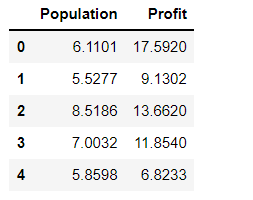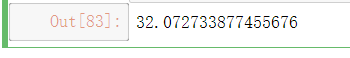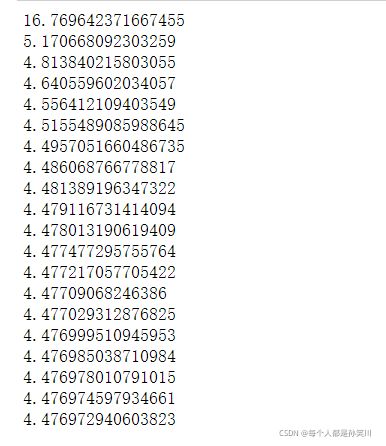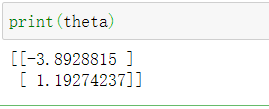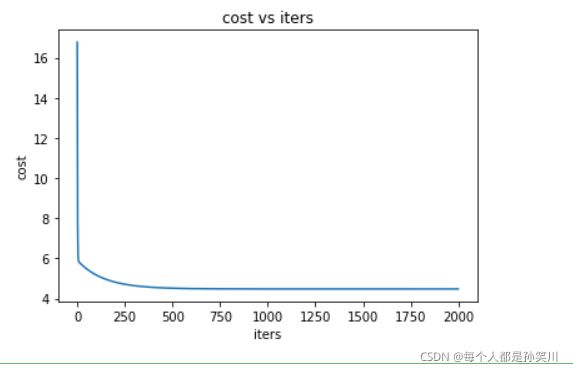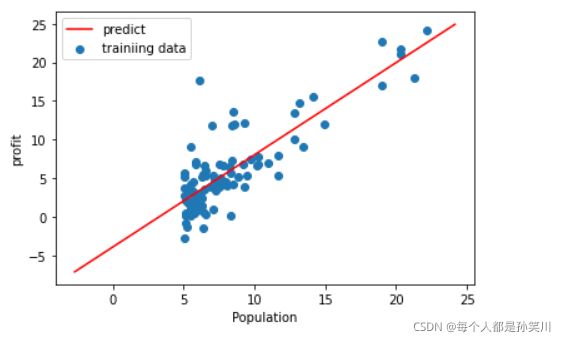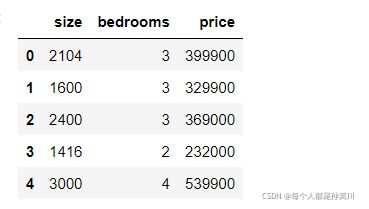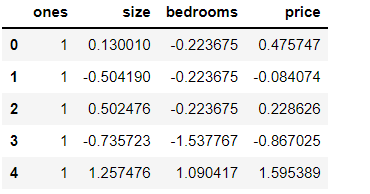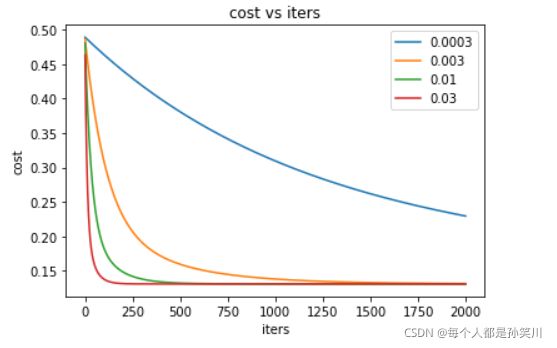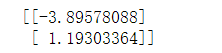吴恩达机器学习ex1
吴恩达机器学习ex1
-
-
- 1 单变量线性回归
-
- 1.1 数据准备
- 1.2损失函数的定义
- 1.3 梯度下降函数
- 1.4 可视化损失函数
- 1.5 拟合函数可视化
- 2 多变量线性回归
-
- 2.1 读取文件
- 2.2 特征归一化
- 2.3 构造数据集
- 2.4 损失函数的定义
- 2.5 梯度下降函数
- 2.6 不同alpha下的效果
- 3 正规方程
-
#导入常用的库
import numpy as np
import pandas as pd
import matplotlib.pyplot as plt
1 单变量线性回归
整个1的部分需要根据城市人口数量,预测开小吃店的利润数据在ex1data1.txt里,第一列是城市人口数量,第二列是该城市小吃店利润
关于单变量线性回归涉及到的公式:
(1):htheta(x)=theta0+theta1(x)
单变量线性回归需要求得的hypothesis
(2):我们对上述公式进行转换,引入x0=1,将X设置为[x0,x1],对应的theta为[theta0,theta1],上述公式转换为X和theta的内积
(3):对应代价函数的公式如图所示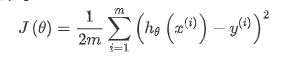
我们的目标就是求得最小的代价函数时theta向量
1.1 数据准备
读入数据然后展示
读数据使用read_csv()函数
# read_csv(filepath_or_buffer,sep,header,names)
# filepath_or_buffer 文件的路径
# sep 字符串分隔符,默认为,
# header 整数,指定第几行为列名,如果没有指定默认为0
# names:列表,指定列名
path="./ex1data1.txt"
data = pd.read_csv(path, names=['Population', 'Profit'])
# head() 查看前五个,tail() 查看后五个 describe()查看各种描述
data.head()
data.plot(kind='scatter',x='Population',y='Profit')
# 或者可以使用
#data.plot.scatter('Population','Profit',label='Popultaion')
plt.show()
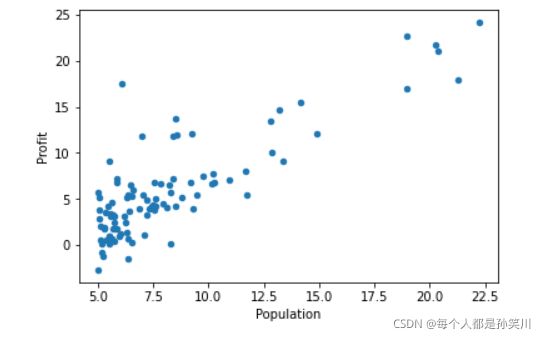 ‘接下来根据上述公式理论(2)我们需要对数据集添加一列1
‘接下来根据上述公式理论(2)我们需要对数据集添加一列1
使用insert()函数即可
#data 的格式为DataFrame,插入可以使用insert进行插入
# insert(loc,column,value)
# loc,列索引;column;列的标签值;value;插入的值
data.insert(0,'ones',1)
data.head()
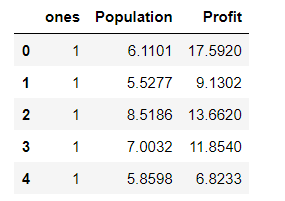
对数据进行切片,得到对应输入变量X和输出变量y,进行标签与数据的分离。
由于pandas读取的数据格式为DataFrame格式,我们之后处理矩阵需要使用numpy,所以将格式进行转换到ndarray,使用values()方法即可。
X=data.iloc[:,0:-1]
y=data.iloc[:,-1]
X=X.values
y=y.values
y=y.reshape(97,1)
1.2损失函数的定义
def computeCost(X,y,theta):
inner=np.power(X@theta-y,2)
# 在这里之前使用的是X*theta一直报错,感谢up
return np.sum(inner)/(2*len(X))
X为972,y为971,初始化theta为2*1向量
theta=np.zeros((2,1))
computeCost(X, y, theta)
1.3 梯度下降函数
def gradientDescent(X,y,theta,alpha,iters):
costs=[]
for i in range(iters):
theta=theta-(X.T@(X@theta-y))*alpha/len(X)
cost=computeCost(X,y,theta)
costs.append(cost)
if i % 100==0:
print(cost)
return theta,costs
iters=2000
alpha=0.02
theta,costs=gradientDescent(X,y,theta,alpha,iters)
# 可以看出已经收敛了
1.4 可视化损失函数
fig,ax=plt.subplots()
ax.plot(np.arange(iters),costs)
ax.set(xlabel='iters',
ylabel='cost',
title='cost vs iters')
plt.show()
1.5 拟合函数可视化
x=np.linspace(y.min(),y.max(),100)
y_=theta[0,0]+theta[1,0]*x
fig,ax=plt.subplots()
ax.scatter(X[:,1],y,label='trainiing data')
ax.plot(x,y_,'r',label='predict')
ax.legend()
ax.set(xlabel='Population',
ylabel='profit')
plt.show()
2 多变量线性回归
案例:假设你现在打算卖房子,想知道房子能卖多少钱? 我们拥有房子面积和我是数量以及房子价格之间的对应数据:ex1data2.txt
2.1 读取文件
data=pd.read_csv('./ex1data2.txt',names=['size','bedrooms','price'])
data.head()
2.2 特征归一化
进行数据的预处理,特征归一化,也就是吴恩达老师所讲的特征缩放
目的: 消除特征值之间的量纲影响,各特征值处于同一数量级
提升模型的收敛速度
提升模型的精度
def nomalize_feature(data):
return (data-data.mean())/data.std()
data=nomalize_feature(data)
data.head()
data.plot.scatter('size','price',label='size')
plt.show()
data.plot.scatter('bedrooms','price',label='bedrooms')
plt.show()
2.3 构造数据集
添加全为1的列
data.insert(0,'ones',1)
data.head()
X=data.iloc[:,0:-1]
y=data.iloc[:,-1]
X=X.values
y=y.values
y=y.reshape(47,1)
X.shape,y.shape
2.4 损失函数的定义
def computeCost(X,y,theta):
inner=np.power(X@theta-y,2)
return np.sum(inner)/(2*len(X))
theta=np.zeros((3,1))
cost_init=computeCost(X,y,theta)
print(cost_init)
2.5 梯度下降函数
def gradientDescent(X,y,theta,alpha,iters,isprint=False):
costs=[]
for i in range(iters):
theta=theta-(X.T@(X@theta-y))*alpha/len(X)
cost=computeCost(X,y,theta)
costs.append(cost)
if i % 100==0:
if isprint:
print(cost)
return theta,costs
2.6 不同alpha下的效果
candidate_alpha=[0.0003,0.003,0.01,0.03]
iters=2000
fig,ax=plt.subplots()
for i in candidate_alpha:
_,costs=gradientDescent(X,y,theta,i,iters)
ax.plot(np.arange(iters),costs,label=i)
ax.legend()
ax.set(xlabel='iters',
ylabel='cost',
title='cost vs iters')
plt.show()
3 正规方程
path="./ex1data1.txt"
data = pd.read_csv(path, names=['Population', 'Profit'])
data.insert(0,'ones',1)
X=data.iloc[:,0:-1]
y=data.iloc[:,-1]
X=X.values
y=y.values
y=y.reshape(97,1)
定义正规方程的函数
def NormalEquation(X,y):
theta=np.linalg.inv(X.T@X)@X.T@y
return theta
theta=NormalEquation(X,y)
print(theta)