Opencv判断颜色相似的图片
问题描述
有一个项目,大体是要判断一下一篇文章内的配图突不突兀。
素材准备
所以就从网上随便找了4张图: 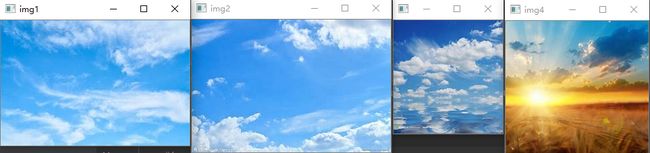 可以看出,前3张图片从颜色上、从阅读感受上,应该是相似的,而最后一张应该是不同的。
可以看出,前3张图片从颜色上、从阅读感受上,应该是相似的,而最后一张应该是不同的。
而当我们只对图片做缩放(为了跑得快),然后用bgr通道出直方图算相似度时: 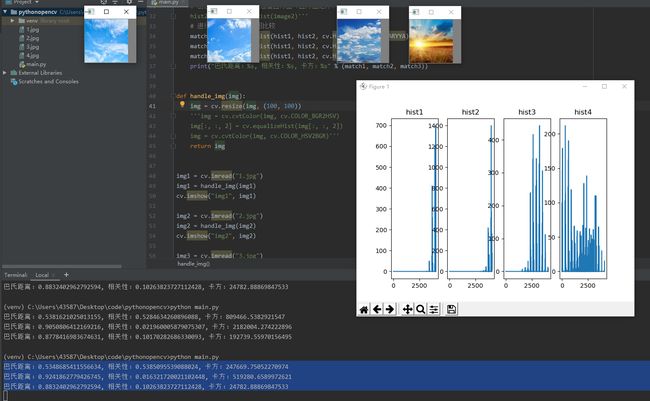 却发现,只有第一张和第二张图片的相似度是大于0.5的,而第二、三张,以及第三、四张图片之间的相似度几乎都小于等于0.1。
却发现,只有第一张和第二张图片的相似度是大于0.5的,而第二、三张,以及第三、四张图片之间的相似度几乎都小于等于0.1。
思考方法
于是,经过思考后我觉得,判断两张图片在颜色上相不相似,其本质在于判断其直方图分布的形状相不相似,而不应该考虑是偏左还是偏右、是偏亮还是偏暗。一个图像亮一点,但其实它们还是相似的。
基于这个思想,我先暴力的把BGR以及HLS,三个通道先相互独立的直接均衡化,验证了判断分布形状的可行性。但同时,发现相互独立的均衡化会导致对于不同图片的分辨能力降低。所以,由此推论出,应该是把亮度拉平均衡化,同时相关联的影响到其他通道的变化。
所以,最后想出的方案是:
- 先把图片缩放至统一大小,提升运算速度。
- 把图像从BGR通道转至HSV通道(经实验,HSV通道比HLS通道效果好)。
- 把HSV中的V(明度)进行均衡化(equalizeHist)。
- 再把图像从HSV通道转回BGR通道,从而达到在均衡亮度的同时影响其他通道的目的。
- 最后,利用BGR通道进行相似度计算,大于0.5的即可认为是相似。
测试结果
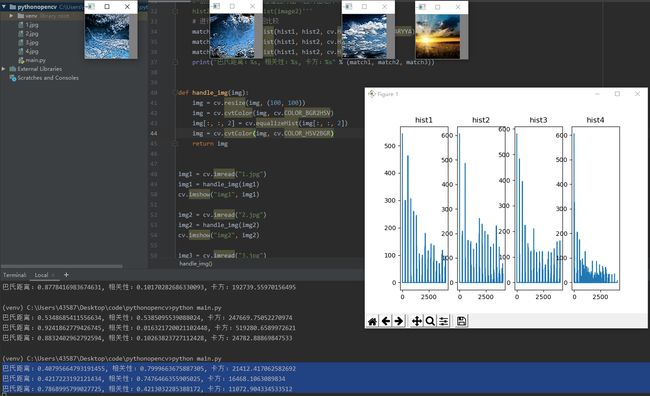 可以发现,经过处理后,第一、二张图片,以及第二、三张图片之间的相似度已经大于0.7,而第三、四张图片的相似度则只有0.4左右。已经达到了我们开始时的目标。
可以发现,经过处理后,第一、二张图片,以及第二、三张图片之间的相似度已经大于0.7,而第三、四张图片的相似度则只有0.4左右。已经达到了我们开始时的目标。
不足之处
- 只对V通道的均衡进行了探寻,没有研究其他通道可能的关联。
- 第三、四张图片经过处理后的相似度有点高,需要想办法降低。
代码
import cv2 as cv
import numpy as np
from matplotlib import pyplot as plt
def create_rgb_hist(image):
""""创建 RGB 三通道直方图(直方图矩阵)"""
h, w, c = image.shape
# 创建一个(16*16*16,1)的初始矩阵,作为直方图矩阵
# 16*16*16的意思为三通道每通道有16个bins
rgbhist = np.zeros([16 * 16 * 16, 1], np.float32)
bsize = 256 / 16
for row in range(h):
for col in range(w):
b = image[row, col, 0]
g = image[row, col, 1]
r = image[row, col, 2]
# 人为构建直方图矩阵的索引,该索引是通过每一个像素点的三通道值进行构建
index = int(b / bsize) * 16 * 16 + int(g / bsize) * 16 + int(r / bsize)
# 该处形成的矩阵即为直方图矩阵
rgbhist[int(index), 0] += 1
plt.ylim([0, 10000])
plt.grid(color='r', linestyle='--', linewidth=0.5, alpha=0.3)
return rgbhist
def hist_compare(hist1, hist2):
"""直方图比较函数"""
'''# 创建第一幅图的rgb三通道直方图(直方图矩阵)
hist1 = create_rgb_hist(image1)
# 创建第二幅图的rgb三通道直方图(直方图矩阵)
hist2 = create_rgb_hist(image2)'''
# 进行三种方式的直方图比较
match1 = cv.compareHist(hist1, hist2, cv.HISTCMP_BHATTACHARYYA)
match2 = cv.compareHist(hist1, hist2, cv.HISTCMP_CORREL)
match3 = cv.compareHist(hist1, hist2, cv.HISTCMP_CHISQR)
print("巴氏距离:%s, 相关性:%s, 卡方:%s" % (match1, match2, match3))
def handle_img(img):
img = cv.resize(img, (100, 100))
img = cv.cvtColor(img, cv.COLOR_BGR2HSV)
img[:, :, 2] = cv.equalizeHist(img[:, :, 2])
img = cv.cvtColor(img, cv.COLOR_HSV2BGR)
return img
img1 = cv.imread("1.jpg")
img1 = handle_img(img1)
cv.imshow("img1", img1)
img2 = cv.imread("2.jpg")
img2 = handle_img(img2)
cv.imshow("img2", img2)
img3 = cv.imread("3.jpg")
img3 = handle_img(img3)
cv.imshow("img3", img3)
img4 = cv.imread("4.jpg")
img4 = handle_img(img4)
cv.imshow("img4", img4)
hist1 = create_rgb_hist(img1)
hist2 = create_rgb_hist(img2)
hist3 = create_rgb_hist(img3)
hist4 = create_rgb_hist(img4)
plt.subplot(1, 4, 1)
plt.title("hist1")
plt.plot(hist1)
plt.subplot(1, 4, 2)
plt.title("hist2")
plt.plot(hist2)
plt.subplot(1, 4, 3)
plt.title("hist3")
plt.plot(hist3)
plt.subplot(1, 4, 4)
plt.title("hist4")
plt.plot(hist4)
hist_compare(hist1, hist2)
hist_compare(hist2, hist3)
hist_compare(hist3, hist4)
plt.show()
cv.waitKey(0)
cv.destroyAllWindows()