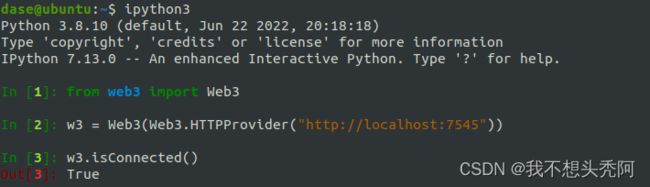以太坊:通过Web3实现智能合约交互
以太坊:通过Web3实现智能合约交互
1. 环境准备
1.1 安装相关依赖包
安装pip3
sudo apt install python3-pip -y
使用pip3安装web3 python包
pip3 install web3
安装ipython3
sudo apt install ipython3 -y
1.2 安装ganache
下载ganache
输入以下命令,运行ganache(./后的内容视具体版本而定)
./ganache-2.5.4-linux-x86_64.AppImage &
1.3 测试
进入Python交互环境
ipython3
输入以下代码测试连接情况
from web3 import Web3
w3 = Web3(Web3.HTTPProvider("http://localhost:7545"))
w3.isConnected()
2. 新建一个student合约
2.1 配置合约信息
在contracts文件夹中新建Student.sol并输入以下内容:
// SPDX-License-Identifier: MIT
pragma solidity >=0.4.16 <0.9.0;
contract Student{
string name;
constructor() {
// name = _name;
name = "Tom";
}
function getName() public view returns (string memory) {
return name;
}
}
2.2 编写web3脚本
2.2.1新建一个Student.py文件
导入库
from web3 import Web3
import os
import sys
import getopt
import uuid
声明一些全局变量
url = "http://localhost:7545" # 以太坊测试链 rpc 连接端口
contract_address_file = 'contract_student.txt' # 合约地址保存文件
abi_file = "Student/Student.abi" # abi 文件
bytecode_file = "Student/Student.bin" # 字节码文件
account_id = 0 # 默认账户
连接测试链
# 连接测试链
w3 = Web3(Web3.HTTPProvider(url))
eth = w3.eth
print("eth connect:", w3.isConnected())
设置默认账户
def set_default_account():
"""
设置调用合约、发送交易的账户
"""
global account_id
eth.defaultAccount = eth.accounts[account_id]
获取abi和bytecode
def get_abi_from_file(file):
"""
从文件中获取abi
"""
with open(file, 'r') as f:
return f.read()
def get_bytecode_from_file(file):
"""
从文件中获取字节码
"""
with open(file, 'r') as f:
return "0x" + f.read()
部署合约、获取合约地址
def deploy_contract(abi, bytecode):
"""
部署合约
"""
contract = eth.contract(abi=abi, bytecode=bytecode) # 创建合约
tx_hash = contract.constructor().transact() # 部署合约(发送构造函数的交易,需相对应合约中的参数)
tx_receipt = eth.waitForTransactionReceipt(tx_hash) # 等待交易回执
print("contract address:", tx_receipt.contractAddress) # 合约地址
# 保存合约
global contract_address_file
with open(contract_address_file, "w") as f:
f.write(tx_receipt.contractAddress)
# 通过地址获取已部署合约
deployed_contract = eth.contract(address=tx_receipt.contractAddress, abi=abi)
return deployed_contract
def get_deployed_contract(abi, bytecode):
"""
获取部署合约,如果本地已保存合约地址,则调用该地址的合约,否则重新创建一个新的合约
"""
try:
# 尝试获取已有合约
with open(contract_address_file, "r") as f:
contract_address = f.read()
print("contract address:", contract_address)
deployed_contract = eth.contract(address=contract_address, abi=abi)
return deployed_contract
except IOError:
# 获取已有合约失败则重新部署新合约
return deploy_contract(abi, bytecode)
main方法
if __name__ == '__main__':
set_default_account()
abi = get_abi_from_file(abi_file)
bytecode = get_bytecode_from_file(bytecode_file)
deployed_contract = get_deployed_contract(abi, bytecode)
print(deployed_contract.functions.getName().call())
2.2.2 编译合约与运行
编译
solc --abi --bin --overwrite -o Student Student.sol
运行
python3 Student.py