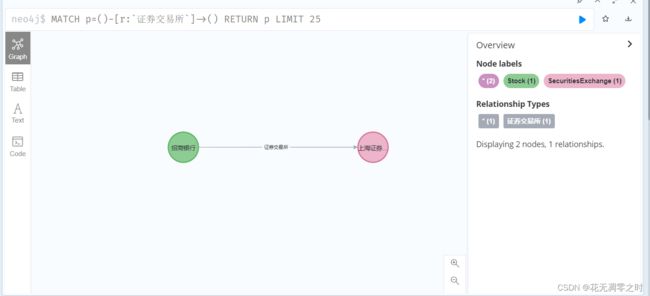Python中py2neo库的基本使用方法
因为需要将处理好的csv文件用neo4j存储,因此想到使用python将数据导入neo4j,就需要用到py2neo库。
安装py2neo库:
pip install py2neo
首先是建立连接:
from py2neo import Node, Relationship, Graph, NodeMatcher, RelationshipMatcher
# 打开数据库
graph = Graph("http://localhost:7474/", auth=("neo4j", "123456"))
注意:这里传入用户名和密码使用的auth元组形式
建立简单的关系图
a = Node("Person", name="Alice", sex="female", ID="222")
b = Node("Person", name="Bob", sex="male", ID="123")
ab = Relationship(a, "KNOWS", b)
graph.create(ab)
Node和Relationship可以定义对应的实例,Node第一个参数是label, 再利用graph.create()创建。打开neo4j可以看到如下图:

可以看到已经建立成功。
查询
查询的类型通常就是查询节点和关系,对应的就是NodeMatcher, RelationshipMatcher两个类:
macher1 = NodeMatcher(graph)
macher2 = RelationshipMatcher(graph)
node1 = macher1.match("Person", ID="123") # 匹配ID为123的节点
node2 = macher2.match(r_type="KNOWS").limit(25) # 找出关系类型为KNOWS的前25个关系
result1 = list(node1)
print(result1)
result2 = list(node2)
print(result2)
运行结果如下:
![]()
下面就用一个实例来演示用python建立neo4j:
实例
创建节点
创建节点的函数:
# 建立一个节点
def create_node(graph, label, attrs):
n = "_.name=" + "\"" + attrs["name"] + "\""
matcher = NodeMatcher(graph)
# 查询是否已经存在,若存在则返回节点,否则返回None
value = matcher.match(label).where(n).first()
# 如果要创建的节点不存在则创建
if value is None:
node = Node(label, **attrs)
n = graph.create(node)
return n
return None
然后创建两个节点:
label1 = "Stock"
attrs1 = {"name": "招商银行", "code": "600036"}
label2 = "SecuritiesExchange"
attrs2 = {"name": "上海证券交易所"}
create_node(graph, label1, attrs1)
create_node(graph, label2, attrs2)
创建关系
这里需要用到两个函数:
# 建立两个节点之间的关系
def create_relationship(graph, label1, attrs1, label2, attrs2, r_name):
value1 = match_node(graph, label1, attrs1)
value2 = match_node(graph, label2, attrs2)
if value1 is None or value2 is None:
return False
r = Relationship(value1, r_name, value2)
graph.create(r)
# 查询节点
def match_node(graph, label, attrs):
n = "_.name=" + "\"" + attrs["name"] + "\""
matcher = NodeMatcher(graph)
return matcher.match(label).where(n).first()
然后在主函数中添加如下语句:
r = "证券交易所"
create_relationship(graph, label1, attrs1, label2, attrs2, r)
修改结点属性值
有时候我们需要更新结点的属性值,或者添加新的属性,可以使用如下方法。
首先对于名为上海证券交易所的结点,其属性值只有name这一个属性:

然后我们尝试修改其属性值并添加一个名为addr的属性:
label2 = "SecuritiesExchange"
attrs2 = {"name": "上海证券交易所"}
node = match_node(graph, label2, attrs2) # 找到对应的结点
node.update({"name": "北交所", "addr": "北京"}) # 修改结点的属性
graph.push(node) # 更新结点,注意:如果没有这一步,则结点不会被更新