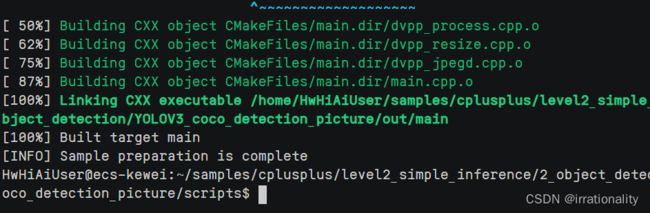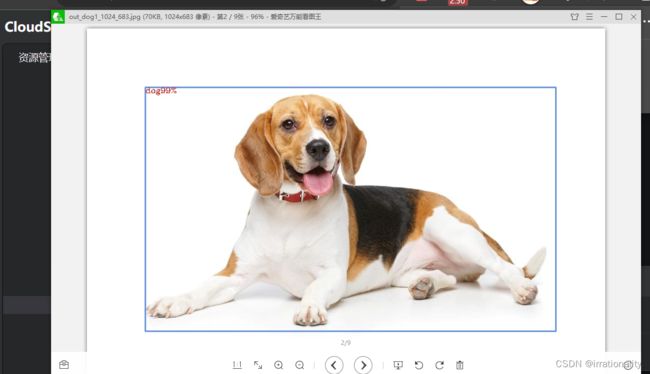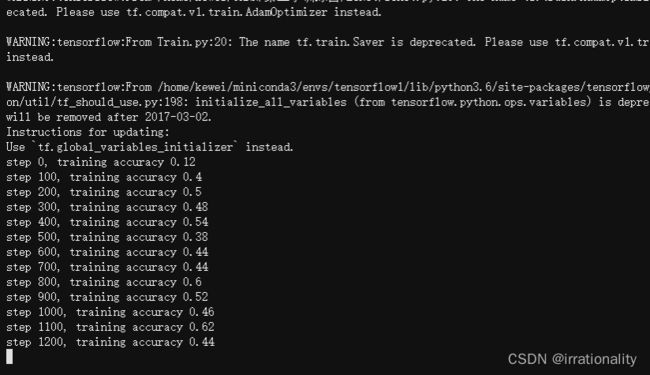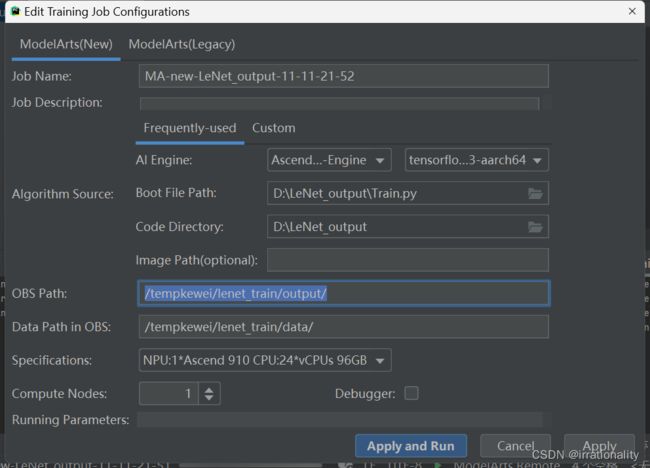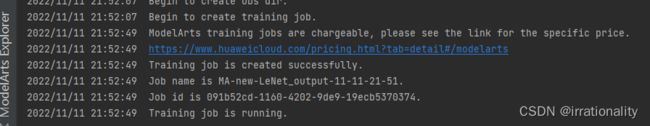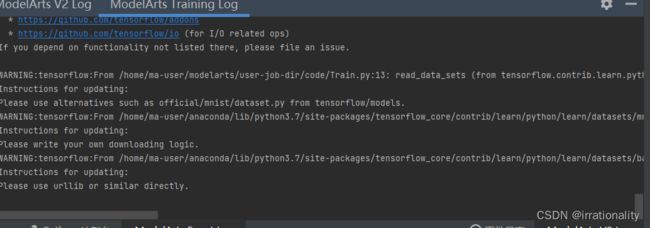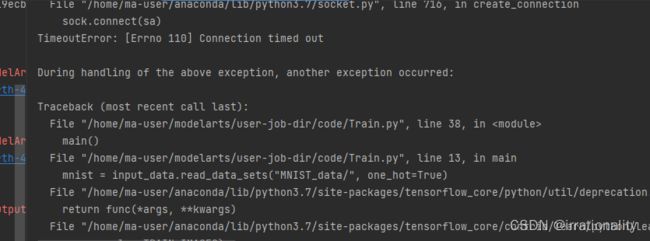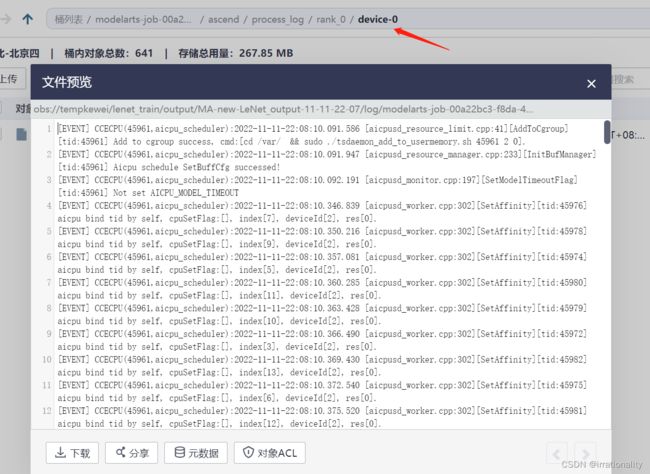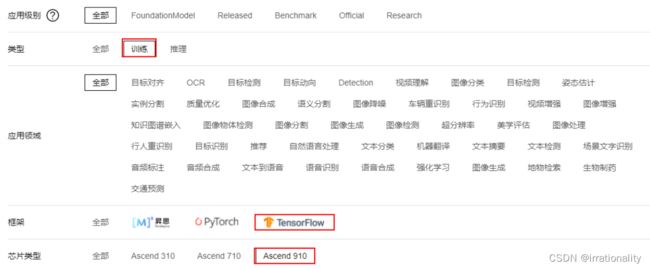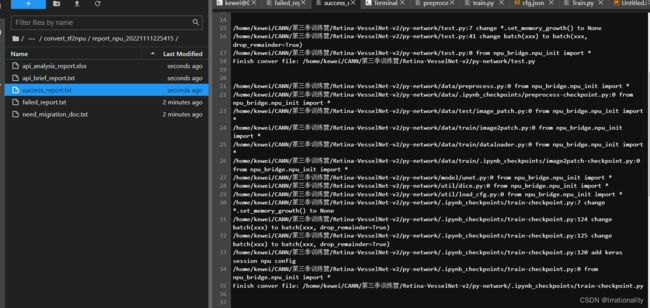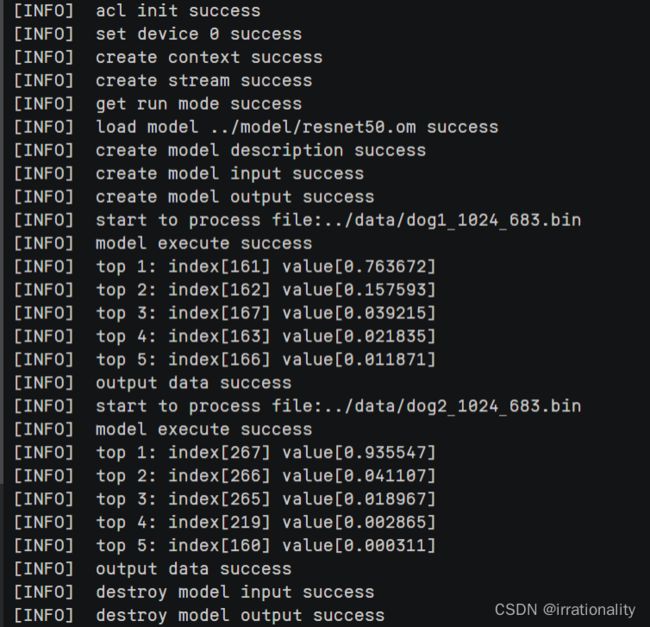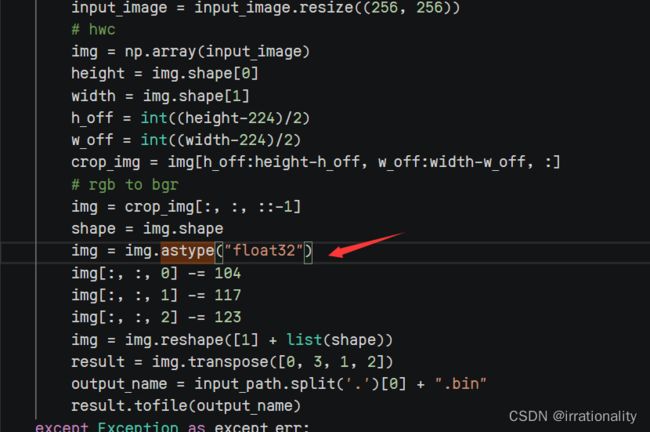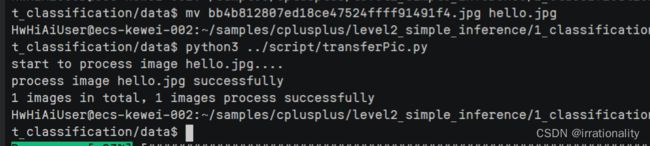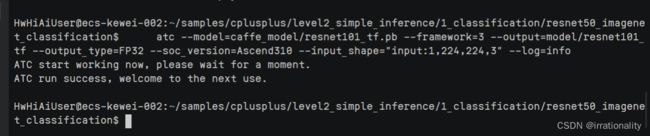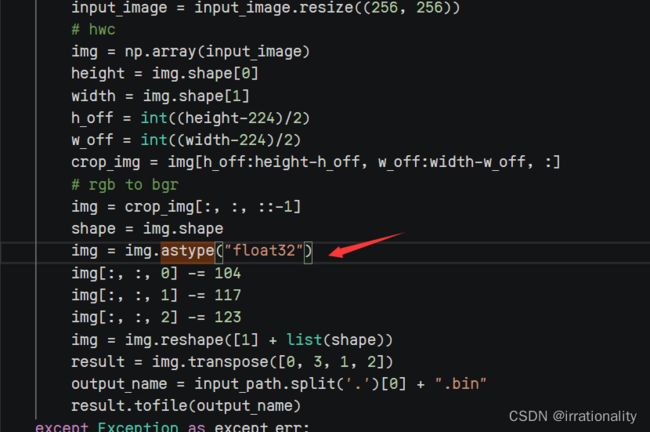【CANN训练营第三季】AI开发入门
文章目录
-
-
- 1、购买云服务器
- 2、快速体验
- 3、图像分类
- 4、结业考核
-
-
- 1、
-
- 1. 使用Tensorflow1.15实现LeNet网络的minist手写数字识别。硬件平台不限,可以基于window或者linux系统,尽量给出整个过程的截图,并在最后给出Loss或者accuracy运行结果。 参考链接Gitee或Github。【15分】
- 2. 采用课程中学习到的手工或自动迁移方式,将上述脚本迁移到昇腾AI处理器上,不要求执行训练,仅需提交迁移后的脚本。【15分】
- 3. 将上述迁移好的LeNet网络使用minist数据集在ModelArts平台上正常跑通。
- a. Pycharm控制台界面有正常训练日志打印,给出截图。【5分】
- b. 将最终训练的模型权重文件(训练步数不限)保存在OBS上,给出截图。【2分】
- c. 给出当前训练的CANN运行日志截图,给出截图。【3分】
- 2、开发者自己选择非昇腾社区ModelZoo的Tensorflow模型,迁移成功并在ModelArts平台上训练跑通。
- 3、
-
- 使用atc工具转换模型,提供转换命令及转换成功的截图。(10分)
- 使用转换后的模型,重新编译运行样例应用(基于Caffe ResNet-50网络实现图片分类(仅推理)),提交成功编译运行应用的截图。(10分)
- 总结实战过程中遇到的问题及解决方法,并提交总结。(5分)
- 优化样例应用,包括优化代码逻辑、优化代码注释、补充代码注释等,提交优化后的源码、优化思路说明、优化位置说明。(5分)
-
-
1、购买云服务器
2、快速体验
参考
https://gitee.com/ascend/samples/tree/master/cplusplus/level2_simple_inference/2_object_detection/YOLOV3_coco_detection_picture
# 为了方便下载,在这里直接给出原始模型下载及模型转换命令,可以直接拷贝执行。也可以参照上表在modelzoo中下载并手工转换,以了解更多细节。
cd $HOME/samples/cplusplus/level2_simple_inference/2_object_detection/YOLOV3_coco_detection_picture/model
wget https://obs-9be7.obs.cn-east-2.myhuaweicloud.com/003_Atc_Models/AE/ATC%20Model/Yolov3/yolov3.caffemodel
wget https://obs-9be7.obs.cn-east-2.myhuaweicloud.com/003_Atc_Models/AE/ATC%20Model/Yolov3/yolov3.prototxt
wget https://obs-9be7.obs.cn-east-2.myhuaweicloud.com/models/YOLOV3_coco_detection_picture/aipp_nv12.cfg
atc --model=yolov3.prototxt --weight=yolov3.caffemodel --framework=0 --output=yolov3 --soc_version=Ascend310 --insert_op_conf=aipp_nv12.cfg
cd $HOME/samples/cplusplus/level2_simple_inference/2_object_detection/YOLOV3_coco_detection_picture/scripts
bash sample_build.sh
bash sample_run.sh
3、图像分类
参考:https://gitee.com/ascend/samples/tree/master/cplusplus/level2_simple_inference/1_classification/resnet50_imagenet_classification
4、结业考核
1、
- 使用Tensorflow1.15实现LeNet网络的minist手写数字识别。硬件平台不限,可以基于window或者linux系统,尽量给出整个过程的截图,并在最后给出Loss或者accuracy运行结果。 参考链接Gitee或Github。【15分】
提交样式:步骤xx截图xx - 采用课程中学习到的手工或自动迁移方式,将上述脚本迁移到昇腾AI处理器上,不要求执行训练,仅需提交迁移后的脚本。【15分】
- 将上述迁移好的LeNet网络使用minist数据集在ModelArts平台上正常跑通。
评分明细:
a. Pycharm控制台界面有正常训练日志打印,给出截图。【5分】
b. 将最终训练的模型权重文件(训练步数不限)保存在OBS上,给出截图。【2分】
c. 给出当前训练的CANN运行日志截图,给出截图。【3分】
解答:
参考https://gitee.com/lai-pengfei/LeNet
git clone https://gitee.com/lai-pengfei/LeNet
conda activate tensorflow1 # 我创建的一个tf环境
pip install tensorflow==1.15
中间遇到了一个报错,找不到tensorflow的tutorial模块
修改一下import的方式
import tensorflow as tf
from tensorflow.examples.tutorials.mnist import input_data
这样就在本地顺利地跑起来了
1. 使用Tensorflow1.15实现LeNet网络的minist手写数字识别。硬件平台不限,可以基于window或者linux系统,尽量给出整个过程的截图,并在最后给出Loss或者accuracy运行结果。 参考链接Gitee或Github。【15分】
2. 采用课程中学习到的手工或自动迁移方式,将上述脚本迁移到昇腾AI处理器上,不要求执行训练,仅需提交迁移后的脚本。【15分】
cd ..
git clone https://gitee.com/ascend/tensorflow.git
cd tensorflow/convert_tf2npu #进入工具包
pip3 install pandas
pip3 install xlrd==1.2.0
pip3 install openpyxl
pip3 install tkintertable
pip3 install google_pasta
python3 main.py -i ../../LeNet
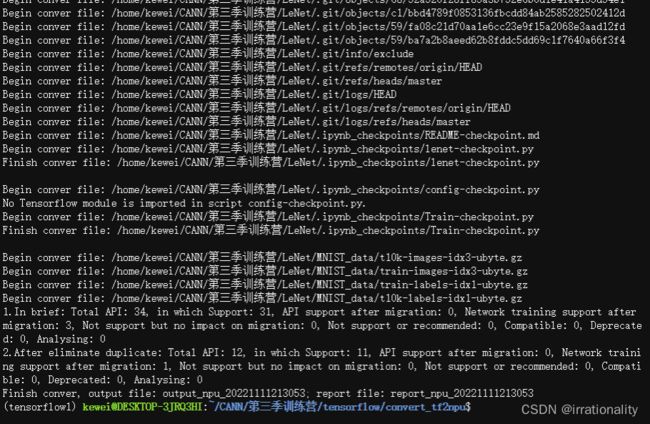


查看报告可知,迁移已经成功。
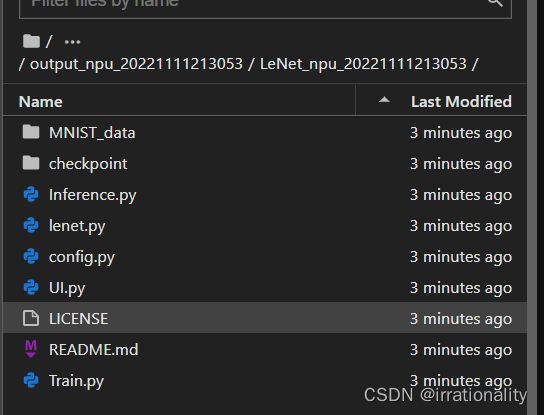
并且成功得到了输出脚本
下面使用pycharm在modelarts上训练,配置如图
3. 将上述迁移好的LeNet网络使用minist数据集在ModelArts平台上正常跑通。
评分明细:
a. Pycharm控制台界面有正常训练日志打印,给出截图。【5分】
mnist = input_data.read_data_sets("/home/ma-user/modelarts/user-job-dir/code/MNIST_data/", one_hot = True)
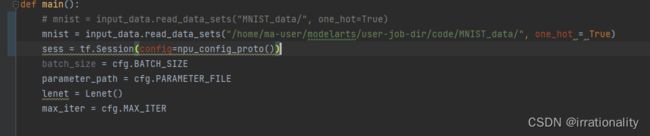
迭代设置为5000次,很快就得到了运行结果
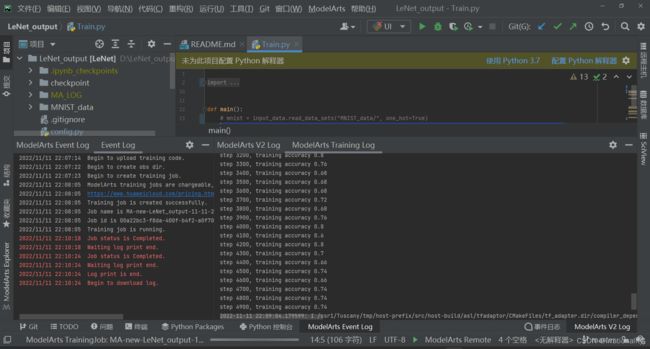
在OBS得到了对应的checkpoint文件
b. 将最终训练的模型权重文件(训练步数不限)保存在OBS上,给出截图。【2分】
c. 给出当前训练的CANN运行日志截图,给出截图。【3分】
2、开发者自己选择非昇腾社区ModelZoo的Tensorflow模型,迁移成功并在ModelArts平台上训练跑通。
评分细则:
-
迁移成功,提交迁移后的脚本。【5分】
-
在ModelArts平台训练跑通,给出相关日志截图。【5分】
友情提醒:
- 昇腾社区ModelZoo的Tensorflow模型列表可单击LINK,并通过如下筛选条件查找:
- 没有迁移或训练成功也没关系,可在ModelZoo仓提issue,也能酌情给分。
我们选择Retina-VesselNet迁移
git clone https://github.com/DeepTrial/Retina-VesselNet.git
git clone https://gitee.com/ascend/tensorflow.git
cd tensorflow/convert_tf2npu #进入工具包
pip3 install pandas
pip3 install xlrd==1.2.0
pip3 install openpyxl
pip3 install tkintertable
pip3 install google_pasta
python3 main.py -i ../../Retina-VesselNet-v2
然后因为我们这个是tf2.0,那么我们可以选用启智平台安装了tf2.0的ascend镜像
训练情况如图,可以运行。
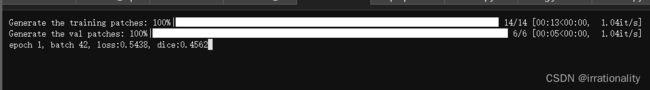
3、
目标:
让学员动手编译和运行应用程序,并根据应用程序的参考实现及文档等理解其实现过程。
实战场景:
下载基于Caffe ResNet-50网络实现图片分类(仅推理)样例应用的源码,并参考Readme成功编译、运行应用,体验基础推理过程。
评分细则:
总分30分:
使用atc工具转换模型,提供转换命令及转换成功的截图。(10分)
使用转换后的模型,重新编译运行样例应用(基于Caffe ResNet-50网络实现图片分类(仅推理)),提交成功编译运行应用的截图。(10分)
总结实战过程中遇到的问题及解决方法,并提交总结。(5分)
优化样例应用,包括优化代码逻辑、优化代码注释、补充代码注释等,提交优化后的源码、优化思路说明、优化位置说明。(5分)
使用atc工具转换模型,提供转换命令及转换成功的截图。(10分)
cd ~/samples/cplusplus/level2_simple_inference/1_classification/resnet50_imagenet_classification
mkdir caffe_model
cd caffe_model
wget https://obs-9be7.obs.cn-east-2.myhuaweicloud.com/003_Atc_Models/AE/ATC%20Model/resnet50/resnet50.prototxt
wget https://obs-9be7.obs.cn-east-2.myhuaweicloud.com/003_Atc_Models/AE/ATC%20Model/resnet50/resnet50.caffemodel
cd ..
atc --model=caffe_model/resnet50.prototxt --weight=caffe_model/resnet50.caffemodel --framework=0 --output=model/resnet50 --soc_version=Ascend310 --input_format=NCHW --input_fp16_nodes=data --output_type=FP32 --out_nodes=prob:0
cd data
wget https://obs-9be7.obs.cn-east-2.myhuaweicloud.com/models/aclsample/dog1_1024_683.jpg
wget https://obs-9be7.obs.cn-east-2.myhuaweicloud.com/models/aclsample/dog2_1024_683.jpg
python3 ../script/transferPic.py
模型转换成功的截图如下
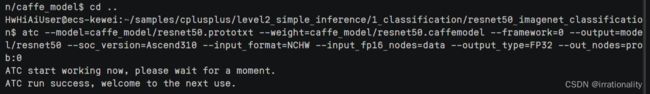
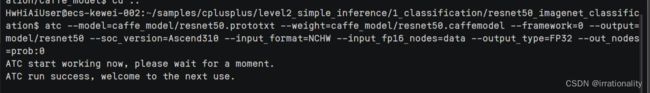
执行python脚本需要安装对应的包
which pip
/home/HwHiAiUser/.local/bin/pip
sudo ln -s /home/HwHiAiUser/.local/bin/pip /usr/local/python3.7.5/bin/pip
这样pip安装就装在的python3.7.5
使用转换后的模型,重新编译运行样例应用(基于Caffe ResNet-50网络实现图片分类(仅推理)),提交成功编译运行应用的截图。(10分)
export DDK_PATH=$HOME/Ascend/ascend-toolkit/latest
export NPU_HOST_LIB=$DDK_PATH/runtime/lib64/stub
cd ~/samples/cplusplus/level2_simple_inference/1_classification/resnet50_imagenet_classification
mkdir -p build/intermediates/host
cd build/intermediates/host
cmake ../../../src -DCMAKE_CXX_COMPILER=g++ -DCMAKE_SKIP_RPATH=TRUE
make
遇到了一个小错误
fatal error: AclLiteApp.h: No such file or directory
#include “AclLiteApp.h”
^~~~~~~~~~~~~~
compilation terminated.
CMakeFiles/main.dir/build.make:110: recipe for target ‘CMakeFiles/main.dir/sample_process.cpp.o’ failed
make[2]: *** [CMakeFiles/main.dir/sample_process.cpp.o] Error 1
CMakeFiles/Makefile2:67: recipe for target ‘CMakeFiles/main.dir/all’ failed
make[1]: *** [CMakeFiles/main.dir/all] Error 2
Makefile:129: recipe for target ‘all’ failed
make: *** [all] Error 2
find / -name AclLiteApp.h 2> /dev/null
原来是环境变量没配置好,需要重新配环境变量,也就是上面这段命令的前两行需要根据实际情况来。
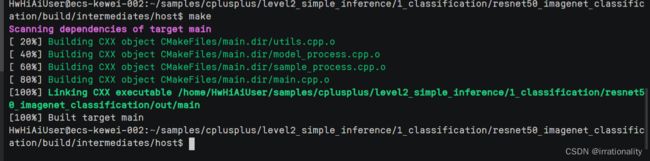
cd $HOME/samples/cplusplus/level2_simple_inference/1_classification/resnet50_imagenet_classification/out
chmod +x main
./main
总结实战过程中遇到的问题及解决方法,并提交总结。(5分)
总结内容如上。
优化样例应用,包括优化代码逻辑、优化代码注释、补充代码注释等,提交优化后的源码、优化思路说明、优化位置说明。(5分)
优化为自动一键下载模型(模型初始化)
下载照片并进行分类即可(使用外链)
mkdir data0 && cd data0
同时把标号显示为查表后得到的单词结果。
这里我想列举文件夹下所有文件,需要用到
a.cpp:5:10: fatal error: io.h: No such file or directory
5 | #include
| ^~~~~~
compilation terminated.
在ubuntu下,我写了如下代码获取文件夹中文件名称。
//头文件
#include 结合修改可以得到
我们要想办法把这个修改为动态获取data下文件
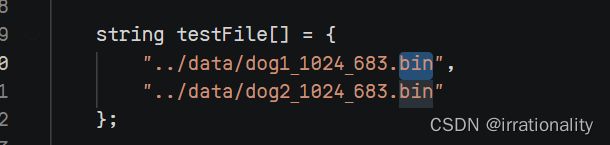
我写的脚本如下
if [ ! -d "data" ];then
mkdir data
else
rm -rf data
mkdir data
# echo "data文件夹已经存在"
fi
cd data
read -p "input a pic:" pic
wget ${pic}
python3 ../script/transferPic.py
cd ..
if [ ! -d "caffe_model" ];then
mkdir caffe_model
else
echo "caffe_model文件夹已经存在"
fi
cd caffe_model
FILE1=resnet50.prototxt
if test -f "$FILE1"; then
echo "$FILE1 exist"
else
wget https://obs-9be7.obs.cn-east-2.myhuaweicloud.com/003_Atc_Models/AE/ATC%20Model/resnet50/resnet50.prototxt
fi
FILE2=resnet50.caffemodel
if test -f "$FILE2"; then
echo "$FILE2 exist"
else
wget https://obs-9be7.obs.cn-east-2.myhuaweicloud.com/003_Atc_Models/AE/ATC%20Model/resnet50/resnet50.caffemodel
fi
echo "模型初始化完成"
cd ..
export DDK_PATH=$HOME/Ascend/ascend-toolkit/latest
export NPU_HOST_LIB=$DDK_PATH/runtime/lib64/stub
cd ~/samples/cplusplus/level2_simple_inference/1_classification/resnet50_imagenet_classification
if [ ! -d "build" ];then
mkdir -p build/intermediates/host
else
rm -rf build
mkdir -p build/intermediates/host
fi
cd build/intermediates/host
cmake ../../../src -DCMAKE_CXX_COMPILER=g++ -DCMAKE_SKIP_RPATH=TRUE
make
cd $HOME/samples/cplusplus/level2_simple_inference/1_classification/resnet50_imagenet_classification/out
chmod +x main
./main
4、
-
目标:
基于前面所体验的样例,在样例源码的基础上,实现如下定制开发,完成相关模型适配并推理成功。
-
实战场景:
基于Caffe ResNet-50网络实现图片分类(仅推理)样例,更换为ResNet-101分类模型。更换同类模型时,由于模型的输入、输出相似,所以源码基本可以复用,只需更换模型即可。
-
定制点说明如下:
-
模型转换:
下载ResNet-101模型(resnet101_tf.pb),放到resnet50_imagenet_classification样例的caffe_model目录(表示原始模型的存放路径),执行以下命令转换模型,在output参数处指定的model目录下获取resnet101_tf.om:
atc --model=caffe_model/resnet101_tf.pb --framework=3 --output=model/resnet101_tf --output_type=FP32 --soc_version=Ascend310 --input_shape=“input:1,224,224,3” --log=info
模型的基本介绍如下:
-
输入数据
输入数据 大小 数据类型 数据排布格式 input 224 x 224 RGB_FP32 NHWC -
输出数据
输出数据 大小(batch_size x 类别数) 数据类型 数据排布格式 resnet_v1_101/predictions/Softmax batch_size x 1000 FLOAT32 ND
-
-
生成测试数据
进入resnet50_imagenet_classification样例的script目录,修改transferPic.py脚本中的如下内容,将float16改为float32:
img = img.astype(“float16”)
修改后:
切换到“resnet50_imagenet_classification样例目录/data“目录下,执行transferPic.py脚本,将*.jpg转换为*.bin,同时将图片从1024683的分辨率缩放为224224。在“resnet50_imagenet_classification样例目录/data“目录下生成2个*.bin测试文件。
python3 …/script/transferPic.py
-
-
调用AscendCL接口(例如aclmdlLoadFromFileWithMem接口)加载ResNet-101模型:
在src/sample_process.cpp文件中定制代码。
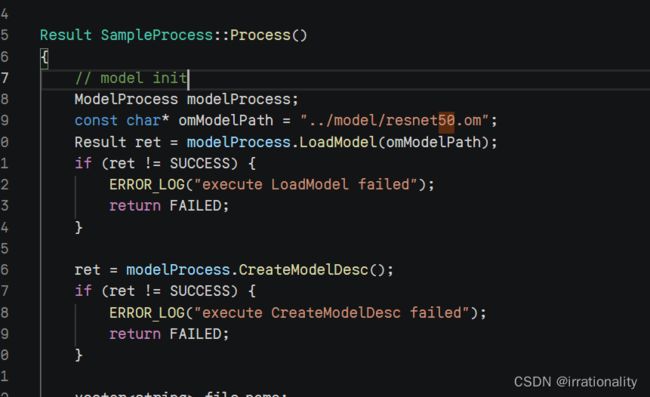
但是这里我仔细看了也没有发现aclmdlLoadFromFileWithMem函数。如果只改个文件名,可以么?
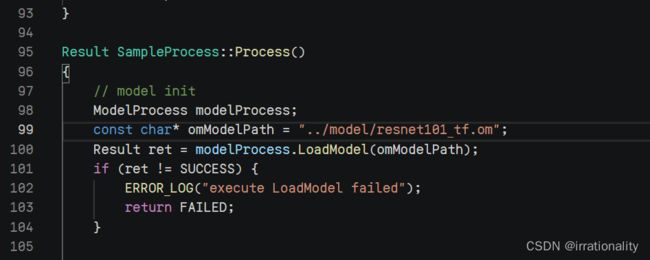
-
参考Caffe ResNet-50网络实现图片分类(仅推理)样例的readme,重新编译并运行。
rm -rf build
mkdir -p build/intermediates/host
cd build/intermediates/host
export DDK_PATH=$HOME/Ascend/ascend-toolkit/latest
export NPU_HOST_LIB=$DDK_PATH/runtime/lib64/stub
cmake ../../../src -DCMAKE_CXX_COMPILER=g++ -DCMAKE_SKIP_RPATH=TRUE
make
- 评分细则:
- 使用atc工具转换模型,提供转换命令及转换成功的截图。(5分)
cd caffe_model
wget 'https://ascend-repo-modelzoo.obs.cn-east-2.myhuaweicloud.com/model/ATC%20Resnet101(FP16)%20from%20TensorFlow%20-%20Ascend310/zh/1.1/ATC%20Resnet101(FP16)%20from%20TensorFlow%20-%20Ascend310.zip'
unzip *.zip
cp Resnet101_for_TensorFlow/resnet101_tf.pb ./resnet101_tf.pb
cd ..
atc --model=caffe_model/resnet101_tf.pb --framework=3 --output=model/resnet101_tf --output_type=FP32 --soc_version=Ascend310 --input_shape="input:1,224,224,3" --log=info