Silverlight ComboBox的SelectedValue不在ItemSource中的绑定失败问题。
正在实践简单的MVVM。使用ComboBox进行数据下拉选择绑定,然后就遇到问题了。
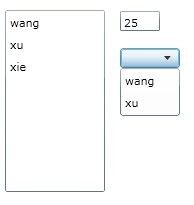
左侧ListBox中有三项数据,ComboBox中只有2项。左边选中绑定到右边。
1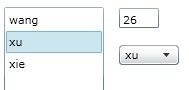 2
2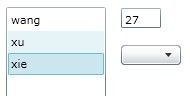 3
3
1.当选中共有的数据项,wang和xu时一切正常。
2.当选择xie时,因为ComboBox里没有这个选项,所以ComboBox里应该没有选中项,这是可以理解的。
3.但是当再次选择共有的数据项时,ComboBox里的选择就绑不上了。
无尽的google之后,或许是google技术欠佳,没有找到好的解决方法。只能自己动手了。
先自定义一个控件继承ComboBox。
找一找有没有绑定时出错的事件,发现没有,只能注册选择项变化的事件。
 代码
代码
{
this .SelectionChanged += new SelectionChangedEventHandler(NullableComboBox_SelectionChanged);
}
void NullableComboBox_SelectionChanged( object sender, SelectionChangedEventArgs e)
{
}
观察e,发现当没有选择项时e.AddedItems.Count = 0,或许可以在这个时候控制下。
数次尝试之后怀疑是绑定出了问题。觉得或许在这时候重新绑定下就能继续用了。
先是怀疑ItemSource。
 代码
代码
{
var be = this .GetBindingExpression(NoValueComboBox.ItemsSourceProperty);
var b = be.ParentBinding;
this .SetBinding(NoValueComboBox.ItemsSourceProperty, b);
}
发现无用。又怀疑SelectedValue。
 代码
代码
{
if (e.AddedItems == null || e.AddedItems.Count == 0 )
{
var be = this .GetBindingExpression(NoValueComboBox.ItemsSourceProperty);
var b = be.ParentBinding;
this .SetBinding(NoValueComboBox.ItemsSourceProperty, b);
be = this .GetBindingExpression(NoValueComboBox.SelectedValueProperty);
b = be.ParentBinding;
this .SetBinding(NoValueComboBox.SelectedValueProperty, b);
}
}
这个时候神奇的报错了。在获取SelectedValueProperty的绑定值时获取的是Null。原来在这时候SelectedValue已经没有绑定了,那么难怪接下去的数据都绑不上了。是否可以在控件加载的时候,就是 在SelectedValue还有绑定值的时候获取绑定参数,然后存在全局变量里,再在适当的时候再次给SelectedValue赋值。多次尝试之后获得代码如下:
 代码
代码
{
Binding _binding;
public NoValueComboBox()
{
this .SelectionChanged += new SelectionChangedEventHandler(NullableComboBox_SelectionChanged);
}
public override void OnApplyTemplate()
{
base .OnApplyTemplate();
var be = this .GetBindingExpression(NoValueComboBox.SelectedValueProperty);
_binding = be.ParentBinding;
}
void NullableComboBox_SelectionChanged( object sender, SelectionChangedEventArgs e)
{
if (e.AddedItems == null || e.AddedItems.Count == 0 )
{
this .SetBinding(NoValueComboBox.SelectedValueProperty, _binding);
}
}
}
看看效果。
1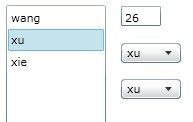 2
2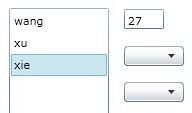 3
3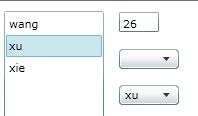
下面那个ComboBox就是自定义的,看起来还行。
或许有更好的办法,请大家指点。
code:demo
<ComboBox Height="20" Width="60"
DisplayMemberPath="Name"
SelectedValuePath="Age"
SelectedValue="{Binding Age,Mode=TwoWay}"
ItemsSource="{Binding Persons}"/>
