webqq2.0协议研究(2)-登录
get方式登录
0为 qq号码 1为加密后的密码 2为验证码(如果不需要验证码这里就要填写返回的!开头的4位验证码)
密码的加密算法为:Utils.getMd5Hash2(Utils.getMd5Hash(password).ToUpper() + VerifyCode.ToUpper()).ToUpper();
getMd5Hash为三次次md5加密 getMd5Hash2为一次md5加密
服务器返回ptuiCB('0','0','http://web2.qq.com/loginproxy.html?strong=true','0','登录成功!');
第一个0是服务器返回的状态码,0表示登录成功,一共有20多个状态,分别如下:
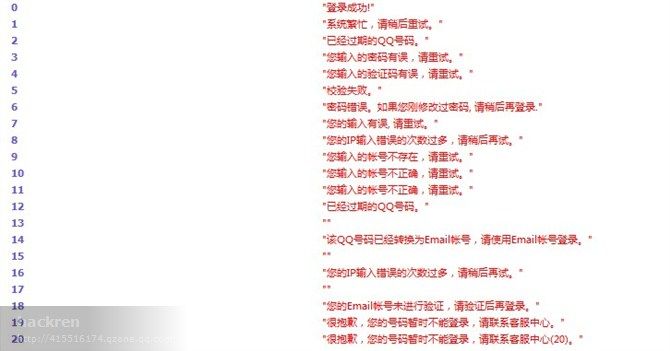
此次提交后,如果返回成功,则携带cookie可以直接访问QQ空间,soso,等其他tx的产品
返回成功后还不能真正登录webQQ2.0,需要再次提交以下参数
地址:http://web2-b.qq.com/channel/login
参数:r=%7B%22status%22%3A%22%22%2C%22ptwebqq%22%3A%22{0}%22%2C%22passwd_sig%22%3A%22%22%2C%22clientid%22%3A%22{1}%22%7D
{0}为cookie里的ptwebqq {1}为clientid
post提交
服务器返回:{"retcode":0,"result":{"uin":845609272,"mode":"master","index":1056,"port":39085,"status":"online","vfwebqq":"4da040662484002027cecfee8afe92b077550b0ee56b5ef4630245c80dcda9f18cba5b915a0ad16a","psessionid":"8368036764001D636F6E6E7365727665725F77656271714031302E3133332E322E313434000035F30000000C026E040038F966326D0000000A407A6372575761536C43"}}
retcode":0," 表示成功,返回里关键的是vfwebqq参数,这个在以后的操作会经常用到
以上过程不完整,有待更新
相关代码:
 初始化
初始化
public
bool
initWebqq()
{
string
url
=
"
http://web2-b.qq.com/channel/login
"
;
//
string url = "
http://im2.qq.com/conn_s
";
string
postData
=
string
.Format(
"
r=%7B%22status%22%3A%22%22%2C%22ptwebqq%22%3A%22{0}%22%2C%22passwd_sig%22%3A%22%22%2C%22clientid%22%3A%22{1}%22%7D
"
, user.ptwebqq,user.ClientId);
string
result
=
HttpHelper.GetHtml(url, postData,
true
, user.Cookie);
if
(result.Contains(
"
\
"
retcode\
"
:0
"
))
{
user.Key
=
Utils.getStringByRegex(result,
"
(vfwebqq\
"
:\
"
)(?<key>.+?)(\
"
}})
"
,
"
key
"
, 0);
return
true
;
}
else
{
user.Key
=
""
;
return
false
;
}
}
 登录
登录
///
<summary>
///
web2qq登陆方法
///
登陆需要初始化UserEntity的用户名,密码,验证码。
///
</summary>
public
void
loginWebQQ()
{
string
url
=
String.Format(
"
http://ptlogin2.qq.com/login?u={0}&p={1}&verifycode={2}&webqq_type=1&remember_uin=1&aid=1002101&u1=http%3A%2F%2Fweb2.qq.com%2Floginproxy.html%3Fstrong%3Dtrue&h=1&ptredirect=0&ptlang=2052&from_ui=1&pttype=1&dumy=&fp=loginerroralert HTTP/1.1
"
, user.Username, user.Password, user.VerifyCode);
string
result
=
HttpHelper.GetHtml(url, user.Cookie);
string
state
=
""
;
if
(result
!=
""
)
{
state
=
result.Substring(
8
,
1
);
}
if
(state
==
"
0
"
)
{
user.Status
=
UserStatus.Logined;
//
string results = HttpHelper.GetHtml("
http://ptlogin2.qq.com/group2?skey=
"+user.Skey+"&uin=415516174&gid=8033525&type=102&uri=share", user.Cookie);
}
else
if
(state
==
"
4
"
)
{
user.Status
=
UserStatus.VerifyCodewang;
}
else
{
user.Status
=
UserStatus.loginwang;
}
}
