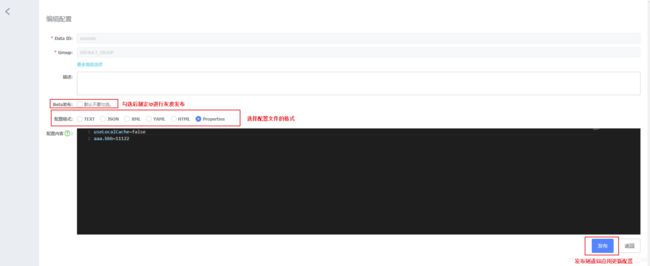springBoot+Nacos springCloud+Nacos
Nacos
该文档主要针对nacos的配置中心功能,演示springBoot、springCloud集成nacos
Nacos是什么
Nacos 支持基于 DNS 和基于 RPC 的服务发现(可以作为springcloud的注册中心)、动态配置服务(可以做配置中心)、动态 DNS 服务。
nacos官方文档
Nacos名词概念
NameSpace:针对不同环境定义不同命名空间如果不指定,则默认使用public命名空间,如需指定命名空间,需要在配置文件中提前配置。
Data Id:可以理解为配置文件名,是nacos配置中心中最小粒度,使用Data Id可以定位到一个配置文件
Group:分组名,使用dataId+group可以定位到一个配置文件,如不指定group则默认使用DEFAULT_GROUP,如需要指定分组,需要在配置文件中提前配置
Nacos的配置中心功能怎么用
nacos环境搭建
- 找运维
SpringBoot集成Nacos
-
相关依赖
<project xmlns="http://maven.apache.org/POM/4.0.0" xmlns:xsi="http://www.w3.org/2001/XMLSchema-instance" xsi:schemaLocation="http://maven.apache.org/POM/4.0.0 http://maven.apache.org/xsd/maven-4.0.0.xsd"> <parent> <artifactId>nacos-examplesartifactId> <groupId>com.alibaba.nacosgroupId> <version>0.2.0-SNAPSHOTversion> parent> <modelVersion>4.0.0modelVersion> <artifactId>nacos-spring-boot-exampleartifactId> <packaging>pompackaging> <modules> <module>nacos-spring-boot-config-examplemodule> <module>nacos-spring-boot-config-mysql-examplemodule> <module>nacos-spring-boot-discovery-examplemodule> modules> <properties> <spring-boot.version>2.0.3.RELEASEspring-boot.version> <maven.compiler.source>1.8maven.compiler.source> <maven.compiler.target>1.8maven.compiler.target> <maven.compiler.compilerVersion>1.8maven.compiler.compilerVersion> properties> <dependencyManagement> <dependencies> <dependency> <groupId>org.springframework.bootgroupId> <artifactId>spring-boot-dependenciesartifactId> <version>${spring-boot.version}version> <type>pomtype> <scope>importscope> dependency> dependencies> dependencyManagement> project><project xmlns="http://maven.apache.org/POM/4.0.0" xmlns:xsi="http://www.w3.org/2001/XMLSchema-instance" xsi:schemaLocation="http://maven.apache.org/POM/4.0.0 http://maven.apache.org/xsd/maven-4.0.0.xsd"> <parent> <artifactId>nacos-spring-boot-exampleartifactId> <groupId>com.alibaba.nacosgroupId> <version>0.2.0-SNAPSHOTversion> parent> <modelVersion>4.0.0modelVersion> <artifactId>nacos-spring-boot-config-exampleartifactId> <properties> <nacos-config-spring-boot.version>0.2.1nacos-config-spring-boot.version> properties> <dependencies> <dependency> <groupId>org.springframework.bootgroupId> <artifactId>spring-boot-starter-webartifactId> dependency> <dependency> <groupId>org.springframework.bootgroupId> <artifactId>spring-boot-starter-actuatorartifactId> dependency> <dependency> <groupId>com.alibaba.bootgroupId> <artifactId>nacos-config-spring-boot-starterartifactId> <version>${nacos-config-spring-boot.version}version> dependency> <dependency> <groupId>com.alibaba.bootgroupId> <artifactId>nacos-config-spring-boot-actuatorartifactId> <version>${nacos-config-spring-boot.version}version> dependency> dependencies> project> -
配置文件(application.properties)
# 填写nacos服务ip nacos.config.server-addr={你自己的ip}:8848 # endpoint http://localhost:8080/actuator/nacos-config # health http://localhost:8080/actuator/health management.endpoints.web.exposure.include=* management.endpoint.health.show-details=always #spring.cloud.nacos.config.namespace= #spring.cloud.nacos.config.group= -
启动类
import com.alibaba.nacos.spring.context.annotation.config.NacosPropertySource; import org.springframework.boot.SpringApplication; import org.springframework.boot.autoconfigure.SpringBootApplication; @SpringBootApplication @NacosPropertySource(dataId = "example", autoRefreshed = true) public class NacosConfigApplication { public static void main(String[] args) { SpringApplication.run(NacosConfigApplication.class, args); } } -
controller层(用于演示动态更新)
import com.alibaba.nacos.api.config.annotation.NacosValue; import org.springframework.stereotype.Controller; import org.springframework.web.bind.annotation.RequestMapping; import org.springframework.web.bind.annotation.ResponseBody; import static org.springframework.web.bind.annotation.RequestMethod.GET; @Controller @RequestMapping("config") public class ConfigController { @NacosValue(value = "${useLocalCache:false}", autoRefreshed = true) private boolean useLocalCache; @NacosValue(value = "${aaa.bbb:test}", autoRefreshed = true) private String test; @RequestMapping(value = "/get", method = GET) @ResponseBody public void get() { System.out.println(useLocalCache); System.out.println(test); } } -
nacos配置中心
SpringCloud集成Nacos
-
相关依赖
<project xmlns="http://maven.apache.org/POM/4.0.0" xmlns:xsi="http://www.w3.org/2001/XMLSchema-instance" xsi:schemaLocation="http://maven.apache.org/POM/4.0.0 http://maven.apache.org/xsd/maven-4.0.0.xsd"> <parent> <artifactId>nacos-examplesartifactId> <groupId>com.alibaba.nacosgroupId> <version>0.2.0-SNAPSHOTversion> parent> <modelVersion>4.0.0modelVersion> <artifactId>nacos-spring-boot-exampleartifactId> <packaging>pompackaging> <modules> <module>nacos-spring-boot-config-examplemodule> <module>nacos-spring-boot-config-mysql-examplemodule> <module>nacos-spring-boot-discovery-examplemodule> modules> <properties> <spring-boot.version>2.0.3.RELEASEspring-boot.version> <maven.compiler.source>1.8maven.compiler.source> <maven.compiler.target>1.8maven.compiler.target> <maven.compiler.compilerVersion>1.8maven.compiler.compilerVersion> properties> <dependencyManagement> <dependencies> <dependency> <groupId>org.springframework.bootgroupId> <artifactId>spring-boot-dependenciesartifactId> <version>${spring-boot.version}version> <type>pomtype> <scope>importscope> dependency> dependencies> dependencyManagement> project><project xmlns="http://maven.apache.org/POM/4.0.0" xmlns:xsi="http://www.w3.org/2001/XMLSchema-instance" xsi:schemaLocation="http://maven.apache.org/POM/4.0.0 http://maven.apache.org/xsd/maven-4.0.0.xsd"> <parent> <artifactId>nacos-spring-cloud-exampleartifactId> <groupId>com.alibaba.nacosgroupId> <version>0.2.0-SNAPSHOTversion> parent> <modelVersion>4.0.0modelVersion> <artifactId>nacos-spring-cloud-config-exampleartifactId> <dependencies> <dependency> <groupId>org.springframework.bootgroupId> <artifactId>spring-boot-starter-webartifactId> dependency> <dependency> <groupId>org.springframework.cloudgroupId> <artifactId>spring-cloud-starter-alibaba-nacos-configartifactId> <version>0.2.1.RELEASEversion> dependency> dependencies> project> -
配置文件(注意配置文件类型:bootstrap.properties)
配置文件与dataId的规则(配置文件拼接出的字符串需要与dataId相等配置才会生效)
# 指定nacos服务ip spring.cloud.nacos.config.server-addr={你自己的ip}:8848 # 配置应用名 spring.application.name=example #spring.cloud.nacos.config.prefix # 该处随便写,但需要与dataId保持一致 #spring.profiles.active # 配置 配置文件的类型 spring.cloud.nacos.config.file-extension=properties #spring.cloud.nacos.config.file-extension=yaml # 指定命名空间 #spring.cloud.nacos.config.namespace= # 指定分组 #spring.cloud.nacos.config.group= -
启动类(与springBoot不同的地方在于不需要多余的注解了)
import org.springframework.boot.SpringApplication; import org.springframework.boot.autoconfigure.SpringBootApplication; @SpringBootApplication public class NacosConfigApplication { public static void main(String[] args) { SpringApplication.run(NacosConfigApplication.class, args); } } -
controller层(演示动态更新,与springBoot不同在于可以使用Spring提供的@value进行注入,但需要在配置类上添加@RefreshScope注解)
import org.springframework.beans.factory.annotation.Value; import org.springframework.cloud.context.config.annotation.RefreshScope; import org.springframework.web.bind.annotation.RequestMapping; import org.springframework.web.bind.annotation.RestController; @RestController @RequestMapping("/config") @RefreshScope public class ConfigController { @Value("${useLocalCache:false}") private boolean useLocalCache; @RequestMapping("/get") public boolean get() { return useLocalCache; } }
使用SDK方式动态获取配置
-
所需依赖
<dependency> <groupId>org.springframework.cloudgroupId> <artifactId>spring-cloud-starter-alibaba-nacos-configartifactId> <version>0.2.0.RELEASEversion> dependency> -
代码
import com.alibaba.nacos.api.NacosFactory; import com.alibaba.nacos.api.PropertyKeyConst; import com.alibaba.nacos.api.config.ConfigService; import com.alibaba.nacos.api.config.listener.Listener; import com.alibaba.nacos.api.exception.NacosException; public class ConfigExample { public static void main(String[] args) throws NacosException, InterruptedException { //nacos服务 String serverAddr = "{你自己的ip}:8848"; //nacos中配置的dotaId String dataId = "application"; //nacos中配置的组名 String group = "DEFAULT_GROUP"; Properties properties = new Properties(); properties.put(PropertyKeyConst.SERVER_ADDR, serverAddr); ConfigService configService = NacosFactory.createConfigService(properties); //入参 : dataId、group、读取超时 手动获取配置 // String content = configService.getConfig(dataId, group, 5000); // System.out.println(content); //使用API监听配置文件 configService.addListener(dataId, group, new Listener() { @Override public void receiveConfigInfo(String configInfo) { System.out.println("recieve:" +configInfo); } @Override public Executor getExecutor() { return null; } }); //发布配置 // boolean isPublishOk = configService.publishConfig(dataId, group, "content"); // System.out.println(isPublishOk); // Thread.sleep(3000); //再次获取验证是否发布成功 // content = configService.getConfig(dataId, group, 5000); // System.out.println(content); //删除配置 // boolean isRemoveOk = configService.removeConfig(dataId, group); // System.out.println(isRemoveOk); // Thread.sleep(3000); //验证是否删除成功 // content = configService.getConfig(dataId, group, 5000); // System.out.println(content); Thread.sleep(100000000); } }
使用Nacos Open Api获取配置
- 太难用了,直接略了,
- 大概就是向nacos服务发送post请求,携带参数对配置进行增删改查