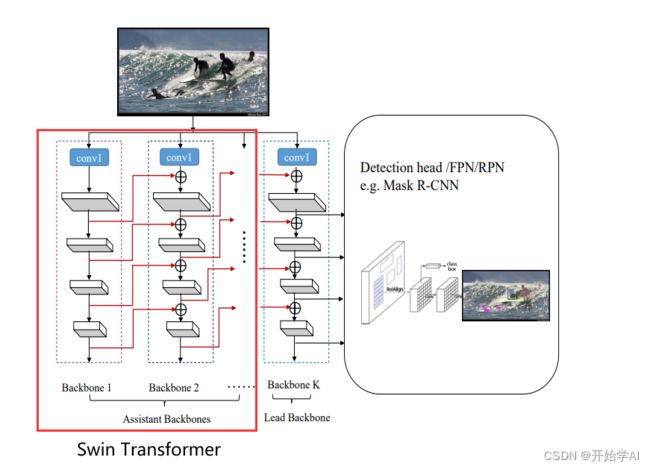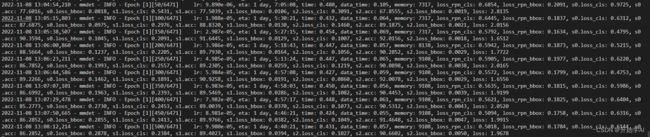MMDetection自定义双主干Transformer模型(一)
目录
1、添加自定义的主干网络
2、导入写好的主干网络
3、写配置文件来进行实验
基于自己的毕设想法,今天开始研究如何使用MMDetection构建自己的模型。
今天的想法是构建如下的双主干网络,主干网络采用Swin Transformer,直接开始记录。
1、添加自定义的主干网络
- 在 mmdet/models/backbones文件夹下新建一份模型文件,这里我新建了一个双主干swin transformer文件,命名为dswin.py。
- 然后在dswin.py文件里添加自己的内容,由于代码过长,这里贴出重要部分的前向过程
import torch.nn as nn
class DSwin(nn.Module):
def __init__(self, arg1, arg2):
pass
def forward(self, x):
"""Forward function."""
"""1、做第一次的swin特征提取"""
out1 = list(self.swin1(x)) # 将输出转换为列表 因为元组不能修改
out1[0] = nn.Upsample(scale_factor=4, mode='bilinear', align_corners=True)(out1[0]) # 恢复到原图
out1[1] = nn.Upsample(scale_factor=2, mode='bilinear', align_corners=True)(out1[1])
out1[2] = nn.Upsample(scale_factor=2, mode='bilinear', align_corners=True)(out1[2])
out1[3] = nn.Upsample(scale_factor=2, mode='bilinear', align_corners=True)(out1[3])
'''2、得到上采样的特征后 与第二主干的特征图进行重组 过程是一边做特征提取 一边做特征融合'''
# x = x + self.change_channels[0](out1[0])
# print(x.shape)
x = self.patch_embed(x)
# print(x.shape)
Wh, Ww = x.size(2), x.size(3)
if self.ape:
# interpolate the position embedding to the corresponding size
absolute_pos_embed = F.interpolate(self.absolute_pos_embed, size=(Wh, Ww), mode='bicubic')
x = (x + absolute_pos_embed).flatten(2).transpose(1, 2) # B Wh*Ww C
else:
x = x.flatten(2).transpose(1, 2)
x = self.pos_drop(x)
outs = []
for i in range(self.num_layers):
"""x = x + self.change_channels[i+1](out1[i+1]).flatten(2).transpose(1, 2) 先做特征相加"""
# print(x.shape)
if i<=2:
x = x + self.change_channels[i+1](out1[i+1]).flatten(2).transpose(1, 2)
# print(x.shape)
layer = self.layers[i]
"""x_out, H, W, x, Wh, Ww = layer(x, Wh, Ww) 再做特征提取"""
x_out, H, W, x, Wh, Ww = layer(x, Wh, Ww)
if i in self.out_indices:
norm_layer = getattr(self, f'norm{i}')
x_out = norm_layer(x_out)
out = x_out.view(-1, H, W, self.num_features[i]).permute(0, 3, 1, 2).contiguous()
outs.append(out)
return outs- 新建张量 做一个简单的数据测试
if __name__ == "__main__":
img = torch.randn(2,3,512,512)
dswin = DSwin()
out = dswin(img)
for i in range(len(out)):
print("out[%d]"%i,out[i].shape)得到结果。验证了代码的正确性,符合逻辑,也能跑通,Nice!!!
out[0] torch.Size([2, 96, 128, 128])
out[1] torch.Size([2, 192, 64, 64])
out[2] torch.Size([2, 384, 32, 32])
out[3] torch.Size([2, 768, 16, 16])- 接下来只需要将写好的主干网络进行注册,只需要添加以下两行代码
在导入包的时候添加
from ..builder import BACKBONES在Class DSwin处的上一行添加
@BACKBONES.register_module()2、导入写好的主干网络
在mmdet/models/backbones/__init__.py中添加以下两行
from .dswin import DSwin__all__ = ['DSwin']3、写配置文件来进行实验
- 在configs文件夹下新建立dswin文件夹
- 在dswin文件夹下新建自己的config.py文件 由于涉及毕设 贴出主要与主干相关的配置文件
type='CascadeRCNN',
pretrained=None,
backbone=dict(
type='DSwin',
embed_dim=96,
depths=[2, 2, 6, 2],
num_heads=[3, 6, 12, 24],
window_size=7,
mlp_ratio=4.0,
qkv_bias=True,
qk_scale=None,
drop_rate=0.0,
attn_drop_rate=0.0,
drop_path_rate=0.2,
ape=False,
patch_norm=True,
out_indices=(0, 1, 2, 3),
use_checkpoint=False),- 执行命令 开始训练
python tools/train.py configs/dswin/config.py未报错,大功告成!!!等待结果