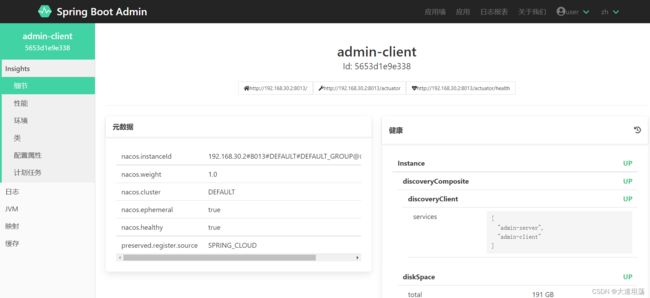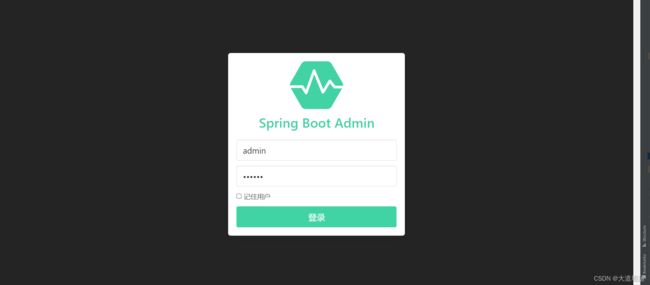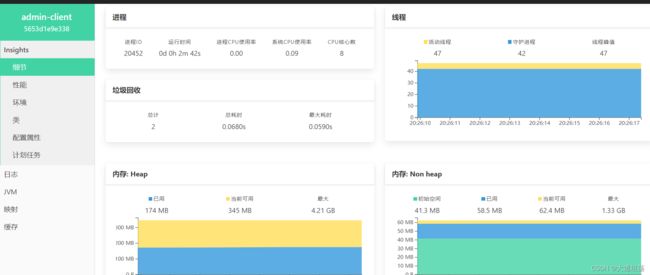Spring Boot Admin监控搭建-nacos版本
Spring Boot Admin介绍
Spring Boot Admin 是github上一款用于Spring Boot 的监控管理的开源项目,通过http直接注册或者通过注册中心注册的方式,实现了Spring Boot应用上的一些常见监控项,具体功能点如下:
- 显示应用程序的监控状态
- 应用程序上下线监控
- 查看 JVM,线程信息
- 可视化的查看日志以及下载日志文件
- 动态切换日志级别
- Http 请求信息跟踪
- 其他监控点
详细监控项可到githup上去查看
地址:https://github.com/codecentric/spring-boot-admin
快速搭建
本文是基于nacos注册中心配置实现,在开始前需要安装好nacos服务端。
搭建服务:
- admin-server 监控服务端
- admin-client 被监控的客户端
创建Admin-server应用
添加pom依赖:
<properties>
<maven.compiler.source>8maven.compiler.source>
<maven.compiler.target>8maven.compiler.target>
<maven.deploy.skip>truemaven.deploy.skip>
<nacos.version>2.2.4.RELEASEnacos.version>
<spring-boot.version>2.2.5.RELEASEspring-boot.version>
<spring-boot.admin.version>2.2.2spring-boot.admin.version>
<spring-boot-starter-actuator.version>2.2.5.RELEASEspring-boot-starter-actuator.version>
properties>
<dependencies>
<dependency>
<groupId>de.codecentricgroupId>
<artifactId>spring-boot-admin-starter-serverartifactId>
<version>${spring-boot.admin.version}version>
dependency>
<dependency>
<groupId>org.springframework.bootgroupId>
<artifactId>spring-boot-starter-webartifactId>
<version>${spring-boot.version}version>
dependency>
<dependency>
<groupId>com.alibaba.cloudgroupId>
<artifactId>spring-cloud-starter-alibaba-nacos-discoveryartifactId>
<version>${nacos.version}version>
dependency>
<dependency>
<groupId>org.springframework.bootgroupId>
<artifactId>spring-boot-starter-actuatorartifactId>
<version>${spring-boot-starter-actuator.version}version>
dependency>
dependencies>
添加配置
server:
port: 8012
spring:
application:
name: admin-server
#配置中心
cloud:
nacos:
discovery:
server-addr: 127.0.0.1:8848
service: ${spring.application.name}
# 暴露监控端点
management:
endpoints:
web:
exposure:
include: '*'
endpoint:
health:
show-details: always
# 日志
logging:
file: /application/applogs/admin.log
启动类增加注解
@EnableAdminServer 注解,开启监控服务端的功能
@EnableAdminServer
@SpringBootApplication
public class AdminServerApp {
public static void main(String[] args)
{
SpringApplication.run(AdminServerApp.class, args);
}
}
启动后,我们就可以看到
创建Admin-client应用
添加pom依赖
<properties>
<maven.compiler.source>8maven.compiler.source>
<maven.compiler.target>8maven.compiler.target>
<maven.deploy.skip>truemaven.deploy.skip>
<nacos.version>2.2.4.RELEASEnacos.version>
<spring-boot.version>2.2.5.RELEASEspring-boot.version>
<spring-boot.admin.version>2.3.0spring-boot.admin.version>
<spring-boot-starter-actuator.version>2.2.5.RELEASEspring-boot-starter-actuator.version>
properties>
<dependencies>
<dependency>
<groupId>org.springframework.bootgroupId>
<artifactId>spring-boot-starter-webartifactId>
<version>${spring-boot.version}version>
dependency>
<dependency>
<groupId>com.alibaba.cloudgroupId>
<artifactId>spring-cloud-starter-alibaba-nacos-discoveryartifactId>
<version>${nacos.version}version>
dependency>
<dependency>
<groupId>org.springframework.bootgroupId>
<artifactId>spring-boot-starter-actuatorartifactId>
<version>${spring-boot-starter-actuator.version}version>
dependency>
dependencies>
client是通过nacos向admin注册的,所以只需要开启nacos注册服务和actuator监控点的服务就可以了,
配置文件
server:
port: 8013
spring:
application:
name: admin-client
#配置中心
cloud:
nacos:
discovery:
server-addr: 127.0.0.1:8848
service: ${spring.application.name}
# 暴露监控端点
management:
endpoints:
web:
exposure:
include: '*'
endpoint:
health:
show-details: always
logging:
file: /application/applogs/admin.log
启动类
@SpringBootApplication
public class ClientApp {
public static void main(String[] args)
{
SpringApplication.run(ClientApp.class, args);
}
}
最普通的一个springboot应用,启动之后
至此,监控应用已经搭建完成。
设置登录信息
admin默认启动时随机生成秘钥进行验证登录的,我们添加spring security 提供登录验证
admin-server添加依赖
<dependency>
<groupId>org.springframework.bootgroupId>
<artifactId>spring-boot-starter-securityartifactId>
dependency>
增加配置文件
server:
port: 8012
spring:
application:
name: admin-server
#配置中心
cloud:
nacos:
discovery:
server-addr: 127.0.0.1:8848
service: ${spring.application.name}
metadata:
user.name: admin
user.password: 654321
security:
user:
name: admin
password: 654321
# 暴露监控端点
management:
endpoints:
web:
exposure:
include: '*'
endpoint:
health:
show-details: always
logging:
file: /application/applogs/admin.log
metadata 是向nacos注册时携带用户米密码,以防注册时被权限限制无法获取到数据,增加 security 配置,配置用户名 admin,密码654321
添加拦截配置
@Configuration
public class SecuritySecureConfig extends WebSecurityConfigurerAdapter {
private final String adminContextPath;
public SecuritySecureConfig(AdminServerProperties adminServerProperties)
{
this.adminContextPath = adminServerProperties.getContextPath();
}
@Override
protected void configure(HttpSecurity http) throws Exception {
// 登录成功处理类
SavedRequestAwareAuthenticationSuccessHandler successHandler = new SavedRequestAwareAuthenticationSuccessHandler();
successHandler.setTargetUrlParameter("redirectTo");
successHandler.setDefaultTargetUrl(adminContextPath + "/");
http.authorizeRequests()
//静态文件允许访问
.antMatchers(adminContextPath + "/assets/**").permitAll()
//登录页面允许访问
.antMatchers(adminContextPath + "/login", "/css/**", "/js/**", "/image/*").permitAll()
//其他所有请求需要登录
.anyRequest().authenticated()
.and()
//登录页面配置,用于替换security默认页面
.formLogin().loginPage(adminContextPath + "/login").successHandler(successHandler).and()
//登出页面配置,用于替换security默认页面
.logout().logoutUrl(adminContextPath + "/logout").and()
.httpBasic().and()
.csrf()
.csrfTokenRepository(CookieCsrfTokenRepository.withHttpOnlyFalse())
.ignoringAntMatchers(
"/instances",
"/actuator/**"
);
}
然后启动admin-server,输入用户名密码登录