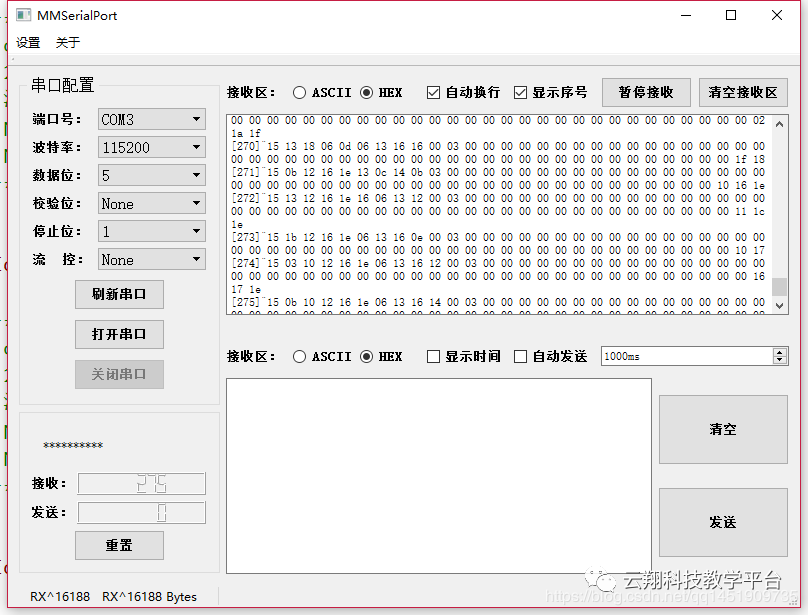python 串口 上位机_QT学习教程一之串口上位机补充(源码均有注释)
在上一个上位机界面中忘记,对清空接收区和发送区的的按钮及暂停接收进行设置了,在这里进行补充一下。
```cpp
/************************************************
* @functionName: on_btnClearRev_clicked()
* @date: 2020-07-17
* @description: 清空接收区
* @return: Null
* @others: Null
*************************************************/
void MMSerialPort::on_btnClearRev_clicked()
{
ui->plainTextEdit_rev->clear(); // 清空接收区
}
/************************************************
* @functionName: on_btnClearSend_clicked()
* @date: 2020-07-17
* @description: 清空发送区
* @return: Null
* @others: Null
*************************************************/
void MMSerialPort::on_btnClearSend_clicked()
{
ui->plainTextEdit_send->clear(); // 清空发送区
}
/************************************************
* @functionName: on_btnClearSend_clicked()
* @date: 2020-07-17
* @description: 暂停接收
* @return: Null
* @others: Null
*************************************************/
void MMSerialPort::on_btn_pause_rev_clicked()
{
serial->close(); // 关闭串口
ui->btnOpenPort->setEnabled(true); // 将打开串口设置在使能状态
ui->btnClosePort->setEnabled(false); //将关闭串口设置关闭
}
```
在串口助手中主要用到了下面几个控件:
QLabel 、QComboBOX、QPushButton、QGroupBox、QLCDNumber等,具体去工程里面查看,在这个里面用的直接转到槽,没有进行手写。
若有错误,欢迎指正。