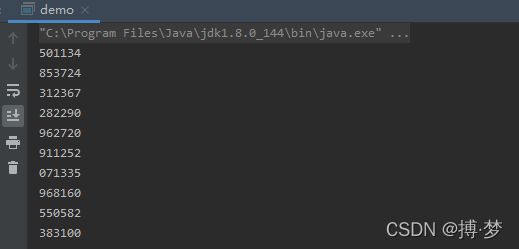随机生成6位验证码具体方法(Random、Math.random()、ThreadLocalRandom)
文章目录
- 1. 需求
- 2. 多种实现方式
-
- 1. Random 随机生成+ StringBuilder(不建议)
- 2. Math.random()
- 3. ThreadLocalRandom方法(推荐)
- 4. String.format + ThreadLocalRandom
1. 需求
- 有时候我们会有验证码的功能,自然就需要随机生成6位验证码的代码
2. 多种实现方式
1. Random 随机生成+ StringBuilder(不建议)
public class demo {
public static void main(String[] args) {
// 模拟生成10次 6位随机数
for (int i = 0; i < 10; i++) {
System.out.println(random1());
}
}
private static String random1() {
StringBuilder stringBuilder = new StringBuilder();
// 使用 Random随机生成数
Random random = new Random();
while (stringBuilder.length() < 6){
// 定义6位长度,每次随机生成一位数字,存在stringBuilder中
stringBuilder.append(random.nextInt(10));
}
return stringBuilder.toString();
}
}
2. Math.random()
Math.random()是jdk自带随机生成数
public class demo {
public static void main(String[] args) {
for (int i = 0; i < 10; i++) {
System.out.println(random2());
}
}
// 随机生成6位数字并转化为字符串
public static String random2(){
return String.valueOf((int)((Math.random() * 9 + 1) * 100000));
}
}
// 上述代码说明
Math.random() 是jdk自带随机生成数
0. 先看下面这段代码:
public static void main(String[] args) {
for (int i = 0; i < 10; i++) {
System.out.println(Math.random());
}
}
运行结果如下:
0.11855473622660206
0.5477513603228504
0.05680854872485608
0.9862235571729049
0.9425669037806845
0.01812945653873943
0.5264557778640957
0.31512329056746724
0.8615659469911732
0.38332415374172824
可以看出Math.random()是随机生成小数:
为了增加散列性,让生成的数字更加随机优化如下:
public static void main(String[] args) {
for (int i = 0; i < 10; i++) {
// * 9
System.out.println(Math.random()*9);
}
}
运行结果如下:
6.636388224029258
5.996318003162425
4.81127425699719
4.434246696634742
3.0619944525025016
3.9558441357839893
4.9326953049048985
1.705501959550523
6.90840726813288
4.994018177873153
1. 那只要拿随机生成的数 * 100000 再取整 就可以获取 6位随机数了,那
2. 为什么还要 + 1 操作呢
3. 如果你随机生成的数目是 0.05680854872485608
4. 再*9 也大概是等于 0.49xxxxxxxxxx
5. 此时再*100000 也只剩 5位数。
6. 因此 在 Math.random()*9 + 1 操作是为了保证小数点右边一定不为0.
3. ThreadLocalRandom方法(推荐)
public class demo {
public static void main(String[] args) {
for (int i = 0; i < 10; i++) {
System.out.println(random3());
}
}
private static String random3() {
// jdk1.7出的随机生成数,关键还并发安全
// nextInt(int origin, int bound) 范围:[origin,bound)
// 包左 不包右
return String.valueOf(ThreadLocalRandom.current().nextInt(100000, 1000000));
}
}
4. String.format + ThreadLocalRandom
-
有的时候又觉得上面的第三个方法ThreadLocalRandom的参数太麻烦了,也可以使用String.format补零的方式:
public class demo { public static void main(String[] args) { for (int i = 0; i < 10; i++) { System.out.println(random4()); } } private static String random4() { return String.format("%06d", ThreadLocalRandom.current().nextInt(1000000)); } }