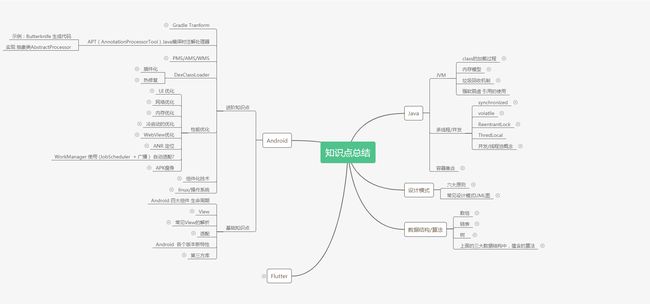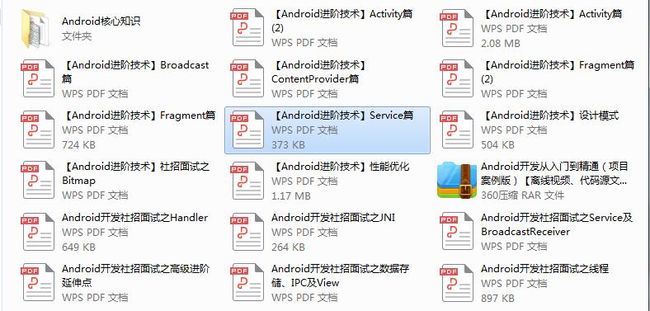Android利用SOAP进行网络编程,这些面试题你会吗
new SoapSerializationEnvelope(SoapEnvelope.VER11);
Envelope.bodyOut =
request;
(5)创建HttpTransportsSE 对象。
HttpTransportSE ht=new HttpTransportSE
(“http:// fy.webxml.com.cn/webservices/EnglishChinese.asmx?wsdl”);
(6)使用 call 方法调用 WebService 方法。
ht.call(null,envelope);
(7)使用 getResponse 方法获得 WebService 方法的返回结果并解析返回内容。
SoapObject soapObject =(SoapObject)envelope.getResponse();
6.利用SOAP实现天气服务的解析
(1)具体实现过程:从客户端获取用户输入的城市名称,将城市名称打包成符合SOAP 协议的查询消息,把查询信息发送给提供SOAP 天气服务的服务器 ;服务器内部进行操作之后,返回给客户端查询城市的天气信息,该信息以SOAP 格式返回,客户端对其进行解析之后显示给用户。
(2)具体操作:用户在文本框中输入城市名之后单击“查询”按钮,查询成功后,会在应用界面上显示所查询城市的天气信息。
(3)先编写布局文件中的控件
显示控件,用于显示天气情况 :
android:id="@+id/textView1" android:layout_width=“wrap_content” android:layout_height=“wrap_content” android:layout_centerHorizontal=“true” android:layout_centerVertical=“true” android:padding="@dimen/padding_medium" tools:context=".AndroidSoapActivity" /> 输入控件,用户输入城市名称: android:id="@+id/cityName" android:layout_width=“wrap_content” android:layout_height=“wrap_content” android:layout_alignParentLeft=“true” android:layout_alignParentTop=“true” android:text="@string/cityName" /> 按钮,用户提交城市名称时候单击该按钮: android:id="@+id/ok" android:layout_width=“wrap_content” android:layout_height=“wrap_content” android:layout_alignParentTop=“true” android:layout_toRightOf="@+id/textView1" android:text="@string/search" /> (4)完成应用内部对查询处理的主要代码: import java.io.UnsupportedEncodingException; import org.ksoap2.SoapEnvelope; import org.ksoap2.serialization.SoapObject; import org.ksoap2.serialization.SoapSerializationEnvelope; import org.ksoap2.transport.HttpTransportSE; import android.os.AsyncTask; import android.os.Bundle; import android.app.Activity; import android.view.Menu; import android.view.View; import android.widget.Button; import android.widget.EditText; import android.widget.TextView; SOAP方式查询天气情况包括:指定命名空间、给出接口地址、设置方法名、设置查询接口参数 public class AndroidSoapActivity extends Activity { private static final String NAMESPACE = “http:// WebXml.com.cn/”; private static String URL = “http://www.webxml.com.cn/webservices/weatherwebservice.asmx”; private static final String METHOD_NAME = “getWeatherbyCityName”; private static String SOAP_ACTION = “http:// WebXml.com.cn/getWeatherbyC-ityName”; private String weatherToday; private Button okButton; private SoapObject detail; private EditText cityNameText; private TextView cityMsgView; @Override public void onCreate(Bundle savedInstanceState) { super.onCreate(savedInstanceState); setContentView(R.layout.activity_android_soap); cityNameText =(EditText)findViewById(R.id.cityName); cityMsgView = (TextView)findViewById(R.id.textView1); okButton = (Button) findViewById(R.id.ok); okButton.setOnClickListener(new Button.OnClickListener() { public void onClick(View v) { new showWeatherAsyncTask().execute(); } }); } 使用AsyncTask异步方式获取并显示天气信息 private class showWeatherAsyncTask extends AsyncTask @Override protected String doInBackground(String… Urls) { showWeather(); return null; } protected void onPostExecute(String result) { } }; private void showWeather() { String city = cityNameText.getText().toString().trim(); if(!city.isEmpty()){ getWeather(city); } } public void getWeather(String cityName) { try { SoapObject rpc = new SoapObject(NAMESPACE, METHOD_NAME); rpc.addProperty(“theCityName”, cityName); HttpTransportSE ht = new HttpTransportSE(URL); ht.debug = true; SoapSerializationEnvelopeenvelope= newSoapSerializationEnvelope(SoapEnvelope.VER11); envelope.bodyOut = rpc; envelope.dotNet = true; envelope.setOutputSoapObject(rpc); ht.call(SOAP_ACTION, envelope); SoapObject result = (SoapObject) envelope.bodyIn; detail = (SoapObject)result.getProperty(“getWeatherbyCityNameResult”); System.out.println(“detail” + detail); parseWeather(detail); return; } catch (Exception e) { e.printStackTrace(); } } 解析SoapObject对象 最后对于程序员来说,要学习的知识内容、技术有太多太多,要想不被环境淘汰就只有不断提升自己,从来都是我们去适应环境,而不是环境来适应我们! 这里附上上述的技术体系图相关的几十套腾讯、头条、阿里、美团等公司2021年的面试题,把技术点整理成了视频和PDF(实际上比预期多花了不少精力),包含知识脉络 + 诸多细节,由于篇幅有限,这里以图片的形式给大家展示一部分。 相信它会给大家带来很多收获: 上述【高清技术脑图】以及【配套的架构技术PDF】可以关注我免费获取 Android学习PDF+架构视频+面试文档+源码笔记 -P8xtPZlq-1646137783587)] [外链图片转存中…(img-7aGD417A-1646137783588)] 上述【高清技术脑图】以及【配套的架构技术PDF】可以关注我免费获取 Android学习PDF+架构视频+面试文档+源码笔记 当程序员容易,当一个优秀的程序员是需要不断学习的,从初级程序员到高级程序员,从初级架构师到资深架构师,或者走向管理,从技术经理到技术总监,每个阶段都需要掌握不同的能力。早早确定自己的职业方向,才能在工作和能力提升中甩开同龄人。总结