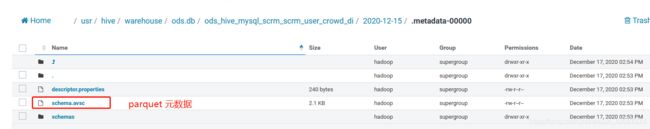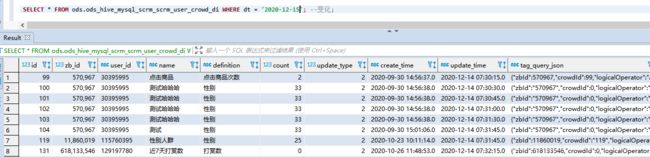Hive:cannot be cast to org.apache.hadoop.io.XXXWritable 数据类型解决方案
使用Sqoop导数据经常出现数据类型异常,或在ETL过程中发现,类型不同查询不出。可通过查看Parquet的元数据,查看Parquet文件数据与Hive表是否一致。不一致时,对应字段相关处理。
一、Sqoop导数据
1.1 Mysql表
CREATE TABLE `scrm_user_crowd` (
`id` int(11) NOT NULL AUTO_INCREMENT,
`zb_id` int(11) DEFAULT NULL COMMENT '直播ID',
`user_id` varchar(50) DEFAULT NULL COMMENT '用户ID',
`name` varchar(255) DEFAULT NULL COMMENT '人群名称',
`definition` varchar(255) DEFAULT NULL COMMENT '人群定义',
`count` bigint(20) DEFAULT NULL COMMENT '人群数量',
`update_type` tinyint(4) DEFAULT NULL COMMENT '更新方式 :1手动更新,2例行更新',
`create_time` datetime DEFAULT NULL COMMENT '创建时间',
`update_time` datetime DEFAULT NULL COMMENT '更新时间',
`tag_query_json` varchar(3000) DEFAULT NULL COMMENT '标签查询json',
`cos_url` varchar(255) DEFAULT NULL COMMENT 'COS地址',
`cos_key` varchar(255) DEFAULT NULL COMMENT 'COS中的key',
`system_recommend` tinyint(4) unsigned DEFAULT '1' COMMENT '是否系统推荐,1是自定义人群,2是系统推荐',
`status` tinyint(4) DEFAULT '1' COMMENT '记录状态,1为正常,2为删除',
`finished` tinyint(1) DEFAULT '1' COMMENT '数据计算是否完成, 1 计算中, 2 已完成',
PRIMARY KEY (`id`)
) ENGINE=InnoDB AUTO_INCREMENT=434 DEFAULT CHARSET=utf8mb4 COMMENT='用户人群表'1.2 Hive表
drop table if exists ods.ods_hive_mysql_scrm_scrm_user_crowd_di;
create external table if not exists ods.ods_hive_mysql_scrm_scrm_user_crowd_di(
`id` int comment '自增主键',
`zb_id` int comment '直播ID',
`user_id` string comment '用户ID',
`name` string comment '人群名称',
`definition` string comment '人群定义',
`count` bigint comment '人群数量',
`update_type` int comment '更新方式',
`create_time` string comment '创建时间',
`update_time` string comment '更新时间',
`tag_query_json` string comment '标签查询json',
`cos_url` string comment 'COS地址',
`cos_key` string comment 'COS中的key',
`system_recommend` int comment '是否系统推荐,1是自定义人群,2是系统推荐',
`status` int comment '记录状态,1为正常,2为删除'
)comment '用户人群表(增量)'
partitioned by (dt string)
stored as parquet
location '/user/hive/warehouse/ods.db/ods_hive_mysql_scrm_scrm_user_crowd_di';1.3 采集方式
sqoop import \
--connect jdbc:mysql://localhot:3306/scrm?zeroDateTimeBehavior=convertToNull\&dontTrackOpenResources=true\&defaultFetchSize=1000\&useCursorFetch=true \
--username root \
--password 123456 \
--null-string '\\N' \
--null-non-string '\\N' \
--query '
SELECT id,zb_id,user_id,name,definition,
count,update_type,create_time,update_time,tag_query_json,
cos_url,cos_key,system_recommend,status
FROM scrm.scrm_user_crowd
WHERE create_time>="'$vDay'" or update_time>="'$vDay'" AND $CONDITIONS' \
--target-dir /usr/hive/warehouse/ods.db/ods_hive_mysql_scrm_scrm_user_crowd_di/$vDay \
--append \
--num-mappers 1 \
--split-by id \
--as-parquetfile \
--map-column-java create_time=String,update_time=String \
--map-column-hive create_time=String,update_time=String1.4 查看数据
hive> SELECT * FROM ods.ods_hive_mysql_scrm_scrm_user_crowd_di WHERE dt = '2020-12-10';
OK
SLF4J: Failed to load class "org.slf4j.impl.StaticLoggerBinder".
SLF4J: Defaulting to no-operation (NOP) logger implementation
SLF4J: See http://www.slf4j.org/codes.html#StaticLoggerBinder for further details.
Failed with exception java.io.IOException:org.apache.hadoop.hive.ql.metadata.HiveException: java.lang.ClassCastException: org.apache.hadoop.io.LongWritable cannot be cast to org.apache.hadoop.io.IntWritable
Time taken: 2.654 seconds
hive> exit;备注:出现类型转换异常
二、处理
2.1 导完之后数据类型
其中: /usr/hive/warehouse/ods.db/ods_hive_mysql_scrm_scrm_user_crowd_di/2020-12-15/.metadata-00000/schemas/schema.avsc
{
"type" : "record",
"name" : "AutoGeneratedSchema",
"doc" : "Sqoop import of QueryResult",
"fields" : [ {
"name" : "id",
"type" : [ "null", "int" ],
"default" : null,
"columnName" : "id",
"sqlType" : "4"
}, {
"name" : "zb_id",
"type" : [ "null", "int" ],
"default" : null,
"columnName" : "zb_id",
"sqlType" : "4"
}, {
"name" : "user_id",
"type" : [ "null", "string" ],
"default" : null,
"columnName" : "user_id",
"sqlType" : "12"
}, {
"name" : "name",
"type" : [ "null", "string" ],
"default" : null,
"columnName" : "name",
"sqlType" : "12"
}, {
"name" : "definition",
"type" : [ "null", "string" ],
"default" : null,
"columnName" : "definition",
"sqlType" : "12"
}, {
"name" : "count",
"type" : [ "null", "long" ],
"default" : null,
"columnName" : "count",
"sqlType" : "-5"
}, {
"name" : "update_type",
"type" : [ "null", "boolean" ],
"default" : null,
"columnName" : "update_type",
"sqlType" : "-7"
}, {
"name" : "create_time",
"type" : [ "null", "string" ],
"default" : null,
"columnName" : "create_time",
"sqlType" : "93"
}, {
"name" : "update_time",
"type" : [ "null", "string" ],
"default" : null,
"columnName" : "update_time",
"sqlType" : "93"
}, {
"name" : "tag_query_json",
"type" : [ "null", "string" ],
"default" : null,
"columnName" : "tag_query_json",
"sqlType" : "-1"
}, {
"name" : "cos_url",
"type" : [ "null", "string" ],
"default" : null,
"columnName" : "cos_url",
"sqlType" : "12"
}, {
"name" : "cos_key",
"type" : [ "null", "string" ],
"default" : null,
"columnName" : "cos_key",
"sqlType" : "12"
}, {
"name" : "system_recommend",
"type" : [ "null", "boolean" ],
"default" : null,
"columnName" : "system_recommend",
"sqlType" : "-7"
}, {
"name" : "status",
"type" : [ "null", "boolean" ],
"default" : null,
"columnName" : "status",
"sqlType" : "-7"
} ],
"tableName" : "QueryResult"
}2.2 修改数据类型转换方式
sqoop import \
--connect jdbc:mysql://localhost:3306/scrm?zeroDateTimeBehavior=convertToNull\&dontTrackOpenResources=true\&defaultFetchSize=1000\&useCursorFetch=true \
--username root \
--password 123456 \
--null-string '\\N' \
--null-non-string '\\N' \
--query '
SELECT id,zb_id,user_id,name,definition,
count,update_type,create_time,update_time,tag_query_json,
cos_url,cos_key,system_recommend,status
FROM scrm.scrm_user_crowd
WHERE create_time>="'$vDay'" or update_time>="'$vDay'" AND $CONDITIONS' \
--target-dir /usr/hive/warehouse/ods.db/ods_hive_mysql_scrm_scrm_user_crowd_di/$vDay \
--append \
--num-mappers 1 \
--split-by id \
--as-parquetfile \
--map-column-java create_time=String,update_time=String,count=Integer,update_type=Integer,system_recommend=Integer,status=Integer \
--map-column-hive create_time=String,update_time=String,count=Integer,update_type=Integer,system_recommend=Integer,status=Integer2.3 再次查看数据类型
说明:报错的数据类型被处理了
{
"type" : "record",
"name" : "AutoGeneratedSchema",
"doc" : "Sqoop import of QueryResult",
"fields" : [ {
"name" : "id",
"type" : [ "null", "int" ],
"default" : null,
"columnName" : "id",
"sqlType" : "4"
}, {
"name" : "zb_id",
"type" : [ "null", "int" ],
"default" : null,
"columnName" : "zb_id",
"sqlType" : "4"
}, {
"name" : "user_id",
"type" : [ "null", "string" ],
"default" : null,
"columnName" : "user_id",
"sqlType" : "12"
}, {
"name" : "name",
"type" : [ "null", "string" ],
"default" : null,
"columnName" : "name",
"sqlType" : "12"
}, {
"name" : "definition",
"type" : [ "null", "string" ],
"default" : null,
"columnName" : "definition",
"sqlType" : "12"
}, {
"name" : "count",
"type" : [ "null", "int" ],
"default" : null,
"columnName" : "count",
"sqlType" : "-5"
}, {
"name" : "update_type",
"type" : [ "null", "int" ],
"default" : null,
"columnName" : "update_type",
"sqlType" : "-7"
}, {
"name" : "create_time",
"type" : [ "null", "string" ],
"default" : null,
"columnName" : "create_time",
"sqlType" : "93"
}, {
"name" : "update_time",
"type" : [ "null", "string" ],
"default" : null,
"columnName" : "update_time",
"sqlType" : "93"
}, {
"name" : "tag_query_json",
"type" : [ "null", "string" ],
"default" : null,
"columnName" : "tag_query_json",
"sqlType" : "-1"
}, {
"name" : "cos_url",
"type" : [ "null", "string" ],
"default" : null,
"columnName" : "cos_url",
"sqlType" : "12"
}, {
"name" : "cos_key",
"type" : [ "null", "string" ],
"default" : null,
"columnName" : "cos_key",
"sqlType" : "12"
}, {
"name" : "system_recommend",
"type" : [ "null", "int" ],
"default" : null,
"columnName" : "system_recommend",
"sqlType" : "-7"
}, {
"name" : "status",
"type" : [ "null", "int" ],
"default" : null,
"columnName" : "status",
"sqlType" : "-7"
} ],
"tableName" : "QueryResult"
}2.4 再次查询
三、其他注意事项
1. Mysql的Bigint类型在MR中是LongWritable类型,在Hive表中不太好处理,建议转成String再转回来,上面的bigint类型我用IntWritable接,也是个问题。
2. Mysql的Tinyint类型在MR会处理成BooleanWritable类型也要注意。