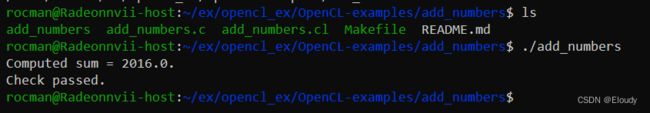收集的两个测试 amd gpu 平台上opencl的几个示例 hello example and hello kernel sample
hello_opencl_world.cpp
#include
#include
#include
#include
std::string getPlatformName(const cl_platform_id pid){
cl_int err_no=CL_SUCCESS;
size_t param_value_size;
err_no = clGetPlatformInfo(pid, CL_PLATFORM_NAME, 0, NULL, ¶m_value_size);
//sleep(1);
if(err_no != CL_SUCCESS)
{
std::cout<<"Error get CL_PLATFORM_NAME"< " << "Platform name is :" << platname << std::endl;
}
cl_platform_id platform_id = NULL;
cl_device_id device_id = NULL;
cl_uint num_platform = 0;
cl_uint num_device = 0;
clGetPlatformIDs(1, &platform_id, &num_platform);
std::cout << "stab num_platform=" << num_platform <= num_platforms) break;
} else {
break;
}
}
if(index >= num_platforms) {
std::cout << "not found GPU" << std::endl;
} else {
std::cout << "found GPU index=" << index << std::endl;
}
clGetDeviceIDs(platforms[0], CL_DEVICE_TYPE_GPU, 1, &device_id, &num_device);
std::cout << "stab num_device=" << num_device < CMakeLists.txt
cmake_minimum_required(VERSION 3.17)
add_executable(hello_opencl_world hello_opencl_world.cpp)
set(CMAKE_BUILD_TYPE Debug)
target_link_libraries(hello_opencl_world /opt/rocm/opencl/lib/libOpenCL.so)
target_include_directories(hello_opencl_world PRIVATE /opt/rocm/include)运行:
第二个示例,借用于此:
rocman@Radeonnvii-host:~/ex/opencl_ex/OpenCL-examples$ git remote -v
origin https://github.com/rsnemmen/OpenCL-examples.git (fetch)
origin https://github.com/rsnemmen/OpenCL-examples.git (push)
rocman@Radeonnvii-host:~/ex/opencl_ex/OpenCL-examples$
add_number.c
#define PROGRAM_FILE "add_numbers.cl"
#define KERNEL_FUNC "add_numbers"
#define ARRAY_SIZE 64
#include
#include
#include
#include
#include
#ifdef MAC
#include
#else
#include
#endif
/* Find a GPU or CPU associated with the first available platform
The `platform` structure identifies the first platform identified by the
OpenCL runtime. A platform identifies a vendor's installation, so a system
may have an NVIDIA platform and an AMD platform.
The `device` structure corresponds to the first accessible device
associated with the platform. Because the second parameter is
`CL_DEVICE_TYPE_GPU`, this device must be a GPU.
*/
cl_device_id create_device() {
cl_platform_id platform;
cl_device_id dev;
int err;
/* Identify a platform */
err = clGetPlatformIDs(1, &platform, NULL);
if(err < 0) {
perror("Couldn't identify a platform");
exit(1);
}
// Access a device
// GPU
err = clGetDeviceIDs(platform, CL_DEVICE_TYPE_GPU, 1, &dev, NULL);
if(err == CL_DEVICE_NOT_FOUND) {
// CPU
err = clGetDeviceIDs(platform, CL_DEVICE_TYPE_CPU, 1, &dev, NULL);
}
if(err < 0) {
perror("Couldn't access any devices");
exit(1);
}
return dev;
}
/* Create program from a file and compile it */
cl_program build_program(cl_context ctx, cl_device_id dev, const char* filename) {
cl_program program;
FILE *program_handle;
char *program_buffer, *program_log;
size_t program_size, log_size;
int err;
/* Read program file and place content into buffer */
program_handle = fopen(filename, "r");
if(program_handle == NULL) {
perror("Couldn't find the program file");
exit(1);
}
fseek(program_handle, 0, SEEK_END);
program_size = ftell(program_handle);
rewind(program_handle);
program_buffer = (char*)malloc(program_size + 1);
program_buffer[program_size] = '\0';
fread(program_buffer, sizeof(char), program_size, program_handle);
fclose(program_handle);
/* Create program from file
Creates a program from the source code in the add_numbers.cl file.
Specifically, the code reads the file's content into a char array
called program_buffer, and then calls clCreateProgramWithSource.
*/
program = clCreateProgramWithSource(ctx, 1,
(const char**)&program_buffer, &program_size, &err);
if(err < 0) {
perror("Couldn't create the program");
exit(1);
}
free(program_buffer);
/* Build program
The fourth parameter accepts options that configure the compilation.
These are similar to the flags used by gcc. For example, you can
define a macro with the option -DMACRO=VALUE and turn off optimization
with -cl-opt-disable.
*/
err = clBuildProgram(program, 0, NULL, NULL, NULL, NULL);
if(err < 0) {
/* Find size of log and print to std output */
clGetProgramBuildInfo(program, dev, CL_PROGRAM_BUILD_LOG,
0, NULL, &log_size);
program_log = (char*) malloc(log_size + 1);
program_log[log_size] = '\0';
clGetProgramBuildInfo(program, dev, CL_PROGRAM_BUILD_LOG,
log_size + 1, program_log, NULL);
printf("%s\n", program_log);
free(program_log);
exit(1);
}
return program;
}
int main() {
/* OpenCL structures */
cl_device_id device;
cl_context context;
cl_program program;
cl_kernel kernel;
cl_command_queue queue;
cl_int i, j, err;
size_t local_size, global_size;
/* Data and buffers */
float data[ARRAY_SIZE];
float sum[2], total, actual_sum;
cl_mem input_buffer, sum_buffer;
cl_int num_groups;
/* Initialize data */
for(i=0; i 0.01*fabs(actual_sum))
printf("Check failed.\n");
else
printf("Check passed.\n");
/* Deallocate resources */
clReleaseKernel(kernel);
clReleaseMemObject(sum_buffer);
clReleaseMemObject(input_buffer);
clReleaseCommandQueue(queue);
clReleaseProgram(program);
clReleaseContext(context);
return 0;
} kernel 代码
add_number.cl
/*
Code that contains kernels to run on accelerator in parallel. A kernel
represents the basic unit of executable code. Each kernel will be
executed on one work item ("pixel") of your parallel task:
1 work item = 1 "pixel" in your image
A practical application may generate thousands or even millions of
work-items, but for the simple task of adding 64 numbers,
eight work-items will suffice. The program file add_numbers.cl
contains a function called add_numbers that performs this operation.
Like all kernel functions, it returns void and its name is preceded by
the __kernel identifier.
The kernel has 64 values to add together and eight work-items with
which to add them. After each work-item computes its sum of eight
values, these partial results will be added together to form a sum for
the entire group. In the end, the kernel will return two sums — one for
each work-group executing the kernel.
data <===== input_buffer
group_result <===== sum_buffer
*/
__kernel void add_numbers(__global float4* data,
__local float* local_result, __global float* group_result) {
float sum;
float4 input1, input2, sum_vector; // array of 4 floats which support vectorization
uint global_addr, local_addr;
global_addr = get_global_id(0) * 2;
input1 = data[global_addr];
input2 = data[global_addr+1];
sum_vector = input1 + input2; // perform four floating-point additions simultaneously
local_addr = get_local_id(0);
local_result[local_addr] = sum_vector.s0 + sum_vector.s1 +
sum_vector.s2 + sum_vector.s3;
barrier(CLK_LOCAL_MEM_FENCE);
if(get_local_id(0) == 0) {
sum = 0.0f;
for(int i=0; iMakefile
PROJ=add_numbers
CC=gcc
CFLAGS=-std=c99 -Wall -DUNIX -g -DDEBUG
# No OpenCL
CFLAGSS=-std=c99 -Wall -DUNIX -g -DDEBUG
# Check for 32-bit vs 64-bit
PROC_TYPE = $(strip $(shell uname -m | grep 64))
# Check for Mac OS
OS = $(shell uname -s 2>/dev/null | tr [:lower:] [:upper:])
DARWIN = $(strip $(findstring DARWIN, $(OS)))
# MacOS System
ifneq ($(DARWIN),)
CFLAGS += -DMAC
LIBS=-framework OpenCL
ifeq ($(PROC_TYPE),)
CFLAGS+=-arch i386
else
CFLAGS+=-arch x86_64
endif
else
# Linux OS
LIBS=-lOpenCL
ifeq ($(PROC_TYPE),)
CFLAGS+=-m32
else
CFLAGS+=-m64
endif
# Check for Linux-AMD
ifdef AMDAPPSDKROOT
INC_DIRS=. $(AMDAPPSDKROOT)/include
ifeq ($(PROC_TYPE),)
LIB_DIRS=$(AMDAPPSDKROOT)/lib/x86
else
LIB_DIRS=$(AMDAPPSDKROOT)/lib/x86_64
endif
else
# Check for Linux-Nvidia
ifdef CUDA
INC_DIRS=. $(CUDA)/OpenCL/common/inc
endif
INC_DIRS=/opt/rocm-5.4.3/opencl/include
LIB_DIRS=/opt/rocm-5.4.3/opencl/lib
endif
endif
$(PROJ): $(PROJ).c
$(CC) $(CFLAGS) -o $@ $^ $(INC_DIRS:%=-I%) $(LIB_DIRS:%=-L%) $(LIBS)
.PHONY: clean
clean:
rm $(PROJ)运行:
第三个借用的示例:
hello_ocl.cpp
#include
#include
#include
#include
const int ARRAY_SIZE = 1000;
//一、 选择OpenCL平台并创建一个上下文
cl_context CreateContext()
{
cl_int errNum;
cl_uint numPlatforms;
cl_platform_id firstPlatformId;
cl_context context = NULL;
//选择可用的平台中的第一个
errNum = clGetPlatformIDs(1, &firstPlatformId, &numPlatforms);
if (errNum != CL_SUCCESS || numPlatforms <= 0)
{
std::cerr << "Failed to find any OpenCL platforms." << std::endl;
return NULL;
}
//创建一个OpenCL上下文环境
cl_context_properties contextProperties[] =
{
CL_CONTEXT_PLATFORM,
(cl_context_properties)firstPlatformId,
0
};
context = clCreateContextFromType(contextProperties, CL_DEVICE_TYPE_GPU,
NULL, NULL, &errNum);
return context;
}
//二、 创建设备并创建命令队列
cl_command_queue CreateCommandQueue(cl_context context, cl_device_id *device)
{
cl_int errNum;
cl_device_id *devices;
cl_command_queue commandQueue = NULL;
size_t deviceBufferSize = -1;
// 获取设备缓冲区大小
errNum = clGetContextInfo(context, CL_CONTEXT_DEVICES, 0, NULL, &deviceBufferSize);
if (deviceBufferSize <= 0)
{
std::cerr << "No devices available.";
return NULL;
}
// 为设备分配缓存空间
devices = new cl_device_id[deviceBufferSize / sizeof(cl_device_id)];
errNum = clGetContextInfo(context, CL_CONTEXT_DEVICES, deviceBufferSize, devices, NULL);
//选取可用设备中的第一个
commandQueue = clCreateCommandQueue(context, devices[0], 0, NULL);
*device = devices[0];
delete[] devices;
return commandQueue;
}
// 三、创建和构建程序对象
cl_program CreateProgram(cl_context context, cl_device_id device, const char* fileName)
{
cl_int errNum;
cl_program program;
std::ifstream kernelFile(fileName, std::ios::in);
if (!kernelFile.is_open())
{
std::cerr << "Failed to open file for reading: " << fileName << std::endl;
return NULL;
}
std::ostringstream oss;
oss << kernelFile.rdbuf();
std::string srcStdStr = oss.str();
const char *srcStr = srcStdStr.c_str();
program = clCreateProgramWithSource(context, 1,
(const char**)&srcStr,
NULL, NULL);
errNum = clBuildProgram(program, 0, NULL, NULL, NULL, NULL);
return program;
}
//创建和构建程序对象
bool CreateMemObjects(cl_context context, cl_mem memObjects[3],
float *a, float *b)
{
memObjects[0] = clCreateBuffer(context, CL_MEM_READ_ONLY | CL_MEM_COPY_HOST_PTR,
sizeof(float) * ARRAY_SIZE, a, NULL);
memObjects[1] = clCreateBuffer(context, CL_MEM_READ_ONLY | CL_MEM_COPY_HOST_PTR,
sizeof(float) * ARRAY_SIZE, b, NULL);
memObjects[2] = clCreateBuffer(context, CL_MEM_READ_WRITE,
sizeof(float) * ARRAY_SIZE, NULL, NULL);
return true;
}
// 释放OpenCL资源
void Cleanup(cl_context context, cl_command_queue commandQueue,
cl_program program, cl_kernel kernel, cl_mem memObjects[3])
{
for (int i = 0; i < 3; i++)
{
if (memObjects[i] != 0)
clReleaseMemObject(memObjects[i]);
}
if (commandQueue != 0)
clReleaseCommandQueue(commandQueue);
if (kernel != 0)
clReleaseKernel(kernel);
if (program != 0)
clReleaseProgram(program);
if (context != 0)
clReleaseContext(context);
}
int main(int argc, char** argv)
{
cl_context context = 0;
cl_command_queue commandQueue = 0;
cl_program program = 0;
cl_device_id device = 0;
cl_kernel kernel = 0;
cl_mem memObjects[3] = { 0, 0, 0 };
cl_int errNum;
// 一、选择OpenCL平台并创建一个上下文
context = CreateContext();
// 二、 创建设备并创建命令队列
commandQueue = CreateCommandQueue(context, &device);
//创建和构建程序对象
program = CreateProgram(context, device, "HelloWorld.cl");
// 四、 创建OpenCL内核并分配内存空间
kernel = clCreateKernel(program, "hello_kernel", NULL);
//创建要处理的数据
float result[ARRAY_SIZE];
float a[ARRAY_SIZE];
float b[ARRAY_SIZE];
for (int i = 0; i < ARRAY_SIZE; i++)
{
a[i] = (float)i;
b[i] = (float)(ARRAY_SIZE - i);
}
//创建内存对象
if (!CreateMemObjects(context, memObjects, a, b))
{
Cleanup(context, commandQueue, program, kernel, memObjects);
return 1;
}
// 五、 设置内核数据并执行内核
errNum = clSetKernelArg(kernel, 0, sizeof(cl_mem), &memObjects[0]);
errNum |= clSetKernelArg(kernel, 1, sizeof(cl_mem), &memObjects[1]);
errNum |= clSetKernelArg(kernel, 2, sizeof(cl_mem), &memObjects[2]);
size_t globalWorkSize[1] = { ARRAY_SIZE };
size_t localWorkSize[1] = { 1 };
errNum = clEnqueueNDRangeKernel(commandQueue, kernel, 1, NULL,
globalWorkSize, localWorkSize,
0, NULL, NULL);
// 六、 读取执行结果并释放OpenCL资源
errNum = clEnqueueReadBuffer(commandQueue, memObjects[2], CL_TRUE,
0, ARRAY_SIZE * sizeof(float), result,
0, NULL, NULL);
for (int i = 0; i < ARRAY_SIZE; i++)
{
std::cout << result[i] << " ";
}
std::cout << std::endl;
std::cout << "Executed program succesfully." << std::endl;
getchar();
Cleanup(context, commandQueue, program, kernel, memObjects);
return 0;
}
HelloWorld.cl
__kernel void hello_kernel(__global const float *a,
__global const float *b,
__global float *result)
{
int gid = get_global_id(0);
// result[gid] = a[gid] + b[gid];
//for(int i=0; i<10; i++) result[gid] += a[gid] *0.1+ b[gid] *0.1;
result[gid] = a[gid]*0.1 + b[gid]*0.1;
result[gid] = a[gid]*0.22 + b[gid]*0.22;
}编译:
$ g++ hello_ocl.cpp -I /opt/rocm-5.4.3/opencl/include -L /opt/rocm-5.4.3/opencl/lib -lOpenCL -gkernel是jit编译的,所以,可以只g++一次,然后不断地修改kernel代码,而不断地直接运行
运行:
示例4:测风扇性能,文件名同示例3,仅仅改了数据量,和 kernel 中加入 for 循环
#include
#include
#include
#include
const int ARRAY_SIZE =100000;// 483647;//100000;
//一、 选择OpenCL平台并创建一个上下文
cl_context CreateContext()
{
cl_int errNum;
cl_uint numPlatforms;
cl_platform_id firstPlatformId;
cl_context context = NULL;
//选择可用的平台中的第一个
errNum = clGetPlatformIDs(1, &firstPlatformId, &numPlatforms);
if (errNum != CL_SUCCESS || numPlatforms <= 0)
{
std::cerr << "Failed to find any OpenCL platforms." << std::endl;
return NULL;
}
//创建一个OpenCL上下文环境
cl_context_properties contextProperties[] =
{
CL_CONTEXT_PLATFORM,
(cl_context_properties)firstPlatformId,
0
};
context = clCreateContextFromType(contextProperties, CL_DEVICE_TYPE_GPU,
NULL, NULL, &errNum);
return context;
}
//二、 创建设备并创建命令队列
cl_command_queue CreateCommandQueue(cl_context context, cl_device_id *device)
{
cl_int errNum;
cl_device_id *devices;
cl_command_queue commandQueue = NULL;
size_t deviceBufferSize = -1;
// 获取设备缓冲区大小
errNum = clGetContextInfo(context, CL_CONTEXT_DEVICES, 0, NULL, &deviceBufferSize);
if (deviceBufferSize <= 0)
{
std::cerr << "No devices available.";
return NULL;
}
// 为设备分配缓存空间
devices = new cl_device_id[deviceBufferSize / sizeof(cl_device_id)];
errNum = clGetContextInfo(context, CL_CONTEXT_DEVICES, deviceBufferSize, devices, NULL);
//选取可用设备中的第一个
commandQueue = clCreateCommandQueue(context, devices[0], 0, NULL);
*device = devices[0];
delete[] devices;
return commandQueue;
}
// 三、创建和构建程序对象
cl_program CreateProgram(cl_context context, cl_device_id device, const char* fileName)
{
cl_int errNum;
cl_program program;
std::ifstream kernelFile(fileName, std::ios::in);
if (!kernelFile.is_open())
{
std::cerr << "Failed to open file for reading: " << fileName << std::endl;
return NULL;
}
std::ostringstream oss;
oss << kernelFile.rdbuf();
std::string srcStdStr = oss.str();
const char *srcStr = srcStdStr.c_str();
program = clCreateProgramWithSource(context, 1,
(const char**)&srcStr,
NULL, NULL);
errNum = clBuildProgram(program, 0, NULL, NULL, NULL, NULL);
return program;
}
//创建和构建程序对象
bool CreateMemObjects(cl_context context, cl_mem memObjects[3],
float *a, float *b)
{
memObjects[0] = clCreateBuffer(context, CL_MEM_READ_ONLY | CL_MEM_COPY_HOST_PTR,
sizeof(float) * ARRAY_SIZE, a, NULL);
memObjects[1] = clCreateBuffer(context, CL_MEM_READ_ONLY | CL_MEM_COPY_HOST_PTR,
sizeof(float) * ARRAY_SIZE, b, NULL);
memObjects[2] = clCreateBuffer(context, CL_MEM_READ_WRITE,
sizeof(float) * ARRAY_SIZE, NULL, NULL);
return true;
}
// 释放OpenCL资源
void Cleanup(cl_context context, cl_command_queue commandQueue,
cl_program program, cl_kernel kernel, cl_mem memObjects[3])
{
for (int i = 0; i < 3; i++)
{
if (memObjects[i] != 0)
clReleaseMemObject(memObjects[i]);
}
if (commandQueue != 0)
clReleaseCommandQueue(commandQueue);
if (kernel != 0)
clReleaseKernel(kernel);
if (program != 0)
clReleaseProgram(program);
if (context != 0)
clReleaseContext(context);
}
int main(int argc, char** argv)
{
cl_context context = 0;
cl_command_queue commandQueue = 0;
cl_program program = 0;
cl_device_id device = 0;
cl_kernel kernel = 0;
cl_mem memObjects[3] = { 0, 0, 0 };
cl_int errNum;
// 一、选择OpenCL平台并创建一个上下文
context = CreateContext();
// 二、 创建设备并创建命令队列
commandQueue = CreateCommandQueue(context, &device);
//创建和构建程序对象
program = CreateProgram(context, device, "HelloWorld.cl");
// 四、 创建OpenCL内核并分配内存空间
kernel = clCreateKernel(program, "hello_kernel", NULL);
//创建要处理的数据
float result[ARRAY_SIZE];
float a[ARRAY_SIZE];
float b[ARRAY_SIZE];
for (int i = 0; i < ARRAY_SIZE; i++)
{
a[i] = (float)i;
b[i] = (float)(ARRAY_SIZE - i);
}
//创建内存对象
if (!CreateMemObjects(context, memObjects, a, b))
{
Cleanup(context, commandQueue, program, kernel, memObjects);
return 1;
}
// 五、 设置内核数据并执行内核
errNum = clSetKernelArg(kernel, 0, sizeof(cl_mem), &memObjects[0]);
errNum |= clSetKernelArg(kernel, 1, sizeof(cl_mem), &memObjects[1]);
errNum |= clSetKernelArg(kernel, 2, sizeof(cl_mem), &memObjects[2]);
size_t globalWorkSize[1] = { ARRAY_SIZE };
size_t localWorkSize[1] = { 1 };
errNum = clEnqueueNDRangeKernel(commandQueue, kernel, 1, NULL,
globalWorkSize, localWorkSize,
0, NULL, NULL);
// 六、 读取执行结果并释放OpenCL资源
errNum = clEnqueueReadBuffer(commandQueue, memObjects[2], CL_TRUE,
0, ARRAY_SIZE * sizeof(float), result,
0, NULL, NULL);
for (int i = ARRAY_SIZE-7; i < ARRAY_SIZE; i++)
{
std::cout << result[i] << " ";
}
std::cout << std::endl;
std::cout << "Executed program succesfully." << std::endl;
getchar();
Cleanup(context, commandQueue, program, kernel, memObjects);
return 0;
} __kernel void hello_kernel(__global const float *a,
__global const float *b,
__global float *result)
{
int gid = get_global_id(0);
result[gid] = 0.0f;
// result[gid] = a[gid] + b[gid];
//for(int i=0; i<10; i++) result[gid] += a[gid] *0.1+ b[gid] *0.1;
for(int jj=0; jj<1000000; jj++){
result[gid] += a[gid]*0.11 + b[gid]*0.11;
// result[gid] += (a[gid]*0.22 + b[gid]*0.22);
}
}clrx_OpencL_GPU_汇编_amd
https://download.csdn.net/download/weixin_42667269/26666041
借名一用
CLRadeonExtender
https://github.com/CLRX/CLRX-mirror