Recently we looked across some of the most common behaviors that our community of 25,000 users looked for in their logs with a particular focus on web server logs. In fact our research identified the top 15 web server tags and alerts created by our customers – you can read more about these from in ourcommunity insights section – and you can also easily create tags or alerts based on the patterns to identify these behaviours in your systems.
This week we are focusing on performance analysis using log data. Again we looked across our community of over 25,000 users and identified 5 ways in which people use log data to analyze system performance. As always customer data was anonymized and privacy protected. Over the course of the next week we will be diving into each of these area’s in more detail and will feature customers first hand accounts of how they are using logs to help identify and resolve such issues in their systems.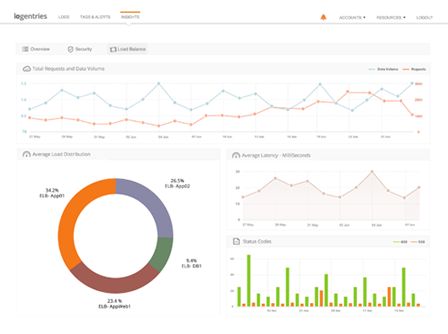
Our research looked at more than 200k patterns from across our Community to identify important events in their log data. With a particular focus on performance related issues we identified the following 5 areas as trending and common across our user base.:
1. Slow Response Times:Response times are one of the most common and useful performance measures that are available from your log data. They give you an immediate understanding of how long a request is taking to be returned. For example web server logs can give you insight into how long a request takes to return a response to a client device. This can include time taken for the different components behind your web server (application servers, DBs) to process the request so it can give an immediate view as to how well your application is performing. Recording response times from the client device/broswer can give you an even more complete picture since it also captures page load time in the app/browser as well as network latency.
A good rule of thumb when measuring response times is to follow the 3 response time limits as outlined by Jakob Nielsen in his publication on ‘Usability Engineering’ back in 1993 that is still relevant today. In short 0.1 second is about the limit for having the user feel that the system is reacting instantaneously, 1.0 second is about the limit for the user’s flow of thought to stay uninterrupted, and 10 seconds is about the limit for keeping the user’s attention focused on the dialogue.
Slow response time patterns almost always follow the pattern below:
- response_time>X
Where response_time is the field value representing the server or client’s response and ‘X’ is a threshold, which if exceeded, you want the event to be highlighted or a notification to be sent so that you and your team are aware that somebody is having a poor user experience.
2. Memory Issues and Garbage Collection: Outofmemory errors can be pretty catastrophic when they occur as they often result in the application crashing due to lack of resources. Thus you want to know about these when they occur and creating tags and generating notifications via alerts when these events occur is always recommended.
However a leading indicator of outofmemory issues can be your garbage collection behavior, thus tracking this and getting notified if heap used vs free heap space is over a particular threshold, or if garbage collection is taking a long time can be particularly useful and can often point you in the direction of memory leaks. Identifying a memory leak before an out of memory exception can be the difference between a major system outage and a simple server restart until the issue is patched.
Furthermore slow or long garbage collection can also be one of the reasons for user’s experiencing slow application behavior as during garbage collection your system can slow down or in some situations it blocks until garbage collection is complete (e.g. with ‘stop the world’ garbage collection).
Below are some examples of common patterns used to identify some of the memory related issues outlined above:
- Out of memory
- exceeds memory limit
- memory leak detected
- java.lang.OutOfMemoryError
- System.OutOfMemoryException
- memwatch:leak: Ended heapDiff
- GC AND stats
3. Deadlocks and Threading Issues
Deadlocks can occur in many shapes and sizes and can have pretty bad effects when they occur – everywhere from bringing your system to a complete halt to simply slowing it down. In short, a deadlock is a situation in which two or more competing actions are each waiting for the other to finish, and thus neither ever does. For example, we say that a set of processes or threads is deadlocked when each thread is waiting for an event that only another process in the set can cause.
Not surprisingly deadlocks feature as one of our top 5 performance related issues that our users write patterns to detect in their systems.
Most deadlock patterns simply contain the keyword ‘deadlock’, but some of the common patterns follow the following structure:
- ‘deadlock’
- ‘Deadlock found when trying to get lock’
- ‘Unexpected error while processing request: deadlock;’
4. High Resource Usage (CPU/Disk/ Network)
In many cases a slow down in system performance may not be as a result of any major software flaw, but can be a simple case of the load on your system increasing, yet not having increased resources available to deal with this. Tracking resource usage can allow you to see when you require additional capacity such that you can kick off more server instances for example.
Example patterns used when analysing resource usage:
- metric=/CPUUtilization/ AND minimum>X
- cpu>X
- disk>X
- disk is at or near capacity
- not enough space on the disk
- java.io.IOException: No space left on device
- insufficient bandwidth
5. Database Issues and Slow Queries
Knowing when a query failed can be useful as it allows you to identify situations when a request may have returned without the relevant data and thus helps you identify when users are not getting the data they need. However more subtle issues can be when a user is getting the correct results but the results are taking a long time to return and while technically the system may be fine and bug free a slow user experience may be hurting your top line.
Tracking slow queries allows you to track how your DB queries are performing. Setting acceptable thresholds for query time and reporting on anything that exceeds these thresholds can help you quickly identify when your users experience is being effected.
Example patterns:
- SqlException
- SQL Timeout
- Long query
- Slow query
- WARNING: Query took longer than X
- Query_time > X
As always let us know if you think we have left out any important issues that you like to track in your logs. To start tracking your own system performance, create a free account and include these patterns listed above to automatically create tags and alerts relevant for your system.