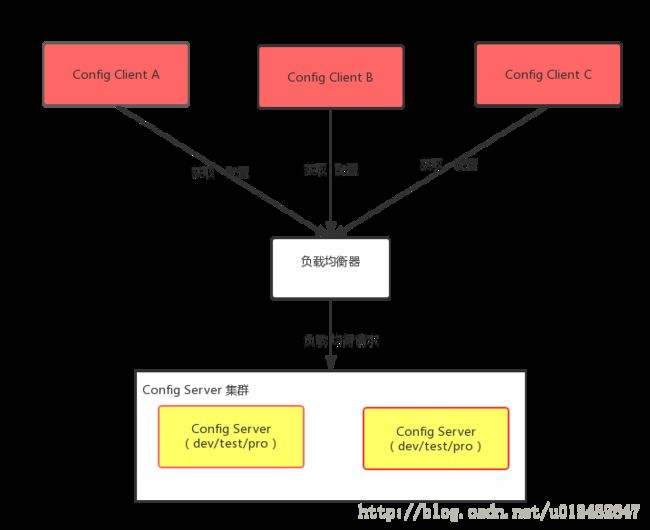Spring Cloud学习--配置中心(Config)
本博目录:
- 一 Spring Cloud Config简介
- 二 编写 Config Server
- 三 编写Config Client
- 四 使用refresh端点手动刷新配置
- 五 Spring Config Server与Eurelka配合使用
- 六 Config Server的高可用
一、 Spring Cloud Config简介
微服务要实现集中管理微服务配置、不同环境不同配置、运行期间也可动态调整、配置修改后可以自动更新的需求,Spring Cloud Config同时满足了以上要求。Spring Cloud Config 分为Config Server和Config Client两部分,是一个可以横向扩展,集中式的配置服务器, 默认使用Git存储配置内容。
Spring Cloud Config 原理图如图所示:
二、 编写 Config Server
1.先在github上新建一个仓库,添加配置文件。
2.新建一个spring boot 项目,pom.xml中添加如下依赖:
<dependencies>
<dependency>
<groupId>org.springframework.cloudgroupId>
<artifactId>spring-cloud-config-serverartifactId>
dependency>
<dependency>
<groupId>org.springframework.bootgroupId>
<artifactId>spring-boot-starter-webartifactId>
dependency>
<dependency>
<groupId>org.springframework.bootgroupId>
<artifactId>spring-boot-starter-testartifactId>
<scope>testscope>
dependency>
dependencies>3.启动类上添加@EnableConfigServer注解,表示这个类是一个Config Server
@SpringBootApplication
@EnableConfigServer
public class SpringConfigServerApplication {
public static void main(String[] args) {
SpringApplication.run(SpringConfigServerApplication.class, args);
}
}4.配置application.yml文件
server:
port: 8001
spring:
cloud:
config:
server:
git:
uri: https://github.com/songxiansen521/spring-cloud-config-repo.git
username: ****your git name****
password: ****your git pw****5.启动项目,访问http://localhost:8001/microservice-foo/dev,看到如下页面,Config Server 配置成功。
6.关于Config Server的端点。
可以使用Config Server的端点获取配置文件的内容,映射规则如下:
/{application}/{profile}[/{label}]本例: http://localhost:8001/microservice-foo/dev
/{application}-{profile}.yml
/{application}-{profile}.properties本例:http://localhost:8001/microservice-foo.properties
/{label}/{application}-{profile}.yml
/{label}/{application}-{profile}.properties本例: http://localhost:8001/config-label-v1.0/microservice-foo-dev.properties
三 编写Config Client
1.新建spring boot 项目,添加如下依赖:
<dependency>
<groupId>org.springframework.cloudgroupId>
<artifactId>spring-cloud-starter-configartifactId>
dependency>
<dependency>
<groupId>org.springframework.bootgroupId>
<artifactId>spring-boot-starter-webartifactId>
dependency>
<dependency>
<groupId>org.springframework.bootgroupId>
<artifactId>spring-boot-starter-actuatorartifactId>
dependency>
<dependency>
<groupId>org.springframework.bootgroupId>
<artifactId>spring-boot-starter-testartifactId>
<scope>testscope>
dependency>
dependencies>2.编写配置文件application.yml
server.port=80023.编写配置文件bootstrap.yml。配置在bootstrap.xml中的属性有更高的优先级,默认情况下不会被本地覆盖。
spring:
application:
#对应config server中配置文件的{application}
name: microservice-foo
cloud:
config:
#访问config server的地址
uri: http://localhost:8001
#对应config server中配置文件的{profile}
profile: dev
#对应config server中配置文件的{label}
label: master
4.添加Controller类,
package com.swc.controller;
import org.springframework.beans.factory.annotation.Value;
import org.springframework.web.bind.annotation.GetMapping;
import org.springframework.web.bind.annotation.RestController;
/**
* Created by chao on 2017-11-8.
*/
@RestController
public class ConfigClientController {
@Value("${profile}")
private String profile;
@GetMapping("/getProfile")
public String hello(){
return this.profile;
}
}
4.启动应用,访问http://localhost:8002/getProfile,得到如下页面,说明Client能成功通过Config Server获取Git仓库中对应环境的配置。
四、 使用/refresh端点手动刷新配置
很多时候,需要在运行期间动态调整配置,可以使用/refresh 实现微服务配置的刷新。
在上面Config Client项目中,我已经添加了一个依赖:
<dependency>
<groupId>org.springframework.bootgroupId>
<artifactId>spring-boot-starter-actuatorartifactId>
dependency>在controller上添加@RefereshScope,该注解会在配置更改时得到特殊的处理。
package com.swc.controller;
import org.springframework.beans.factory.annotation.Value;
import org.springframework.cloud.context.config.annotation.RefreshScope;
import org.springframework.web.bind.annotation.GetMapping;
import org.springframework.web.bind.annotation.RestController;
/**
* Created by chao on 2017-11-8.
*/
@RestController
@RefreshScope
public class ConfigClientController {
@Value("${profile}")
private String profile;
@GetMapping("/getProfile")
public String hello(){
return this.profile;
}
}3.启动项目,http://localhost:8002/getProfile 访问修改Git仓库中配置文件内容,再次访问,发现结果没变化。
这时,就需要手动刷新:以POST请求,访问http://localhost:8001/refresh
第三次访问,结果如图所示,配置刷新
五、 Spring Config Server与Eurelka配合使用
将Config Server 和 Config Client都注册到Eureka Server上。
修改 Config Client
spring:
application:
#对应config server中配置文件的{application}
name: microservice-foo
cloud:
config:
#访问config server的地址
#uri: http://localhost:8001
#对应config server中配置文件的{profile}
profile: dev
#对应config server中配置文件的{label}
label: master
discovery:
#表示使用服务发现组件中提供的Config Server,默认是false
#开启通过服务发现组件访问Config Server的功能
enabled: true
#指定Config Server在服务发现组件中的serviceId 默认是configserver
service-id: microservice-config-server-eureka
eureka:
client:
service-url:
defaultZone: http://localhost:8888/eureka/修改Config Server
server:
port: 8001
spring:
appliation:
name: microservice-config-server-eureka
cloud:
config:
server:
git:
uri: https://github.com/songxiansen521/spring-cloud-config-repo.git
username: ***your git name***
password: ***your git pw***
eureka:
client:
service-url:
defaultZone: http://localhost:8888/eureka/
启动Eureka Server,Config Server和Config Client三个项目, 可获取到git仓库中配置文件的内容。
六、 Config Server的高可用
Config Server的高可用可以借助负载均衡实现,其原理图如下: