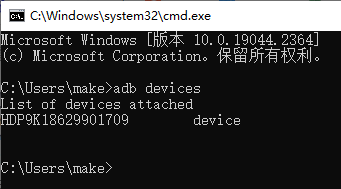Appium+Pytest+pytest-testreport框架轻松实现app自动化
- 有任何环境问题,可以参考我的文章 Appium自动化测试<一>, Appium自动化测试<二>
- 有任何定位问题、触屏操作、等待问题、Toast 信息操作问题、手机操作问题及H5页面的操作请参考我的文章:Appium自动化测试<三>
- 补充遇到的问题请参照我的 Appium自动化测试<四>补充
pyAppium 项目介绍
pyAppium是python语言,基于PO模式的pytest、Appium二次封装的Android自动化框架,多进程方式在多台手机上同时执行测试,自动获取已连接设备信息,自动启动多个appium服务,同一套测试用例在不同手机上执行,用例执行失败自动截图、收集报错信息,pytest-testreport 插件生成测试报告。
pyAppium 实现功能介绍:
- 自动启动appium server和杀掉appium server
- 自动获取电脑连接设备信息,如设备版本、设备udid
- 自动检测端口是否可用、释放占用端口
- 自动获取测试APP应用相关信息,如:appPackage、launchable_activity
- 自动安装APP和卸载APP
- 测试用例无需配置,自动获取用例执行,测试人员只需编写相关case
- 用例执行失败自动截图、收集错误日志信息,自动加到测试报告对应case下面
- 启动一次APP,执行所有测试用例,缩短测试用例执行间隔,提高测试执行效率
- 多进程方式在多台手机上同时执行测试,大幅提高测试效率
- 自动查找定位类型,进行定位,降低测试人员要求,减轻工作量,提高写用例的效率
测试环境
win10 64 pycharm2022.1
python 3.7.0 及以上
appium sever v1.13.0 & nodejs & 手机或者模拟器 & Appium-Python-Client=1.2.0 & JDK 请参照我的环境安装文章:
Appium自动化测试<一>
项目结构说明:
- app:存放测试包(微信).apk
- common:一些公共的方法
- all_path:存放文件路径
- app_driver:存放driver
- app_info:app的一些卸载,安装,获取包名等方法
- appium_auto_server:存放cmd命令操作app方法
- Base:基本的driver操作
- data_util:存放yaml方法
- config:存放yaml配置文件
caps.yml:存放配置文件 - outputs:生成输出路径
- appium_log:生成 appium 服务路径
- logs:输出 log 路径
- pageobjects:存放单元测试用例文件
- unit_page:测试用例
- reports:生成html报告
- testcase:运行pytest路径
- conftest :pytest配置文件
- test_case:pytest 测试用例路径
- main:运行pytest
- pytest.ini:pytest 执行配置逻辑
- requirements.txt:安装项目依赖包:pip install -r requirements.txt
使用说明
启动项目正常运行前提:
-
.有手机正常已经连接电脑:CMD 输入 adb devices 并且有返回 pid
-
本demo基于微信测试:请先登录上微信,把微信最新版本的APP.apk包,放到项目目录app下。
-
启动项目:直接运行main.py文件即可。
-
有任何环境问题,可以参考我的文章 Appium自动化测试<一>, Appium自动化测试<二>
-
有任何定位问题、触屏操作、等待问题、Toast 信息操作问题、手机操作问题及H5页面的操作请参考我的文章:Appium自动化测试<三>
关键代码说明
启动入口说明 main.py
from multiprocessing import Pool
import pytest
from common.app_info import get_device_infos
def main(device_info):
command_line = ["--cmdopt={}".format(device_info)]
pytest.main(command_line)
if __name__ == '__main__':
device_info = get_device_infos() # 获取连接设备信息
print("++++++++++++++++++++++++++++++++", device_info)
with Pool(len(device_info)) as pool: # 查找多台设备,顺序执行用例
pool.map(main, device_info)
pool.close()
pool.join()
- common:一些公共的方法
- all_path:存放文件路径
- app_driver:存放driver
- app_info:app的一些卸载,安装,获取包名等方法
- appium_auto_server:存放cmd命令操作app方法
- Base:基本的driver操作
- data_util:存放yaml方法
all_path.py 文件
import os
base_path = os.path.dirname(os.path.dirname(__file__))
appPath = os.path.join(base_path, 'app')
appium_server_logPath = os.path.join(base_path, 'outputs', 'appium_log')
configPath = os.path.join(base_path, 'config')
outputsPath = os.path.join(base_path, 'outputs')
logPath = os.path.join(base_path, 'outputs', 'logs')
picturePath = os.path.join(base_path, 'outputs', 'picture')
reportsPath = os.path.join(base_path, 'outputs', 'reports')
app_driver.py 文件
import time
from common.all_path import configPath
from common.app_info import *
from common.data_util import read_yaml
from common.appium_auto_server import open_appium, check_port, close_appium
from common.app_info import get_app_name, get_app_launchable_activity, get_app_package_name
from appium import webdriver
import logging
class AppDriver:
def __init__(self, device_info):
self.device_info = eval(device_info)
def driver(self):
app_path = os.path.join(appPath, get_app_name(appPath))
desired_caps = read_yaml(os.path.join(configPath, "caps.yml"))['desired_caps']
desired_caps['platformVersion'] = self.device_info['platform_version'] # 版本信息
desired_caps['deviceName'] = self.device_info['device']
desired_caps['appPackage'] = get_app_package_name().replace("'", '')
desired_caps['appActivity'] = get_app_launchable_activity().replace("'", '')
desired_caps['app'] = app_path
desired_caps["udid"] = self.device_info['device']
desired_caps["systemPort"] = self.device_info["system_port"] # 系统端口号
driver = webdriver.Remote(f"http://127.0.0.1:{self.device_info['server_port']}/wd/hub", desired_caps)
return driver
def switch_appium(self):
cmd = "appium -a 127.0.0.1 -p {0} -U {1} --no-reset".format(self.device_info["server_port"],self.device_info["device"])
if check_port(self.device_info["server_port"]) == 0:
# logging.info('检查并开启appium服务')
open_appium(cmd, self.device_info["server_port"])
else:
close_appium()
logging.info('定位到已经存在appium服务, 关闭再开启appium服务')
time.sleep(3)
open_appium(cmd, self.device_info["server_port"])
app_info.py 文件
import subprocess
import logging
import os
from common.all_path import appPath
def exec_cmd(cmd) -> str:
result = os.popen(cmd).read()
return result
def get_app_name(file_dir) -> str:
for root, dirs, files in os.walk(file_dir):
files = [file for file in files if file.endswith(".apk")]
if len(files) == 1:
return files[0]
else:
raise FileNotFoundError("{}目录下没有测试包或者存在多个测试包 ".format(file_dir))
def get_app_package_name() -> str:
cmd = "aapt dump badging {} | findstr package".format(os.path.join(appPath, get_app_name(appPath)))
result = exec_cmd(cmd)
if "package" in result:
package_name = result.strip().split(" ")[1].split('=')[1]
return package_name
else:
raise NameError("未获取到package name")
def get_app_launchable_activity() -> str:
cmd = "aapt dump badging {} | findstr launchable".format(os.path.join(appPath, get_app_name(appPath)))
result = exec_cmd(cmd)
if "launchable" in result:
launchable_activity = result.strip().split(" ")[1].split('=')[1].replace("label", '')
return launchable_activity
else:
raise NameError("未获取到launchable activity")
def get_devices_version(device: str) -> str:
if not isinstance(device, str):
raise Exception("device type is should str..")
result = exec_cmd("adb -s {} shell getprop ro.build.version.release".format(device))
result = result.strip()
if "error" not in result:
return result
else:
raise Exception("获取设备系统版本失败,无法进行正常测试")
def get_all_devices() -> list:
result = exec_cmd('adb devices')
result = result.strip().split(" ")[3].replace("\n", '').replace("\t", ''). \
replace("attached", '').split('device')
result.remove('')
if len(result) == 0:
raise Exception("电脑未连接设备信息,无法进行正常测试")
return result
def get_device_infos():
""" [{'platform_version': '8.1.0', 'server_port': 4723, 'system_port': 8200, 'device': 'HDP9K18629901709'}] """
device_infos = []
devices = get_all_devices()
for i in range(len(devices)):
device_dict = {"platform_version": get_devices_version(devices[i]), "server_port": 4723 + i * 2,
"system_port": 8200 + i * 1, "device": devices[i]}
device_infos.append(device_dict)
if len(device_infos) < 1:
raise Exception("当前电脑未连接设备信息。。。")
return device_infos
def uninstall_app(device_list: list) -> None:
""" 卸载 app 命令:adb -s 127.0.0.1:HDP9K18629901709 uninstall "com.xkw.client """
if not isinstance(device_list, list):
raise Exception("device_list is should list!")
for device_info in device_list:
cmd = 'adb -s {} uninstall "{}"'.format(device_info.get("device").split(':')[-1],
str(get_app_package_name())).replace("'", '')
logging.info("开始卸载设备上应用:{}".format(cmd))
exec_cmd(cmd)
def install_app():
""" 下载app """
subprocess.Popen('chcp 65001', shell=True)
cmd = 'adb install {}'.format(os.path.join(appPath, get_app_name(appPath)))
logging.info("开始下载设备上应用:{}".format(cmd))
subprocess.Popen(cmd, shell=True, stderr=subprocess.PIPE)
def check_kill_appium(port):
""" 备选方案 杀掉appium 在端口只有1个的时候作用 """
cmd = 'netstat -o -n -a | findstr {}'.format(port['server_port'])
result = exec_cmd(cmd)
if "LISTENING" in result:
package_name = result.strip().split(" ")[-1]
cmds = 'taskkill /f /pid {}'.format(package_name)
result = exec_cmd(cmds)
if 'PID' in result:
logging.info('释放端口: {} 成功'.format(result))
return result
else:
raise NameError("未成功: 终止 PID 为 {} 的进程".format(result))
else:
raise NameError("appium服务未开启")
def kill_app():
""" 备选方案 杀掉appium 在端口只有1个的时候作用 """
device_dict = get_device_infos()[-1]
cmd = 'netstat -o -n -a | findstr {}'.format(device_dict['server_port'])
result = exec_cmd(cmd)
if "LISTENING" in result:
cmds = 'taskkill /f /t /im node.exe'
result = exec_cmd(cmds)
if 'PID' in result:
return result
else:
raise NameError("未成功: 终止 PID 为 {} 的进程".format(result))
else:
raise NameError("appium服务未开启")
appium_auto_server.py 文件
import subprocess
import socket, os, datetime
from common.all_path import logPath, appium_server_logPath
from common.app_info import exec_cmd
def open_appium(cmd, port):
"""
function : 命令启动 appium server
:param cmd: appium server 启动命令
:param port: appium server 启动端口
:return: None
"""
subprocess.Popen('chcp 65001', shell=True)
if not os.path.exists(appium_server_logPath):
os.makedirs(appium_server_logPath)
now = datetime.datetime.now().strftime('%Y_%m_%d_%H_%M_%S')
release_port(port)
subprocess.Popen(cmd, shell=True, stdout=open(appium_server_logPath+"/"+now+'--'+str(port)+'.log', "a"),
stderr=subprocess.STDOUT)
def close_appium():
"""
function: 关闭appium 服务器
:return: None
"""
# os.system('chcp 65001')
# os.system('taskkill /f /im node.exe')STDOUT
subprocess.Popen('chcp 65001', shell=True)
cmd = "taskkill /f /im node.exe"
subprocess.Popen(cmd, shell=True,stderr=subprocess.PIPE)
def check_port(port):
"""
function: 检测端口是否被占用,如果sk.connect连接成功, 表示端口已经被占用,如果连接失败,则表示端口未被占用
:param host: 主机地址:'127.0.0.1'
:param port: 端口: 4723
:return:
"""
subprocess.Popen('chcp 65001', shell=True)
sk = socket.socket(socket.AF_INET, socket.SOCK_STREAM)
try:
sk.connect(('127.0.0.1', port))
sk.shutdown(2)
except Exception as msg:
return 0
else:
return 1
def release_port(port):
"""
:param port: 需要释放的端口
:return: 返回True netstat -ano| findstr 4723
"""
cmd = "netstat -ano| findstr {}".format(port)
result = exec_cmd(cmd)
if "LISTENING" and str(port) in result:
pid = result.strip().split(" ")[-1]
cmd = "taskkill /f /pid {}".format(pid)
# exec_cmd(cmd)
subprocess.Popen(cmd, shell=True)
return True
else:
return False
def close_appium_server(port) -> None:
# windows
# 获取appium pid
plist = subprocess.getstatusoutput("netstat -ano|findstr %s" % port)[1].split("\n")
r = []
for pinfo in plist:
r.append(pinfo.split()[-1])
pid = max(r)
# 杀appium进程
while 1:
print(f"扫描appium进程ID {pid}...")
if pid:
print(f"扫描到appium进程ID: {pid}, 执行命令 taskkill /PID {pid} /F 杀掉进程!")
subprocess.Popen("taskkill /PID %s /F" % pid, shell=True)
break
print("----t1脚本执行结束----")
Base.py 文件
import os
from appium.webdriver.common.mobileby import MobileBy
import logging
from selenium.webdriver.common.keys import Keys
from appium.webdriver.common.touch_action import TouchAction
from selenium.webdriver.support import expected_conditions as EC
from selenium.webdriver.support.wait import WebDriverWait
import datetime
from common.all_path import picturePath
from selenium.common.exceptions import NoSuchElementException # 找不到元素引发
class BasePage:
def __init__(self, driver):
self.driver = driver
def get_screenshot(self, doc):
""" 截图 """
logging.info("开始进行截图..")
if not os.path.exists(picturePath):
os.makedirs(picturePath)
now = datetime.datetime.now().strftime('%Y_%m_%d_%H_%M_%S')
file = "{}".format(doc) + '_' + now + '.png'
pic_name = os.path.join(picturePath, file)
self.driver.get_screenshot_as_file(pic_name)
logging.info("截图成功!图片路径为:{}".format(pic_name))
def result_assert(self, res, expected, doc=''):
try:
assert res == expected
except AssertionError:
self.get_screenshot(doc)
raise
def find_loc_by_type(self, search_type, value):
try:
loc = (search_type, value)
WebDriverWait(self.driver, 5).until(EC.visibility_of_element_located(loc))
return loc
except Exception as e:
# logging.info(e)
return None
def find_visibility(self, value):
try:
logging.info("页面开始查找元素 {} ".format(value))
loc = None
loc = loc if loc is not None else self.find_loc_by_type(MobileBy.ID, value)
loc = loc if loc is not None else self.find_loc_by_type(MobileBy.NAME, value)
loc = loc if loc is not None else self.find_loc_by_type(MobileBy.ANDROID_UIAUTOMATOR, value)
loc = loc if loc is not None else self.find_loc_by_type(MobileBy.ACCESSIBILITY_ID, value)
loc = loc if loc is not None else self.find_loc_by_type(MobileBy.CLASS_NAME, value)
loc = loc if loc is not None else self.find_loc_by_type(MobileBy.XPATH, value)
if loc is None:
raise Exception(logging.warning("NotFound:" + value))
logging.info("页面查找元素 {} 成功!".format(value))
return loc
except Exception as e:
logging.info('定位元素 {} 出现未知错误! 错误为:{}'.format(value, e))
return None
def find_element_by_type(self, search_type, value):
try:
ele = self.driver.find_element(search_type, value)
return ele
except Exception as e:
logging.info(e)
return None
def find_ele(self, value):
loc = self.find_visibility(value)
try:
ele = None
ele = ele if ele is not None else self.find_element_by_type(*loc)
return ele
except Exception as e:
# return None
raise Exception(logging.info("%f" % e))
def ele_clear(self, ele):
try:
self.find_ele(ele).send_keys(Keys.CONTROL, 'a')
self.find_ele(ele).send_keys(Keys.BACK_SPACE)
return 0
except Exception as e:
logging.info(e)
return 1
# 输入
def ele_input(self, ele, value, doc=''):
try:
logging.info("{} 页面输入框输入{}".format(doc, value))
self.ele_clear(self.find_ele(ele))
self.find_ele(ele).send_keys(value)
logging.info("{} 页面输入框输入{}成功!".format(doc, value))
return 0
except Exception as e:
logging.error('{} 定位元素 {}出现未知错误! 错误为:{}'.format(ele, doc, e))
return 1
# 点击
def ele_click(self, ele, doc=''):
try:
self.find_ele(ele).click()
logging.info('点击屏幕 {}'.format(doc))
return 0
except Exception as e:
logging.info("%f" % e)
return 1
# 触屏轻按
def ele_perform(self, ele, doc):
try:
TouchAction(self.driver).tap(self.find_ele(ele)).wait(200).perform()
logging.info('轻按屏幕 {} 成功'.format(doc))
return 0
except Exception as e:
logging.error("轻按屏幕失败! 错误为:{}".format(e))
self.get_screenshot(doc)
return 1
def ele_xy_perform(self, x, y):
try:
TouchAction(self.driver).tap(x=x, y=y).wait(200).perform()
logging.info('坐标轻按屏幕成功')
return 0
except Exception as e:
logging.error("坐标轻按屏幕失败! 错误为:{}".format(e))
return 1
data_util.py 文件
import yaml
def read_yaml(path):
with open(path,'r+',encoding='utf-8') as file:
dict_data = yaml.load(stream=file, Loader=yaml.FullLoader)
return dict_data
- config:存放yaml配置文件
caps.yml:存放配置文件
caps.yml 文件
desired_caps:
platformName: Android
platformVersion: 8.1
deviceName: ye_shen_Android
appPackage: com.tencent.mm
appActivity: com.tencent.mm.ui.LauncherUI
noReset: True
autoAcceptAlerts: True
newCommandTimeout: 240
unicodeKeyboard: True
resetKeyboard: True
- pageobjects:存放单元测试用例文件
- unit_page:测试用例
unit_page.py 文件
from common.Base import BasePage
class PublicPage(BasePage):
# 特有的属性
# 点击我的
el_loc = 'new UiSelector().resourceId("com.tencent.mm:id/j5t")'
loc = 'new UiSelector().text("我").resourceId("com.tencent.mm:id/f2s")'
# 点击服务
el_loc1 = 'new UiSelector().text("服务")'
def login(self):
# el = self.find_ele(self.loc)
self.ele_perform(self.loc, '点击我的')
# self.ele_xy_perform(540, 1255)
# ele = self.find_ele(self.el_loc1)
self.ele_perform(self.el_loc1, '点击服务')
- testcase:运行pytest路径
- conftest :pytest配置文件
- test_case:pytest 测试用例路径
conftest.py 文件
from common.app_driver import AppDriver
import pytest, os, time, datetime
from common.all_path import logPath, outputsPath
from common.appium_auto_server import close_appium
base_driver = None
def pytest_addoption(parser):
parser.addoption("--cmdopt", action="store", default="device_info", help=None)
@pytest.fixture(scope="session")
def cmd_opt(request):
return request.config.getoption("--cmdopt")
# log输出文件目录
def pytest_configure(config):
if not os.path.exists(outputsPath):
os.makedirs(outputsPath)
now = datetime.datetime.now().strftime('%Y_%m_%d_%H_%M_%S')
logfile_name = f'{now}.log'
config.option.log_file = os.path.join(config.rootdir, logPath, logfile_name)
@pytest.fixture(scope='session')
def common_driver(cmd_opt):
global base_driver
base_driver = AppDriver(cmd_opt)
base_driver.switch_appium() # 控制打开appium开关
driver = base_driver.driver()
yield driver
time.sleep(5)
driver.close_app() # 退出App
driver.quit() # 退出驱动
close_appium() # 控制关闭appium开关
test_case.py 文件
from pageobjects.unit_page import PublicPage
from common.Base import BasePage
class TestCase:
def test_login(self, common_driver):
driver = common_driver
base = BasePage(driver)
login_page = PublicPage(driver)
login_page.login()
- main :运行pytest
- pytest.ini:pytest 执行配置逻辑
- requirements.txt:安装项目依赖包:pip install -r requirements.txt
main.py 文件
from multiprocessing import Pool
import pytest
from common.app_info import get_device_infos
def main(device_info):
command_line = ["--cmdopt={}".format(device_info)]
pytest.main(command_line)
if __name__ == '__main__':
device_info = get_device_infos()
print("++++++++++++++++++++++++++++++++",device_info)
with Pool(len(device_info)) as pool:
pool.map(main, device_info)
pool.close()
pool.join()
pytest.ini 文件
[pytest]
filterwarnings =
# Appium team is aware of deprecation warning - https://github.com/appium/python-client/issues/680
ignore::DeprecationWarning
# addopts = -s -v --html=./outputs/reports/report.html --self-contained-html --alluredir=allure_files
addopts = -vs --report=_report.html --template=2 --title=Appium_test_report --tester=QA --desc=WeChatTest
testpaths = testcase/
python_functions = test_* check_*
python_files = test_* *_test check_*
python_classes = *Test Test* *Suite
markers =
smoke:smoke case
high:high level case
log_cli=1
log_cli_level=ERROR
log_cli_date_format=%Y-%m-%d-%H-%M-%S
log_cli_format=%(asctime)s-%(filename)s-%(module)s-%(funcName)s-%(lineno)d-%(levelname)s-%(message)s
log_file_level=INFO
log_file_date_format=%Y-%m-%d %H:%M:%S
log_file_format=%(asctime)s %(filename)s %(module)s %(funcName)s %(lineno)d %(levelname)s: %(message)s
requirements.txt 文件
allure-pytest==2.8.10
Appium-Python-Client==1.2.0
pytest==6.2.5
PyYAML==5.3
requests==2.22.0
selenium==4.7.2
pytest-testreport==1.1.6
执行日志
- outputs/logs/
2023-01-11 21:19:01 Base.py Base find_visibility 51 INFO: 页面开始查找元素 new UiSelector().text("我").resourceId("com.tencent.mm:id/f2s")
2023-01-11 21:19:29 Base.py Base find_visibility 61 INFO: 页面查找元素 new UiSelector().text("我").resourceId("com.tencent.mm:id/f2s") 成功!
2023-01-11 21:19:31 Base.py Base ele_perform 120 INFO: 轻按屏幕 点击我的 成功
2023-01-11 21:19:31 Base.py Base find_visibility 51 INFO: 页面开始查找元素 new UiSelector().text("服务")
2023-01-11 21:19:39 Base.py Base find_visibility 61 INFO: 页面查找元素 new UiSelector().text("服务") 成功!
2023-01-11 21:19:41 Base.py Base ele_perform 120 INFO: 轻按屏幕 点击服务 成功
- outputs/appium_log/
[35m[Appium][39m Welcome to Appium v1.22.3
[35m[Appium][39m Non-default server args:
[35m[Appium][39m address: 127.0.0.1
[35m[Appium][39m udid: HDP9K18629901709
[35m[Appium][39m noReset: true
[35m[Appium][39m Deprecated server args:
[35m[Appium][39m [31m-U[39m => --default-capabilities
[35m[Appium][39m [31m--no-reset[39m => --default-capabilities
[35m[Appium][39m Default capabilities, which will be added to each request unless overridden by desired capabilities:
[35m[Appium][39m udid: HDP9K18629901709
[35m[Appium][39m noReset: true
[35m[Appium][39m Appium REST http interface listener started on 127.0.0.1:4723
[debug] [35m[HTTP][39m Request idempotency key: 3eb0c171-38f6-4e40-9c92-c0f73d8959b1
[35m[HTTP][39m [37m-->[39m [37mPOST[39m [37m/wd/hub/session[39m
[35m[HTTP][39m [90m{"capabilities":{"firstMatch":[{}],"alwaysMatch":{"platformName":"Android","appium:platformVersion":"8.1.0","appium:deviceName":"HDP9K18629901709","appium:appPackage":"com.tencent.mm","appium:appActivity":"com.tencent.mm.ui.LauncherUI","appium:noReset":true,"appium:autoAcceptAlerts":true,"appium:newCommandTimeout":240,"appium:app":"E:\\joinkwang\\Documents\\demo\\demo_appium_Ui\\app\\weixin.apk","appium:udid":"HDP9K18629901709","appium:systemPort":8200}}}[39m
[debug] [35m[W3C][39m Calling AppiumDriver.createSession() with args: [null,null,{"firstMatch":[{}],"alwaysMatch":{"platformName":"Android","appium:platformVersion":"8.1.0","appium:deviceName":"HDP9K18629901709","appium:appPackage":"com.tencent.mm","appium:appActivity":"com.tencent.mm.ui.LauncherUI","appium:noReset":true,"appium:autoAcceptAlerts":true,"appium:newCommandTimeout":240,"appium:app":"E:\\joinkwang\\Documents\\demo\\demo_appium_Ui\\app\\weixin.apk","appium:udid":"HDP9K18629901709","appium:systemPort":8200}}]
[debug] [35m[BaseDriver][39m Event 'newSessionRequested' logged at 1673443115793 (21:18:35 GMT+0800 (中国标准时间))
[35m[Appium][39m
.................................................................
测试报告
以上为内容纯属个人理解,如有不足,欢迎各位大神指正,转载请注明出处!