python实现图书管理系统
Python基于函数模块化设计的图书管理系统
函数模块,操作权限,内存调用
Python函数的模块化设计可以解决现实中的问题。该过程就是抽象的问题进行函数模块化设计。图书管理系统是现实生活最为简单的实例,下面我们将演示以下如何通过模块化的程序设计来实现。
首先,我们先来学习一下python函数模块:
定义一个函数:
1.函数代码块以 def 关键词开头,后接函数标识符名称和圆括号 ()。
2.任何传入参数和自变量必须放在圆括号中间,圆括号之间可以用于定义参数。
3.函数的第一行语句可以选择性地使用文档字符串—用于存放函数说明。
4.函数内容以冒号 : 起始,并且缩进。
5. return [表达式] 结束函数,选择性地返回一个值给调用方,不带表达式的 return 相当于返回 None。
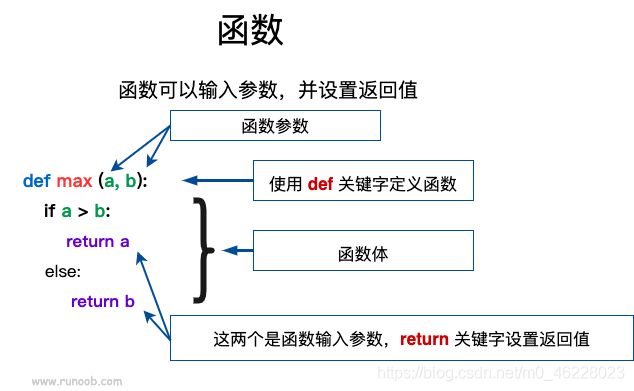
图书管理系统需要实现图书的增加,删除,修改,查阅,借阅,归还,个人信息修改。
用户注册函数:
def logon():
print("欢迎来到图书管理系统注册页面~")
username = input("请输入用户名:")
if len(username) < 6:
print("用户名不能小于6个字符")
else:
email = input("请输入邮箱:")
password = input("请输入密码:")
if len(password) < 8:
print("密码不能少于8位")
else:
rpassword = input("请确认密码:")
if password == rpassword:
print("注册成功!")
# 函数调用,每追加一列数据都进行换行 每个数据之间都有空格
preserve_data(path, [username, ' ' + email, ' ' + password + '\n'])
login_tips = input('是否登录?(yes/no)')
if login_tips == 'yes':
login()
else:
pass
return True
else:
print("两次输入的密码不一致,请重新输入!")
# 递归调用
logon()
# 保存数据到文件
path = r'C:\Users\ASUS\Desktop\2021课程\python\User.txt'
def preserve_data(file_path, data):
# 将字符串转换为bytes,因为write写入的是字节流,不能是字符串 当为w时需要解码
# data = data.encode()
# 打开文件,追加数据到文件
with open(file_path, 'a') as wstream:
# 判断是否可写
if wstream.writable():
wstream.writelines(data)
else:
print("没有权限!")
用户登录函数:
# 用户登录
def login():
print("欢迎来到图书管理系统登录页面~")
tips = input("是否已经注册?(yes/no)")
if tips == 'yes':
while True:
username = input("输入用户名:")
password = input("输入密码:")
# 读取文件时可能会出现找不到文件的异常,因此使用try except
try:
# 读取文件中的内容
with open(path, 'rb') as stream:
# 读取多行保存到列表中,列表中保存的是二进制,字节
result = stream.readlines()
# print(result)
# 列表推导式,循环遍历列表,将字节解码为字符串放在一个新列表uesr_list
uesr_list = [i.decode() for i in result]
# print(uesr_list)
# 循环遍历列表,检查输入的用户名和密码是否在字符串中
for i in uesr_list:
info = i.split(' ')
print(info)
if username == info[0] and password == info[2].rstrip('\r\n'):
print("登录成功")
operate(book_path, username)
break
else:
print(info[0])
print(info[2])
raise Exception("用户名或密码错误,请重新输入!")
except Exception as err:
print(err)
# 没有异常时执行else语句
else:
break
else:
print("您还未注册,请先注册后再登录!")
# 递归
logon()
查阅图书函数:
# 查询图书
def find_books(path):
try:
with open(path, 'r') as rstream:
# readlines读到的内容是一个列表
container = rstream.readlines()
# 通过列表推导式得到新的列表,即每个元素去掉后面的换行符号
new_container = [books_name.rstrip('\n') for books_name in container]
for b_name in new_container:
# 打印图书+《》
print("《{}》".format(b_name))
except Exception as err:
print("错误原因:", err)
添加图书函数:
# 添加图书
def add_book(b_path, username):
# 添加前首先判断是否是管理员
permission(b_path, username)
# 追加图书 不能是w ,否则会清空之前的内容
with open(b_path, 'a') as wstream:
# 判断是否可写
if wstream.writable:
msg = input("请输入书名:")
try:
# 添加书籍之前判断某本书是否已经添加
with open(b_path) as rstream:
while True:
line = rstream.readline()
# 去掉右边的换行
line = line.rstrip('\n')
# 当找到空行是如果还没有找到与输入的书名一致的时候,就添加输入的书名
if not line:
book = '\n' + msg
wstream.write(book)
print("添加成功")
break
else:
# 输入的图书和读到的行有一致的则提示不能重复添加
if line == msg:
print("{}已添加,请不要重复添加哦~".format(msg))
break
except Exception as err:
print("错误原因:", err)
else:
print("没有权限")
修改图书函数:
# 修改图书
def update_book(b_path, username):
permission(b_path, username)
try:
with open(b_path, 'r') as rstream:
container = rstream.read()
# 通过'\n'来分割字符串,返回结果是列表
container = container.split('\n')
# print(container)
# 删除前先展示有哪些图书
find_books(book_path)
book_name = input("请输入需要修改的图书书名:")
# 循环遍历修改书名
for i in range(len(container)):
if book_name == container[i]:
rbook_name = input("请输入修改后的图书书名:")
container[i] = rbook_name + '\n'
else:
# 列表中的每个书名后面加换行符,用于写入文件时换行
container[i] = container[i] + '\n'
# print(container)
# 将书名更新后的内容以writelines写入文件中 writelines(可迭代)
with open(b_path, 'w') as wwstream:
wwstream.writelines(container)
print("修改成功")
except Exception as err:
print("错误原因:", err)
删除图书函数:
# 删除图书
def del_book(b_path, username):
permission(path, username)
try:
with open(b_path, 'r') as rstream:
container = rstream.read()
# 通过'\n'来分割字符串,返回结果是列表
container = container.split('\n')
# print(container)
# 展示有哪些图书
find_books(book_path)
book_name = input("请输入需要删除的图书书名:")
# 循环遍历修改书名
for i in range(len(container) - 1):
if book_name == container[i]:
container.remove(container[i])
else:
# 列表中的每个书名后面加换行符,用于写入文件时换行
container[i] = container[i] + '\n'
# print(container)
# 将书名删除后的内容以writelines写入文件中 writelines(可迭代)
with open(b_path, 'w') as wwstream:
wwstream.writelines(container)
print("删除成功")
except Exception as err:
print("错误原因:", err)
以上函数需要有管理员操作权限;
借阅图书函数:
# 借书
def borrow_book(username):
while True:
print("图书列表:")
find_books(book_path)
borrow_books = input("请选择图书:")
try:
with open(r'C:\Users\ASUS\Desktop\2021课程\python\user_book.txt') as rstream:
# 每次读取一行
lines = rstream.readline()
lines = lines.rstrip('\n')
# 将读到的内容通过空格分割保存到列表
lines = lines.split(' ')
# 判断输入的书是否已被借走
if borrow_books not in lines:
# print(lines)
# 借书之前先判断该用户之前是否借过,如果借过,就在后面累加图书,用,分割图书
# for user_book in lines:
if username in lines:
with open(r'C:\Users\ASUS\Desktop\2021课程\python\user_book.txt', 'a') as wstream:
# 判断之前是否借过某本书
if borrow_books not in lines:
wstream.write(' {}'.format(borrow_books))
print("借书成功")
break
else:
print("您已借过此书,请从新选择!")
break
else:
# 将选择的图书与用户名一起保存到文件中
with open(r'C:\Users\ASUS\Desktop\2021课程\python\user_book.txt', 'a') as wstream:
wstream.write('\n{} {}\n'.format(username, borrow_books))
print("借书成功")
break
else:
print("<<{}>>已被用户{}借走,请重新选择~".format(borrow_books, lines[0]))
except Exception as err:
print("错误原因:", err)
归还图书函数:
# 还书
def return_book(username):
try:
with open(r'C:\Users\ASUS\Desktop\2021课程\python\user_book.txt') as rstream:
# print("{}您已借阅,未归还图书如下:".format(username))
# 读到的结果是列表
lines = rstream.readlines()
# 遍历列表,将里面的元素再拆分为列表
for i in range(len(lines)):
# 去掉换行
lines[i] = lines[i].rstrip('\n')
lines[i] = lines[i].rstrip(' ')
lines[i] = lines[i].split(' ')
for ii in range(len(lines[i]) - 1):
# 只打印登录用户借阅的图书
if username == lines[i][0]:
print("{}您已借阅,未归还图书如下:".format(username))
print(lines[i][ii + 1])
msg = input("请选择你要归还的图书:")
with open(r'C:\Users\ASUS\Desktop\2021课程\python\user_book.txt') as rstream:
lines = rstream.readlines()
for i in range(len(lines)):
if username in lines[i] and msg in lines[i]:
# 用空字符串替换msg,即表示删除归还的图书
lines[i] = lines[i].replace(msg, '')
with open(r'C:\Users\ASUS\Desktop\2021课程\python\user_book.txt', 'w') as wstream:
# 将变更后的列表再写入文件,只变更当前用户的图书信息
wstream.writelines(lines)
print("归还成功!")
break
with open(r'C:\Users\ASUS\Desktop\2021课程\python\user_book.txt') as rstream:
lines = rstream.readlines()
for i in range(len(lines)):
lines[i] = lines[i].rstrip('\n')
lines[i] = lines[i].rstrip(' ')
lines[i] = lines[i].split(' ')
# print(type(lines[i]))
for ii in range(len(lines[i])):
# 图书归还成功后判断列表中只有用户名了,如果只有用户名则将用户名用空字符串代替
if username == lines[i][0] and len(lines[i]) == 1:
lines[i][0] = lines[i][0].replace(lines[i][0], '')
lines.append(lines[i][0])
# print(lines)
str = ''
for i in range(len(lines)):
for ii in range(len(lines[i])):
# 将嵌套列表中的元素取出来拼接成字符串
str += lines[i][ii] + ' '
str += '\n'
# 遍历完毕删除之前列表里面嵌套的列表,追加字符串str
lines.clear()
lines.append(str)
# print(lines)
# 将更新后的列表写入文件
with open(r'C:\Users\ASUS\Desktop\2021课程\python\user_book.txt', 'w') as wstream:
wstream.writelines(lines)
else:
print("您还没有借阅记录哦~")
except Exception as err:
print("错误原因:", err)
个人信息修改:
# 查看个人信息
def look_person_info(path, username):
with open(path) as rstream:
lines = rstream.readlines()
# print(lines)
for info in lines:
# 分割成一个列表
info = info.split(' ')
# print(info)
if username in info:
print("----个人信息----")
print("用户名:", info[0])
print("邮箱:", info[1])
print("密码:", info[2].rstrip(' '))
# 修改个人信息
def update_password(path, username):
tips = input("请选择操作:\n 1.修改邮箱\n 2.修改密码\n")
# 修改邮箱
if tips == '1':
new_email = ''
line = []
try:
with open(path) as rstream:
while True:
line = rstream.readline()
if not line:
break
line = line.split(' ')
# 去掉密码后面的换行符
line[2] = line[2].rstrip('\n')
if username == line[0]:
new_email = input("请输入新邮箱:")
line[1] = new_email
break
except Exception as err:
print(err)
else:
# 将新修改邮箱后的用户的所有信息追加到文件夹
with open(path, 'a') as wstream:
for i in range(len(line)):
if i == 0:
# 遍历列表,第一个列表元素需要前面需要加换行,后面需要加空格与其他元素分割
line[i] = '\n' + line[i] + ' '
else:
line[i] = line[i] + ' '
wstream.writelines(line)
print("修改成功")
# 删除修改邮箱之前用户的信息
with open(path) as rstream:
# 读取多行
lines = rstream.readlines()
i = 0
l = len(lines)
while i < l:
# 当前用户名在用户信息行且新的邮箱不在时就删除之前的用户信息,不会删除其他用户的信息
if username in lines[i] and new_email not in lines[i]:
lines.remove(lines[i])
i += 1
l -= 1
# 删除旧邮箱对应的当前用户信息后,再将新邮箱对应的用户信息以及其他用户的信息从新写入到文件
with open(path, 'w') as wstream:
wstream.writelines(lines)
# 修改密码
elif tips == '2':
new_password = ''
line = []
try:
with open(path) as rstream:
while True:
line = rstream.readline()
if not line:
break
line = line.split(' ')
# 去掉密码后面的换行符
line[2] = line[2].rstrip('\n')
if username == line[0]:
new_password = input("请输入新密码:")
# 判断新密码与旧密码是否一致
if new_password == line[2]:
# 抛出异常
raise Exception("新密码不能与旧密码相同哦~")
else:
line[2] = new_password
break
# 可以捕获到前面raise抛出的异常
except Exception as err:
print(err)
else:
# 将新修改密码后的用户的所有信息追加到文件夹
with open(path, 'a') as wstream:
for i in range(len(line)):
if i == 0:
# 遍历列表,第一个列表元素需要前面需要加换行,后面需要加空格与其他元素分割
line[i] = '\n' + line[i] + ' '
else:
line[i] = line[i] + ' '
wstream.writelines(line)
print("修改成功")
# 删除修改密码之前用户的信息
with open(path) as rstream:
# 读取多行
lines = rstream.readlines()
i = 0
l = len(lines)
while i < l:
# 当前用户名在用户信息行且新的密码不在时就删除之前的用户信息,不会删除其他用户的信息
if username in lines[i] and new_password not in lines[i]:
lines.remove(lines[i])
i += 1
l -= 1
# 删除旧密码对应的当前用户信息后,再将新密码对应的用户信息以及其他用户的信息从新写入到文件
with open(path, 'w') as wstream:
wstream.writelines(lines)
普通用户信息:
# 个人信息
def person_information(path, username):
tips = input("请选择操作:\n 1.查看个人信息\n 2.修改个人信息\n")
if tips == '1':
look_person_info(path, username)
elif tips == '2':
update_password(path, username)
只有管理员可执行:
# 只有管理员才可以进行图书的增删改操作
user_path = r'C:\Users\ASUS\Desktop\2021课程\python\book.txt'
def permission(user_path, username):
try:
with open(user_path) as rstream:
while True:
line = rstream.readline()
# 读到空行跳出循环
if not line:
break
# 通过3个空格将字符串line分割为一个列表,存储三个值
line = line.split(' ')
# 循环遍历列表,去掉列表中每个元素后面的换行,如果有就去掉,没有就不取掉
for i in range(len(line)):
line[i] = line[i].rstrip('\n')
# 判断是否管理员,如果是就可以进行添加操作
if username == 'adm':
pass#管理员身份需要修改
else:
print("只有管理员adm才可以进行该操作~")
# 不是管理员将回到操作页面
operate(path, username)
except Exception as err:
print("错误原因:", err)
主操作界面:
# 图书增删改借还操作
book_path = r'C:\Users\ASUS\Desktop\2021课程\python\book.txt'
# book_list = ['水浒传\n','红楼梦\n','廊桥遗梦']
def operate(b_path,username):
if username == 'adm':
while True:
msg = input("请选择操作:\n 1.查询图书\n 2.添加图书\n 3.修改图书\n 4.删除图书\n 5.借书\n 6.归还图书\n 7.个人信息\n 8.退出登录\n")
# 查询图书
if msg =='1':
find_books(book_path)
# 添加图书
elif msg =='2':
add_book(b_path, username)
# 修改图书
elif msg =='3':
update_book(b_path, username)
# 删除图书
elif msg =='4':
del_book(b_path, username)
# 借书
elif msg =='5':
borrow_book(username)
# 还书
elif msg =='6':
return_book(username)
#查看、修改个人信息
elif msg =='7':
person_information(path, username)
# 退出登录
elif msg =='8':
msg = input("确定退出登录吗?(yes)")
if msg == 'yes':
break
else:
print("无效操作")
else:
while True:
msg = input("请选择操作:\n 1.查询图书\n 2.借书\n 3.归还图书\n 4.个人信息\n 5.退出登录\n")
# 查询图书
if msg =='1':
find_books(book_path)
# 借书
elif msg =='2':
borrow_book(username)
# 还书
elif msg =='3':
return_book(username)
#查看、修改个人信息
elif msg =='4':
person_information(path, username)
# 退出登录
elif msg =='5':
msg = input("确定退出登录吗?(yes)")
if msg == 'yes':
break
else:
print("无效操作")
login()
完整代码:
#<<脚本语言大作业>>
#->pyhton 设计图书管理系统<-
# Author:油饼包烧麦
#
# 用户注册
def logon():
print("欢迎来到图书管理系统注册页面~")
username = input("请输入用户名:")
if len(username) < 6:
print("用户名不能小于6个字符")
else:
email = input("请输入邮箱:")
password = input("请输入密码:")
if len(password) < 8:
print("密码不能少于8位")
else:
rpassword = input("请确认密码:")
if password == rpassword:
print("注册成功!")
# 函数调用,每追加一列数据都进行换行 每个数据之间都有空格
preserve_data(path, [username, ' ' + email, ' ' + password + '\n'])
login_tips = input('是否登录?(yes/no)')
if login_tips == 'yes':
login()
else:
pass
return True
else:
print("两次输入的密码不一致,请重新输入!")
# 递归调用
logon()
# 保存数据到文件
path = r'C:\Users\ASUS\Desktop\2021课程\python\User.txt'
def preserve_data(file_path, data):
# 将字符串转换为bytes,因为write写入的是字节流,不能是字符串 当为w时需要解码
# data = data.encode()
# 打开文件,追加数据到文件
with open(file_path, 'a') as wstream:
# 判断是否可写
if wstream.writable():
wstream.writelines(data)
else:
print("没有权限!")
# 用户登录
def login():
print("欢迎来到图书管理系统登录页面~")
tips = input("是否已经注册?(yes/no)")
if tips == 'yes':
while True:
username = input("输入用户名:")
password = input("输入密码:")
# 读取文件时可能会出现找不到文件的异常,因此使用try except
try:
# 读取文件中的内容
with open(path, 'rb') as stream:
# 读取多行保存到列表中,列表中保存的是二进制,字节
result = stream.readlines()
# print(result)
# 列表推导式,循环遍历列表,将字节解码为字符串放在一个新列表uesr_list
uesr_list = [i.decode() for i in result]
# print(uesr_list)
# 循环遍历列表,检查输入的用户名和密码是否在字符串中
for i in uesr_list:
info = i.split(' ')
print(info)
if username == info[0] and password == info[2].rstrip('\r\n'):
print("登录成功")
operate(book_path, username)
break
else:
print(info[0])
print(info[2])
raise Exception("用户名或密码错误,请重新输入!")
except Exception as err:
print(err)
# 没有异常时执行else语句
else:
break
else:
print("您还未注册,请先注册后再登录!")
# 递归
logon()
# 查询图书
def find_books(path):
try:
with open(path, 'r') as rstream:
# readlines读到的内容是一个列表
container = rstream.readlines()
# 通过列表推导式得到新的列表,即每个元素去掉后面的换行符号
new_container = [books_name.rstrip('\n') for books_name in container]
for b_name in new_container:
# 打印图书+《》
print("《{}》".format(b_name))
except Exception as err:
print("错误原因:", err)
# 添加图书
def add_book(b_path, username):
# 添加前首先判断是否是管理员
permission(b_path, username)
# 追加图书 不能是w ,否则会清空之前的内容
with open(b_path, 'a') as wstream:
# 判断是否可写
if wstream.writable:
msg = input("请输入书名:")
try:
# 添加书籍之前判断某本书是否已经添加
with open(b_path) as rstream:
while True:
line = rstream.readline()
# 去掉右边的换行
line = line.rstrip('\n')
# 当找到空行是如果还没有找到与输入的书名一致的时候,就添加输入的书名
if not line:
book = '\n' + msg
wstream.write(book)
print("添加成功")
break
else:
# 输入的图书和读到的行有一致的则提示不能重复添加
if line == msg:
print("{}已添加,请不要重复添加哦~".format(msg))
break
except Exception as err:
print("错误原因:", err)
else:
print("没有权限")
# 修改图书
def update_book(b_path, username):
permission(b_path, username)
try:
with open(b_path, 'r') as rstream:
container = rstream.read()
# 通过'\n'来分割字符串,返回结果是列表
container = container.split('\n')
# print(container)
# 删除前先展示有哪些图书
find_books(book_path)
book_name = input("请输入需要修改的图书书名:")
# 循环遍历修改书名
for i in range(len(container)):
if book_name == container[i]:
rbook_name = input("请输入修改后的图书书名:")
container[i] = rbook_name + '\n'
else:
# 列表中的每个书名后面加换行符,用于写入文件时换行
container[i] = container[i] + '\n'
# print(container)
# 将书名更新后的内容以writelines写入文件中 writelines(可迭代)
with open(b_path, 'w') as wwstream:
wwstream.writelines(container)
print("修改成功")
except Exception as err:
print("错误原因:", err)
# 删除图书
def del_book(b_path, username):
permission(path, username)
try:
with open(b_path, 'r') as rstream:
container = rstream.read()
# 通过'\n'来分割字符串,返回结果是列表
container = container.split('\n')
# print(container)
# 展示有哪些图书
find_books(book_path)
book_name = input("请输入需要删除的图书书名:")
# 循环遍历修改书名
for i in range(len(container) - 1):
if book_name == container[i]:
container.remove(container[i])
else:
# 列表中的每个书名后面加换行符,用于写入文件时换行
container[i] = container[i] + '\n'
# print(container)
# 将书名删除后的内容以writelines写入文件中 writelines(可迭代)
with open(b_path, 'w') as wwstream:
wwstream.writelines(container)
print("删除成功")
except Exception as err:
print("错误原因:", err)
# 借书
def borrow_book(username):
while True:
print("图书列表:")
find_books(book_path)
borrow_books = input("请选择图书:")
try:
with open(r'C:\Users\ASUS\Desktop\2021课程\python\user_book.txt') as rstream:
# 每次读取一行
lines = rstream.readline()
lines = lines.rstrip('\n')
# 将读到的内容通过空格分割保存到列表
lines = lines.split(' ')
# 判断输入的书是否已被借走
if borrow_books not in lines:
# print(lines)
# 借书之前先判断该用户之前是否借过,如果借过,就在后面累加图书,用,分割图书
# for user_book in lines:
if username in lines:
with open(r'C:\Users\ASUS\Desktop\2021课程\python\user_book.txt', 'a') as wstream:
# 判断之前是否借过某本书
if borrow_books not in lines:
wstream.write(' {}'.format(borrow_books))
print("借书成功")
break
else:
print("您已借过此书,请从新选择!")
break
else:
# 将选择的图书与用户名一起保存到文件中
with open(r'C:\Users\ASUS\Desktop\2021课程\python\user_book.txt', 'a') as wstream:
wstream.write('\n{} {}\n'.format(username, borrow_books))
print("借书成功")
break
else:
print("<<{}>>已被用户{}借走,请重新选择~".format(borrow_books, lines[0]))
except Exception as err:
print("错误原因:", err)
# 还书
def return_book(username):
try:
with open(r'C:\Users\ASUS\Desktop\2021课程\python\user_book.txt') as rstream:
# print("{}您已借阅,未归还图书如下:".format(username))
# 读到的结果是列表
lines = rstream.readlines()
# 遍历列表,将里面的元素再拆分为列表
for i in range(len(lines)):
# 去掉换行
lines[i] = lines[i].rstrip('\n')
lines[i] = lines[i].rstrip(' ')
lines[i] = lines[i].split(' ')
for ii in range(len(lines[i]) - 1):
# 只打印登录用户借阅的图书
if username == lines[i][0]:
print("{}您已借阅,未归还图书如下:".format(username))
print(lines[i][ii + 1])
msg = input("请选择你要归还的图书:")
with open(r'C:\Users\ASUS\Desktop\2021课程\python\user_book.txt') as rstream:
lines = rstream.readlines()
for i in range(len(lines)):
if username in lines[i] and msg in lines[i]:
# 用空字符串替换msg,即表示删除归还的图书
lines[i] = lines[i].replace(msg, '')
with open(r'C:\Users\ASUS\Desktop\2021课程\python\user_book.txt', 'w') as wstream:
# 将变更后的列表再写入文件,只变更当前用户的图书信息
wstream.writelines(lines)
print("归还成功!")
break
with open(r'C:\Users\ASUS\Desktop\2021课程\python\user_book.txt') as rstream:
lines = rstream.readlines()
for i in range(len(lines)):
lines[i] = lines[i].rstrip('\n')
lines[i] = lines[i].rstrip(' ')
lines[i] = lines[i].split(' ')
# print(type(lines[i]))
for ii in range(len(lines[i])):
# 图书归还成功后判断列表中只有用户名了,如果只有用户名则将用户名用空字符串代替
if username == lines[i][0] and len(lines[i]) == 1:
lines[i][0] = lines[i][0].replace(lines[i][0], '')
lines.append(lines[i][0])
# print(lines)
str = ''
for i in range(len(lines)):
for ii in range(len(lines[i])):
# 将嵌套列表中的元素取出来拼接成字符串
str += lines[i][ii] + ' '
str += '\n'
# 遍历完毕删除之前列表里面嵌套的列表,追加字符串str
lines.clear()
lines.append(str)
# print(lines)
# 将更新后的列表写入文件
with open(r'C:\Users\ASUS\Desktop\2021课程\python\user_book.txt', 'w') as wstream:
wstream.writelines(lines)
else:
print("您还没有借阅记录哦~")
except Exception as err:
print("错误原因:", err)
# 查看个人信息
def look_person_info(path, username):
with open(path) as rstream:
lines = rstream.readlines()
# print(lines)
for info in lines:
# 分割成一个列表
info = info.split(' ')
# print(info)
if username in info:
print("----个人信息----")
print("用户名:", info[0])
print("邮箱:", info[1])
print("密码:", info[2].rstrip(' '))
# 修改个人信息
def update_password(path, username):
tips = input("请选择操作:\n 1.修改邮箱\n 2.修改密码\n")
# 修改邮箱
if tips == '1':
new_email = ''
line = []
try:
with open(path) as rstream:
while True:
line = rstream.readline()
if not line:
break
line = line.split(' ')
# 去掉密码后面的换行符
line[2] = line[2].rstrip('\n')
if username == line[0]:
new_email = input("请输入新邮箱:")
line[1] = new_email
break
except Exception as err:
print(err)
else:
# 将新修改邮箱后的用户的所有信息追加到文件夹
with open(path, 'a') as wstream:
for i in range(len(line)):
if i == 0:
# 遍历列表,第一个列表元素需要前面需要加换行,后面需要加空格与其他元素分割
line[i] = '\n' + line[i] + ' '
else:
line[i] = line[i] + ' '
wstream.writelines(line)
print("修改成功")
# 删除修改邮箱之前用户的信息
with open(path) as rstream:
# 读取多行
lines = rstream.readlines()
i = 0
l = len(lines)
while i < l:
# 当前用户名在用户信息行且新的邮箱不在时就删除之前的用户信息,不会删除其他用户的信息
if username in lines[i] and new_email not in lines[i]:
lines.remove(lines[i])
i += 1
l -= 1
# 删除旧邮箱对应的当前用户信息后,再将新邮箱对应的用户信息以及其他用户的信息从新写入到文件
with open(path, 'w') as wstream:
wstream.writelines(lines)
# 修改密码
elif tips == '2':
new_password = ''
line = []
try:
with open(path) as rstream:
while True:
line = rstream.readline()
if not line:
break
line = line.split(' ')
# 去掉密码后面的换行符
line[2] = line[2].rstrip('\n')
if username == line[0]:
new_password = input("请输入新密码:")
# 判断新密码与旧密码是否一致
if new_password == line[2]:
# 抛出异常
raise Exception("新密码不能与旧密码相同哦~")
else:
line[2] = new_password
break
# 可以捕获到前面raise抛出的异常
except Exception as err:
print(err)
else:
# 将新修改密码后的用户的所有信息追加到文件夹
with open(path, 'a') as wstream:
for i in range(len(line)):
if i == 0:
# 遍历列表,第一个列表元素需要前面需要加换行,后面需要加空格与其他元素分割
line[i] = '\n' + line[i] + ' '
else:
line[i] = line[i] + ' '
wstream.writelines(line)
print("修改成功")
# 删除修改密码之前用户的信息
with open(path) as rstream:
# 读取多行
lines = rstream.readlines()
i = 0
l = len(lines)
while i < l:
# 当 当前用户名在用户信息行且新的密码不在时就删除之前的用户信息,不会删除其他用户的信息
if username in lines[i] and new_password not in lines[i]:
lines.remove(lines[i])
i += 1
l -= 1
# 删除旧密码对应的当前用户信息后,再将新密码对应的用户信息以及其他用户的信息从新写入到文件
with open(path, 'w') as wstream:
wstream.writelines(lines)
# 个人信息
def person_information(path, username):
tips = input("请选择操作:\n 1.查看个人信息\n 2.修改个人信息\n")
if tips == '1':
look_person_info(path, username)
elif tips == '2':
update_password(path, username)
# 只有管理员才可以进行图书的增删改操作
user_path = r'C:\Users\ASUS\Desktop\2021课程\python\book.txt'
def permission(user_path, username):
try:
with open(user_path) as rstream:
while True:
line = rstream.readline()
# 读到空行跳出循环
if not line:
break
# 通过3个空格将字符串line分割为一个列表,存储三个值
line = line.split(' ')
# 循环遍历列表,去掉列表中每个元素后面的换行,如果有就去掉,没有就不取掉
for i in range(len(line)):
line[i] = line[i].rstrip('\n')
# 判断是否管理员,如果是就可以进行添加操作
if username == 'adm':
pass
else:
print("只有管理adm才可以进行该操作~")
# 不是管理员将回到操作页面
operate(path, username)
except Exception as err:
print("错误原因:", err)
# 图书增删改借还操作
book_path = r'C:\Users\ASUS\Desktop\2021课程\python\book.txt'
# book_list = ['水浒传\n','红楼梦\n','廊桥遗梦']
def operate(b_path,username):
if username == 'adm':
while True:
msg = input("请选择操作:\n 1.查询图书\n 2.添加图书\n 3.修改图书\n 4.删除图书\n 5.借书\n 6.归还图书\n 7.个人信息\n 8.退出登录\n")
# 查询图书
if msg =='1':
find_books(book_path)
# 添加图书
elif msg =='2':
add_book(b_path, username)
# 修改图书
elif msg =='3':
update_book(b_path, username)
# 删除图书
elif msg =='4':
del_book(b_path, username)
# 借书
elif msg =='5':
borrow_book(username)
# 还书
elif msg =='6':
return_book(username)
#查看、修改个人信息
elif msg =='7':
person_information(path, username)
# 退出登录
elif msg =='8':
msg = input("确定退出登录吗?(yes)")
if msg == 'yes':
break
else:
print("无效操作")
else:
while True:
msg = input("请选择操作:\n 1.查询图书\n 2.借书\n 3.归还图书\n 4.个人信息\n 5.退出登录\n")
# 查询图书
if msg =='1':
find_books(book_path)
# 借书
elif msg =='2':
borrow_book(username)
# 还书
elif msg =='3':
return_book(username)
#查看、修改个人信息
elif msg =='4':
person_information(path, username)
# 退出登录
elif msg =='5':
msg = input("确定退出登录吗?(yes)")
if msg == 'yes':
break
else:
print("无效操作")
login()
注:
1.文件读取路径各有差异,需要进行修改;
2.管理员身份需要在函数模块内修改,注册时且仅有一个。
3.建议运行环境使用pycharm.
以上为本次分享的全部内容感谢大家的支持,欢迎留言评论。