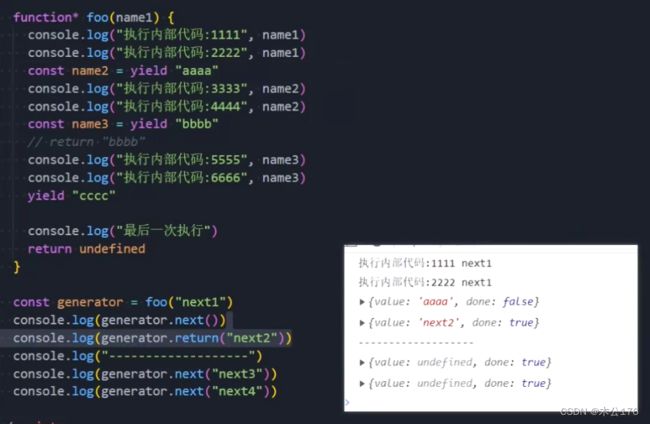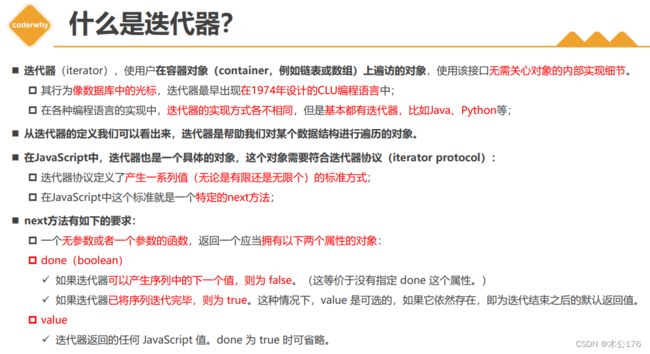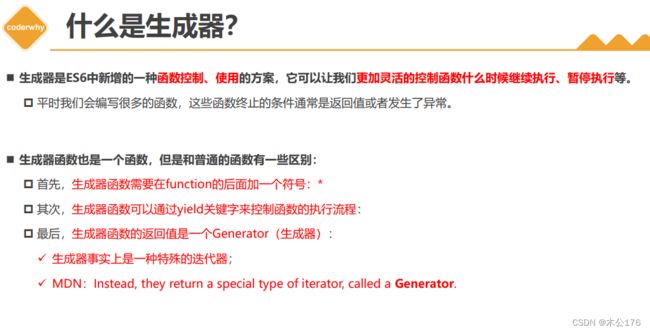Iterator-Generator详解
1 迭代器可迭代对象
2 原生的迭代器对象
3 自定义类的迭代器
4 生成器理解和作用
5 自定义生成器方案
6 异步处理方案解析
迭代器-JavaScript中迭代器(了解)
给某个数组专门添加一个迭代器的代码。
const names = ["abc", "cba", "nba"] // 给数组names创建一个迭代器(迭代器: names的迭代器) let index = 0 const namesIterator = { next: function() { // done: Boolean // value: 具体值/undefined if (index < names.length) { return { done: false, value: names[index++] } } else { return { done: true } } } } console.log(namesIterator.next()) console.log(namesIterator.next()) console.log(namesIterator.next()) console.log(namesIterator.next()) // 数组nums const nums = [100, 24, 55, 66, 86] let indexNum = 0 const numsIterator = { next: function() { // done: Boolean // value: 具体值/undefined if (indexNum < nums.length) { return { done: false, value: nums[indexNum++] } } else { return { done: true } } } }
迭代器-为数组创建迭代器(了解)
给任意数组做的迭代器。
const names = ["abc", "cba", "nba"] const nums = [100, 24, 55, 66, 86] // 封装一个函数 function createArrayIterator(arr) { let index = 0 return { next: function() { if (index < arr.length) { return { done: false, value: arr[index++] } } else { return { done: true } } } } } const namesIterator = createArrayIterator(names) console.log(namesIterator.next()) console.log(namesIterator.next()) console.log(namesIterator.next()) console.log(namesIterator.next()) const numsIterator = createArrayIterator(nums) console.log(numsIterator.next()) console.log(numsIterator.next()) console.log(numsIterator.next()) console.log(numsIterator.next()) console.log(numsIterator.next()) console.log(numsIterator.next())
可迭代对象-创建可迭代对象(了解)
可迭代对象和迭代器是两个东西,迭代器是可迭代对象里面的方法,这样子的对象是可通过迭代器来迭代的,可以通过迭代来获取value值。
// 将infos变成一个可迭代对象 /* 1.必须实现一个特定的函数: [Symbol.iterator] 2.这个函数需要返回一个迭代器(这个迭代器用于迭代当前的对象) */ const infos = { friends: ["kobe", "james", "curry"], [Symbol.iterator]: function() { let index = 0 const infosIterator = { next: function() { // done: Boolean // value: 具体值/undefined if (index < infos.friends.length) { return { done: false, value: infos.friends[index++] } } else { return { done: true } } } } return infosIterator } } // 给infos创建一个迭代器, 迭代infos中的friends // console.log(infosIterator.next()) // console.log(infosIterator.next()) // console.log(infosIterator.next()) // console.log(infosIterator.next()) // 可迭代对象必然具备下面的特点 // const iterator = infos[Symbol.iterator]() // console.log(iterator.next()) // console.log(iterator.next()) // console.log(iterator.next()) // console.log(iterator.next()) // 可迭对象可以进行for of操作 for (const item of infos) { console.log(item) } // 可迭代对象必然有一个[Symbol.iterator]函数 // 数组是一个可迭代对象 const students = ["张三", "李四", "王五"] console.log(students[Symbol.iterator]) const studentIterator = students[Symbol.iterator]() console.log(studentIterator.next()) console.log(studentIterator.next()) console.log(studentIterator.next()) console.log(studentIterator.next())
可迭代对象-可迭代对象优化(了解)
1
// 将infos变成一个可迭代对象 /* 1.必须实现一个特定的函数: [Symbol.iterator] 2.这个函数需要返回一个迭代器(这个迭代器用于迭代当前的对象) */ // 1.迭代infos中friends // const infos = { // friends: ["kobe", "james", "curry"], // [Symbol.iterator]: function() { // let index = 0 // const infosIterator = { // next: () => { // if (index < this.friends.length) { // return { done: false, value: this.friends[index++] } // } else { // return { done: true } // } // } // } // return infosIterator // } // } // 2.迭代infos中的key/value const infos = { name: "why", age: 18, height: 1.88, [Symbol.iterator]: function() { // const keys = Object.keys(this) // const values = Object.values(this) const entries = Object.entries(this) let index = 0 const iterator = { next: function() { if (index < entries.length) { return { done: false, value: entries[index++] } } else { return { done: true } } } } return iterator } } // 给infos创建一个迭代器, 迭代infos中的friends // console.log(infosIterator.next()) // console.log(infosIterator.next()) // console.log(infosIterator.next()) // console.log(infosIterator.next()) // 可迭代对象必然具备下面的特点 // const iterator = infos[Symbol.iterator]() // console.log(iterator.next()) // console.log(iterator.next()) // console.log(iterator.next()) // console.log(iterator.next()) // 可迭对象可以进行for of操作 for (const item of infos) { const [key, value] = item console.log(key, value) }
可迭代对象-原生可迭代对象
验证是否是可迭代对象的办法就是是否能调用[Symbol.iterator]()方法、并且可以使用for of来获取值。
// 1.数组 // const names = ["abc", "cba", "nba"] // for (const name of names) { // console.log(name) // } // console.log(names[Symbol.iterator]()) // 2.Set // const set = new Set(["abc", "cba", "nba"]) // for (const item of set) { // console.log(item) // } // const setIterator = set[Symbol.iterator]() // console.log(setIterator.next()) // console.log(setIterator.next()) // console.log(setIterator.next()) // console.log(setIterator.next()) // 3.arguments function foo() { for (const arg of arguments) { console.log(arg) } } foo(123, 321, 111, 222)
可迭代对象-可迭代对象场景
1
// 1.用在特定的语法上 const names = ["abc", "cba", "nba"] const info = { name: "why", age: 18, height: 1.88, [Symbol.iterator]: function() { const values = Object.values(this) let index = 0 const iterator = { next: function() { if (index < values.length) { return { done: false, value: values[index++] } } else { return { done: true } } } } return iterator } } function foo(arg1, arg2, arg3) { console.log(arg1, arg2, arg3) } foo(...info) // 2.一些类的构造方法中, 也是传入的可迭代对象 const set = new Set(["aaa", "bbb", "ccc"]) const set2 = new Set("abc") console.log(set2) const set3 = new Set(info) console.log(set3) // 3.一些常用的方法 const p1 = Promise.resolve("aaaa") const p2 = Promise.resolve("aaaa") const p3 = Promise.resolve("aaaa") const pSet = new Set() pSet.add(p1) pSet.add(p2) pSet.add(p3) Promise.all(pSet).then(res => { console.log("res:", res) }) function bar() { // console.log(arguments) // 将arguments转成Array类型 const arr = Array.from(arguments) console.log(arr) } bar(111, 222, 333)
可迭代对象-自定义类的迭代
把类的类属性迭代。
class Person { constructor(name, age, height, friends) { this.name = name this.age = age this.height = height this.friends = friends } // 实例方法 running() {} [Symbol.iterator]() { let index = 0 const iterator = { next: () => { if (index < this.friends.length) { return { done: false, value: this.friends[index++] } } else { return { done: true } } } } return iterator } } const p1 = new Person("why", 18, 1.88, ["curry", "kobe", "james", "tatumu"]) const p2 = new Person("kobe", 30, 1.98, ["curry", "james", "aonier", "weide"]) for (const item of p2) { console.log(item) }
可迭代对象-迭代器的中断(了解)
break、return、throw都可以中断迭代器
class Person { constructor(name, age, height, friends) { this.name = name this.age = age this.height = height this.friends = friends } // 实例方法 running() {} [Symbol.iterator]() { let index = 0 const iterator = { next: () => { if (index < this.friends.length) { return { done: false, value: this.friends[index++] } } else { return { done: true } } }, return: () => { console.log("监听到迭代器中断了") return { done: true } } } return iterator } } const p1 = new Person("why", 18, 1.88, ["curry", "kobe", "james", "tatumu"]) for (const item of p1) { console.log(item) if (item === "kobe") { break } }
生成器-生成器函数基本使用
/* 生成器函数: 1.function后面会跟上符号: * 2.代码的执行可以被yield控制 3.生成器函数默认在执行时, 返回一个生成器对象 * 要想执行函数内部的代码, 需要生成器对象, 调用它的next操作 * 当遇到yield时, 就会中断执行 */ // 1.定义了一个生成器函数 function* foo() { console.log("1111") console.log("2222") yield console.log("3333") console.log("4444") yield console.log("5555") console.log("6666") } // 2.调用生成器函数, 返回一个 生成器对象 const generator = foo() // 调用next方法 generator.next() generator.next() generator.next()
生成器-生成器函数参数返回值
生成器配合迭代器的返回值可以返回相关的参数。
关于怎么给next传递参数,需要用到类似于这样子的写法,其中的aaaa是next()调用返回的参数。而name2是相当于形参使用。
传递第一次执行的参数时直接写在函数的形参里面。
// yield "aaaa" const name2 = yield "aaaa" console.log("执行内部代码:3333", name2) console.log("执行内部代码:4444", name2)// const names = ["abc", "cba", "nba"] // const iterator = names[Symbol.iterator]() // console.log(iterator.next()) /* 生成器函数: 1.function后面会跟上符号: * 2.代码的执行可以被yield控制 3.生成器函数默认在执行时, 返回一个生成器对象 * 要想执行函数内部的代码, 需要生成器对象, 调用它的next操作 * 当遇到yield时, 就会中断执行 */ // 1.定义了一个生成器函数 function* foo(name1) { console.log("执行内部代码:1111", name1) console.log("执行内部代码:2222", name1) // yield "aaaa" const name2 = yield "aaaa" console.log("执行内部代码:3333", name2) console.log("执行内部代码:4444", name2) // yield "bbbb" const name3 = yield "bbbb" // return "bbbb" console.log("执行内部代码:5555", name3) console.log("执行内部代码:6666", name3) yield "cccc" return undefined } // 2.调用生成器函数, 返回一个 生成器对象 const generator = foo("next1") // 调用next方法 // console.log(generator.next()) // { done: false, value: "aaaa" } // console.log(generator.next()) // { done: false, value: "bbbb" } // console.log(generator.next()) // { done: false, value: "cccc" } // console.log(generator.next()) // {done: true, value: undefined} // 3.在中间位置直接return, 结果 // console.log(generator.next()) // { done: false, value: "aaaa" } // console.log(generator.next()) // { done: true, value: "bbbb" } // console.log(generator.next()) // { done: true, value: undefined } // console.log(generator.next()) // { done: true, value: undefined } // console.log(generator.next()) // { done: true, value: undefined } // console.log(generator.next()) // { done: true, value: undefined } // 4.给函数每次执行的时候, 传入参数 console.log(generator.next()) console.log(generator.next("next2")) console.log(generator.next("next3")) // console.log(generator.next())
生成器-生成器函数提前结束
通过return可以直接提前结束,但是我们需要的是可以控制的提前结束。这个时候直接使用return()来代替next()
function* foo(name1) { console.log("执行内部代码:1111", name1) console.log("执行内部代码:2222", name1) const name2 = yield "aaaa" console.log("执行内部代码:3333", name2) console.log("执行内部代码:4444", name2) const name3 = yield "bbbb" // return "bbbb" console.log("执行内部代码:5555", name3) console.log("执行内部代码:6666", name3) yield "cccc" console.log("最后一次执行") return undefined } const generator = foo("next1") // 1.generator.return提前结束函数 // console.log(generator.next()) // console.log(generator.return("next2")) // console.log("-------------------") // console.log(generator.next("next3")) // console.log(generator.next("next4")) // 2.generator.throw向函数抛出一个异常 console.log(generator.next()) console.log(generator.throw(new Error("next2 throw error"))) console.log("-------------------") console.log(generator.next("next3")) console.log(generator.next("next4"))
生成器-生成器代替迭代器
生成器是特殊的迭代器,所以可以借助生成器来迭代课迭代对象。
// 1.对之前的代码进行重构(用生成器函数) const names = ["abc", "cba", "nba"] const nums = [100, 22, 66, 88, 55] function* createArrayIterator(arr) { for (let i = 0; i < arr.length; i++) { yield arr[i] } // yield arr[0] // yield arr[1] // yield arr[2] // return undefined } // const namesIterator = createArrayIterator(names) // console.log(namesIterator.next()) // console.log(namesIterator.next()) // console.log(namesIterator.next()) // console.log(namesIterator.next()) // const numsIterator = createArrayIterator(nums) // console.log(numsIterator.next()) // console.log(numsIterator.next()) // console.log(numsIterator.next()) // console.log(numsIterator.next()) // console.log(numsIterator.next()) // console.log(numsIterator.next()) // 2.生成器函数, 可以生成某个范围的值 // [3, 9) function* createRangeGenerator(start, end) { for (let i = start; i < end; i++) { yield i } } const rangeGen = createRangeGenerator(3, 9) console.log(rangeGen.next()) console.log(rangeGen.next()) console.log(rangeGen.next()) console.log(rangeGen.next()) console.log(rangeGen.next()) console.log(rangeGen.next()) console.log(rangeGen.next()) console.log(rangeGen.next())
生成器-生成器yield语法糖
yield* 可以直接迭代后面跟着的可迭代对象。
在类里面写生成器和平时不一样
// 1.yield*替换之前的方案 // const names = ["abc", "cba", "nba"] // const nums = [100, 22, 66, 88, 55] // function* createArrayIterator(arr) { // yield* arr // } // const namesIterator = createArrayIterator(names) // console.log(namesIterator.next()) // console.log(namesIterator.next()) // console.log(namesIterator.next()) // console.log(namesIterator.next()) // 2.yield替换类中的实现 class Person { constructor(name, age, height, friends) { this.name = name this.age = age this.height = height this.friends = friends } // 实例方法 *[Symbol.iterator]() { yield* this.friends } } const p = new Person("why", 18, 1.88, ["kobe", "james", "curry"]) for (const item of p) { console.log(item) } const pIterator = p[Symbol.iterator]() console.log(pIterator.next()) console.log(pIterator.next()) console.log(pIterator.next()) console.log(pIterator.next())
异步处理-异步请求代码结构(重要)
生成器函数可以解决一些回调地狱。async和await就是生成器的语法糖。
// 封装请求的方法: url -> promise(result) function requestData(url) { return new Promise((resolve, reject) => { setTimeout(() => { resolve(url) }, 2000) }) } // 1.发送一次网络请求 // requestData("http://why").then(res => { // console.log("res:", res) // }) /* 需求: 1.发送一次网络请求, 等到这次网络请求的结果 2.发送第二次网络请求, 等待这次网络请求的结果 3.发送第三次网络请求, 等待这次网络请求的结果 */ // 方式一: 层层嵌套(回调地狱 callback hell) // function getData() { // // 1.第一次请求 // requestData("why").then(res1 => { // console.log("第一次结果:", res1) // // 2.第二次请求 // requestData(res1 + "kobe").then(res2 => { // console.log("第二次结果:", res2) // // 3.第三次请求 // requestData(res2 + "james").then(res3 => { // console.log("第三次结果:", res3) // }) // }) // }) // } // 方式二: 使用Promise进行重构(解决回调地狱) // 链式调用 // function getData() { // requestData("why").then(res1 => { // console.log("第一次结果:", res1) // return requestData(res1 + "kobe") // }).then(res2 => { // console.log("第二次结果:", res2) // return requestData(res2 + "james") // }).then(res3 => { // console.log("第三次结果:", res3) // }) // } // 方式三: 最终代码 // function* getData() { // const res1 = yield requestData("why") // console.log("res1:", res1) // const res2 = yield requestData(res1 + "kobe") // console.log("res2:", res2) // const res3 = yield requestData(res2 + "james") // console.log("res3:", res3) // } // const generator = getData() // generator.next().value.then(res1 => { // generator.next(res1).value.then(res2 => { // generator.next(res2).value.then(res3 => { // generator.next(res3) // }) // }) // }) // 方式四: async/await的解决方案 async function getData() { const res1 = await requestData("why") console.log("res1:", res1) const res2 = await requestData(res1 + "kobe") console.log("res2:", res2) const res3 = await requestData(res2 + "james") console.log("res3:", res3) } const generator = getData()
异步处理-生成器代码的优化(了解)
因为层数很多,我们想要自动调用
// 封装请求的方法: url -> promise(result) function requestData(url) { return new Promise((resolve, reject) => { setTimeout(() => { resolve(url) }, 2000) }) } // 生成器的处理方案 function* getData() { const res1 = yield requestData("why") console.log("res1:", res1) const res2 = yield requestData(res1 + "kobe") console.log("res2:", res2) const res3 = yield requestData(res2 + "james") console.log("res3:", res3) const res4 = yield requestData(res3 + "curry") console.log("res4:", res4) const res5 = yield requestData(res4 + "tatumu") console.log("res5:", res5) } // const generator = getData() // generator.next().value.then(res1 => { // generator.next(res1).value.then(res2 => { // generator.next(res2).value.then(res3 => { // generator.next(res3).value.then(res4 => { // generator.next(res4) // }) // }) // }) // }) // 自动化执行生成器函数(了解) function execGenFn(genFn) { // 1.获取对应函数的generator const generator = genFn() // 2.定义一个递归函数 function exec(res) { // result -> { done: true/false, value: 值/undefined } const result = generator.next(res) if (result.done) return result.value.then(res => { exec(res) }) } // 3.执行递归函数 exec() } execGenFn(getData)