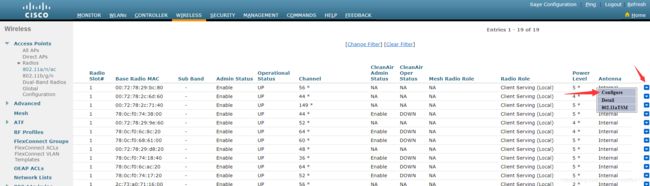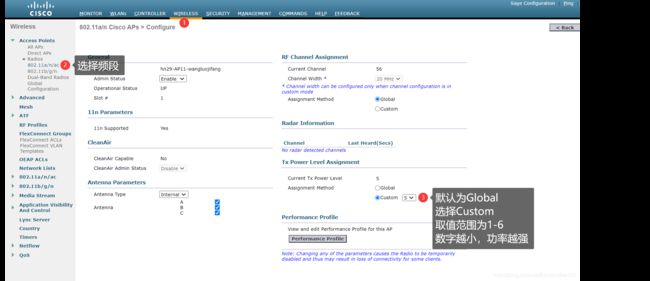Cisco AP查看及修改发射功率Tx power
wireless --Radio–选择频段 —>选择AP ---->在最右侧选择 config
命令行查看方法:
show ap config <频段>
(Cisco Controller) >show ap config 802.11a hn28-AP05-huiyishi
Cisco AP Identifier.............................. 42
Cisco AP Name.................................... hn28-AP05-huiyishi
Country code..................................... CN - China
Regulatory Domain allowed by Country............. 802.11bg:-CE 802.11a:-CH
AP Country code.................................. CN - China
AP Regulatory Domain............................. -H
Switch Port Number .............................. 1
MAC Address...................................... 2c:73:a0:70:44:78
IP Address Configuration......................... DHCP
IP Address....................................... 10.191.17.53
IP NetMask....................................... 255.255.255.192
Gateway IP Addr.................................. 10.191.17.62
NAT External IP Address.......................... None
CAPWAP Path MTU.................................. 1485
DHCP Release Override............................ Disabled
Telnet State..................................... Globally Disabled
Ssh State........................................ Globally Disabled
Cisco AP Location................................ default location
Cisco AP Floor Label............................. 0
Cisco AP Group Name.............................. default-group
Primary Cisco Switch Name........................
Primary Cisco Switch IP Address.................. Not Configured
Secondary Cisco Switch Name......................
Secondary Cisco Switch IP Address................ Not Configured
Tertiary Cisco Switch Name.......................
Tertiary Cisco Switch IP Address................. Not Configured
Administrative State ............................ ADMIN_ENABLED
Operation State ................................. REGISTERED
Mirroring Mode .................................. Disabled
AP Mode ......................................... Local
Public Safety ................................... Disabled
AP SubMode ...................................... Not Configured
Rogue Detection ................................. Enabled
Remote AP Debug ................................. Disabled
Logging trap severity level ..................... errors
KPI not configured ..............................
Logging syslog facility ......................... kern
S/W Version .................................... 8.5.131.0
Boot Version ................................... 1.1.2.4
Mini IOS Version ................................ 0.0.0.0
Stats Reporting Period .......................... 30
Stats Collection Mode ........................... normal
Radio Core Mode ................................. Normal
LED State........................................ Enabled
PoE Pre-Standard Switch.......................... Disabled
PoE Power Injector MAC Addr...................... Disabled
Power Type/Mode.................................. PoE/Full Power
Number Of Slots.................................. 2
AP Model......................................... AIR-AP1832I-H-K9
AP Image......................................... AP1G4-K9W8-M
IOS Version...................................... 8.5.131.0
Reset Button..................................... Enabled
AP Serial Number................................. KWC230108FH
AP Certificate Type.............................. Manufacture Installed
AP LAG Configuration Status ..................... Disabled
LAG Support for AP .............................. No
AP multicast mode :.............................. Disabled
AP User Mode................................... AUTOMATIC
AP User Name..................................... Cisco
AP Dot1x User Mode............................... Not Configured
AP Dot1x User Name............................... Not Configured
Cisco AP system logging host..................... 255.255.255.255
AP Up Time....................................... 59 days, 09 h 16 m 07 s
AP LWAPP Up Time................................. 59 days, 09 h 14 m 19 s
Join Date and Time............................... Wed Aug 19 13:56:11 2020
Join Taken Time.................................. 0 days, 00 h 01 m 47 s
Unencrypted Data Keep Alive ..................... Enable
AP broken antenna detection - Status ............ Disabled (Global)
Attributes for Slot 1
Radio Type................................... RADIO_TYPE_80211ac-5
Radio Subband................................ RADIO_SUBBAND_ALL
Administrative State ........................ ADMIN_ENABLED
Operation State ............................. UP
Mesh Radio Role ............................. ACCESS
Radio Role .................................. Client Serving (Local)
CellId ...................................... 0
Station Configuration
Configuration ............................. CUSTOMIZED
Number Of WLANs ........................... 3
Medium Occupancy Limit .................... 100
CFP Period ................................ 4
CFP MaxDuration ........................... 60
BSSID ..................................... 2c:73:a0:71:53:e0
Operation Rate Set
6000 Kilo Bits........................... MANDATORY
9000 Kilo Bits........................... SUPPORTED
12000 Kilo Bits.......................... MANDATORY
18000 Kilo Bits.......................... SUPPORTED
24000 Kilo Bits.......................... MANDATORY
36000 Kilo Bits.......................... SUPPORTED
48000 Kilo Bits.......................... SUPPORTED
54000 Kilo Bits.......................... SUPPORTED
MCS Set
MCS 0.................................... SUPPORTED
MCS 1.................................... SUPPORTED
MCS 2.................................... SUPPORTED
MCS 3.................................... SUPPORTED
MCS 4.................................... SUPPORTED
MCS 5.................................... SUPPORTED
MCS 6.................................... SUPPORTED
MCS 7.................................... SUPPORTED
MCS 8.................................... SUPPORTED
MCS 9.................................... SUPPORTED
MCS 10................................... SUPPORTED
MCS 11................................... SUPPORTED
MCS 12................................... SUPPORTED
MCS 13................................... SUPPORTED
MCS 14................................... SUPPORTED
MCS 15................................... SUPPORTED
MCS 16................................... DISABLED
MCS 17................................... DISABLED
MCS 18................................... DISABLED
MCS 19................................... DISABLED
MCS 20................................... DISABLED
MCS 21................................... DISABLED
MCS 22................................... DISABLED
MCS 23................................... DISABLED
MCS 24................................... DISABLED
MCS 25................................... DISABLED
MCS 26................................... DISABLED
MCS 27................................... DISABLED
MCS 28................................... DISABLED
MCS 29................................... DISABLED
MCS 30................................... DISABLED
MCS 31................................... DISABLED
802.11ac MCS Set
Nss=1: MCS 0-9 .......................... SUPPORTED
Nss=2: MCS 0-9 .......................... SUPPORTED
Nss=3: MCS 0-9 .......................... DISABLED
Nss=4: MCS 0-7 .......................... DISABLED
Beacon Period ............................. 100
Fragmentation Threshold ................... 2346
Multi Domain Capability Implemented ....... TRUE
Multi Domain Capability Enabled ........... TRUE
Country String ............................ CN
Multi Domain Capability
Configuration ............................. CUSTOMIZED
First Chan Num ............................ 0
Number Of Channels ........................ 0
MAC Operation Parameters
Configuration ............................. CUSTOMIZED
Fragmentation Threshold ................... 2346
Packet Retry Limit ........................ 64
Tx Power
Num Of Supported Power Levels ............. 6
Tx Power Level 1 .......................... 16 dBm
Tx Power Level 2 .......................... 13 dBm
Tx Power Level 3 .......................... 10 dBm
Tx Power Level 4 .......................... 7 dBm
Tx Power Level 5 .......................... 4 dBm
Tx Power Level 6 .......................... 1 dBm
Tx Power Configuration .................... AUTOMATIC
Current Tx Power Level .................... 2
Tx Power Assigned By ...................... DTPC
Phy OFDM parameters
Configuration ............................. AUTOMATIC
Current Channel ........................... 52
Channel Assigned By ....................... DCA
Extension Channel ......................... NONE
Channel Width.............................. 20 Mhz
Allowed Channel List....................... 36,40,44,48,52,56,60,64,149,
......................................... 153,157,161,165
TI Threshold .............................. -50
DCA Channel List........................... Global
Legacy Tx Beamforming Configuration ....... AUTOMATIC
Legacy Tx Beamforming ..................... DISABLED
Antenna Type............................... INTERNAL_ANTENNA
Internal Antenna Gain (in .5 dBi units).... 10
Diversity.................................. DIVERSITY_ENABLED
802.11n Antennas
A....................................... ENABLED
B....................................... ENABLED
C....................................... ENABLED
D....................................... DISABLED
Performance Profile Parameters
Configuration ............................. AUTOMATIC
Interference threshold..................... 10 %
Noise threshold............................ -70 dBm
RF utilization threshold................... 80 %
Data-rate threshold........................ 1000000 bps
Client threshold........................... 12 clients
Coverage SNR threshold..................... 16 dB
Coverage exception level................... 25 %
Client minimum exception level............. 3 clients
Rogue Containment Information
Containment Count............................ 0
CleanAir Management Information
CleanAir Capable......................... No
Radio Extended Configurations
Beacon period.............................. 100 milliseconds
Beacon range............................... AUTO
Multicast buffer........................... AUTO
Multicast data-rate........................ AUTO
RX SOP threshold........................... AUTO
CCA threshold.............................. AUTO
AMSDU Max Length................................. 8K(7935)