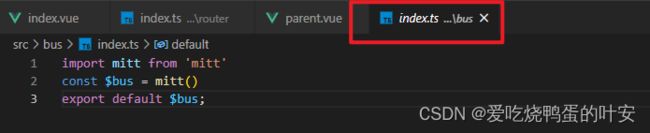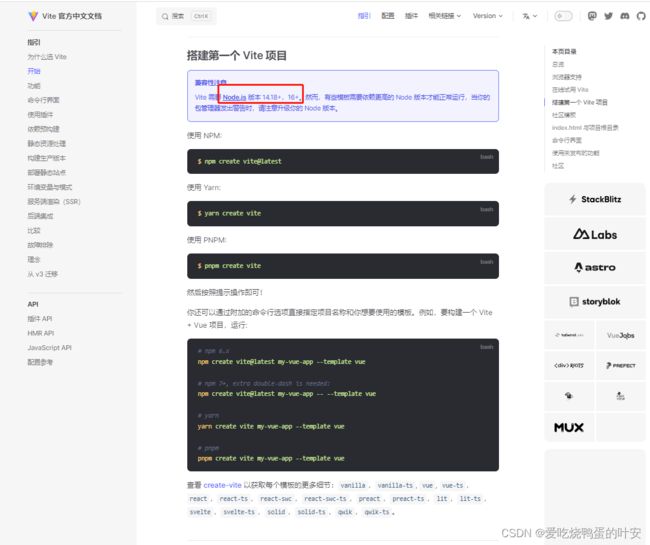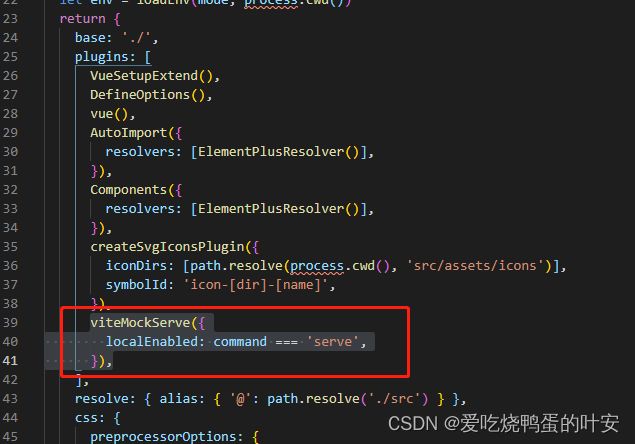vue3 + ts+element-plus学习笔记
子组件通过defineProps方法接收父组件传递过来的数据,是vue3中提供的方法,不需要引入,直接使用

方法的写法:
const onClick = (){
...
}
子组件点击事件
全局事件总线
mitt
兄弟组件之间的事件(如下图)
组件通讯-插槽
默认插槽、具名插槽
作用域插槽:可以传递数据的插槽,子组件可将数据回传给父组件,父组件可决定改数据以何种结构或外观在子组件内部去展示
搭建vue3+ts+element-plus+echarts商城管理项目
一、vite
1、vite 前端构建工具
二、项目准备、配置
从0开始搭建一个vue3版本的后台管理系统。一个项目要有统一的规范,需要使用eslint+stylelint+prettier来对代码质量做检测和修复,需要使用husky来做commit拦截,需要使用commitlint来统一提交规范,需要使用preinstall来统一包管理器工具;下面我们就用这一套规范来初始化我们的项目,继承一个规范的模板。
2.1、项目初始化
环境准备node v16.14.2、pnpm 8.6.10
pnpm安装指令:npm i -g pnpm
项目初始化: pnpm create vite
进入到根目录下pnpm install安装全部依赖,接着运行程序pnpm run dev,运行完可以在浏览器中 http://127.0.0.1:5173/ 访问项目。
2.2、项目配置
项目启动需要复制地址在浏览器中自行打开,可以在package.json中设置,启动后自动打开
添加--open

一、eslint配置
eslint中文官网:https://eslint.cn/
ESLint最初是由Nicholas C. Zakas 于2013年6月创建的开源项目。它的目标是提供一个插件化的javascript代码检测工具。
1. 安装依赖:
pnpm i eslint -D
2. 生成配置文件.eslintrc.cjs:
npx eslint --init,配置项选择如下:
3. vue3环境代码校验插件
安装指令
pnpm install -D eslint-plugin-import eslint-plugin-vue eslint-plugin-node eslint-plugin-prettier eslint-config-prettier eslint-plugin-node @babel/eslint-parser
4. 修改配置文件.eslintrc.cjs
// @see https://eslint.bootcss.com/docs/rules/
module.exports = {
env: {
browser: true,
es2021: true,
node: true,
jest: true,
},
/* 指定如何解析语法 */
parser: 'vue-eslint-parser',
/** 优先级低于 parse 的语法解析配置 */
parserOptions: {
ecmaVersion: 'latest',
sourceType: 'module',
parser: '@typescript-eslint/parser',
jsxPragma: 'React',
ecmaFeatures: {
jsx: true,
},
},
/* 继承已有的规则 */
extends: [
'eslint:recommended',
'plugin:vue/vue3-essential',
'plugin:@typescript-eslint/recommended',
'plugin:prettier/recommended',
],
plugins: ['vue', '@typescript-eslint'],
/*
* "off" 或 0 ==> 关闭规则
* "warn" 或 1 ==> 打开的规则作为警告(不影响代码执行)
* "error" 或 2 ==> 规则作为一个错误(代码不能执行,界面报错)
*/
rules: {
// eslint(https://eslint.bootcss.com/docs/rules/)
'no-var': 'error', // 要求使用 let 或 const 而不是 var
'no-multiple-empty-lines': ['warn', { max: 1 }], // 不允许多个空行
'no-console': process.env.NODE_ENV === 'production' ? 'error' : 'off',
'no-debugger': process.env.NODE_ENV === 'production' ? 'error' : 'off',
'no-unexpected-multiline': 'error', // 禁止空余的多行
'no-useless-escape': 'off', // 禁止不必要的转义字符
// typeScript (https://typescript-eslint.io/rules)
'@typescript-eslint/no-unused-vars': 'error', // 禁止定义未使用的变量
'@typescript-eslint/prefer-ts-expect-error': 'error', // 禁止使用 @ts-ignore
'@typescript-eslint/no-explicit-any': 'off', // 禁止使用 any 类型
'@typescript-eslint/no-non-null-assertion': 'off',
'@typescript-eslint/no-namespace': 'off', // 禁止使用自定义 TypeScript 模块和命名空间。
'@typescript-eslint/semi': 'off',
// eslint-plugin-vue (https://eslint.vuejs.org/rules/)
'vue/multi-word-component-names': 'off', // 要求组件名称始终为 “-” 链接的单词
'vue/script-setup-uses-vars': 'error', // 防止
使用组件:
import SvgIcon from '@/components/SvgIcon/index.vue'
也可以
在入口文件main.ts中导入并注册为全局组件
import SvgIcon from '@/components/SvgIcon/index.vue';
app.component('SvgIcon', SvgIcon)
还可以这样做;
将项目中的所有全局组件配置为一个对象,在入口文件引入自定义插件对象并安装,步骤如下
在components目录下新建index.ts文件,在此引入全部的全局组件,并对外暴露,通过循环注册全局组件,代码如下
// 引入项目中全部的“全局组件”
import SvgIcon from './SvgIcon/index.vue'
//全局对象
const allGloablComponent = { SvgIcon }
//对外暴露插件对象
export default {
//务必叫install方法
install(app) {
//注册项目全部的全局组件
Object.keys(allGloablComponent).forEach(key => {
//注册为全局组件
app.component(key, allGloablComponent[key])
})
}
}
在入口文件main.ts下引入并安装所有的全局组件
//引入自定义插件对象,注册整个项目的全局组件
import gloablComponent from '@/components'
//安装自定义插件
app.use(gloablComponent)
3.5 集成sass
目前项目组件内部已经可以使用scss样式,因为在配置eslint工具的时候,项目当中已经安装过sass sass-loder,所以在组件中可以使用scss语法,需要加上lang="scss"
在src下新建styles目录,创建index.scss文件,并引入清除默认样式的文件reset.scss
@import './reset.scss'
清除默认样式的参考官网https://www.npmjs.com/package/reset.scss

如下:
/**
* ENGINE
* v0.2 | 20150615
* License: none (public domain)
*/
*,*:after,*:before {
box-sizing: border-box;
outline: none;
}
html,body,div,span,applet,object,iframe,h1,h2,h3,h4,h5,h6,p,blockquote,pre,a,abbr,acronym,address,big,cite,code,del,dfn,em,img,ins,kbd,q,
s,samp,small,strike,strong,sub,sup,tt,var,b,u,i,center,dl,dt,dd,ol,ul,li,fieldset,form,label,legend,table,caption,tbody,tfoot,thead,tr,
th,td,article,aside,canvas,details,embed,figure,figcaption,footer,header,hgroup,menu,nav,output,ruby,section,summary,time,mark,audio,
video {
font: inherit;
font-size: 100%;
margin: 0;
padding: 0;
vertical-align: baseline;
border: 0;
}
article,aside,details,figcaption,figure,footer,header,hgroup,menu,nav,section {
display: block;
}
body {
line-height: 1;
}
ol,ul {
list-style: none;
}
blockquote,q {
quotes: none;
&:before,
&:after {
content: '';
content: none;
}
}
sub,sup {
font-size: 75%;
line-height: 0;
position: relative;
vertical-align: baseline;
}
sup {
top: -.5em;
}
sub {
bottom: -.25em;
}
table {
border-spacing: 0;
border-collapse: collapse;
}
input,textarea,button {
font-family: inhert;
font-size: inherit;
color: inherit;
}
select {
text-indent: .01px;
text-overflow: '';
border: 0;
border-radius: 0;
-webkit-appearance: none;
-moz-appearance: none;
}
select::-ms-expand {
display: none;
}
code,pre {
font-family: monospace, monospace;
font-size: 1em;
}
在scss文件中无法使用 变量,需要在项目中国引入全局变量 变量,需要在项目中国引入全局变量 变量,需要在项目中国引入全局变量
在styles/创建variable.scss
$color: red;
$theme-color: aquamarine
并在vite.config.ts中配置css全局变量
// scss全局变量配置 全局变量配置在/variable.scss
css: {
preprocessorOptions: {
scss: {
javascriptEnabled: true,
additionalData: '@import "./src/styles/variable.scss";'
}
}
}
位置如下:

@import "./src/styles/variable.less";后面的;不要忘记,不然会报错!
配置完毕你会发现scss提供这些全局变量可以在组件样式中使用了!!!

3.6 mock数据
安装依赖:https://www.npmjs.com/package/vite-plugin-mock
pnpm install -D vite-plugin-mock mockjs
并在vite.config.ts中配置文件,启用插件
import { viteMockServe } from 'vite-plugin-mock'
viteMockServe({
localEnabled: command === 'serve',
}),
// createUserList此函数执行返回一个数组,数组包含两个用户信息
function createUserList() {
return [
{
userId: 1,
avatar:
'https://wpimg.wallstcn.com/f778738c-e4f8-4870-b634-56703b4acafe.gif',
username: 'admin',
password: '123456',
desc: '平台管理员',
roles: ['平台管理员'],
buttons: ['cuser.detail'],
routes: ['home'],
token: 'Admin Token',
},
{
userId: 2,
avatar:
'https://wpimg.wallstcn.com/f778738c-e4f8-4870-b634-56703b4acafe.gif',
username: 'system',
password: '123456',
desc: '系统管理员',
roles: ['系统管理员'],
buttons: ['cuser.detail', 'cuser.user'],
routes: ['home'],
token: 'System Token',
},
]
}
export default [
// 用户登录接口
{
url: '/api/user/login', //请求地址
method: 'post', //请求方式
response: ({ body }) => {
//获取请求体携带过来的用户名与密码
const { username, password } = body
//调用获取用户信息函数,用于判断是否有此用户
const checkUser = createUserList().find(
(item) => item.username === username && item.password === password,
)
//没有用户返回失败信息
if (!checkUser) {
return { code: 201, data: { message: '账号或者密码不正确' } }
}
//如果有返回成功信息
const { token } = checkUser
return { code: 200, data: { token } }
},
},
// 获取用户信息
{
url: '/api/user/info',
method: 'get',
response: (request) => {
//获取请求头携带token
const token = request.headers.token
//查看用户信息是否包含有次token用户
const checkUser = createUserList().find((item) => item.token === token)
//没有返回失败的信息
if (!checkUser) {
return { code: 201, data: { message: '获取用户信息失败' } }
}
//如果有返回成功信息
return { code: 200, data: { checkUser } }
},
},
]
安装axios,在入口函数中测试接口的调用
pnpm i axios
import axios from 'axios'
axios({
url:'/api/user/login',
method:'post',
data:{
username: 'admin',
password: '123456'
}
})
3.7 axios二次封装
在开发项目时,避免不了与后端交互,因此需要使用axios插件实现发送网络请求;在开发项目的时候,经常对axios进行二次封装。
目的:
1、使用请求拦截器,并处理一些业务(开始进度条、请求头携带公共参数、超时时间)
2、使用响应拦截器,处理一些业务(进度条就结束 、简化服务器返回的数据、处理http网络错误)
根目录下新建utils/request.ts
// axios二次封装:使用请求与响应拦截器
import axios from 'axios'
import { ElMessage } from 'element-plus'
// 第一步:利用axios对象的create方法,创建axios实例(其他配置:基础路径、超时时间)
let request = axios.create({
//基础路径
baseURL: import.meta.env.VITE_APP_BASE_API,
timeout: 5000
})
//第二步: request实例添加请求与响应拦截器
request.interceptors.request.use(config => {
//config配置对象,headers属性请求头,常给服务器携带公共参数
return config
})
//第三步: 响应拦截器
request.interceptors.response.use((response) => {
//成功回调
return response.data
}, (error) => {
//失败回调 一般处理网络http错误
// 定义一个变量:存储网络错误信息
let message = ''
switch (error.response.status) {
case 401:
message = 'TOKEN过期'
break;
case 403:
message = '无权访问'
break;
case 404:
message = '请求地址找不到'
break;
case 500:
message = '服务器出现问题'
break;
default:
message = '网络出现问题'
break;
}
ElMessage({
type: 'error',
message
})
return Promise.reject(error)
})
export default request
app.vue中测试使用接口
import request from '@/utils/request'
import { onMounted } from 'vue'
onMounted(()=>{
request({
url:'/user/login',
method: 'post',
data:{
username: 'admin',
password: '123456'
}
}).then(res=>{
console.log(res)
})
})