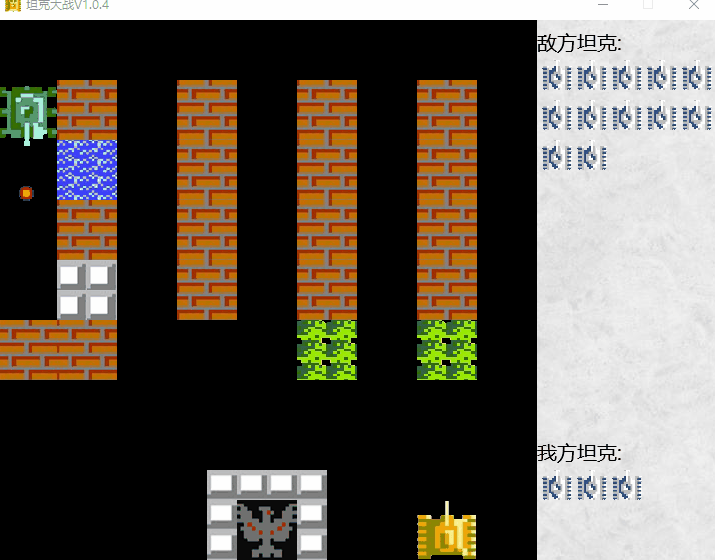坦克大战-kotlin
坦克大战
-
- 游戏需求
-
- 核心玩法
- 界面原型
- 成品演示
- 游戏开发
-
- 1.代码实现
- 源码下载
| 专栏简介 | ||
个人主页 专栏目录 点击上方查看更多内容 |
心灵鸡汤 人生中,有些事情是我们可以掌控的,把握得好,我们会拥有更多的成功机会,即使失败,也不会怨天尤人。 |
欢迎订阅!收藏! |
游戏需求
仿照IT黑马kotlin教程中的坦克大战,在它的基础上做了以下升级:
1.增加侧边栏,显示敌我双方的坦克数量
2.敌方坦克生成的同时,随机生成不同样式的坦克
3.追加坦克打击视图
核心玩法
1️⃣.经典坦克大战
界面原型
主图采用9X9布局,侧边栏使用3X9
成品演示
游戏开发
下面就总结下实现过程。
| gradle | 7.4.2 |
| jdk | 1.8 |
我这里只贴与it黑马kotlin教程中的演示代码不同部分。代码并非完整代码
1.代码实现
1.build.gradle.kts 配置
import org.jetbrains.kotlin.gradle.tasks.KotlinCompile
plugins {
kotlin("jvm") version "1.7.10"
}
group = "org.example"
version = "1.0-SNAPSHOT"
repositories {
mavenCentral()
maven{url=uri("https://jitpack.io")}
}
dependencies {
testImplementation(kotlin("test"))
implementation("com.github.shaunxiao:kotlinGameEngine:v0.0.4")
}
tasks.test {
useJUnitPlatform()
}
tasks.withType<KotlinCompile> {
kotlinOptions.jvmTarget = "1.8"
}
2.我方坦克
限制坦克连接发射,防止持续按Enter时子弹持续发射
//发射频率限制-防止一直按着发射键时,循环发射
var lastShot=0L
var shotSpeed=500
fun shot():Bullet?{
var currentTimeMillis = System.currentTimeMillis()
//连击限制
if (currentTimeMillis-lastShot>=shotSpeed){
lastShot=currentTimeMillis
} else {
return null
}
var bulletX=0
var bulletY=0
var bulletWidth=17
var bulletHeight=17
when(crueeDirection){
Direction.UP->{
bulletX=x+(width-bulletWidth)/2
bulletY=y-bulletHeight
}
Direction.DOWN->{
bulletX=x+(width-bulletWidth)/2
bulletY=y+height
}
Direction.LEFT->{
bulletX=x-bulletWidth
bulletY=y+(height-bulletHeight)/2
}
Direction.RIGHT->{
bulletX=x+width
bulletY=y+(height-bulletHeight)/2
}
else -> {}
}
Composer.play("sond/fire.wav")
return Bullet(crueeDirection,bulletX,bulletY,this)
}
3.敌方坦克视图样式随机生成
//绘制
var i = Random.nextInt(1..2)
override fun drow() {
println(i)
var imgPath = when (crueeDirection) {
Direction.UP -> "/img/enemy${i}U.gif"
Direction.DOWN -> "/img/enemy${i}D.gif"
Direction.LEFT -> "/img/enemy${i}L.gif"
Direction.RIGHT -> "/img/enemy${i}R.gif"
else -> {"/img/p1tankU.gif"}
}
Painter.drawImage(imgPath,x,y)
}
4.坦克(墙面)受击视图反馈 (追加相应音效)
两种视图,一种为受击不销毁,一种为受击销毁视图
override fun notifySuffer(attackAble: AttackAble): Array<View>? {
if (attackAble.woner is Enemy){
//自己打自己不反应
return null
}
blood-=attackAble.atk
if (blood==0){
Composer.play("sond/blast.wav")
return arrayOf(Blast(x-30,y-30))
}else{
Composer.play("sond/hit.wav")
return arrayOf(Born(x,y))
}
}
5 侧边栏绘制 Bar.ks
class Bar(override val x: Int, override val y: Int) :View {
override val width: Int=60
override val height: Int=60
override fun drow() {
Painter.drawImage("/img/bar.jpeg",x,y)
Painter.drawText("敌方坦克:",x,y+30, Color.BLACK, Font.font(20.00))
Painter.drawText("我方坦克:",x,Config.gameHeight-100, Color.BLACK, Font.font(20.00))
}
}
6.创建BarAble
interface BarAble:View {
}
7.创建MiniTank.ks 和 TankLife.ks 用于侧边栏中敌方坦克和我方坦克数量的展示
class MiniTank(override var x: Int, override var y: Int,var totalTank:Int) :BarAble {
override val width: Int = 30
override val height: Int =30
var nowTankCount=totalTank;
var indexLst= arrayListOf<Pair<Int,Int>>()
init {
var tankX=x+5
var tankY=y+40
var index=0
(0..nowTankCount).forEach {
if (index==5){
tankX=x+5
tankY+=40
indexLst.add(Pair(tankX,tankY))
index=0
}else{
indexLst.add(Pair(tankX,tankY))
}
tankX+=35
index++
}
}
override fun drow() {
var i=0
indexLst.forEach { index->
if (i>=nowTankCount){
}else{
Painter.drawImage("img/mintank.gif",index.first,index.second)
}
i++
}
}
}
8.敌我双方坦克数量在侧边栏重新绘制
views.filter { it is DestoryAble }.forEach { dis->
dis as DestoryAble
if (dis.isDestory()){
views.remove(dis)
if (dis is Enemy){
totalEnemyNum--
views.filter { it is MiniTank }.forEach { mini->
mini as MiniTank
views.remove(mini)
//bar 处理
views.add(MiniTank(Config.gameWidth,0,totalEnemyNum))
}
}
if (dis is PTank){
totolMyTank--
views.filter { it is TankLife }.forEach { mini->
mini as TankLife
views.remove(mini)
if (totolMyTank>0){
tank=PTank(Config.block*7,Config.block*8)
views.add(tank)
}
//bar 处理
views.add(TankLife(Config.gameWidth,Config.gameHeight-130,totolMyTank))
}
}
}
}
9.结束判断
if ((views.filter { it is Camp }.isEmpty()) or (totalEnemyNum<=0) or(totolMyTank<=0)) gameOver=true
10.结束视图
if (gameOver){
Painter.drawImage("img/over.gif",Config.block*4,Config.block*4)
return
}
源码下载
| 源码下载 | |
| 营业公告 | 源码获取 |
| 工作日:早8:30-晚5:30 | |
| 可在下方留言获取源码 | |