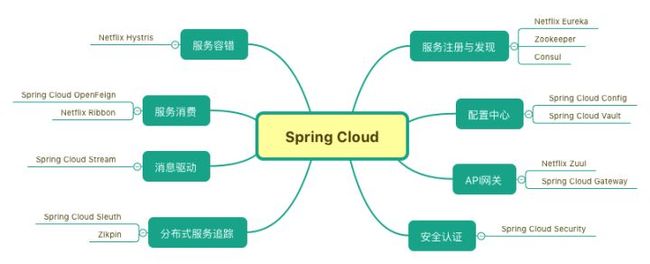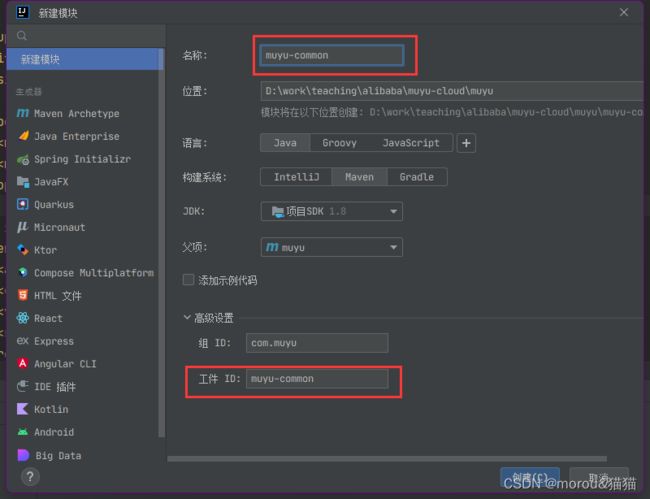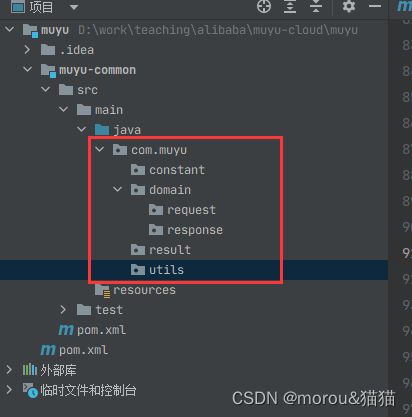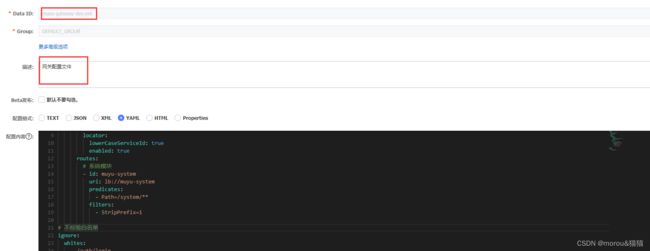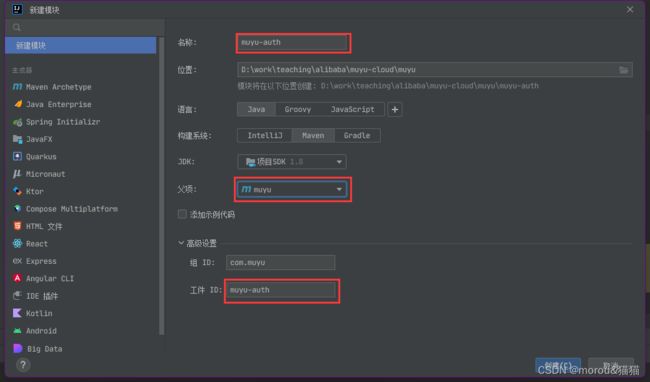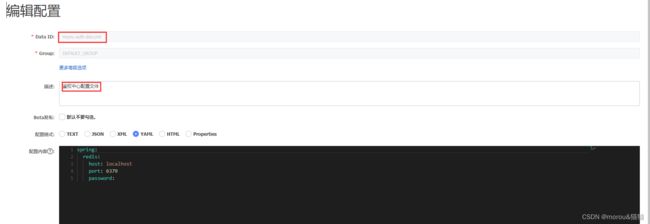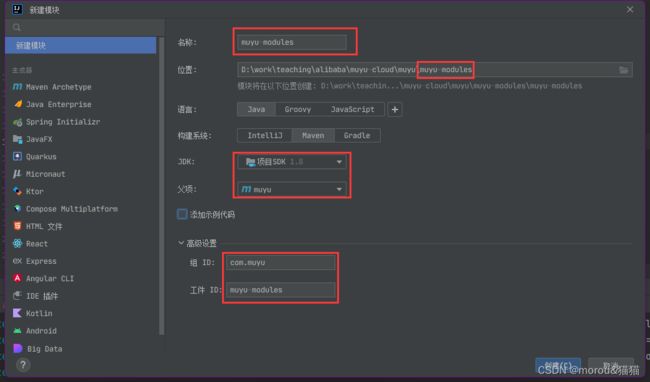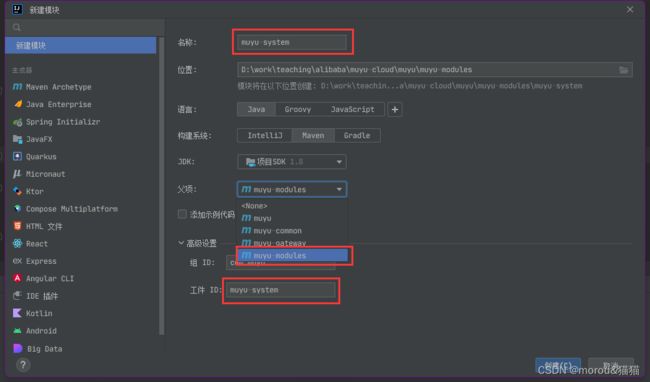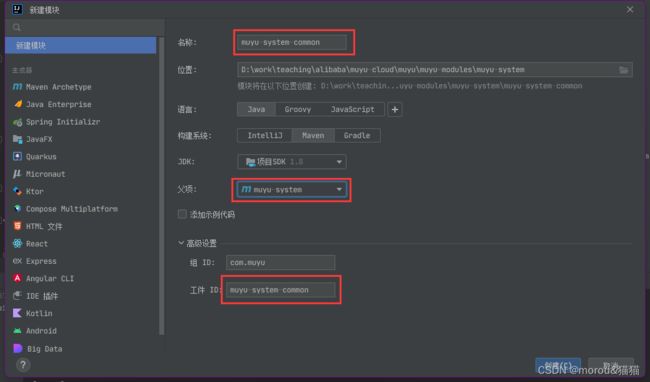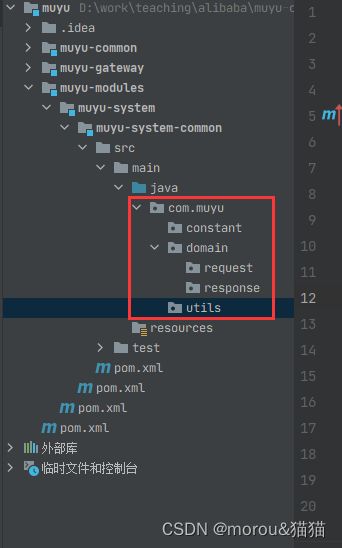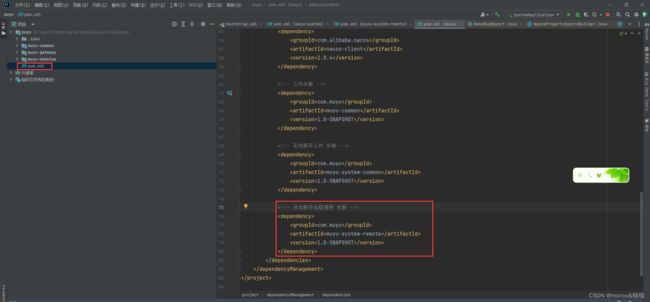搭建SpringCloudAlibaba(技术拓展)
所有项目搭建遵守技术约束:技术约束
docker安装: docker安装
MySQL安装:mysql安装
nacos安装:nacos安装
目录
简介:
Spring Cloud Alibaba 包含组件
springcloudalibaba搭建:
一.nacos:
1.共享配置
二. 框架搭建
1.整体项目结构
2.新建父项目 - muyu
2.1父级pom文件
3.公共模块 muyu-common
3.1pom
3.2项目结构
3.3编写类
3.3.1常量 - constant
3.3.2.JwtConstants
3.3.3 TokenConstants
3.4.返回结果集 - result
3.4.1Result
3.4.2PageResult
3.5.工具类 - utils
3.5.1. jwtUtils
3.5.2.StringUtils
4.网关模块 muyu-gateway
4.1.pom
4.2项目结构
4.3启动类
4.4工具类
4.4.1GatewayUtils
4.5 配置 - config
4.5.1 白名单 - IgnoreWhiteConfig
4.5.2 限流 - GatewaySentinelConfig
4.6.过滤器 - filter
4.6.1AuthFilter
4.7 配置文件
4.7.2本地
4.7.3nacos
5.授权中心 muyu-auth
5.1项目结构
5.2pom
5.3配置文件
5.3.1本地
5.3.2nacos
5.4启动类
6.新建modules
6.1 删除src
6.2系统模块 muyu-system
6.2.1删除src
6.2.2项目结构
6.3 系统公共 muyu-system-common
6.3.1 添加项目约束
6.3.2 项目结构
6.4系统实例 muyu-system-server
6.4.1项目结构
6.4.2 pom
6.5. 配置文件
6.5.1 本地
6.5.2 nacos
6.6启动类
6.7.系统远程调用 muyu-system-remote
6.7.1添加项目约束
6.7.2项目结构
6.7.3 pom
简介:
Spring Cloud Alibaba 致力于提供微服务开发的一站式解决方案。此项目包含开发分布式应用微服务的必需组件,方便开发者通过 Spring Cloud 编程模型轻松使用这些组件来开发分布式应用服务。
中文文档地址:点此进入
Spring Cloud 通过 Spring Boot 风格的封装,屏蔽掉了复杂的配置和实现原理,最终给开发者留出了一套简单易懂、容易部署的分布式系统开发工具包。
一般来说,Spring Cloud 包含以下组件,主要以 Netflix 开源为主:
同 Spring Cloud 一样,Spring Cloud Alibaba 也是一套微服务解决方案,包含开发分布式应用微服务的必需组件,方便开发者通过 Spring Cloud 编程模型轻松使用这些组件来开发分布式应用服务。
依托 Spring Cloud Alibaba,您只需要添加一些注解和少量配置,就可以将 Spring Cloud 应用接入阿里微服务解决方案,通过阿里中间件来迅速搭建分布式应用系统。
作为 Spring Cloud 体系下的新实现,Spring Cloud Alibaba 跟官方的组件或其它的第三方实现如 Netflix, Consul,Zookeeper 等对比,具备了更多的功能:
Spring Cloud Alibaba 包含组件
这幅图是 Spring Cloud Alibaba 系列组件,其中包含了阿里开源组件,阿里云商业化组件,以及集成Spring Cloud 组件。
------------------------------------------------------------------------------------------------------->
springcloudalibaba搭建:
一.nacos:
确定nacos注册中心:
1.共享配置
新建公共配置文件yml格式 application-dev.yml
spring:
main:
allow-bean-definition-overriding: true
autoconfigure:
exclude: com.alibaba.druid.spring.boot.autoconfigure.DruidDataSourceAutoConfigure
#请求处理的超时时间
ribbon:
ReadTimeout: 10000
ConnectTimeout: 10000
# feign 配置
feign:
sentinel:
enabled: true
okhttp:
enabled: true
httpclient:
enabled: false
client:
config:
default:
connectTimeout: 10000
readTimeout: 10000
compression:
request:
enabled: true
response:
enabled: true
# 暴露监控端点
management:
endpoints:
web:
exposure:
include: '*'
二. 框架搭建
1.整体项目结构
|--pom
|--project
|-- gateway
|-- auth
|-- common
|-- modules
|-- 项目A
|-- 项目B2.新建父项目 - muyu
2.1父级pom文件
主要用于规定项目依赖的各个版本,用于进行项目版本约束
父级pom文件
主要用于规定项目依赖的各个版本,用于进行项目版本约束
spring-boot-starter-parent
org.springframework.boot
2.6.2
org.springframework.cloud
spring-cloud-dependencies
2021.0.0
pom
import
com.alibaba.cloud
spring-cloud-alibaba-dependencies
2021.1
pom
import
com.alibaba.nacos
nacos-client
2.0.4
3.公共模块 muyu-common
在父级pom当中添加 muyu-common 的依赖
com.muyu
muyu-common
1.0-SNAPSHOT
3.1pom
org.springframework.cloud
spring-cloud-starter-bootstrap
com.alibaba.cloud
spring-cloud-starter-alibaba-nacos-discovery
com.alibaba.cloud
spring-cloud-starter-alibaba-nacos-config
com.alibaba.cloud
spring-cloud-starter-alibaba-sentinel
org.springframework.cloud
spring-cloud-starter-openfeign
io.jsonwebtoken
jjwt
0.9.1
com.alibaba
fastjson
1.2.80
org.springframework.boot
spring-boot-starter-data-redis
com.alibaba
druid-spring-boot-starter
1.2.8
mysql
mysql-connector-java
org.mybatis.spring.boot
mybatis-spring-boot-starter
2.2.2
com.github.pagehelper
pagehelper-spring-boot-starter
1.4.1
org.springframework.boot
spring-boot-starter-validation
org.apache.commons
commons-lang3
org.projectlombok
lombok
3.2项目结构
|--pom
|--src/com/muyu
|--result返回结果集
|--constant常量
|--domain实体对象
|--request 接受的参数bean
|--response返回参数bean
|--utils工具类 3.3编写类
3.3.1常量 - constant
/**
* @author muyu
* @description: 系统常量
*/
public class Constants
{
/**
* 成功标记
*/
public static final Integer SUCCESS = 200;
public static final String SUCCESS_MSG = "操作成功";
/**
* 失败标记
*/
public static final Integer ERROR = 500;
public static final String ERROR_MSG = "操作异常";
}3.3.2.JwtConstants
/**
* @author muyu
* @description: Jwt常量
*/
public class JwtConstants {
/**
* 用户ID字段
*/
public static final String DETAILS_USER_ID = "user_id";
/**
* 用户名字段
*/
public static final String DETAILS_USERNAME = "username";
/**
* 用户标识
*/
public static final String USER_KEY = "user_key";
/**
* 令牌秘钥
*/
public final static String SECRET = "abcdefghijklmnopqrstuvwxyz";
}3.3.3 TokenConstants
/**
* @author muyu
* @description: 令牌常量
*/
public class TokenConstants {
/**
* 缓存有效期,默认720(分钟)
*/
public final static long EXPIRATION = 720;
/**
* 缓存刷新时间,默认120(分钟)
*/
public final static long REFRESH_TIME = 120;
/**
* 权限缓存前缀
*/
public final static String LOGIN_TOKEN_KEY = "login_tokens:";
/**
* token标识
*/
public static final String TOKEN = "token";
}3.4.返回结果集 - result
3.4.1Result
/**
* @author muyu
* @description: 响应信息主体
*/
@Data
public class Result implements Serializable {
private static final long serialVersionUID = 1L;
/** 成功 */
public static final int SUCCESS = Constants.SUCCESS;
/** 失败 */
public static final int FAIL = Constants.ERROR;
private int code;
private String msg;
private T data;
public static Result success() {
return restResult(null, SUCCESS, Constants.SUCCESS_MSG);
}
public static Result success(T data) {
return restResult(data, SUCCESS, Constants.SUCCESS_MSG);
}
public static Result success(T data, String msg) {
return restResult(data, SUCCESS, msg);
}
public static Result error() {
return restResult(null, FAIL, Constants.ERROR_MSG);
}
public static Result error(String msg) {
return restResult(null, FAIL, msg);
}
public static Result error(T data) {
return restResult(data, FAIL, Constants.ERROR_MSG);
}
public static Result error(T data, String msg) {
return restResult(data, FAIL, msg);
}
public static Result error(int code, String msg) {
return restResult(null, code, msg);
}
private static Result restResult(T data, int code, String msg) {
Result apiResult = new Result<>();
apiResult.setCode(code);
apiResult.setData(data);
apiResult.setMsg(msg);
return apiResult;
}
} 3.4.2PageResult
/**
* @author muyu
* @description: 列表返回结果集
*/
@Data
public class PageResult implements Serializable {
/**
* 总条数
*/
private long total;
/**
* 结果集合
*/
private List list;
public PageResult() {
}
public PageResult(long total, List list) {
this.total = total;
this.list = list;
}
public static PageResult toPageResult(long total, List list){
return new PageResult(total , list);
}
public static Result> toResult(long total, List list){
return Result.success(PageResult.toPageResult(total,list));
}
} 3.5.工具类 - utils
3.5.1. jwtUtils
/**
* @author muyu
* @description: Jwt工具类
*/
public class JwtUtils {
public static String secret = JwtConstants.SECRET;
/**
* 从数据声明生成令牌
*
* @param claims 数据声明
* @return 令牌
*/
public static String createToken(Map claims){
String token = Jwts.builder().setClaims(claims).signWith(SignatureAlgorithm.HS512, secret).compact();
return token;
}
/**
* 从令牌中获取数据声明
*
* @param token 令牌
* @return 数据声明
*/
public static Claims parseToken(String token){
return Jwts.parser().setSigningKey(secret).parseClaimsJws(token).getBody();
}
/**
* 根据令牌获取用户标识
*
* @param token 令牌
* @return 用户ID
*/
public static String getUserKey(String token){
Claims claims = parseToken(token);
return getValue(claims, JwtConstants.USER_KEY);
}
/**
* 根据令牌获取用户标识
*
* @param claims 身份信息
* @return 用户ID
*/
public static String getUserKey(Claims claims){
return getValue(claims, JwtConstants.USER_KEY);
}
/**
* 根据令牌获取用户ID
*
* @param token 令牌
* @return 用户ID
*/
public static String getUserId(String token){
Claims claims = parseToken(token);
return getValue(claims, JwtConstants.DETAILS_USER_ID);
}
/**
* 根据身份信息获取用户ID
*
* @param claims 身份信息
* @return 用户ID
*/
public static String getUserId(Claims claims){
return getValue(claims, JwtConstants.DETAILS_USER_ID);
}
/**
* 根据令牌获取用户名
*
* @param token 令牌
* @return 用户名
*/
public static String getUserName(String token){
Claims claims = parseToken(token);
return getValue(claims, JwtConstants.DETAILS_USERNAME);
}
/**
* 根据身份信息获取用户名
*
* @param claims 身份信息
* @return 用户名
*/
public static String getUserName(Claims claims){
return getValue(claims, JwtConstants.DETAILS_USERNAME);
}
/**
* 根据身份信息获取键值
*
* @param claims 身份信息
* @param key 键
* @return 值
*/
public static String getValue(Claims claims, String key){
Object obj = claims.get(key);
return obj == null ? "" : obj.toString();
}
} 3.5.2.StringUtils
/**
* @author muyu
* @description: 字符串处理工具类
*/
public class StringUtils extends org.apache.commons.lang3.StringUtils {
/**
* * 判断一个对象是否为空
*
* @param object Object
* @return true:为空 false:非空
*/
public static boolean isNull(Object object) {
return object == null;
}
/**
* * 判断一个Collection是否为空, 包含List,Set,Queue
*
* @param coll 要判断的Collection
* @return true:为空 false:非空
*/
public static boolean isEmpty(Collection coll) {
return isNull(coll) || coll.isEmpty();
}
/**
* 查找指定字符串是否匹配指定字符串列表中的任意一个字符串
*
* @param str 指定字符串
* @param strs 需要检查的字符串数组
* @return 是否匹配
*/
public static boolean matches(String str, List strs) {
if (isEmpty(str) || isEmpty(strs)) {
return false;
}
for (String pattern : strs) {
if (isMatch(pattern, str))
{
return true;
}
}
return false;
}
/**
* 判断url是否与规则配置:
* ? 表示单个字符;
* * 表示一层路径内的任意字符串,不可跨层级;
* ** 表示任意层路径;
*
* @param pattern 匹配规则
* @param url 需要匹配的url
* @return
*/
public static boolean isMatch(String pattern, String url) {
AntPathMatcher matcher = new AntPathMatcher();
return matcher.match(pattern, url);
}
} 4.网关模块 muyu-gateway
4.1.pom
com.muyu
muyu-common
org.springframework.cloud
spring-cloud-starter-gateway
com.alibaba.cloud
spring-cloud-alibaba-sentinel-gateway
com.alibaba.cloud
spring-cloud-starter-alibaba-sentinel
${project.artifactId}
org.springframework.boot
spring-boot-maven-plugin
repackage
4.2项目结构
|--pom
|--src/com/muyu
|--constant 常量
|--utils 工具类
|--filter 过滤器
|--config 配置4.3启动类
/**
* @author muyu
* @description: 服务网关启动程序
* 排除数据源自动配置
*/
@SpringBootApplication(exclude = {DataSourceAutoConfiguration.class})
public class GatewayApplication {
public static void main(String[] args) {
SpringApplication.run(GatewayApplication.class, args);
}
}4.4工具类
4.4.1GatewayUtils
/**
* @author muyu
* @description: 网关处理工具类
*/
@Log4j2
public class GatewayUtils {
/**
* 添加请求头参数
* @param mutate 修改对象
* @param key 键
* @param value 值
*/
public static void addHeader(ServerHttpRequest.Builder mutate, String key, Object value) {
if (StringUtils.isEmpty(key)){
log.warn("添加请求头参数键不可以为空");
return;
}
if (value == null) {
log.warn("添加请求头参数:[{}]值为空",key);
return;
}
String valueStr = value.toString();
mutate.header(key, valueStr);
log.info("添加请求头参数成功 - 键:[{}] , 值:[{}]", key , value);
}
/**
* 删除请求头参数
* @param mutate 修改对象
* @param key 键
*/
public static void removeHeader(ServerHttpRequest.Builder mutate, String key) {
if (StringUtils.isEmpty(key)){
log.warn("删除请求头参数键不可以为空");
return;
}
mutate.headers(httpHeaders -> httpHeaders.remove(key)).build();
log.info("删除请求头参数 - 键:[{}]",key);
}
/**
* 错误结果响应
* @param exchange 响应上下文
* @param msg 响应消息
* @return
*/
public static Mono errorResponse(ServerWebExchange exchange, String msg) {
ServerHttpResponse response = exchange.getResponse();
//设置HTTP响应头状态
response.setStatusCode(HttpStatus.OK);
//设置HTTP响应头文本格式
response.getHeaders().add(HttpHeaders.CONTENT_TYPE, "application/json");
//定义响应内容
Result result = Result.error(msg);
String resultJson = JSONObject.toJSONString(result);
log.error("[鉴权异常处理]请求路径:[{}],异常信息:[{}],响应结果:[{}]", exchange.getRequest().getPath(), msg, resultJson);
DataBuffer dataBuffer = response.bufferFactory().wrap(resultJson.getBytes());
//进行响应
return response.writeWith(Mono.just(dataBuffer));
} 4.5 配置 - config
4.5.1 白名单 - IgnoreWhiteConfig
/**
* @author muyu
* @description: 放行白名单配置
*/
@Configuration
@RefreshScope
@ConfigurationProperties(prefix = "ignore")
@Data
@Log4j2
public class IgnoreWhiteConfig {
/**
* 放行白名单配置,网关不校验此处的白名单
*/
private List whites = new ArrayList<>();
public void setWhites(List whites) {
log.info("加载网关路径白名单:{}", JSONObject.toJSONString(whites));
this.whites = whites;
}
} 4.5.2 限流 - GatewaySentinelConfig
/**
* @author muyu
* @deprecation: 网关限流控件
*/
@Configuration
public class GatewaySentinelConfig {
/**
* 查看解析器
*/
private final List viewResolvers;
/**
* 服务器编解码器配置
*/
private final ServerCodecConfigurer serverCodecConfigurer;
public GatewaySentinelConfig(ObjectProvider> viewResolversProvider,
ServerCodecConfigurer serverCodecConfigurer) {
this.viewResolvers = viewResolversProvider.getIfAvailable(Collections::emptyList);
this.serverCodecConfigurer = serverCodecConfigurer;
}
/**
* Sentinel 网关块异常处理程序
* @return
*/
@Bean
@Order(Ordered.HIGHEST_PRECEDENCE)
public SentinelGatewayBlockExceptionHandler sentinelGatewayBlockExceptionHandler() {
// 给 Spring Cloud Gateway 注册块异常处理程序。
return new SentinelGatewayBlockExceptionHandler(viewResolvers, serverCodecConfigurer);
}
/**
* 初始化网关配置
*/
@PostConstruct
public void doInit() {
initGatewayRules();
}
/**
* 配置限流规则
*/
private void initGatewayRules() {
Set rules = new HashSet<>();
rules.add(new GatewayFlowRule("cloud-user")
// 限流阈值
.setCount(1)
// 统计时间窗口,单位是秒,默认是 1 秒
.setIntervalSec(5)
);
//添加到限流规则当中
GatewayRuleManager.loadRules(rules);
}
} 4.6.过滤器 - filter
4.6.1AuthFilter
/**
* @author muyu
* @description: 鉴权过滤器
*/
@Component
@Log4j2
public class AuthFilter implements GlobalFilter, Ordered {
/**
* redis操作
*/
private final StringRedisTemplate redisTemplate;
/**
* 白名单
*/
private final IgnoreWhiteConfig ignoreWhite;
public AuthFilter(StringRedisTemplate redisTemplate, IgnoreWhiteConfig ignoreWhite) {
this.redisTemplate = redisTemplate;
this.ignoreWhite = ignoreWhite;
}
@Override
public Mono filter(ServerWebExchange exchange, GatewayFilterChain chain) {
// 请求作用域
ServerHttpRequest request = exchange.getRequest();
// 请求头
HttpHeaders headers = request.getHeaders();
// 请求方式
HttpMethod method = request.getMethod();
// header操作对象
ServerHttpRequest.Builder mutate = request.mutate();
String uri = request.getURI().getPath();
log.info("请求日志:uri:[{}] , 请求方式:[{}]", uri, method);
// 跳过不需要验证的路径
if (StringUtils.matches(uri, ignoreWhite.getWhites())) {
return chain.filter(exchange);
}
String token = headers.getFirst(TokenConstants.TOKEN);
if (StringUtils.isEmpty(token)) {
return GatewayUtils.errorResponse(exchange, "令牌不能为空");
}
Claims claims = JwtUtils.parseToken(token);
if (claims == null) {
return GatewayUtils.errorResponse(exchange, "令牌已过期或验证不正确!");
}
String userKey = JwtUtils.getUserKey(claims);
boolean isLogin = redisTemplate.hasKey(TokenConstants.LOGIN_TOKEN_KEY + userKey);
if (!isLogin) {
return GatewayUtils.errorResponse(exchange, "登录状态已过期");
}
String userid = JwtUtils.getUserId(claims);
String username = JwtUtils.getUserName(claims);
// 设置用户信息到请求
GatewayUtils.addHeader(mutate, JwtConstants.USER_KEY, userKey);
GatewayUtils.addHeader(mutate, JwtConstants.DETAILS_USER_ID, userid);
GatewayUtils.addHeader(mutate, JwtConstants.DETAILS_USERNAME, username);
// 内部请求来源参数清除
GatewayUtils.removeHeader(mutate, TokenConstants.TOKEN);
return chain.filter(exchange.mutate().request(mutate.build()).build());
}
@Override
public int getOrder() {
return 0;
}
} 4.7 配置文件
4.7.2本地
# Tomcat
server:
port: 8080
# Spring
spring:
application:
# 应用名称
name: muyu-gateway
profiles:
# 环境配置
active: dev
main:
allow-circular-references: true
allow-bean-definition-overriding: true
cloud:
nacos:
discovery:
# 服务注册地址
server-addr: 47.100.67.180:8848
config:
# 配置中心地址
server-addr: 47.100.67.180:8848
# 配置文件格式
file-extension: yml
# 共享配置
shared-configs:
- application-${spring.profiles.active}.${spring.cloud.nacos.config.file-extension}4.7.3nacos
创建nacos配置文件muyu-gateway.yml
spring:
redis:
host: localhost
port: 6379
password:
cloud:
gateway:
discovery:
locator:
lowerCaseServiceId: true
enabled: true
routes:
# 系统模块
- id: muyu-system
uri: lb://muyu-system
predicates:
- Path=/system/**
filters:
- StripPrefix=1
# 不校验白名单
ignore:
whites:
- /auth/logout
- /auth/login5.授权中心 muyu-auth
5.1项目结构
项目结构
|-- pom
|-- src/com/muyu
|-- controller 控制层
|-- service 业务层
|-- impl
|-- 接口
|-- utils 工具类
|-- resources
|-- XXX.yml5.2pom
com.muyu
muyu-common
org.springframework.boot
spring-boot-starter-web
5.3配置文件
5.3.1本地
# Tomcat
server:
port: 9202
# Spring
spring:
main:
allow-circular-references: true
jackson:
date-format: yyyy-MM-dd HH:mm:ss
time-zone: GMT+8
application:
# 应用名称
name: muyu-auth
profiles:
# 环境配置
active: dev
cloud:
nacos:
discovery:
# 服务注册地址
server-addr: 47.100.67.180:8848
config:
# 配置中心地址
server-addr: 47.100.67.180:8848
# 配置文件格式
file-extension: yml
# 共享配置
shared-configs:
- application-${spring.profiles.active}.${spring.cloud.nacos.config.file-extension}5.3.2nacos
新建配置文件 muyu-auth-dev.yml
spring:
redis:
host: localhost
port: 6379
password: 5.4启动类
/**
* @author muyu
* @description: 鉴权中心启动类
*/
@SpringBootApplication(exclude = {DataSourceAutoConfiguration.class})
@EnableDiscoveryClient
public class AuthApplication {
public static void main(String[] args) {
SpringApplication.run(AuthApplication.class);
}
}6.新建modules
6.1 删除src
6.2系统模块 muyu-system
6.2.1删除src
6.2.2项目结构
|--pom
|--remote 服务远程调用
|--common 服务公共包
|--server 服务实例6.3 系统公共 muyu-system-common
6.3.1 添加项目约束
com.muyu
muyu-system-common
1.0-SNAPSHOT
6.3.2 项目结构
|--muyu-system-common 服务公共包
|--src/com/muyu
|--constant常量
|--domain 实体类
|--request 接受的参数bean
|--response返回参数bean
|--utils 项目独立工具类 6.4系统实例 muyu-system-server
6.4.1项目结构
项目结构
|--pom
|--server 服务实例
|--src/com/muyu
|--controller
|--service
|--impl
接口
|--mapper
|--resource
|--mapper
|--xxxxMapper.xml
|--config
|--xxxConfig.xml
yml 6.4.2 pom
com.muyu
muyu-system-common
org.springframework.boot
spring-boot-starter-web
6.5. 配置文件
6.5.1 本地
创建本地配置文件 bootstrap.yml
# Tomcat
server:
port: 9201
# Spring
spring:
main:
allow-circular-references: true
jackson:
date-format: yyyy-MM-dd HH:mm:ss
time-zone: GMT+8
application:
# 应用名称
name: muyu-system
profiles:
# 环境配置
active: dev
cloud:
nacos:
discovery:
# 服务注册地址
server-addr: 47.100.67.180:8848
config:
# 配置中心地址
server-addr: 47.100.67.180:8848
# 配置文件格式
file-extension: yml
# 共享配置
shared-configs:
- application-${spring.profiles.active}.${spring.cloud.nacos.config.file-extension}6.5.2 nacos
nacos创建配置文件 muyu-system-dev.yml
# spring配置
spring:
redis:
host: localhost
port: 6379
password:
datasource:
druid:
stat-view-servlet:
enabled: true
loginUsername: muyu
loginPassword: 123456
driver-class-name: com.mysql.cj.jdbc.Driver
url: jdbc:mysql://localhost:3306/ry-cloud?useUnicode=true&characterEncoding=utf8&zeroDateTimeBehavior=convertToNull&useSSL=true&serverTimezone=GMT%2B8
username: root
password: root
type: com.alibaba.druid.pool.DruidDataSource
# mybatis配置
mybatis:
# 搜索指定包别名
typeAliasesPackage: com.muyu.system
# 配置mapper的扫描,找到所有的mapper.xml映射文件
mapperLocations: classpath:mapper/**/*.xml 6.6启动类
/**
* @author muyu
* @description: 系统服务启动类
*/
@SpringBootApplication
@EnableFeignClients( basePackages = {"com.muyu.**"})
@EnableDiscoveryClient
public class SystemApplication {
public static void main(String[] args) {
SpringApplication.run(SystemApplication.class);
}
}6.7.系统远程调用 muyu-system-remote
6.7.1添加项目约束
com.muyu
muyu-system-remote
1.0-SNAPSHOT
6.7.2项目结构
|--pom
|--muyu-system-remote 服务远程调用
|--src/com/muyu
|--remote 远程调用
|--factory务降级处理6.7.3 pom
com.muyu
muyu-system-common