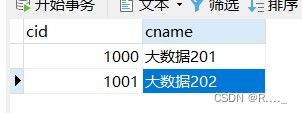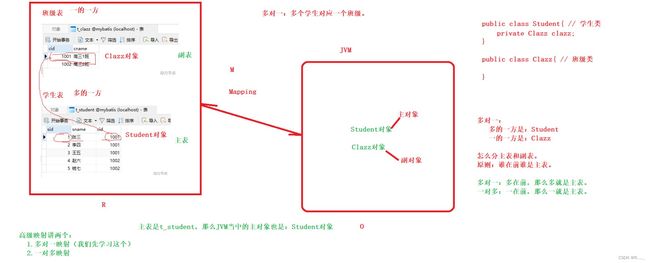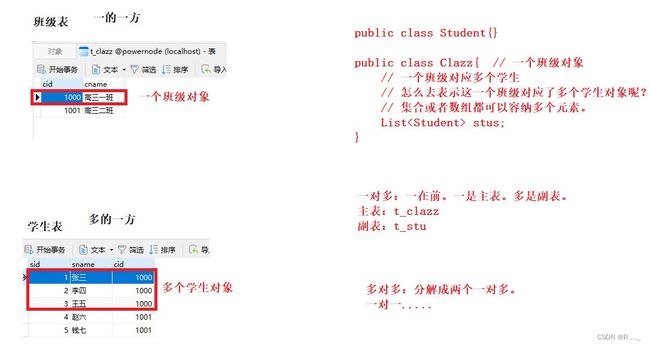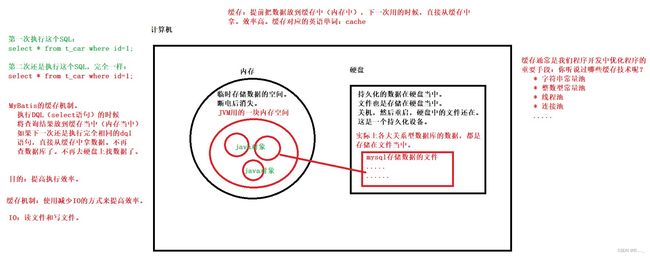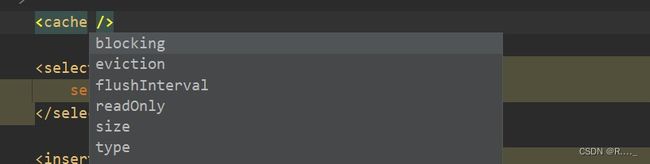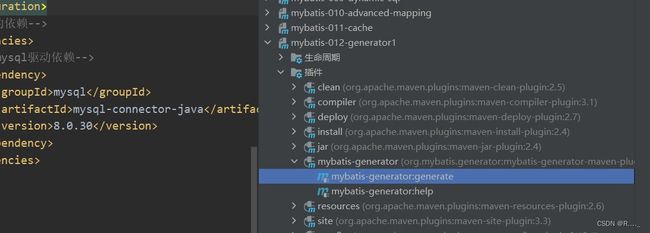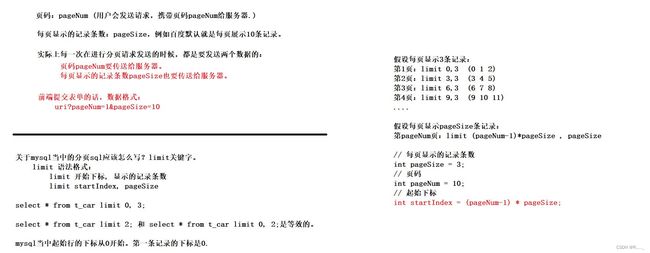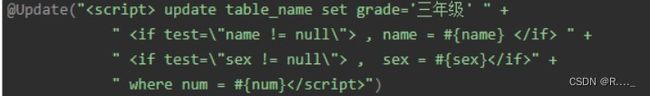动力节点Mybatis (13-17)
⼗三、MyBatis的⾼级映射及延迟加载
模块名:mybatis- 010 -advanced-mapping
打包⽅式:jar
依赖:mybatis依赖、mysql驱动依赖、junit依赖、logback依赖
配置⽂件:mybatis-config.xml、logback.xml、jdbc.properties
拷⻉⼯具类:SqlSessionUtil
准备数据库表:⼀个班级对应多个学⽣。班级表:t_clazz。学⽣表:t_stu
创建好pojo:Student、Clazz
public class Clazz {
private Integer cid;
private String cname;
public Clazz(){}
public Clazz(Integer cid, String cname) {
this.cid = cid;
this.cname = cname;
}
//后面跟get,set,toString方法//学生信息
public class Student {
private Integer sid;
private String sname;
public Student(){}
public Student(Integer sid, String sname) {
this.sid = sid;
this.sname = sname;
}
//后面跟get,set,toString方法 创建mapper接⼝:StudentMapper、ClazzMapper
创建mapper映射⽂件:StudentMapper.xml、ClazzMapper.xml
13.1 多对⼀
多种⽅式,常⻅的包括三种:
● 第⼀种⽅式:⼀条SQL语句,级联属性映射。
● 第⼆种⽅式:⼀条SQL语句,association。
● 第三种⽅式:两条SQL语句,分步查询。(这种⽅式常⽤:优点⼀是可复⽤。优点⼆是⽀持懒加
载。)
第⼀种⽅式:级联属性映射
pojo类Student中添加⼀个属性:Clazz clazz; 表示学⽣关联的班级对象。
public class Clazz {
private Integer cid;
private String cname;
private List stus;
public Clazz(){}
public Clazz(Integer cid, String cname) {
this.cid = cid;
this.cname = cname;
}
//后面跟get,set,toString方法 StudentMapper接口:
//根据id获取学生信息,同时获取学生关联的班级信息,返回学生对象,但是学生对象中含有班级对象
Student selectById(Integer id); StudentMapper.xml:
StudentMapperTest:
@Test
public void testSelectById(){
SqlSession sqlSession = SqlSessionUtil.openSession();
StudentMapper mapper = sqlSession.getMapper(StudentMapper.class);
Student student = mapper.selectById(1);
System.out.println(student.getSid()); //1
System.out.println(student.getSname()); //张三
System.out.println(student.getClazz().getCid()); //1000
System.out.println(student.getClazz().getCname()); //大数据201
System.out.println(student);
sqlSession.close();
} 第⼆种⽅式:association
其他位置都不需要修改,只需要修改resultMap中的配置:association即可。
StudentMapper接口:
//一条SQL,association
Student selectByIdAssociation(Integer id); StudentMapper.xml:
StudentMapperTest:
@Test
public void testSelectByIdAssociation(){
SqlSession sqlSession = SqlSessionUtil.openSession();
StudentMapper mapper = sqlSession.getMapper(StudentMapper.class);
Student student=mapper.selectByIdAssociation(2);
System.out.println(student);
sqlSession.close();
} 第三种⽅式:分步查询
其他位置不需要修改,只需要修改以及添加以下三处:
第⼀处:association中select位置填写sqlId。sqlId=namespace+id。其中column属性作为这条⼦sql语句的条件。
第⼆处:在ClazzMapper接⼝中添加⽅法
第三处:在ClazzMapper.xml⽂件中进⾏配置
StudentMapper接口:
//分步查询第一步:先根据学生的sid查询学生的信息
Student selectByIdStep1(Integer id); StudentMapper.xml:
ClazzMapper接口:
//分步查询第二步:根据cid获取班级信息
Clazz selectById(Integer cid);ClazzMapper.xml:
StudentMapperTest:
@Test
public void testSelectByIdStep1(){
SqlSession sqlSession = SqlSessionUtil.openSession();
StudentMapper mapper = sqlSession.getMapper(StudentMapper.class);
Student student =mapper.selectByIdStep1(5);
//第一步:Preparing: select sid,sname,cid from t_stu where sid = ?
//第二步:Preparing: select cid, cname from t_clazz where cid = ?
System.out.println(student);
sqlSession.close();
} 分步优点:
●第⼀个优点:代码复⽤性增强。
●第⼆个优点:⽀持延迟加载。【暂时访问不到的数据可以先不查询。提⾼程序的执⾏效率。】
13.2 多对⼀延迟加载
要想⽀持延迟加载,⾮常简单,只需要在association标签中添加fetchType="lazy"即可。
修改StudentMapper.xml⽂件:
StudentMapper.xml:
StudentMapperTest:
@Test
public void testSelectByIdStep1(){
SqlSession sqlSession = SqlSessionUtil.openSession();
StudentMapper mapper = sqlSession.getMapper(StudentMapper.class);
Student student =mapper.selectByIdStep1(5);
//第一步:Preparing: select sid,sname,cid from t_stu where sid = ?
//第二步:Preparing: select cid, cname from t_clazz where cid = ?
//System.out.println(student);
//看延迟加载,现在只需要看学生的名字
//Preparing: select sid,sname,cid from t_stu where sid = ?
//在添加了懒加载的情况下,可以看到只执行了一条sql语句,第二条没用到,就没执行
System.out.println(student.getSname());
sqlSession.close();
}实际开发中的模式:
把全局的延迟加载打开。
如果某一步不需要使用延迟加载,请设置:fetchType="eager"
这样的话,针对某个特定的sql,你就关闭了延迟加载机制。
后期我们要不要开启延迟加载机制,主要看实际的业务需求是怎样的。
13.3 ⼀对多
⼀对多的实现,通常是在⼀的⼀⽅中有List集合属性。
在Clazz类中添加List stus; 属性。
//学生信息
public class Student {
private Integer sid;
private String sname;
private Clazz clazz;
public Student(){}
public Student(Integer sid, String sname) {
this.sid = sid;
this.sname = sname;
}
//后面跟get,set,toString方法 ●第⼀种⽅式:collection
●第⼆种⽅式:分步查询
第⼀种⽅式:collection
ClazzMapper接口:
//根据班级编号,查询班级信息
Clazz selectByCollection(Integer cid); ClazzMapper.xml:
ClazzMapperTest:
@Test
public void testSelectByCollection(){
SqlSession sqlSession = SqlSessionUtil.openSession();
ClazzMapper mapper = sqlSession.getMapper(ClazzMapper.class);
Clazz clazz = mapper.selectByCollection(1000);
System.out.println(clazz);
sqlSession.close();
} 第⼆种⽅式:分步查询
ClazzMapper接口:
//分步查询。第一步:根据班级编号获取班级信息
Clazz selectByStep1(Integer cid); ClazzMapper.xml:
StudentMapper接口:
//分步查询第二步:根据班级编号查询学生信息
List selectByCidStep2(Integer cid);
StudentMapper.xml:
ClazzMapperTest:
@Test
public void testSelectByStep1(){
SqlSession sqlSession = SqlSessionUtil.openSession();
ClazzMapper mapper = sqlSession.getMapper(ClazzMapper.class);
Clazz clazz = mapper.selectByStep1(1000);
//Preparing: select cid, cname from t_clazz where cid = ?
//Preparing: select * from t_stu where cid=?
//System.out.println(clazz);
//只访问班级名字时,延迟加载才开始使用
//Preparing: select cid, cname from t_clazz where cid = ?
System.out.println(clazz.getCname());
sqlSession.close();
}13.4 ⼀对多延迟加载
⼀对多延迟加载机制和多对⼀是⼀样的。同样是通过两种⽅式:
● 第⼀种:fetchType="lazy"
● 第⼆种:修改全局的配置setting, lazyLoadingEnabled=true, 如果开启全局延迟加载,想让某个 sql不使⽤延迟加载:fetchType="eager"
⼗四、MyBatis的缓存
缓存:cache
缓存的作⽤:通过减少IO的⽅式,来提⾼程序的执⾏效率。
mybatis的缓存:将select语句的查询结果放到缓存(内存)当中,下⼀次还是这条select语句的话,直接从缓存中取,不再查数据库。⼀⽅⾯是减少了IO。另⼀⽅⾯不再执⾏繁琐的查找算法。效率⼤⼤提升。
mybatis缓存包括:
● ⼀级缓存:将查询到的数据存储到SqlSession中。(范围小,只针对当前的会话)
● ⼆级缓存:将查询到的数据存储到SqlSessionFactory中。(范围大,针对当前的数据库)
● 或者集成其它第三⽅的缓存:⽐如EhCache【Java语⾔开发的】、Memcache【C语⾔开发的】
等。
缓存只针对于DQL语句,也就是说缓存机制只对应select语句。
14.1 ⼀级缓存
⼀级缓存默认是开启的。不需要做任何配置。
原理:只要使⽤同⼀个SqlSession对象执⾏同⼀条SQL语句,就会⾛缓存。
模块名:mybatis- 011 -cache
使用一级缓存:同一个sqlSession 和同一个sql语句
@Test
public void testSelectById() {
SqlSession sqlSession = SqlSessionUtil.openSession();
CarMapper mapper = sqlSession.getMapper(CarMapper.class);
Car car1 = mapper.selectById(1L);
System.out.println(car1);
Car car2 = mapper.selectById(1L);
System.out.println(car2);
//Preparing: select * from t_car where id=?
//[main] DEBUG com.powernode.mybatis.mapper.CarMapper.selectById - <== Total: 1
//Car{id=1, carNum='1001', brand='宝马', guidePrice=10.0, produceTime='2020-10-11', carType='电车'}
//Car{id=1, carNum='1001', brand='宝马', guidePrice=10.0, produceTime='2020-10-11', carType='电车'}
//只执行了car1的一次,而car2是直接输出的 走的是一级缓存
sqlSession.close();
}当使用两个不同的sqlSession时:
@Test
public void testSelectById() throws Exception {
//不使用工具类的原因是有ThreadLocal 新建出来的sqlSession是同一个
SqlSessionFactory sqlSessionFactory = new SqlSessionFactoryBuilder().build(Resources.getResourceAsStream("mybatis-config.xml"));
SqlSession sqlSession1 = sqlSessionFactory.openSession();
SqlSession sqlSession2 = sqlSessionFactory.openSession();
CarMapper mapper1 = sqlSession1.getMapper(CarMapper.class);
CarMapper mapper2 = sqlSession2.getMapper(CarMapper.class);
Car car1 = mapper1.selectById(1L);
Car car2 = mapper2.selectById(1L);
//Preparing: select * from t_car where id=?
System.out.println(car1);
//Preparing: select * from t_car where id=?
//此时sqlSession不同,就不走缓存了,跟缓存没关系
System.out.println(car2);
sqlSession1.close();
sqlSession2.close();
} @Test
public void testSelectById() {
SqlSession sqlSession = SqlSessionUtil.openSession();
CarMapper mapper1 = sqlSession.getMapper(CarMapper.class);
Car car1 = mapper1.selectById(1L);
System.out.println(car1);
//手动清空一级缓存
// sqlSession.clearCache();
//在这里执行了insert,update,delete语句,而且和表没关系
//此时car2不会走缓存
CarMapper mapper = sqlSession.getMapper(CarMapper.class);
mapper.insertClazz(1003,"大数据203");
CarMapper mapper2 = sqlSession.getMapper(CarMapper.class);
Car car2 = mapper2.selectById(1L);
System.out.println(car2);
sqlSession.commit();
sqlSession.close();
} 什么情况下不⾛缓存?
●第⼀种:不同的SqlSession对象。
●第⼆种:查询条件变化了。
⼀级缓存失效情况包括两种:
●第⼀种:第⼀次查询和第⼆次查询之间,⼿动清空了⼀级缓存。
sqlSession . clearCache ();
●第⼆种:第⼀次查询和第⼆次查询之间,执⾏了增删改操作。【这个增删改和哪张表没有关系,只要有insert delete update操作,⼀级缓存就失效。】
14.2 ⼆级缓存
⼆级缓存的范围是SqlSessionFactory。
使⽤⼆级缓存需要具备以下⼏个条件:
1. 全局性地开启或关闭所有映射器配置⽂件中已配置的任何缓存。默认就是true,⽆需设置。
2. 在需要使⽤⼆级缓存的SqlMapper.xml⽂件中添加配置:
3. 使⽤⼆级缓存的实体类对象必须是可序列化的,也就是必须实现java.io.Serializable接⼝
4. SqlSession对象关闭或提交之后,⼀级缓存中的数据才会被写⼊到⼆级缓存当中。此时⼆级缓存才可⽤。
使用⼆级缓存:上面的4个条件缺一不可
pojo类实现 Serializable接口:
public class Car implements Serializable { CarMapper接口:
//测试二级缓存
Car selectById2(Long id); CarMapper.xml:
CarMapperTest:
@Test
public void testSelectById2() throws Exception {
//这里只有一个SqlSessionFactory对象。二级缓存对应的就是SqlSessionFactory
SqlSessionFactory sqlSessionFactory = new SqlSessionFactoryBuilder().build(Resources.getResourceAsStream("mybatis-config.xml"));
SqlSession sqlSession1 = sqlSessionFactory.openSession();
SqlSession sqlSession2 = sqlSessionFactory.openSession();
CarMapper mapper1 = sqlSession1.getMapper(CarMapper.class);
CarMapper mapper2 = sqlSession2.getMapper(CarMapper.class);
//这行代码结束之后,实际上数据是缓存到一级缓存当中了(sqlSession1是一级缓存)
Car car1 = mapper1.selectById2(2L);
System.out.println(car1);
//如果这里不关闭sqlSession1对象的话,二级缓存当中还是没有数据
sqlSession1.close();
//这行代码结束之后,实际上数据是缓存到一级缓存当中了(sqlSession2是一级缓存)
Car car2 = mapper2.selectById2(2L);
System.out.println(car2);
//这里关闭sqlSession2对象,会将sqlSession2这个一级缓存中的数据写入二级缓存当中
sqlSession2.close();
//这里关闭sqlSession1对象,会将sqlSession1这个一级缓存中的数据写入二级缓存当中
// sqlSession1.close();
} ⼆级缓存的失效:只要两次查询之间出现了增删改操作。⼆级缓存就会失效。【⼀级缓存也会失效】
⼆级缓存的相关配置:
1. eviction:指定从缓存中移除某个对象的淘汰算法。默认采⽤LRU策略。
a. LRU:Least Recently Used。最近最少使⽤。优先淘汰在间隔时间内使⽤频率最低的对象。(其实还有⼀种淘汰算法LFU,最不常⽤。)
b. FIFO:First In First Out。⼀种先进先出的数据缓存器。先进⼊⼆级缓存的对象最先被淘汰。
c. SOFT:软引⽤。淘汰软引⽤指向的对象。具体算法和JVM的垃圾回收算法有关。
d. WEAK:弱引⽤。淘汰弱引⽤指向的对象。具体算法和JVM的垃圾回收算法有关。
2. flushInterval:
a. ⼆级缓存的刷新时间间隔。单位毫秒。如果没有设置。就代表不刷新缓存,只要内存⾜够⼤,⼀直会向⼆级缓存中缓存数据。除⾮执⾏了增删改。
3. readOnly:
a. true:多条相同的sql语句执⾏之后返回的对象是共享的同⼀个。性能好。但是多线程并发可能会存在安全问题。
b. false:多条相同的sql语句执⾏之后返回的对象是副本,调⽤了clone⽅法。性能⼀般。但安全。
4. size:
a. 设置⼆级缓存中最多可存储的java对象数量。默认值 1024 。
14.3 MyBatis集成EhCache
集成EhCache是为了代替mybatis⾃带的⼆级缓存。⼀级缓存是⽆法替代的。
mybatis对外提供了接⼝,也可以集成第三⽅的缓存组件。⽐如EhCache、Memcache等。都可以。
EhCache是Java写的。Memcache是C语⾔写的。所以mybatis集成EhCache较为常⻅,按照以下步骤操作,就可以完成集成:
第⼀步:引⼊mybatis整合ehcache的依赖。
org.mybatis.caches
mybatis-ehcache
1.2.2
ch.qos.logback
logback-classic
1.2.11
test
第⼆步:在类的根路径下新建echcache.xml⽂件,并提供以下配置信息。
第三步:修改SqlMapper.xml⽂件中的
⼗五、MyBatis的逆向⼯程
所谓的逆向⼯程是:根据数据库表逆向⽣成Java的pojo类,SqlMapper.xml⽂件,以及Mapper接⼝类等。
要完成这个⼯作,需要借助别⼈写好的逆向⼯程插件。
思考:使⽤这个插件的话,需要给这个插件配置哪些信息?
● pojo类名、包名以及⽣成位置。
● SqlMapper.xml⽂件名以及⽣成位置。
● Mapper接⼝名以及⽣成位置。
● 连接数据库的信息。
● 指定哪些表参与逆向⼯程。
● ......
15.1 逆向⼯程配置与⽣成
第⼀步:基础环境准备
新建模块:mybatis- 012 -generator1
打包⽅式:jar
第⼆步:在pom中添加逆向⼯程插件
org.mybatis.generator
mybatis-generator-maven-plugin
1.4.1
true
mysql
mysql-connector-java
8.0.30
第三步:配置generatorConfig.xml
该⽂件名必须叫做:generatorConfig.xml
该⽂件必须放在类的根路径下。
第四步:运⾏插件
15.2 测试逆向⼯程⽣成的是否好⽤
第⼀步:环境准备
●依赖:mybatis依赖、mysql驱动依赖、junit依赖、logback依赖
●jdbc.properties、mybatis-config.xml 、 logback.xml
●utils类
第⼆步:编写测试程序
@Test
public void testSelectAll(){
SqlSession sqlSession = SqlSessionUtil.openSession();
CarMapper mapper = sqlSession.getMapper(CarMapper.class);
List cars=mapper.selectAll();
cars.forEach(car -> System.out.println(car));
sqlSession.close();
}
@Test
public void testDeleteByPrimaryKey(){
SqlSession sqlSession = SqlSessionUtil.openSession();
CarMapper mapper = sqlSession.getMapper(CarMapper.class);
int count =mapper.deleteByPrimaryKey(43L);
System.out.println(count);
sqlSession.commit();
sqlSession.close();
} 15.3 逆向工程之使用增强版
新建模块:mybatis-013-generator2
和基础版操作一样,只需改generatorConfig.xml中的
MyBatis3Simple:⽣成的是基础版,只有基本的增删改查。
MyBatis3:⽣成的是增强版,除了基本的增删改查之外还有复杂的增删改查。
-->
编写测试程序:
//CarExample类负责封装查询条件的
@Test
public void testSelect(){
SqlSession sqlSession = SqlSessionUtil.openSession();
CarMapper mapper = sqlSession.getMapper(CarMapper.class);
//执行查询语句
//1.查询一个
Car car=mapper.selectByPrimaryKey(1L);
System.out.println(car);
//2.查询所有
List cars= mapper.selectByExample(null);
cars.forEach(car1 -> System.out.println(car1));
System.out.println("=================================");
//3.按照条件进行查询
//QBC风格: Query by Criteria 一种查询方式,比较面向对象,看不到sql语句。
//封装条件,通过CarExample对象来封装查询条件
CarExample carExample = new CarExample();
//调用carExample.createCriteria()方法来创建查询条件
//carExample.createCriteria().andBrandEqualTo("兰博基尼");//相当于 select * from t_car where brand ="兰博基尼"
//carExample.createCriteria().andBrandLike("比亚迪");//相当于 select * from t_car where brand like "%"#{brand}"%"
carExample.createCriteria()
.andBrandLike("比亚迪").
andGuidePriceGreaterThan(new BigDecimal(20.0));
//添加or
carExample.or().andCarTypeEqualTo("燃油车");
//执行查询
List cars2=mapper.selectByExample(carExample);
cars2.forEach(car2 -> System.out.println(car2));
/* Car{id=2, carNum='1002', brand='比亚迪唐', guidePrice=55.00, produceTime='2020-11-11', carType='燃油车'}
Car{id=4, carNum='8888', brand='大众', guidePrice=15.00, produceTime='2023-1-1', carType='燃油车'}
Car{id=18, carNum='1006', brand='奥迪', guidePrice=40.00, produceTime='2022-03-14', carType='燃油车'}
Car{id=19, carNum='1111', brand='丰田', guidePrice=10.00, produceTime='2020-11-11', carType='燃油车'}
Car{id=24, carNum='8888', brand='五菱宏光', guidePrice=30.00, produceTime='2023-4-12', carType='燃油车'}
Car{id=30, carNum='9991', brand='宝骏', guidePrice=30.00, produceTime='2023-08-01', carType='燃油车'}
Car{id=31, carNum='1234', brand='别克', guidePrice=15.70, produceTime='2023-05-11', carType='燃油车'}
Car{id=32, carNum='7777', brand='卓越', guidePrice=50.90, produceTime='2023-8-2', carType='燃油车'}
Car{id=38, carNum='0456', brand='本田', guidePrice=25.00, produceTime='2023-04-01', carType='燃油车'}*/
sqlSession.close();
} ⼗六、MyBatis使⽤PageHelper
16.1 limit分⻚
mysql的limit后⾯两个数字:
●第⼀个数字:startIndex(起始下标。下标从0 开始。)
●第⼆个数字:pageSize(每⻚显示的记录条数)
假设已知⻚码pageNum,还有每⻚显示的记录条数pageSize,第⼀个数字可以动态的获取吗?
●startIndex = (pageNum - 1 ) * pageSize
所以,标准通⽤的mysql分⻚SQL:
select
*
from
tableName ......
limit
(pageNum - 1) * pageSize, pageSize 模块名:mybatis- 014 -page
CarMapper接口:
//分页查询,起始下标,每页显示的记录条数
List selectByPage(@Param("startIndex") int startIndex,@Param("pageSize") int pageSize); CarMapper.xml:
CarMapperTest:
@Test
public void testSelectByPage(){
//现在写的是静态的,将来使用需要从前端页面进行传值
//获取每页显示的记录条数
int pageSize=3;
//显示第几页:页码
int pageNum=2;
//计算开始下标
int startIndex=(pageNum-1)*pageSize;
SqlSession sqlSession = SqlSessionUtil.openSession();
CarMapper mapper = sqlSession.getMapper(CarMapper.class);
List cars=mapper.selectByPage(startIndex,pageSize);
cars.forEach(car -> System.out.println(car));
sqlSession.close();
} 获取数据不难,难的是获取分⻚相关的数据⽐较难。可以借助mybatis的PageHelper插件。
16.3 PageHelper插件
使⽤PageHelper插件进⾏分⻚,更加的便捷。
第⼀步:引⼊依赖:
com.github.pagehelper
pagehelper
5.3.1
第⼆步:在mybatis-config.xml⽂件中配置插件:
第三步:编写Java代码 :
@Test
public void testSelectAll(){
SqlSession sqlSession = SqlSessionUtil.openSession();
CarMapper mapper = sqlSession.getMapper(CarMapper.class);
//一定要注意:在执行DQL语句之前,开启分页功能
int pageNum=2;
int pageSize=5;
PageHelper.startPage(pageNum,pageSize);
List cars=mapper.selectAll();
//封装分页信息对象new PageInfo()
//PageInfo对象是PageHelper插件提供的,用来封装分页相关的信息的对象
PageInfo carPageInfo = new PageInfo<>(cars, 5);
System.out.println(carPageInfo);
// cars.forEach(car -> System.out.println(car));
//Preparing: select * from t_car LIMIT ?, ?
sqlSession.close();
/*
PageInfo{pageNum=2, pageSize=5, size=5, startRow=6, endRow=10, total=15, pages=3,
list=Page{count=true, pageNum=2, pageSize=5, startRow=5, endRow=10, total=15, pages=3, reasonable=false, pageSizeZero=false}
[Car{id=18, carNum='1006', brand='奥迪', guidePrice=40.0, produceTime='2022-03-14', carType='燃油车'},
Car{id=19, carNum='1111', brand='丰田', guidePrice=10.0, produceTime='2020-11-11', carType='燃油车'},
Car{id=21, carNum='3333', brand='比亚迪汉', guidePrice=18.0, produceTime='2020-11-1', carType='电车'},
Car{id=24, carNum='8888', brand='五菱宏光', guidePrice=30.0, produceTime='2023-4-12', carType='燃油车'},
Car{id=30, carNum='9991', brand='宝骏', guidePrice=30.0, produceTime='2023-08-01', carType='燃油车'}],
prePage=1, nextPage=3, isFirstPage=false, isLastPage=false, hasPreviousPage=true, hasNextPage=true,
navigatePages=5, navigateFirstPage=1, navigateLastPage=3, navigatepageNums=[1, 2, 3]}
* */
} 关键点:
●在查询语句之前开启分⻚功能。
●在查询语句之后封装PageInfo对象。(PageInfo对象将来会存储到request域当中。在⻚⾯上展
示。)
⼗七、MyBatis的注解式开发
mybatis中也提供了注解式开发⽅式,采⽤注解可以减少Sql映射⽂件的配置。
当然,使⽤注解式开发的话,sql语句是写在java程序中的,这种⽅式也会给sql语句的维护带来成本。
官⽅是这么说的:
使⽤注解来映射简单语句会使代码显得更加简洁,但对于稍微复杂⼀点的语句,Java 注解不仅⼒不从⼼,还会让你本就复杂的 SQL 语句更加混乱不堪。 因此,如果你需要做⼀些很复杂的操作,最好⽤ XML 来映射语句。
使⽤注解编写复杂的SQL是这样的:
原则:简单sql可以注解。复杂sql使⽤xml。
模块名:mybatis- 015 -annotation
打包⽅式:jar
依赖:mybatis,mysql驱动,junit,logback
配置⽂件:jdbc.properties、mybatis-config.xml、logback.xml
pojo:com.powernode.mybatis.pojo.Car
mapper接⼝:com.powernode.mybatis.mapper.CarMapper
17.1 @Insert
CarMapper接口:
@Insert("insert into t_car values(null,#{carNum},#{brand},#{guidePrice},#{produceTime},#{carType})")
int insert(Car car);CarMapperTest类:
@Test
public void testInsert(){
SqlSession sqlSession = SqlSessionUtil.openSession();
CarMapper mapper = sqlSession.getMapper(CarMapper.class);
Car car = new Car(null,"6666","帕萨特",78.9,"2023-04-12","电车");
int count=mapper.insert(car);
System.out.println(count);
sqlSession.commit();
sqlSession.close();
}17.2 @Delete
CarMapper接口:
@Delete("delete from t_car where id=#{id}")
int deleteById(Long id);CarMapperTest类:
@Test
public void testDeleteById(){
SqlSession sqlSession = SqlSessionUtil.openSession();
CarMapper mapper = sqlSession.getMapper(CarMapper.class);
mapper.deleteById(45L);
sqlSession.commit();
sqlSession.close();
}17.3 @Update
CarMapper接口:
@Update("update t_car set car_num=#{carNum},brand=#{brand},guide_price=#{guidePrice},produce_time=#{produceTime},car_type=#{carType} where id=#{id}")
int update(Car car);CarMapperTest类:
@Test
public void testUpdate(){
SqlSession sqlSession = SqlSessionUtil.openSession();
CarMapper mapper = sqlSession.getMapper(CarMapper.class);
Car car = new Car(24L,"8888","金杯",34.44,"2023-03-13","新能源");
int count =mapper.update(car);
System.out.println(count);
sqlSession.commit();
sqlSession.close();
}17.4 @Select
CarMapper接口:
//不使用驼峰命名自动映射的,当表当中的字段和类中的字段不匹配时,使用@Results注解
@Select("select * from t_car where id=#{id}")
@Results({
@Result(property = "id",column = "id"),
@Result(property = "carNum",column = "car_num"),
@Result(property = "brand",column = "brand"),
@Result(property = "guidePrice",column = "guide_price"),
@Result(property = "produce_time",column = "produceTime"),
@Result(property = "carType",column = "car_time"),
})
Car selectById(Long id);CarMapperTest类:
@Test
public void testSelectById(){
SqlSession sqlSession = SqlSessionUtil.openSession();
CarMapper mapper = sqlSession.getMapper(CarMapper.class);
Car car = mapper.selectById(24L);
System.out.println(car);
sqlSession.close();
}