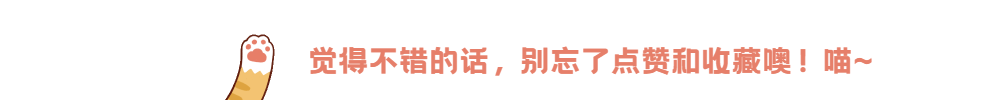[论文必备]梯度加权的类激活热力图(Grad-CAM)可视化以及踩坑经历分享
最近在写论文期间因为要对比不同注意力机制加在不同位置的作用效果,于是利用热力图做了可视化分析。本篇文章分享一下实现方法和踩坑经历~
友情提示:全文3万多字,包含代码分块讲解,步骤超级详细,可以先点![]() 再慢慢看哦~
再慢慢看哦~
目录
一、什么是Grad-CAM
二、Grad-CAM的原理
⭐三、yolov5结合Grad-CAM的步骤
第①步 修改yolo.py
第②步 添加yolov5_object_detector.py
第③步 添加gradcam.py
第④步 添加main_gradcam.py
四、踩坑经历
(1)报错:keyerror:cv3
(2)报错:没有生成任何结果
(3)报错:ValueError: not enough values to unpack (expected 3, got 2)
(4)去掉检测框和标签
(5)某一层不显示
(6)报错:too many values to unpack expected 2
一、什么是Grad-CAM
学习资料:
- 论文题目:《Grad-CAM: Visual Explanations from Deep Networks via Gradient-based Localization》
- 原文地址:https://arxiv.org/abs/1610.02391
- 开源代码:GitHub - jacobgil/pytorch-grad-cam: Advanced AI Explainability for computer vision. Support for CNNs, Vision Transformers, Classification, Object detection, Segmentation, Image similarity and more.
- b站讲解:Grad-CAM简介_哔哩哔哩_bilibili
- 本节参考:Grad-CAM简介_gradcam_太阳花的小绿豆的博客-CSDN博客
热力图: 用来判断图像哪一部分对最终的结果影响最大。
CAM(Class Activation Mapping):类激活热力图。通过可视化的热力图将模型认为最显著的结果显示出来,因此可用于解释模型预测的结果。卷积神经网络的最后一层卷积层包含了最丰富的空间和语义信息,于是CAM充分利用了最后一层卷积的特征,并将后面的全连接层和softmax层替换成了全局平均池化层,用特征图所有像素的均值代替整个特征图的值。
CAM的不足:
-
必须得有全局平均池化层,否则得修改模型结构后重新训练
-
只能分析最后一层卷积层输出,无法分析中间层
-
仅限图像分类任务
Grad-CAM:梯度加权的类激活热力图。其基本思路和CAM是一致的,也是通过得到每对特征图对应的权重,最后求一个加权和。区别是求解权重的过程,CAM通过替换全连接层为全局平均池化层,重新训练得到权重,而Grad-CAM另辟蹊径,用梯度的全局平均来计算权重。事实上,经过严格的数学推导,Grad-CAM与CAM计算出来的权重是等价的。
Grad-CAM的优点:
- 无需GAP层,无需修改模型结构,无需重新训练
- 可分析任意中间层
- 数学上是原生CAM的推广
- 可以用于细粒度图像分类、机器学习任务
效果图:
不同颜色分析:
- 红色:热力图中红色越深表示模型该区域对于最终预测结果的贡献越大,对此部分图像关注度越高
- 黄色:模型对黄色部分图像的关注度次之
- 蓝色:蓝色部分特征表示对目标检测识别的影响较小,模型认为此部分为冗余信息
-
二、Grad-CAM的原理
![[论文必备]梯度加权的类激活热力图(Grad-CAM)可视化以及踩坑经历分享_第4张图片](http://img.e-com-net.com/image/info8/9a657fbb4abe4fcfa1a2d800fbb93651.jpg)
- 首先网络经过CNN进行正向传播,得到输出的特征层A,然后经过全连接层得到网络预测值y。
- 假设我们想看下网络针对Tiger Cat这个类别的感兴趣区域,可以将网络针对Tiger Cat类别的预测值设为
 ,接下来对
,接下来对  进行反向传播(蓝箭头所示),能够得到反传回特征层A 的梯度信息A'。
进行反向传播(蓝箭头所示),能够得到反传回特征层A 的梯度信息A'。 - 那么A'就是
 对 A 求得的偏导,换句话说,A' 是通过计算得到针对特征层A每个通道的重要程度,代表A 中每个元素对
对 A 求得的偏导,换句话说,A' 是通过计算得到针对特征层A每个通道的重要程度,代表A 中每个元素对  的贡献
的贡献 - 然后进行加权求和通过ReLU就行了,最终得到的结果即是Grad-CAM。
⭐三、yolov5结合Grad-CAM的步骤
本节参考:【YOLOv5】结合GradCAM热力图可视化_yolo 热力图_嗜睡的篠龙的博客-CSDN博客
第①步 修改yolo.py
修改 model/yolo.py 文件中的 Detect 类中的 forward 函数
添加以下四条语句:
修改1:logits_ = [] # 定义一个张量列表
修改2:logits = x[i][..., 5:] # 从多维张量x中提取第i个元素,然后从第5个维度开始取所有元素。
修改3:logits_.append(logits.view(bs, -1, self.no - 5)) # 将张量按照指定方式(view)调整形状后,append到一个logits_中。
修改4:out = (torch.cat(z, 1), torch.cat(logits_, 1), x) # 拼接多个张量,形成一个新的输出张量out。
添加位置如下:
class Detect(nn.Module):
stride = None # strides computed during build
onnx_dynamic = False # ONNX export parameter
export = False # export mode
def __init__(self, nc=80, anchors=(), ch=(), inplace=True): # detection layer
super().__init__()
self.nc = nc # number of classes
self.no = nc + 5 # number of outputs per anchor
self.nl = len(anchors) # number of detection layers
self.na = len(anchors[0]) // 2 # number of anchors
self.grid = [torch.zeros(1)] * self.nl # init grid
self.anchor_grid = [torch.zeros(1)] * self.nl # init anchor grid
self.register_buffer('anchors', torch.tensor(anchors).float().view(self.nl, -1, 2)) # shape(nl,na,2)
self.m = nn.ModuleList(nn.Conv2d(x, self.no * self.na, 1) for x in ch) # output conv
self.inplace = inplace # use inplace ops (e.g. slice assignment)
def forward(self, x):
z = [] # inference output
logits_ = [] # 修改---->1
for i in range(self.nl):
x[i] = self.m[i](x[i]) # conv
bs, _, ny, nx = x[i].shape # x(bs,255,20,20) to x(bs,3,20,20,85)
x[i] = x[i].view(bs, self.na, self.no, ny, nx).permute(0, 1, 3, 4, 2).contiguous()
if not self.training: # inference
if self.onnx_dynamic or self.grid[i].shape[2:4] != x[i].shape[2:4]:
self.grid[i], self.anchor_grid[i] = self._make_grid(nx, ny, i)
logits = x[i][..., 5:] #修改---->2
y = x[i].sigmoid()
if self.inplace:
y[..., 0:2] = (y[..., 0:2] * 2 + self.grid[i]) * self.stride[i] # xy
y[..., 2:4] = (y[..., 2:4] * 2) ** 2 * self.anchor_grid[i] # wh
else: # for YOLOv5 on AWS Inferentia https://github.com/ultralytics/yolov5/pull/2953
xy, wh, conf = y.split((2, 2, self.nc + 1), 4) # y.tensor_split((2, 4, 5), 4) # torch 1.8.0
xy = (xy * 2 + self.grid[i]) * self.stride[i] # xy
wh = (wh * 2) ** 2 * self.anchor_grid[i] # wh
y = torch.cat((xy, wh, conf), 4)
z.append(y.view(bs, -1, self.no))
logits_.append(logits.view(bs, -1, self.no - 5)) # 修改---->3
# return x if self.training else (torch.cat(z, 1),) if self.export else (torch.cat(z, 1), x)
# 修改---->4
return x if self.training else (torch.cat(z, 1), torch.cat(logits_, 1), x)
第②步 添加yolov5_object_detector.py
这个文件主要是通过 YOLOV5TorchObjectDetector 类实现一个接口,包括对原特征图的处理、yolov5的前向传播和NMS后处理。它联系原来的yolov5 对输入进行处理从而得到 Grad-CAM 想要的输出。
(1)初始化时加载yolov5模型到self.model,设置检测参数。
class YOLOV5TorchObjectDetector(nn.Module):
def __init__(self,
model_weight,
device,
img_size,
names=None,
mode='eval',
confidence=0.45,
iou_thresh=0.45,
agnostic_nms=False):
super(YOLOV5TorchObjectDetector, self).__init__()
self.device = device
self.model = None
self.img_size = img_size
self.mode = mode
self.confidence = confidence
self.iou_thresh = iou_thresh
self.agnostic = agnostic_nms
self.model = attempt_load(model_weight, map_location=device, inplace=False, fuse=False)
self.model.requires_grad_(True)
self.model.to(device)
if self.mode == 'train':
self.model.train()
else:
self.model.eval()
# fetch the names
if names is None:
self.names = ['your dataset classname']
else:
self.names = names
# preventing cold start
img = torch.zeros((1, 3, *self.img_size), device=device)
self.model(img)
@staticmethod
def non_max_suppression(prediction, logits, conf_thres=0.3, iou_thres=0.45, classes=None, agnostic=False,
multi_label=False, labels=(), max_det=300):
"""Runs Non-Maximum Suppression (NMS) on inference and logits results
Returns:
list of detections, on (n,6) tensor per image [xyxy, conf, cls] and pruned input logits (n, number-classes)
"""
nc = prediction.shape[2] - 5 # number of classes
xc = prediction[..., 4] > conf_thres # candidates
# Checks
assert 0 <= conf_thres <= 1, f'Invalid Confidence threshold {conf_thres}, valid values are between 0.0 and 1.0'
assert 0 <= iou_thres <= 1, f'Invalid IoU {iou_thres}, valid values are between 0.0 and 1.0'
# Settings
min_wh, max_wh = 2, 4096 # (pixels) minimum and maximum box width and height
max_nms = 30000 # maximum number of boxes into torchvision.ops.nms()
time_limit = 10.0 # seconds to quit after
redundant = True # require redundant detections
multi_label &= nc > 1 # multiple labels per box (adds 0.5ms/img)
merge = False # use merge-NMS
t = time.time()
output = [torch.zeros((0, 6), device=prediction.device)] * prediction.shape[0]
logits_output = [torch.zeros((0, nc), device=logits.device)] * logits.shape[0]
# logits_output = [torch.zeros((0, 80), device=logits.device)] * logits.shape[0]
for xi, (x, log_) in enumerate(zip(prediction, logits)): # image index, image inference
# Apply constraints
# x[((x[..., 2:4] < min_wh) | (x[..., 2:4] > max_wh)).any(1), 4] = 0 # width-height
x = x[xc[xi]] # confidence
log_ = log_[xc[xi]]
# Cat apriori labels if autolabelling
if labels and len(labels[xi]):
l = labels[xi]
v = torch.zeros((len(l), nc + 5), device=x.device)
v[:, :4] = l[:, 1:5] # box
v[:, 4] = 1.0 # conf
v[range(len(l)), l[:, 0].long() + 5] = 1.0 # cls
x = torch.cat((x, v), 0)
# If none remain process next image
if not x.shape[0]:
continue
# Compute conf
x[:, 5:] *= x[:, 4:5] # conf = obj_conf * cls_conf
# Box (center x, center y, width, height) to (x1, y1, x2, y2)
box = xywh2xyxy(x[:, :4])
# Detections matrix nx6 (xyxy, conf, cls)
if multi_label:
i, j = (x[:, 5:] > conf_thres).nonzero(as_tuple=False).T
x = torch.cat((box[i], x[i, j + 5, None], j[:, None].float()), 1)
else: # best class only
conf, j = x[:, 5:].max(1, keepdim=True)
x = torch.cat((box, conf, j.float()), 1)[conf.view(-1) > conf_thres]
log_ = log_[conf.view(-1) > conf_thres]
# Filter by class
if classes is not None:
x = x[(x[:, 5:6] == torch.tensor(classes, device=x.device)).any(1)]
# Check shape
n = x.shape[0] # number of boxes
if not n: # no boxes
continue
elif n > max_nms: # excess boxes
x = x[x[:, 4].argsort(descending=True)[:max_nms]] # sort by confidence
# Batched NMS
c = x[:, 5:6] * (0 if agnostic else max_wh) # classes
boxes, scores = x[:, :4] + c, x[:, 4] # boxes (offset by class), scores
i = torchvision.ops.nms(boxes, scores, iou_thres) # NMS
if i.shape[0] > max_det: # limit detections
i = i[:max_det]
if merge and (1 < n < 3E3): # Merge NMS (boxes merged using weighted mean)
# update boxes as boxes(i,4) = weights(i,n) * boxes(n,4)
iou = box_iou(boxes[i], boxes) > iou_thres # iou matrix
weights = iou * scores[None] # box weights
x[i, :4] = torch.mm(weights, x[:, :4]).float() / weights.sum(1, keepdim=True) # merged boxes
if redundant:
i = i[iou.sum(1) > 1] # require redundancy
output[xi] = x[i]
logits_output[xi] = log_[i]
assert log_[i].shape[0] == x[i].shape[0]
if (time.time() - t) > time_limit:
print(f'WARNING: NMS time limit {time_limit}s exceeded')
break # time limit exceeded
return output, logits_output
@staticmethod
def yolo_resize(img, new_shape=(640, 640), color=(114, 114, 114), auto=True, scaleFill=False, scaleup=True):
return letterbox(img, new_shape=new_shape, color=color, auto=auto, scaleFill=scaleFill, scaleup=scaleup)类内部定义方法:
- non_max_suppression(): 完成NMS后处理
- yolo_resize(): 调用了 原yolov5 中的 letterbox 函数来进行特征图的 resize 和 padding。
(2)forward()方法完成模型推理,以及NMS后处理,最终生成检测框、分类、置信度等结果。
def forward(self, img):
prediction, logits, _ = self.model(img, augment=False)
prediction, logits = self.non_max_suppression(prediction, logits, self.confidence, self.iou_thresh,
classes=None,
agnostic=self.agnostic)
self.boxes, self.class_names, self.classes, self.confidences = [[[] for _ in range(img.shape[0])] for _ in
range(4)]
for i, det in enumerate(prediction): # detections per image
if len(det):
for *xyxy, conf, cls in det:
# 返回整数
bbox = [int(b) for b in xyxy]
self.boxes[i].append(bbox)
self.confidences[i].append(round(conf.item(), 2))
cls = int(cls.item())
self.classes[i].append(cls)
if self.names is not None:
self.class_names[i].append(self.names[cls])
else:
self.class_names[i].append(cls)
return [self.boxes, self.classes, self.class_names, self.confidences], logits
这里是它的前向传播函数,首先执行的是原yolov5的前向传播过程,不过在Detect head 做了修改,返回值改变了。然后进行NMS,与原来不同的是这里的logits也同步处理,最后返回。
(3)preprocessing()方法完成输入图像的预处理,包括resize到指定大小、归一化等。
def preprocessing(self, img):
if len(img.shape) != 4:
img = np.expand_dims(img, axis=0)
im0 = img.astype(np.uint8)
img = np.array([self.yolo_resize(im, new_shape=self.img_size)[0] for im in im0])
img = img.transpose((0, 3, 1, 2))
img = np.ascontiguousarray(img)
img = torch.from_numpy(img).to(self.device)
img = img / 255.0
return img
这里是对原图片进行处理,从而得到输入到 model 的图片。这里调用了它自己的方法 yolo_resize,而yolo_resize实际上就是 letterbox函数。
完整代码:
import numpy as np
import torch
from models.experimental import attempt_load
from utils.general import xywh2xyxy
from utils.datasets import letterbox
import cv2
import time
import torchvision
import torch.nn as nn
from utils.metrics import box_iou
class YOLOV5TorchObjectDetector(nn.Module):
def __init__(self,
model_weight,
device,
img_size,
names=None,
mode='eval',
confidence=0.45,
iou_thresh=0.45,
agnostic_nms=False):
super(YOLOV5TorchObjectDetector, self).__init__()
self.device = device
self.model = None
self.img_size = img_size
self.mode = mode
self.confidence = confidence
self.iou_thresh = iou_thresh
self.agnostic = agnostic_nms
self.model = attempt_load(model_weight, map_location=device, inplace=False, fuse=False)
self.model.requires_grad_(True)
self.model.to(device)
if self.mode == 'train':
self.model.train()
else:
self.model.eval()
# fetch the names
if names is None:
self.names = ['your dataset classname']
else:
self.names = names
# preventing cold start
img = torch.zeros((1, 3, *self.img_size), device=device)
self.model(img)
@staticmethod
def non_max_suppression(prediction, logits, conf_thres=0.3, iou_thres=0.45, classes=None, agnostic=False,
multi_label=False, labels=(), max_det=300):
"""Runs Non-Maximum Suppression (NMS) on inference and logits results
Returns:
list of detections, on (n,6) tensor per image [xyxy, conf, cls] and pruned input logits (n, number-classes)
"""
nc = prediction.shape[2] - 5 # number of classes
xc = prediction[..., 4] > conf_thres # candidates
# Checks
assert 0 <= conf_thres <= 1, f'Invalid Confidence threshold {conf_thres}, valid values are between 0.0 and 1.0'
assert 0 <= iou_thres <= 1, f'Invalid IoU {iou_thres}, valid values are between 0.0 and 1.0'
# Settings
min_wh, max_wh = 2, 4096 # (pixels) minimum and maximum box width and height
max_nms = 30000 # maximum number of boxes into torchvision.ops.nms()
time_limit = 10.0 # seconds to quit after
redundant = True # require redundant detections
multi_label &= nc > 1 # multiple labels per box (adds 0.5ms/img)
merge = False # use merge-NMS
t = time.time()
output = [torch.zeros((0, 6), device=prediction.device)] * prediction.shape[0]
logits_output = [torch.zeros((0, nc), device=logits.device)] * logits.shape[0]
# logits_output = [torch.zeros((0, 80), device=logits.device)] * logits.shape[0]
for xi, (x, log_) in enumerate(zip(prediction, logits)): # image index, image inference
# Apply constraints
# x[((x[..., 2:4] < min_wh) | (x[..., 2:4] > max_wh)).any(1), 4] = 0 # width-height
x = x[xc[xi]] # confidence
log_ = log_[xc[xi]]
# Cat apriori labels if autolabelling
if labels and len(labels[xi]):
l = labels[xi]
v = torch.zeros((len(l), nc + 5), device=x.device)
v[:, :4] = l[:, 1:5] # box
v[:, 4] = 1.0 # conf
v[range(len(l)), l[:, 0].long() + 5] = 1.0 # cls
x = torch.cat((x, v), 0)
# If none remain process next image
if not x.shape[0]:
continue
# Compute conf
x[:, 5:] *= x[:, 4:5] # conf = obj_conf * cls_conf
# Box (center x, center y, width, height) to (x1, y1, x2, y2)
box = xywh2xyxy(x[:, :4])
# Detections matrix nx6 (xyxy, conf, cls)
if multi_label:
i, j = (x[:, 5:] > conf_thres).nonzero(as_tuple=False).T
x = torch.cat((box[i], x[i, j + 5, None], j[:, None].float()), 1)
else: # best class only
conf, j = x[:, 5:].max(1, keepdim=True)
x = torch.cat((box, conf, j.float()), 1)[conf.view(-1) > conf_thres]
log_ = log_[conf.view(-1) > conf_thres]
# Filter by class
if classes is not None:
x = x[(x[:, 5:6] == torch.tensor(classes, device=x.device)).any(1)]
# Check shape
n = x.shape[0] # number of boxes
if not n: # no boxes
continue
elif n > max_nms: # excess boxes
x = x[x[:, 4].argsort(descending=True)[:max_nms]] # sort by confidence
# Batched NMS
c = x[:, 5:6] * (0 if agnostic else max_wh) # classes
boxes, scores = x[:, :4] + c, x[:, 4] # boxes (offset by class), scores
i = torchvision.ops.nms(boxes, scores, iou_thres) # NMS
if i.shape[0] > max_det: # limit detections
i = i[:max_det]
if merge and (1 < n < 3E3): # Merge NMS (boxes merged using weighted mean)
# update boxes as boxes(i,4) = weights(i,n) * boxes(n,4)
iou = box_iou(boxes[i], boxes) > iou_thres # iou matrix
weights = iou * scores[None] # box weights
x[i, :4] = torch.mm(weights, x[:, :4]).float() / weights.sum(1, keepdim=True) # merged boxes
if redundant:
i = i[iou.sum(1) > 1] # require redundancy
output[xi] = x[i]
logits_output[xi] = log_[i]
assert log_[i].shape[0] == x[i].shape[0]
if (time.time() - t) > time_limit:
print(f'WARNING: NMS time limit {time_limit}s exceeded')
break # time limit exceeded
return output, logits_output
@staticmethod
def yolo_resize(img, new_shape=(640, 640), color=(114, 114, 114), auto=True, scaleFill=False, scaleup=True):
return letterbox(img, new_shape=new_shape, color=color, auto=auto, scaleFill=scaleFill, scaleup=scaleup)
def forward(self, img):
prediction, logits, _ = self.model(img, augment=False)
prediction, logits = self.non_max_suppression(prediction, logits, self.confidence, self.iou_thresh,
classes=None,
agnostic=self.agnostic)
self.boxes, self.class_names, self.classes, self.confidences = [[[] for _ in range(img.shape[0])] for _ in
range(4)]
for i, det in enumerate(prediction): # detections per image
if len(det):
for *xyxy, conf, cls in det:
# 返回整数
bbox = [int(b) for b in xyxy]
self.boxes[i].append(bbox)
self.confidences[i].append(round(conf.item(), 2))
cls = int(cls.item())
self.classes[i].append(cls)
if self.names is not None:
self.class_names[i].append(self.names[cls])
else:
self.class_names[i].append(cls)
return [self.boxes, self.classes, self.class_names, self.confidences], logits
def preprocessing(self, img):
if len(img.shape) != 4:
img = np.expand_dims(img, axis=0)
im0 = img.astype(np.uint8)
img = np.array([self.yolo_resize(im, new_shape=self.img_size)[0] for im in im0])
img = img.transpose((0, 3, 1, 2))
img = np.ascontiguousarray(img)
img = torch.from_numpy(img).to(self.device)
img = img / 255.0
return img
第③步 添加gradcam.py
这个文件实现了Grad-CAM技术在YOLOv5上的应用,可以生成每类目标的显著性heatmap,直观显示模型对不同区域的关注程度,是模型解释性和分析的有效工具。
(1) 得到需要的输出层的名字
'''------3.1 获取需要的输出层的名字---'''
def find_yolo_layer(model, layer_name):
"""Find yolov5 layer to calculate GradCAM and GradCAM++
Args:
model: yolov5 model.
layer_name (str): the name of layer with its hierarchical information.
Return:
target_layer: found layer
"""
hierarchy = layer_name.split('_')
target_layer = model.model._modules[hierarchy[0]]
for h in hierarchy[1:]:
target_layer = target_layer._modules[h]
return target_layerfind_yolo_layer函数用于在yolov5模型中找到目标输出层。
(2)YOLOV5GradCAM类
class YOLOV5GradCAM:
'''------3.2 初始化,得到target_layer层---'''
def __init__(self, model, layer_name, img_size=(640, 640)):
self.model = model
self.gradients = dict()
self.activations = dict()
# 定义 钩子函数
def backward_hook(module, grad_input, grad_output):
self.gradients['value'] = grad_output[0]
return None
def forward_hook(module, input, output):
self.activations['value'] = output
return None
target_layer = find_yolo_layer(self.model, layer_name)
# 获取forward过程中每层的输入和输出,用于对比hook是不是正确记录
# 注册目标层的反向传播钩子
target_layer.register_forward_hook(forward_hook)
target_layer.register_full_backward_hook(backward_hook)
device = 'cuda' if next(self.model.model.parameters()).is_cuda else 'cpu'
self.model(torch.zeros(1, 3, *img_size, device=device))
'''forward函数中进行模型前向推理,然后逐类别计算Grad-CAM。'''
def forward(self, input_img, class_idx=True):
"""
Args:
input_img: input image with shape of (1, 3, H, W)
Return:
mask: saliency map of the same spatial dimension with input
logit: model output
preds: The object predictions
"""
saliency_maps = []
b, c, h, w = input_img.size()
preds, logits = self.model(input_img)
for logit, cls, cls_name in zip(logits[0], preds[1][0], preds[2][0]):
if class_idx:
score = logit[cls]
else:
score = logit.max()
self.model.zero_grad()
tic = time.time()
# 获取梯度
score.backward(retain_graph=True)
print(f"[INFO] {cls_name}, model-backward took: ", round(time.time() - tic, 4), 'seconds')
# 计算每个通道的权重
gradients = self.gradients['value']
activations = self.activations['value']
b, k, u, v = gradients.size()
alpha = gradients.view(b, k, -1).mean(2)
weights = alpha.view(b, k, 1, 1)
# 对目标层的特征图进行加权求和
saliency_map = (weights * activations).sum(1, keepdim=True)
saliency_map = F.relu(saliency_map)
saliency_map = F.interpolate(saliency_map, size=(h, w), mode='bilinear', align_corners=False)
saliency_map_min, saliency_map_max = saliency_map.min(), saliency_map.max()
saliency_map = (saliency_map - saliency_map_min).div(saliency_map_max - saliency_map_min).data
saliency_maps.append(saliency_map)
return saliency_maps, logits, preds
def __call__(self, input_img):
return self.forward(input_img)初始化时注册了目标层的钩子函数,可以拿到目标层的激活输出和梯度。
forward()函数中进行模型前向推理,然后逐类别计算Grad-CAM。
核心步骤是:
- 注册梯度钩子并进行反向传播获得梯度
- 根据梯度和激活计算权重
- 权重与激活求加权平均得到heatmap
返回结果包括每类的saliency_map、模型输出logits和预测框。
(3)YOLOV5GradCAM++类
class YOLOV5GradCAMPP(YOLOV5GradCAM):
def __init__(self, model, layer_name, img_size=(640, 640)):
super(YOLOV5GradCAMPP, self).__init__(model, layer_name, img_size)
def forward(self, input_img, class_idx=True):
saliency_maps = []
b, c, h, w = input_img.size()
tic = time.time()
preds, logits = self.model(input_img)
print("[INFO] model-forward took: ", round(time.time() - tic, 4), 'seconds')
for logit, cls, cls_name in zip(logits[0], preds[1][0], preds[2][0]):
if class_idx:
score = logit[cls]
else:
score = logit.max()
self.model.zero_grad()
tic = time.time()
# 获取梯度
score.backward(retain_graph=True)
print(f"[INFO] {cls_name}, model-backward took: ", round(time.time() - tic, 4), 'seconds')
gradients = self.gradients['value'] # dS/dA
activations = self.activations['value'] # A
b, k, u, v = gradients.size()
alpha_num = gradients.pow(2)
alpha_denom = gradients.pow(2).mul(2) + \
activations.mul(gradients.pow(3)).view(b, k, u * v).sum(-1, keepdim=True).view(b, k, 1, 1)
# torch.where(condition, x, y) condition是条件,满足条件就返回x,不满足就返回y
alpha_denom = torch.where(alpha_denom != 0.0, alpha_denom, torch.ones_like(alpha_denom))
alpha = alpha_num.div(alpha_denom + 1e-7)
positive_gradients = F.relu(score.exp() * gradients) # ReLU(dY/dA) == ReLU(exp(S)*dS/dA))
weights = (alpha * positive_gradients).view(b, k, u * v).sum(-1).view(b, k, 1, 1)
saliency_map = (weights * activations).sum(1, keepdim=True)
saliency_map = F.relu(saliency_map)
saliency_map = F.interpolate(saliency_map, size=(h, w), mode='bilinear', align_corners=False)
saliency_map_min, saliency_map_max = saliency_map.min(), saliency_map.max()
saliency_map = (saliency_map - saliency_map_min).div(saliency_map_max - saliency_map_min).data
saliency_maps.append(saliency_map)
return saliency_maps, logits, preds
GradCAM++与GradCAM类似,差别在于计算alpha时使用了第二梯度,使得heatmap更聚焦在高梯度区域。
完整代码:
import time
import torch
import torch.nn.functional as F
def find_yolo_layer(model, layer_name):
"""Find yolov5 layer to calculate GradCAM and GradCAM++
Args:
model: yolov5 model.
layer_name (str): the name of layer with its hierarchical information.
Return:
target_layer: found layer
"""
hierarchy = layer_name.split('_')
target_layer = model.model._modules[hierarchy[0]]
for h in hierarchy[1:]:
target_layer = target_layer._modules[h]
return target_layer
class YOLOV5GradCAM:
# 初始化,得到target_layer层
def __init__(self, model, layer_name, img_size=(640, 640)):
self.model = model
self.gradients = dict()
self.activations = dict()
def backward_hook(module, grad_input, grad_output):
self.gradients['value'] = grad_output[0]
return None
def forward_hook(module, input, output):
self.activations['value'] = output
return None
target_layer = find_yolo_layer(self.model, layer_name)
# 获取forward过程中每层的输入和输出,用于对比hook是不是正确记录
target_layer.register_forward_hook(forward_hook)
target_layer.register_full_backward_hook(backward_hook)
device = 'cuda' if next(self.model.model.parameters()).is_cuda else 'cpu'
self.model(torch.zeros(1, 3, *img_size, device=device))
def forward(self, input_img, class_idx=True):
"""
Args:
input_img: input image with shape of (1, 3, H, W)
Return:
mask: saliency map of the same spatial dimension with input
logit: model output
preds: The object predictions
"""
saliency_maps = []
b, c, h, w = input_img.size()
preds, logits = self.model(input_img)
for logit, cls, cls_name in zip(logits[0], preds[1][0], preds[2][0]):
if class_idx:
score = logit[cls]
else:
score = logit.max()
self.model.zero_grad()
tic = time.time()
# 获取梯度
score.backward(retain_graph=True)
print(f"[INFO] {cls_name}, model-backward took: ", round(time.time() - tic, 4), 'seconds')
gradients = self.gradients['value']
activations = self.activations['value']
b, k, u, v = gradients.size()
alpha = gradients.view(b, k, -1).mean(2)
weights = alpha.view(b, k, 1, 1)
saliency_map = (weights * activations).sum(1, keepdim=True)
saliency_map = F.relu(saliency_map)
saliency_map = F.interpolate(saliency_map, size=(h, w), mode='bilinear', align_corners=False)
saliency_map_min, saliency_map_max = saliency_map.min(), saliency_map.max()
saliency_map = (saliency_map - saliency_map_min).div(saliency_map_max - saliency_map_min).data
saliency_maps.append(saliency_map)
return saliency_maps, logits, preds
def __call__(self, input_img):
return self.forward(input_img)
class YOLOV5GradCAMPP(YOLOV5GradCAM):
def __init__(self, model, layer_name, img_size=(640, 640)):
super(YOLOV5GradCAMPP, self).__init__(model, layer_name, img_size)
def forward(self, input_img, class_idx=True):
saliency_maps = []
b, c, h, w = input_img.size()
tic = time.time()
preds, logits = self.model(input_img)
print("[INFO] model-forward took: ", round(time.time() - tic, 4), 'seconds')
for logit, cls, cls_name in zip(logits[0], preds[1][0], preds[2][0]):
if class_idx:
score = logit[cls]
else:
score = logit.max()
self.model.zero_grad()
tic = time.time()
# 获取梯度
score.backward(retain_graph=True)
print(f"[INFO] {cls_name}, model-backward took: ", round(time.time() - tic, 4), 'seconds')
gradients = self.gradients['value'] # dS/dA
activations = self.activations['value'] # A
b, k, u, v = gradients.size()
alpha_num = gradients.pow(2)
alpha_denom = gradients.pow(2).mul(2) + \
activations.mul(gradients.pow(3)).view(b, k, u * v).sum(-1, keepdim=True).view(b, k, 1, 1)
# torch.where(condition, x, y) condition是条件,满足条件就返回x,不满足就返回y
alpha_denom = torch.where(alpha_denom != 0.0, alpha_denom, torch.ones_like(alpha_denom))
alpha = alpha_num.div(alpha_denom + 1e-7)
positive_gradients = F.relu(score.exp() * gradients) # ReLU(dY/dA) == ReLU(exp(S)*dS/dA))
weights = (alpha * positive_gradients).view(b, k, u * v).sum(-1).view(b, k, 1, 1)
saliency_map = (weights * activations).sum(1, keepdim=True)
saliency_map = F.relu(saliency_map)
saliency_map = F.interpolate(saliency_map, size=(h, w), mode='bilinear', align_corners=False)
saliency_map_min, saliency_map_max = saliency_map.min(), saliency_map.max()
saliency_map = (saliency_map - saliency_map_min).div(saliency_map_max - saliency_map_min).data
saliency_maps.append(saliency_map)
return saliency_maps, logits, preds
第④步 添加main_gradcam.py
这个文件主要是结合Grad-CAM类生成每个检测目标的热力图。
(1)设置参数
# 数据集类别名
names = ['person', 'bicycle', 'car', 'motorcycle', 'airplane', 'bus', 'train', 'truck', 'boat', 'traffic light',
'fire hydrant', 'stop sign', 'parking meter', 'bench', 'bird', 'cat', 'dog', 'horse', 'sheep', 'cow',
'elephant', 'bear', 'zebra', 'giraffe', 'backpack', 'umbrella', 'handbag', 'tie', 'suitcase', 'frisbee',
'skis', 'snowboard', 'sports ball', 'kite', 'baseball bat', 'baseball glove', 'skateboard', 'surfboard',
'tennis racket', 'bottle', 'wine glass', 'cup', 'fork', 'knife', 'spoon', 'bowl', 'banana', 'apple',
'sandwich', 'orange', 'broccoli', 'carrot', 'hot dog', 'pizza', 'donut', 'cake', 'chair', 'couch',
'potted plant', 'bed', 'dining table', 'toilet', 'tv', 'laptop', 'mouse', 'remote', 'keyboard', 'cell phone',
'microwave', 'oven', 'toaster', 'sink', 'refrigerator', 'book', 'clock', 'vase', 'scissors', 'teddy bear',
'hair drier', 'toothbrush'] # class names
# yolov5s网络中的三个detect层
target_layers = ['model_17_cv3_act', 'model_20_cv3_act', 'model_23_cv3_act']
# Arguments
parser = argparse.ArgumentParser()
# yolov5 权重文件
parser.add_argument('--model-path', type=str, default="yolov5s.pt", help='Path to the model')
# 需要可视化的图片
parser.add_argument('--img-path', type=str, default='data/images/bus.jpg', help='input image path')
# 可视化输入文件路径
parser.add_argument('--output-dir', type=str, default='runs/result17', help='output dir')
parser.add_argument('--img-size', type=int, default=640, help="input image size")
# target-layer
parser.add_argument('--target-layer', type=str, default='model_17_cv3_act',
help='The layer hierarchical address to which gradcam will applied,'
' the names should be separated by underline')
parser.add_argument('--method', type=str, default='gradcam', help='gradcam method')
parser.add_argument('--device', type=str, default='cuda', help='cuda or cpu')
parser.add_argument('--no_text_box', action='store_true',
help='do not show label and box on the heatmap')
args = parser.parse_args()
需要修改的部分:
(2)画热力图操作
def get_res_img(bbox, mask, res_img):
mask = mask.squeeze(0).mul(255).add_(0.5).clamp_(0, 255).permute(1, 2, 0).detach().cpu().numpy().astype(
np.uint8)
heatmap = cv2.applyColorMap(mask, cv2.COLORMAP_JET)
# n_heatmat = (Box.fill_outer_box(heatmap, bbox) / 255).astype(np.float32)
n_heatmat = (heatmap / 255).astype(np.float32)
res_img = res_img / 255
res_img = cv2.add(res_img, n_heatmat)
res_img = (res_img / res_img.max())
return res_img, n_heatmat首先,将图片转为pytorch tensor,送入模型推理
然后,遍历不同的detect层,实例化Grad-CAM类,生成mask热力图
(3)画检测框和标签
def plot_one_box(x, img, color=None, label=None, line_thickness=3):
# this is a bug in cv2. It does not put box on a converted image from torch unless it's buffered and read again!
cv2.imwrite('temp.jpg', (img * 255).astype(np.uint8))
img = cv2.imread('temp.jpg')
# Plots one bounding box on image img
tl = line_thickness or round(0.002 * (img.shape[0] + img.shape[1]) / 2) + 1 # line/font thickness
color = color or [random.randint(0, 255) for _ in range(3)]
c1, c2 = (int(x[0]), int(x[1])), (int(x[2]), int(x[3]))
cv2.rectangle(img, c1, c2, color, thickness=tl, lineType=cv2.LINE_AA)
if label:
tf = max(tl - 1, 1) # font thickness
t_size = cv2.getTextSize(label, 0, fontScale=tl / 3, thickness=tf)[0]
outside = c1[1] - t_size[1] - 3 >= 0 # label fits outside box up
c2 = c1[0] + t_size[0], c1[1] - t_size[1] - 3 if outside else c1[1] + t_size[1] + 3
outsize_right = c2[0] - img.shape[:2][1] > 0 # label fits outside box right
c1 = c1[0] - (c2[0] - img.shape[:2][1]) if outsize_right else c1[0], c1[1]
c2 = c2[0] - (c2[0] - img.shape[:2][1]) if outsize_right else c2[0], c2[1]
cv2.rectangle(img, c1, c2, color, -1, cv2.LINE_AA) # filled
cv2.putText(img, label, (c1[0], c1[1] - 2 if outside else c2[1] - 2), 0, tl / 3, [225, 255, 255], thickness=tf,
lineType=cv2.LINE_AA)
return img
根据热力图、预测框绘制结果图:
- 获取热力图对应的预测框和类别信息
- 将热力图应用于原图生成结果图
- 在结果图上画出预测框、类别、置信度
- 保存结果图
(4)对图像批量操作
# 检测单个图片
def main(img_path):
colors = [[random.randint(0, 255) for _ in range(3)] for _ in names]
device = args.device
input_size = (args.img_size, args.img_size)
# 读入图片
img = cv2.imread(img_path) # 读取图像格式:BGR
print('[INFO] Loading the model')
# 实例化YOLOv5模型,得到检测结果
model = YOLOV5TorchObjectDetector(args.model_path, device, img_size=input_size, names=names)
# img[..., ::-1]: BGR --> RGB
# (480, 640, 3) --> (1, 3, 480, 640)
torch_img = model.preprocessing(img[..., ::-1])
tic = time.time()
# 遍历三层检测层
for target_layer in target_layers:
# 获取grad-cam方法
if args.method == 'gradcam':
saliency_method = YOLOV5GradCAM(model=model, layer_name=target_layer, img_size=input_size)
elif args.method == 'gradcampp':
saliency_method = YOLOV5GradCAMPP(model=model, layer_name=target_layer, img_size=input_size)
masks, logits, [boxes, _, class_names, conf] = saliency_method(torch_img) # 得到预测结果
result = torch_img.squeeze(0).mul(255).add_(0.5).clamp_(0, 255).permute(1, 2, 0).detach().cpu().numpy()
result = result[..., ::-1] # convert to bgr
# 保存设置
imgae_name = os.path.basename(img_path) # 获取图片名
save_path = f'{args.output_dir}{imgae_name[:-4]}/{args.method}'
if not os.path.exists(save_path):
os.makedirs(save_path)
print(f'[INFO] Saving the final image at {save_path}')
# 遍历每张图片中的每个目标
for i, mask in enumerate(masks):
# 遍历图片中的每个目标
res_img = result.copy()
# 获取目标的位置和类别信息
bbox, cls_name = boxes[0][i], class_names[0][i]
label = f'{cls_name} {conf[0][i]}' # 类别+置信分数
# 获取目标的热力图
res_img, heat_map = get_res_img(bbox, mask, res_img)
res_img = plot_one_box(bbox, res_img, label=label, color=colors[int(names.index(cls_name))],
line_thickness=3)
# 缩放到原图片大小
res_img = cv2.resize(res_img, dsize=(img.shape[:-1][::-1]))
output_path = f'{save_path}/{target_layer[6:8]}_{i}.jpg'
cv2.imwrite(output_path, res_img)
print(f'{target_layer[6:8]}_{i}.jpg done!!')
print(f'Total time : {round(time.time() - tic, 4)} s')
if __name__ == '__main__':
# 图片路径为文件夹
if os.path.isdir(args.img_path):
img_list = os.listdir(args.img_path)
print(img_list)
for item in img_list:
# 依次获取文件夹中的图片名,组合成图片的路径
main(os.path.join(args.img_path, item))
# 单个图片
else:
main(args.img_path)
对图片进行检测和保存工作。
完整代码:
import os
import random
import time
import argparse
import numpy as np
from models.gradcam import YOLOV5GradCAM, YOLOV5GradCAMPP
from models.yolo_v5_object_detector import YOLOV5TorchObjectDetector
import cv2
# 数据集类别名
names = ['person', 'bicycle', 'car', 'motorcycle', 'airplane', 'bus', 'train', 'truck', 'boat', 'traffic light',
'fire hydrant', 'stop sign', 'parking meter', 'bench', 'bird', 'cat', 'dog', 'horse', 'sheep', 'cow',
'elephant', 'bear', 'zebra', 'giraffe', 'backpack', 'umbrella', 'handbag', 'tie', 'suitcase', 'frisbee',
'skis', 'snowboard', 'sports ball', 'kite', 'baseball bat', 'baseball glove', 'skateboard', 'surfboard',
'tennis racket', 'bottle', 'wine glass', 'cup', 'fork', 'knife', 'spoon', 'bowl', 'banana', 'apple',
'sandwich', 'orange', 'broccoli', 'carrot', 'hot dog', 'pizza', 'donut', 'cake', 'chair', 'couch',
'potted plant', 'bed', 'dining table', 'toilet', 'tv', 'laptop', 'mouse', 'remote', 'keyboard', 'cell phone',
'microwave', 'oven', 'toaster', 'sink', 'refrigerator', 'book', 'clock', 'vase', 'scissors', 'teddy bear',
'hair drier', 'toothbrush'] # class names
# yolov5s网络中的三个detect层
target_layers = ['model_17_cv3_act', 'model_20_cv3_act', 'model_23_cv3_act']
# Arguments
parser = argparse.ArgumentParser()
parser.add_argument('--model-path', type=str, default="weights/yolov5s.pt", help='Path to the model')
parser.add_argument('--img-path', type=str, default='data/images', help='input image path')
parser.add_argument('--output-dir', type=str, default='outputs/', help='output dir')
parser.add_argument('--img-size', type=int, default=640, help="input image size")
parser.add_argument('--target-layer', type=str, default='model_17_cv3_act',
help='The layer hierarchical address to which gradcam will applied,'
' the names should be separated by underline')
parser.add_argument('--method', type=str, default='gradcam', help='gradcam method')
parser.add_argument('--device', type=str, default='cpu', help='cuda or cpu')
parser.add_argument('--no_text_box', action='store_true',
help='do not show label and box on the heatmap')
args = parser.parse_args()
def get_res_img(bbox, mask, res_img):
mask = mask.squeeze(0).mul(255).add_(0.5).clamp_(0, 255).permute(1, 2, 0).detach().cpu().numpy().astype(
np.uint8)
heatmap = cv2.applyColorMap(mask, cv2.COLORMAP_JET)
# n_heatmat = (Box.fill_outer_box(heatmap, bbox) / 255).astype(np.float32)
n_heatmat = (heatmap / 255).astype(np.float32)
res_img = res_img / 255
res_img = cv2.add(res_img, n_heatmat)
res_img = (res_img / res_img.max())
return res_img, n_heatmat
def plot_one_box(x, img, color=None, label=None, line_thickness=3):
# this is a bug in cv2. It does not put box on a converted image from torch unless it's buffered and read again!
cv2.imwrite('temp.jpg', (img * 255).astype(np.uint8))
img = cv2.imread('temp.jpg')
# Plots one bounding box on image img
tl = line_thickness or round(0.002 * (img.shape[0] + img.shape[1]) / 2) + 1 # line/font thickness
color = color or [random.randint(0, 255) for _ in range(3)]
c1, c2 = (int(x[0]), int(x[1])), (int(x[2]), int(x[3]))
cv2.rectangle(img, c1, c2, color, thickness=tl, lineType=cv2.LINE_AA)
if label:
tf = max(tl - 1, 1) # font thickness
t_size = cv2.getTextSize(label, 0, fontScale=tl / 3, thickness=tf)[0]
outside = c1[1] - t_size[1] - 3 >= 0 # label fits outside box up
c2 = c1[0] + t_size[0], c1[1] - t_size[1] - 3 if outside else c1[1] + t_size[1] + 3
outsize_right = c2[0] - img.shape[:2][1] > 0 # label fits outside box right
c1 = c1[0] - (c2[0] - img.shape[:2][1]) if outsize_right else c1[0], c1[1]
c2 = c2[0] - (c2[0] - img.shape[:2][1]) if outsize_right else c2[0], c2[1]
cv2.rectangle(img, c1, c2, color, -1, cv2.LINE_AA) # filled
cv2.putText(img, label, (c1[0], c1[1] - 2 if outside else c2[1] - 2), 0, tl / 3, [225, 255, 255], thickness=tf,
lineType=cv2.LINE_AA)
return img
# 检测单个图片
def main(img_path):
colors = [[random.randint(0, 255) for _ in range(3)] for _ in names]
device = args.device
input_size = (args.img_size, args.img_size)
# 读入图片
img = cv2.imread(img_path) # 读取图像格式:BGR
print('[INFO] Loading the model')
# 实例化YOLOv5模型,得到检测结果
model = YOLOV5TorchObjectDetector(args.model_path, device, img_size=input_size, names=names)
# img[..., ::-1]: BGR --> RGB
# (480, 640, 3) --> (1, 3, 480, 640)
torch_img = model.preprocessing(img[..., ::-1])
tic = time.time()
# 遍历三层检测层
for target_layer in target_layers:
# 获取grad-cam方法
if args.method == 'gradcam':
saliency_method = YOLOV5GradCAM(model=model, layer_name=target_layer, img_size=input_size)
elif args.method == 'gradcampp':
saliency_method = YOLOV5GradCAMPP(model=model, layer_name=target_layer, img_size=input_size)
masks, logits, [boxes, _, class_names, conf] = saliency_method(torch_img) # 得到预测结果
result = torch_img.squeeze(0).mul(255).add_(0.5).clamp_(0, 255).permute(1, 2, 0).detach().cpu().numpy()
result = result[..., ::-1] # convert to bgr
# 保存设置
imgae_name = os.path.basename(img_path) # 获取图片名
save_path = f'{args.output_dir}{imgae_name[:-4]}/{args.method}'
if not os.path.exists(save_path):
os.makedirs(save_path)
print(f'[INFO] Saving the final image at {save_path}')
# 遍历每张图片中的每个目标
for i, mask in enumerate(masks):
# 遍历图片中的每个目标
res_img = result.copy()
# 获取目标的位置和类别信息
bbox, cls_name = boxes[0][i], class_names[0][i]
label = f'{cls_name} {conf[0][i]}' # 类别+置信分数
# 获取目标的热力图
res_img, heat_map = get_res_img(bbox, mask, res_img)
res_img = plot_one_box(bbox, res_img, label=label, color=colors[int(names.index(cls_name))],
line_thickness=3)
# 缩放到原图片大小
res_img = cv2.resize(res_img, dsize=(img.shape[:-1][::-1]))
output_path = f'{save_path}/{target_layer[6:8]}_{i}.jpg'
cv2.imwrite(output_path, res_img)
print(f'{target_layer[6:8]}_{i}.jpg done!!')
print(f'Total time : {round(time.time() - tic, 4)} s')
if __name__ == '__main__':
# 图片路径为文件夹
if os.path.isdir(args.img_path):
img_list = os.listdir(args.img_path)
print(img_list)
for item in img_list:
# 依次获取文件夹中的图片名,组合成图片的路径
main(os.path.join(args.img_path, item))
# 单个图片
else:
main(args.img_path)
最后运行main_gradcam.py 就可以啦!
四、踩坑经历
(1)报错:keyerror:cv3
原因:这是在main_gradcam.py文件中,层数没有根据自己的网络模型修改。
target_layers=['model_17_cv3_act', 'model_20_cv3_act', 'model_23_cv3_act']解决办法:打开自己的yaml.py,查看自己模型的输出层,进行对应修改。
(2)报错:没有生成任何结果
原因:没有融合模型参数,无法进行评估推理
解决办法:将model.eval()改为 model.fuse().eval()
(3)报错:ValueError: not enough values to unpack (expected 3, got 2)
原因:因为OpenCV版本过高的原因,高版本OpenCV中findContours函数只有两个返回值
解决办法:修改OpenCV版本,降至OpenCV3
(4)去掉检测框和标签
解决办法:把main_gradcam.py带有cv2.rectangle的语句注释掉
(5)某一层不显示
原因:可能是该层没有检测到目标
(6)报错:too many values to unpack expected 2
原因:将多个值分配给少于或多于两个变量的目标。
解决办法:第①步的修改4改为原来的
YOLOv5源码逐行超详细注释与解读(1)——项目目录结构解析
YOLOv5源码逐行超详细注释与解读(2)——推理部分detect.py
YOLOv5源码逐行超详细注释与解读(3)——训练部分train.py
YOLOv5源码逐行超详细注释与解读(4)——验证部分val(test).py
YOLOv5源码逐行超详细注释与解读(5)——配置文件yolov5s.yaml
YOLOv5源码逐行超详细注释与解读(6)——网络结构(1)yolo.py
YOLOv5源码逐行超详细注释与解读(7)——网络结构(2)common.py
YOLOv5入门实践(1)——手把手带你环境配置搭建
YOLOv5入门实践(2)——手把手教你利用labelimg标注数据集
YOLOv5入门实践(3)——手把手教你划分自己的数据集
YOLOv5入门实践(4)——手把手教你训练自己的数据集
YOLOv5入门实践(5)——从零开始,手把手教你训练自己的目标检测模型(包含pyqt5界面)
YOLOv5改进系列(0)——重要性能指标与训练结果评价及分析
YOLOv5改进系列(1)——添加SE注意力机制
YOLOv5改进系列(2)——添加CBAM注意力机制
YOLOv5改进系列(3)——添加CA注意力机制
YOLOv5改进系列(4)——添加ECA注意力机制
YOLOv5改进系列(5)——替换主干网络之 MobileNetV3
YOLOv5改进系列(6)——替换主干网络之 ShuffleNetV2
YOLOv5改进系列(7)——添加SimAM注意力机制
YOLOv5改进系列(8)——添加SOCA注意力机制
YOLOv5改进系列(9)——替换主干网络之EfficientNetv2
YOLOv5改进系列(10)——替换主干网络之GhostNet
YOLOv5改进系列(11)——添加损失函数之EIoU、AlphaIoU、SIoU、WIoU
YOLOv5改进系列(12)——更换Neck之BiFPN
YOLOv5改进系列(13)——更换激活函数之SiLU,ReLU,ELU,Hardswish,Mish,Softplus,AconC系列等
YOLOv5改进系列(14)——更换NMS(非极大抑制)之 DIoU-NMS、CIoU-NMS、EIoU-NMS、GIoU-NMS 、SIoU-NMS、Soft-NMS
YOLOv5改进系列(15)——增加小目标检测层
YOLOv5改进系列(16)——添加EMA注意力机制(ICASSP2023|实测涨点)
YOLOv5改进系列(17)——更换IoU之MPDIoU(ELSEVIER 2023|超越WIoU、EIoU等|实测涨点)
YOLOv5改进系列(18)——更换Neck之AFPN(全新渐进特征金字塔|超越PAFPN|实测涨点)
YOLOv5改进系列(19)——替换主干网络之Swin TransformerV1(参数量更小的ViT模型)
YOLOv5改进系列(20)——添加BiFormer注意力机制(CVPR2023|小目标涨点神器)
YOLOv5改进系列(21)——替换主干网络之RepViT(清华 ICCV 2023|最新开源移动端ViT)
YOLOv5改进系列(22)——替换主干网络之MobileViTv1(一种轻量级的、通用的移动设备 ViT)
![[论文必备]梯度加权的类激活热力图(Grad-CAM)可视化以及踩坑经历分享_第1张图片](http://img.e-com-net.com/image/info8/02e46e50fbd049a193d2766b9e7b8481.gif)

![[论文必备]梯度加权的类激活热力图(Grad-CAM)可视化以及踩坑经历分享_第2张图片](http://img.e-com-net.com/image/info8/187b997ebb4e4b8998b1fb1949846beb.jpg)
![[论文必备]梯度加权的类激活热力图(Grad-CAM)可视化以及踩坑经历分享_第3张图片](http://img.e-com-net.com/image/info8/32bac70d3e8d45a4b35a486c091a3ce2.jpg)
![[论文必备]梯度加权的类激活热力图(Grad-CAM)可视化以及踩坑经历分享_第5张图片](http://img.e-com-net.com/image/info8/85f62b2777e7447d9e4db7cdd33b4b96.jpg)
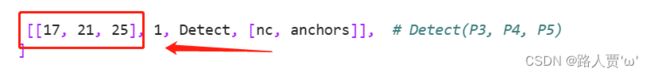
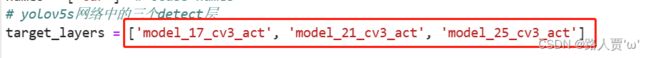
![[论文必备]梯度加权的类激活热力图(Grad-CAM)可视化以及踩坑经历分享_第6张图片](http://img.e-com-net.com/image/info8/1f57c27f99c64f71a568cf5c6588f444.jpg)
![[论文必备]梯度加权的类激活热力图(Grad-CAM)可视化以及踩坑经历分享_第7张图片](http://img.e-com-net.com/image/info8/a0d0a7aadf4d4fd7b981ccfeff67cb15.gif)