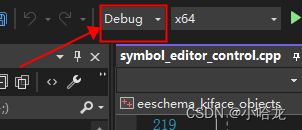VS中cmake多配置构建设置
一.cmake在vs中的使用简介
CMake 是一种跨平台开源工具,用于定义在多个平台上运行的生成过程。
Visual Studio C 和 C++ 开发不再仅适用于 Windows。 本教程介绍如何在 Windows 和 Linux 上使用 Visual Studio C++ 进行跨平台开发。 由于它基于 CMake,无需创建或生成 Visual Studio 项目。 打开包含 CMakeLists.txt 文件的文件夹时,Visual Studio 会自动配置 IntelliSense 并生成设置。 可以快速开始在 Windows 上本地编辑、生成和调试代码。 然后,切换配置,在 Linux 上执行相同的操作,所有这些操作都从 Visual Studio 中进行。
针对常见的开源项目,遵循以下步骤,可以快速在本地IDE VS中生成可以调试的项目代码
- 从 GitHub 克隆一个开源 CMake 项目(或者下载到本地的项目源代码)
- 在 Visual Studio 中打开项目(打开包含 CMakeLists.txt 文件的文件夹)
- 在 Windows 上生成和调试可执行目标
- 添加与 Linux 计算机的连接
- 在 Linux 上生成和调试相同的目标
二.一个在vs下cmake配置的项目包含的文件
1.CMakeLists.txt
包含在项目源码根目录的CMakeLists.txt与包含在单个项目文件夹中的CMakeLists.txt
2.CMakeSettings.json
vs对cmake的配置,可以方便的修改里面的属性字段达到预想的vs项目配置
三.在CMakeSettings.json中配置实现cmake多配置构建设置
单配置构建输出效果:
只有一个debug,无法切换
多配置构建输出效果:
同时包含Debug,MinSizeRel,Release,RelWithDebinfo四种支持的构建方式
"configurationType": "Debug;Release;RelWithDebInfo;MinSizeRel",在configurationType字段设置四种支持的构建方式
如下编译kicad时的一个案例CMakeSettings.json
{
"environments": [
{
"BuildDir": "${workspaceRoot}\\build",
"InstallDir": "${workspaceRoot}\\build\\install"
},
{
"environment": "vcpkg",
"VcPkgDir": "E:/vs2022/Projects/vcpkg"
},
{
"environment": "mingw_64",
"MINGW64_ROOT": "D:/msys64/mingw64",
"BIN_ROOT": "${env.MINGW64_ROOT}/bin",
"FLAVOR": "x86_64-w64-mingw32",
"TOOLSET_VERSION": "10.2.0",
"PATH": "${env.MINGW64_ROOT}/bin;${env.MINGW64_ROOT}/../usr/local/bin;${env.MINGW64_ROOT}/../usr/bin;${env.MINGW64_ROOT}/../bin;${env.PATH}",
"INCLUDE": "${env.INCLUDE};${env.MINGW64_ROOT}/include/c++/${env.TOOLSET_VERSION};${env.MINGW64_ROOT}/include/c++/${env.TOOLSET_VERSION}/tr1;${env.MINGW64_ROOT}/include/c++/${env.TOOLSET_VERSION}/${env.FLAVOR}"
}
],
"configurations": [
{
"name": "x86-Debug",
"generator": "Ninja",
"configurationType": "Debug",
"inheritEnvironments": [ "msvc_x86", "vcpkg" ],
"buildRoot": "${env.BuildDir}\\${name}",
"installRoot": "${env.InstallDir}\\${name}",
"addressSanitizerEnabled": false,
"cmakeCommandArgs": "",
"buildCommandArgs": "-v",
"ctestCommandArgs": "",
"variables": [
{
"name": "KICAD_BUILD_QA_TESTS",
"value": "False",
"type": "BOOL"
},
{
"name": "KICAD_WIN32_DPI_AWARE",
"value": "ON",
"type": "BOOL"
}
],
"cmakeToolchain": "${env.VcPkgDir}/scripts/buildsystems/vcpkg.cmake"
},
{
"name": "x86-Release",
"generator": "Ninja",
"configurationType": "RelWithDebInfo",
"inheritEnvironments": [ "msvc_x86", "vcpkg" ],
"buildRoot": "${env.BuildDir}\\${name}",
"installRoot": "${env.InstallDir}\\${name}",
"cmakeCommandArgs": "",
"buildCommandArgs": "-v",
"ctestCommandArgs": "",
"variables": [
{
"name": "KICAD_BUILD_QA_TESTS",
"value": "False",
"type": "BOOL"
},
{
"name": "KICAD_WIN32_DPI_AWARE",
"value": "ON",
"type": "BOOL"
}
],
"cmakeToolchain": "${env.VcPkgDir}/scripts/buildsystems/vcpkg.cmake"
},
{
"name": "x64-Debug",
"generator": "Visual Studio 17 2022 Win64",
"configurationType": "Debug;Release;RelWithDebInfo;MinSizeRel",
"inheritEnvironments": [ "msvc_x64_x64", "vcpkg" ],
"buildRoot": "${env.BuildDir}\\${name}",
"installRoot": "${env.InstallDir}\\${name}",
"cmakeCommandArgs": "-DSWIG_EXECUTABLE=E:/vs2022/Projects/vcpkg/swigwin-4.1.1/swig.exe",
"buildCommandArgs": "-V",
"ctestCommandArgs": "",
"variables": [
{
"name": "KICAD_BUILD_QA_TESTS",
"value": "False",
"type": "BOOL"
},
{
"name": "KICAD_WIN32_DPI_AWARE",
"value": "ON",
"type": "BOOL"
}
],
"cmakeToolchain": "${env.VcPkgDir}/scripts/buildsystems/vcpkg.cmake"
},
{
"name": "x64-Release",
"generator": "Visual Studio 17 2022 Win64",
"configurationType": "RelWithDebInfo",
"inheritEnvironments": [ "msvc_x64_x64", "vcpkg" ],
"buildRoot": "${env.BuildDir}\\${name}",
"installRoot": "${env.InstallDir}\\${name}",
"cmakeCommandArgs": "-DSWIG_EXECUTABLE=E:/vs2022/Projects/vcpkg/swigwin-4.1.1/swig.exe",
"buildCommandArgs": "-V",
"ctestCommandArgs": "",
"variables": [
{
"name": "KICAD_BUILD_QA_TESTS",
"value": "False",
"type": "BOOL"
},
{
"name": "KICAD_WIN32_DPI_AWARE",
"value": "ON",
"type": "BOOL"
}
],
"cmakeToolchain": "${env.VcPkgDir}/scripts/buildsystems/vcpkg.cmake"
},
{
"name": "MSYS2-x64-Debug",
"generator": "Ninja",
"configurationType": "Debug",
"inheritEnvironments": [ "mingw_64" ],
"buildRoot": "${env.BuildDir}\\${name}",
"installRoot": "${env.InstallDir}\\${name}",
"cmakeCommandArgs": "",
"buildCommandArgs": "-v",
"ctestCommandArgs": "",
"intelliSenseMode": "linux-gcc-x64",
"cmakeToolchain": "",
"variables": [
{
"name": "CMAKE_C_COMPILER",
"value": "${env.BIN_ROOT}/gcc.exe"
},
{
"name": "CMAKE_CXX_COMPILER",
"value": "${env.BIN_ROOT}/g++.exe"
},
{
"name": "KICAD_BUILD_QA_TESTS",
"value": "False",
"type": "BOOL"
},
{
"name": "KICAD_WIN32_DPI_AWARE",
"value": "ON",
"type": "BOOL"
}
]
}
]
}
参考资料:1.Visual Studio 中的 CMake 项目 | Microsoft Learn