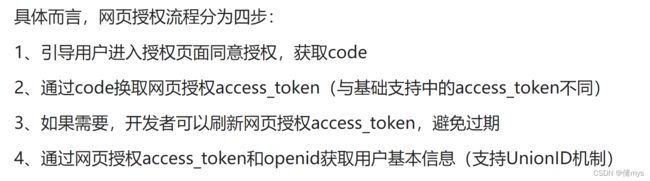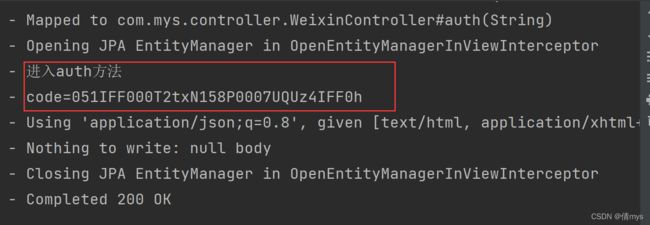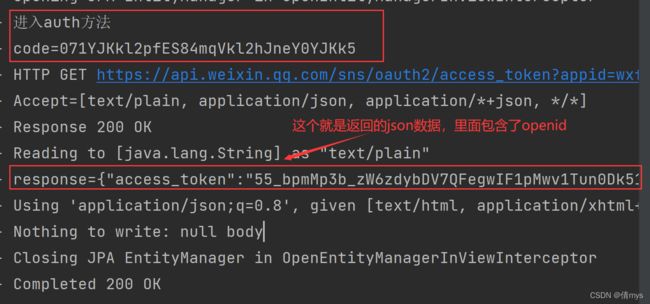微信公众平台-测试号网页授权-获取openid方法
文章目录
-
- 1、创建自己的测试号
- 2、测试号管理信息填写(注意仔细一步步对照)
- 3、手动获取openid
- 4、使用SDK获取openid
1、创建自己的测试号
通过申请链接:https://mp.weixin.qq.com/debug/cgi-bin/sandbox?t=sandbox/login
微信扫码登录
2、测试号管理信息填写(注意仔细一步步对照)
1.测试号信息
创建登录自己的测试号之后,会自动给你 appID和appsecret,用于后面微信开发的使用
2.接口配置信息
-
URL配置信息参考:可以使用本地的也可以使用外网穿透方法
https://blog.csdn.net/mys_mys/article/details/123691740
https://blog.csdn.net/qq_41583828/article/details/82930289
https://blog.csdn.net/qq_34096082/article/details/79985141 -
Controller测试代码:
package com.mys.controller;
import org.slf4j.Logger;
import org.slf4j.LoggerFactory;
import org.springframework.stereotype.Controller;
import org.springframework.web.bind.annotation.RequestMapping;
import org.springframework.web.bind.annotation.RequestMethod;
import org.springframework.web.bind.annotation.RequestParam;
import org.springframework.web.bind.annotation.ResponseBody;
import javax.servlet.http.HttpServletRequest;
/**
* @author mys
* @date 2022/3/25 22:07
*/
@Controller
@RequestMapping("/sign")
public class GetWxSginController {
private Logger logger = LoggerFactory.getLogger(GetWxSginController.class);
@ResponseBody
@RequestMapping(value = "/test", method = RequestMethod.GET, produces = { "application/json;charset=utf-8" })
public String getWxUserInfo(HttpServletRequest request,
@RequestParam(required = false) String echostr,
@RequestParam(required = false) String signature,
@RequestParam(required = false) String timestamp,
@RequestParam(required =false) String nonce
) {
try {
//只需要把微信请求的 echostr, 返回给微信就可以了
logger.info("测试来过===================" + echostr);
logger.info("测试来过===================" + signature);
logger.info("测试来过===================" + timestamp);
logger.info("测试来过===================" + nonce);
return echostr;
} catch (Exception e) {
logger.info("测试微信公众号的接口配置信息发生异常:", e);
return "错误!!!";
}
}
}
3.JS接口安全域名
此处还有点问题,后面具体使用时再来完善,因为一个月只有三次修改机会,不敢随便修改


4.微信扫码登录测试公众号
注意:此处一定要用使用的微信扫码,登录关注公众号才能使用
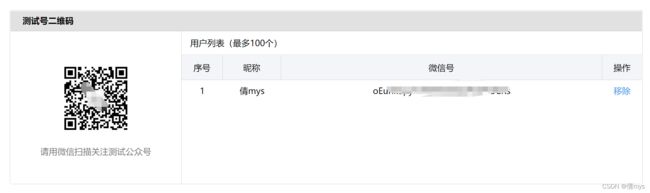
5.修改网页授权获取用户基本信息


3、手动获取openid
查看微信开放文档:
链接:https://developers.weixin.qq.com/doc/offiaccount/OA_Web_Apps/Wechat_webpage_authorization.html
用微信访问链接需要修改的部分:
填写自己的appid,redirect_uri,scope可选snsapi_base或者snsapi_userinfo,具体作用可以查看文档,写的很详细。

redirect_uri与自己写的测试代码有关,就是用测试代码的访问链接,比如我的链接是:
![]()
写一个Controller进行测试,测试代码如下:
package com.mys.controller;
import lombok.extern.slf4j.Slf4j;
import org.springframework.web.bind.annotation.GetMapping;
import org.springframework.web.bind.annotation.RequestMapping;
import org.springframework.web.bind.annotation.RequestParam;
import org.springframework.web.bind.annotation.RestController;
import org.springframework.web.client.RestTemplate;
/**
* @author mys
* @date 2022/3/23 15:02
*/
@RestController
@RequestMapping("/weixin")
@Slf4j
public class WeixinController {
@GetMapping("/auth")
public void auth(@RequestParam("code") String code) {
log.info("进入auth方法");
log.info("code={}", code);
}
}
第1步获取到code之后,用下面的请求链接,获取access_token,会返回一个json格式的数据,其中里面就包含了openid,这个很重要的信息,用于唯一标识用户
链接需要修改的地方:填写自己的appid、secret,上面测试号管理信息中有,code换成第1步获取到的code,具体可查看测试代码
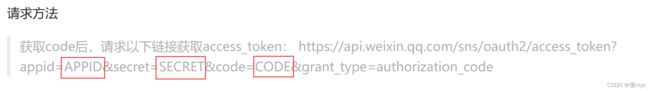
测试代码:
package com.mys.controller;
import lombok.extern.slf4j.Slf4j;
import org.springframework.web.bind.annotation.GetMapping;
import org.springframework.web.bind.annotation.RequestMapping;
import org.springframework.web.bind.annotation.RequestParam;
import org.springframework.web.bind.annotation.RestController;
import org.springframework.web.client.RestTemplate;
/**
* @author mys
* @date 2022/3/23 15:02
*/
@RestController
@RequestMapping("/weixin")
@Slf4j
public class WeixinController {
@GetMapping("/auth")
public void auth(@RequestParam("code") String code) {
log.info("进入auth方法");
log.info("code={}", code);
String url = "https://api.weixin.qq.com/sns/oauth2/access_token?appid=自己的appid&secret=自己的secret&code="
+ code + "&grant_type=authorization_code";
RestTemplate restTemplate = new RestTemplate();
String response = restTemplate.getForObject(url, String.class);
log.info("response={}", response);
}
}
4、使用SDK获取openid
目前已经有开源写好了一些微信开发的相关操作,我们可以直接引入maven直接使用即可,官方也写了很详细的参考文档:https://gitee.com/binary/weixin-java-tools
主要步骤:
1.配置
2.调用方法
1.引入依赖 pom.xml
<dependency>
<groupId>com.github.binarywanggroupId>
<artifactId>weixin-java-mpartifactId>
<version>4.2.0version>
dependency>
2.修改配置文件 application.yml,并写配置
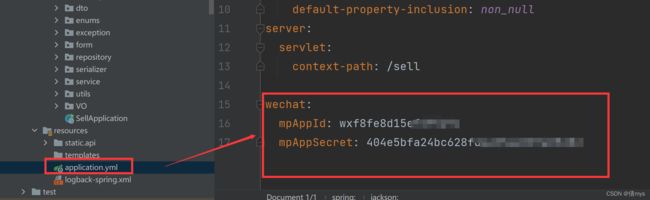
WechatAccountConfig
package com.mys.config;
import lombok.Data;
import org.springframework.boot.context.properties.ConfigurationProperties;
import org.springframework.stereotype.Component;
/**
* @author mys
* @date 2022/3/23 15:53
*/
@Data
@Component
@ConfigurationProperties(prefix = "wechat")
public class WechatAccountConfig {
/**
* 公众平台id
*/
private String mpAppId;
/**
* 公众平台密钥
*/
private String mpAppSecret;
}
WechatMpConfig
package com.mys.config;
import me.chanjar.weixin.mp.api.WxMpConfigStorage;
import me.chanjar.weixin.mp.api.WxMpInMemoryConfigStorage;
import me.chanjar.weixin.mp.api.WxMpService;
import me.chanjar.weixin.mp.api.impl.WxMpServiceImpl;
import org.springframework.beans.factory.annotation.Autowired;
import org.springframework.context.annotation.Bean;
import org.springframework.stereotype.Component;
/**
* @author mys
* @date 2022/3/23 15:47
*/
@Component
public class WechatMpConfig {
@Autowired
private WechatAccountConfig accountConfig;
@Bean
public WxMpService wxMpService() {
WxMpService wxMpService = new WxMpServiceImpl();
wxMpService.setWxMpConfigStorage(wxMpConfigStorage());
return wxMpService;
}
@Bean
public WxMpConfigStorage wxMpConfigStorage() {
WxMpInMemoryConfigStorage wxMpConfigStorage = new WxMpInMemoryConfigStorage();
wxMpConfigStorage.setAppId(accountConfig.getMpAppId());
wxMpConfigStorage.setSecret(accountConfig.getMpAppSecret());
return wxMpConfigStorage;
}
}
3.查看文档,编写代码
文档链接:https://github.com/Wechat-Group/WxJava/wiki/%E5%85%AC%E4%BC%97%E5%8F%B7%E5%BC%80%E5%8F%91%E6%96%87%E6%A1%A3
也就是上面参考文档里面的一个子链接,下面代码就是一个获取openid的案例,其他学习可查看文档,写的很全面。

package com.mys.controller;
import com.mys.enums.ResultEnum;
import com.mys.exception.SellException;
import lombok.extern.slf4j.Slf4j;
import me.chanjar.weixin.common.api.WxConsts;
import me.chanjar.weixin.common.exception.WxErrorException;
import me.chanjar.weixin.mp.api.WxMpService;
import me.chanjar.weixin.mp.bean.result.WxMpOAuth2AccessToken;
import org.springframework.beans.factory.annotation.Autowired;
import org.springframework.stereotype.Controller;
import org.springframework.web.bind.annotation.GetMapping;
import org.springframework.web.bind.annotation.RequestMapping;
import org.springframework.web.bind.annotation.RequestParam;
import java.net.URLEncoder;
/**
* @author mys
* @date 2022/3/23 15:44
*/
@Controller
@RequestMapping("/wechat")
@Slf4j
public class WechatController {
@Autowired
private WxMpService wxMpService;
@GetMapping("/authorize")
public String authorize(@RequestParam("returnUrl") String returnUrl) {
//先在application.xml中配置appid和secret,再调用方法
//1.构造网页授权url
String url = "http://xqmys.natapp1.cc/sell/wechat/userInfo";
//调用此方法跳转到redirectUrl便于观看结果
String redirectUrl = wxMpService.oauth2buildAuthorizationUrl(url, WxConsts.OAUTH2_SCOPE_BASE, URLEncoder.encode(returnUrl));
return "redirect:" + redirectUrl;
}
@GetMapping("/userInfo")
public String userInfo(@RequestParam("code") String code,
@RequestParam("state") String returnUrl) {
WxMpOAuth2AccessToken wxMpOAuth2AccessToken = new WxMpOAuth2AccessToken();
try {
//2.获取access token
wxMpOAuth2AccessToken = wxMpService.oauth2getAccessToken(code);
} catch (WxErrorException e) {
log.error("【微信网页授权】{}", e);
throw new SellException(ResultEnum.WECHAT_MP_ERROR.getCode(), e.getError().getErrorMsg());
}
//3.获取openid
String openId = wxMpOAuth2AccessToken.getOpenId();
return "redirect:" + returnUrl + "?openid=" + openId;
}
}
总结:以上便是自己通过看视频、查文章学习的步骤,花了挺长时间才搞定的。一开始听说是必须要微信公众号的服务号才能使用,但是服务号个人不能申请,必须要有营业执照之类的,最后查到可以使用微信管理的测试号,并且测试号的一些权限接口还挺多的,对于大部分开发来说是足够的。如果上述有问题,欢迎大家指正,非常感谢!