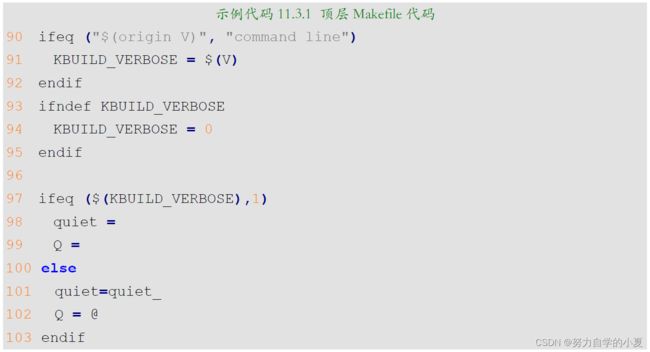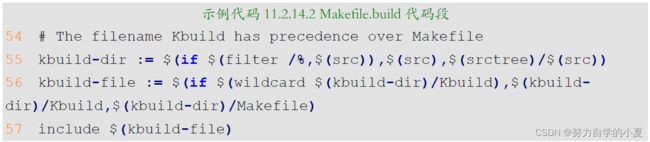正点原子嵌入式linux驱动开发——U-boot顶层Makefile详解
在学习uboot源码之前,要先看一下顶层Makefile,分析gcc版本代码的时候一定是先从顶层Makefile开始的,然后再是子Makefile,这样通过层层分析Makefile即可了解整个工程的组织结构。顶层Makefile也就是uboot根目录下的Makefile文件,由于顶层Makefile文件内容比较多,所以我们将其分开来看。
U-Boot工程目录分析
为了方便查看和操作,uboot启动源码分析就在Windows下进行,将正点原子提供的uboot源码进行解压,解压完成以后的目录如下图所示:
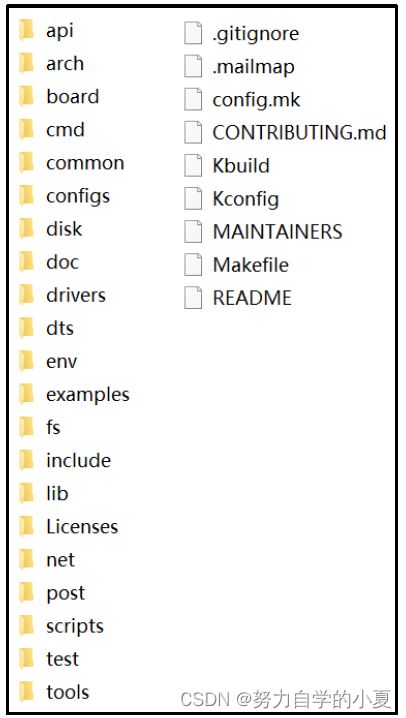
上图是正点原子提供的未编译的uboot源码目录,在分析uboot源码之前一定要先在Ubuntu中编译一下uboot源码,因为编译过程会生成一些文件,而生成的这些恰恰是分析uboot源码不可或缺的文件。
参考上一篇笔记的内容中的方法编译正点原子提供的uboot源码,然后将其发送到Windows下,编译后的目录如下图所示:
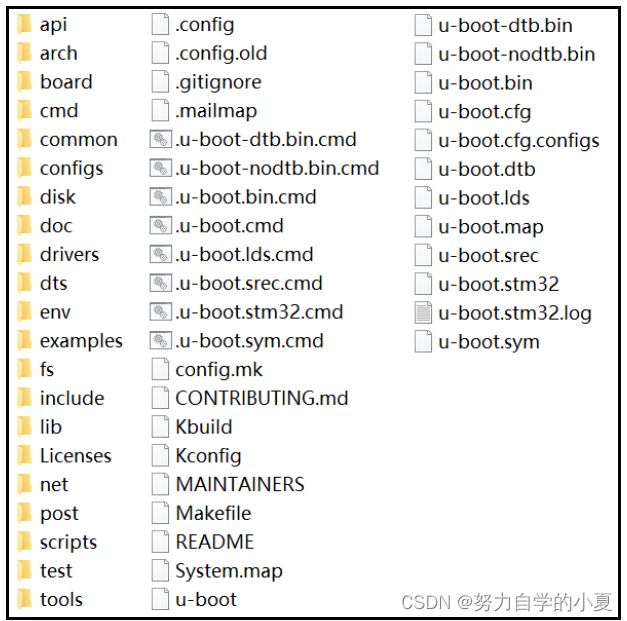
对比以上两图中的文件,可以看到编译后的uboot要比没编译之前多了好多文件,这些文件夹或文件的含义如下图所示:

重点关注的文件夹和文件如下所示:
1、arch文件夹
这个文件夹里面存放着和架构有关的文件,如下图所示:

从上图可以看出有很多架构,比如arm、m68k、x86等,本篇笔记是采用STM32MP157,也就是用的ARM芯片,所以只需要关心arm文件夹即可,打开arm文件夹里面内容如下图所示:
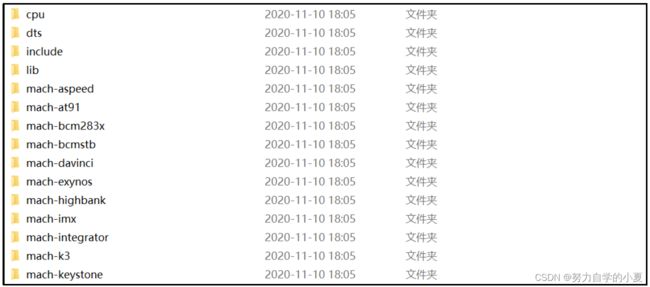
上图只截取了一部分,还有一部分mach-xxx的文件夹。mach开头的文件夹是跟具体的设备有关的,比如“mach-exynos”就是跟三星的exyons系列CPU有关的文件。本篇笔记是针对STM32MP1,所以要关注“mach-stm32mp”这个文件夹。另外“cpu”这个文件夹也是和cpu架构有关,打开以后如下图所示:

从上图可以看出有多种ARM架构相关的文件夹,STM32MP1使用的Cortex-A7内核,Cortex-A7属于armv7,所以我们要关心“armv7”这个文件夹。cpu文件夹里面有个名为“u-boot.lds”的链接脚本文件,这个就是ARM芯片所使用的u-boot链接脚本文件!armv7这个文件夹里面的文件都是跟ARMV7架构有关的,是我们分析uboot启动源码的时候需要重点关注的。
2、board文件夹
board文件夹就是和具体的板子有关的,打开此文件夹,里面全是不同的板子,正点原子的开发板肯定也在里面(正点原子添加的),borad文件夹里面有个名为“st”的文件夹如下图所示:

所有使用ST芯片的板子都放到此文件夹中,打开“st”文件夹,如下图所示:

上图中有stm32f429-discovery、stm32f469-evaluation、stm32f746-discovery等目录,这些是ST官方的STM32开发板。stm32mp1这个目录就是针对STM32MP1系列芯片对应的板子。
3、configs文件夹
此文件夹为uboot配置文件夹,uboot是可配置的,但要从头开始一个一个项目的配置,那就太麻烦了,因此一般半导体或者开发板厂商都会制作好一个配置文件。可以在这个做好的配置文件基础上来添加自己想要的功能,这些半导体厂商或者开发板厂商制作好的配置文件统一命名为“xxx_defconfig”,xxx表示开发板名字,这些 defconfig文件都存放在configs文件夹,因此,ST官方开发板和正点原子的开发板配置文件肯定也在这个文件夹中,如下图所示:

上图中stm32mp157d_atk_defconfig就是正点原子STM32MP157开发板对应的默认配置文件。使用“make xxx_defconfig”命令即可配置uboot,比如:
| make stm32mp157d_atk_defconfig |
上述命令就是配置正点原子STM32MP157核心板所使用的uboot。
注意!在编译uboot之前一定要使用 defconfig来配置 uboot!
在上一篇学习uboot使用中编译uboot的时候,有下面一行命令:
| make ARCH=arm CROSS_COMPILE=arm-none-linux-gnueabihf- stm32mp157d_atk_defconfig |
这个就是调用stm32mp157d_atk_defconfig来配置uboot,只是这个命令还带了一些其它参数而已,ARCH用来指定CPU架构为arm,CROSS_COMPILE用来指定所使用的交叉编译器
为arm-none-linux-gnueabihf-gcc。
4、.u-boot.xxx_cmd文件
.u-boot.xxx_cmd是一系列的文件,这些文件都是编译生成的,都是一些命令文件,比如文件.u-boot.bin.cmd,看名字应该是和u-boot.bin有关的,此文件的内容如下:
cmd_u-boot.bin := cp u-boot-dtb.bin u-boot.bin
.u-boot.bin.cmd里面定义了一个变量:cmd_u-boot.bin,此变量的值为“cp u-boot-dtb.bin u-boot.bin”,也就是拷贝一份u-boot-dtb.bin文件,并且重命名为u-boot.bin,这个就是u-boot.bin的来源,来自于文件u-boot-dtb.bin。
u-boot-dtb.bin是怎么来的呢?文件.u-boot-dtb.bin.cmd就是用于生成u-boot.dtb.bin的,此文件内容如下:
cmd_u-boot-dtb.bin := cat u-boot-nodtb.bin dts/dt.dtb > u-boot-dtb.bin
cmd_u-boot-dtb.bin用于将设备树.dtb文件和uboot的bin文件结合起来,STM32MP157的uboot用到了设备树 (Device Tree),因此最终生成的uboot bin文件里面要有.dtb内容。u-boot-nodtb.bin就是原始的、不含dtb的uboot bin文件。
u-boot-nodtb.bin是用.u-boot-nodtb.bin.cmd文件生成的,内容如下:
cmd_u-boot-nodtb.bin := arm-none-linux-gnueabihf-objcopy --gap-fill=0xff -j .text -j .secure_text -j .secure_data -j .rodata -j .hash -j .data -j .got -j .got.plt -j .u_boot_list -j .rel.dyn -j .binman_sym_table -j .text_rest -j .dtb.init.rodata -j .efi_runtime -j .efi_runtime_rel -O binary u-boot u-boot-nodtb.bin
这里用到了arm-none-linux-gnueabihf-objcopy,使用objcopy将ELF格式的u-boot文件转换为二进制的u-boot-nodtb.bin文件。
文件u-boot是ELF格式文件,文件.u-boot.cmd用于生成u-boot,文件内容如下:
cmd_u-boot := arm-none-linux-gnueabihf-ld.bfd -pie --gc-sections -Bstatic --no-dynamic-linker -Ttext 0xC0100000 -o u-boot -T u-boot.lds arch/arm/cpu/armv7/start.o --start-group arch/arm/cpu/built-in.o arch/arm/cpu/armv7/built-in.o arch/arm/lib/built-in.o arch/arm/mach-stm32mp/built-in.o board/st/common/built-in.o board/st/stm32mp1/built-in.o cmd/built-in.o common/built-in.o disk/built-in.o drivers/built-in.o drivers/dma/built-in.o drivers/gpio/built-in.o drivers/i2c/built-in.o drivers/net/built-in.o drivers/net/phy/built-in.o drivers/power/built-in.o drivers/power/battery/built-in.o drivers/power/domain/built-in.o drivers/power/fuel_gauge/built-in.o drivers/power/mfd/built-in.o drivers/power/pmic/built-in.o drivers/power/regulator/built-in.o drivers/serial/built-in.o drivers/spi/built-in.o drivers/usb/cdns3/built-in.o drivers/usb/common/built-in.o drivers/usb/dwc3/built-in.o drivers/usb/emul/built-in.o drivers/usb/eth/built-in.o drivers/usb/gadget/built-in.o drivers/usb/gadget/udc/built-in.o drivers/usb/host/built-in.o drivers/usb/musb-new/built-in.o drivers/usb/musb/built-in.o drivers/usb/phy/built-in.o drivers/usb/ulpi/built-in.o env/built-in.o fs/built-in.o lib/built-in.o net/built-in.o --end-group arch/arm/lib/eabi_compat.o arch/arm/lib/lib.a -Map u-boot.map; true
.u-boot.cmd使用到了arm-none-linux-gnueabihf-ld.bfd,也就是链接工具,使用ld.bfd将各个built-in.o文件链接在一起就形成了u-boot文件。uboot在编译的时候会将同一个目录中的所有.c文件都编译在一起,并命名为built-in.o,相当于将众多的.c文件对应的.o文件集合在一起,这个就是u-boot文件的来源。
如果要向STM32MP157内部烧写uboot,此时烧写的是u-boot.stm32文件,而不是u-boot.bin文件。u-boot.stm32是由文件.u-boot.stm32.cmd来完成的,此文件内容如下:
cmd_u-boot.stm32 := ./tools/mkimage -T stm32image -a 0xC0100000 -e 0xC0100000 -d u-boot.bin u-boot.stm32 >u-boot.stm32.log && cat u-boot.stm32.log
可以看出,这里用到了工具tools/mkimage,和stm32image,通过这两个工具将u-boot.bin转换为u-boot.stm32。
文件.u-boot.lds.cmd就是用于生成u-boot.lds链接脚本的,由于.u-boot.lds.cmd文件内容太多,这里就不列出来了。uboot根目录下的u-boot.lds链接脚本就是来源于arch/arm/cpu/u-boot.lds文件。
5、Makefile文件
这个是顶层Makefile文件,Makefile是支持嵌套的,也就是顶层 Makefile可以调用子目录中的Makefile文件。Makefile嵌套在大项目中很常见,一般大项目里面所有的源代码都不会放到同一个目录中,各个功能模块的源代码都是分开的,各自存放在各自的目录中。每个功能模块目录下都有一个Makefile,这个Makefile只处理本模块的编译链接工作,这样所有的编译链接工作就不用全部放到一个Makefile中,可以使得Makefile变得简洁明了。uboot源码根目录下的Makefile是顶层Makefile,会调用其它的模块的 Makefile文件,比如drivers/adc/Makefile。当然了,顶层Makefile要做的工作可远不止调用子目录 Makefile这么简单,关于顶层Makefile的内容稍后会有详细的讲解。
6、u-boot.xxx文件
u-boot.xxx同样也是一系列文件,包括u-boot、u-boot-dtb.bin、u-boot-nodtb.bin、u-boot.bin、u-boot.cfg、u-boot.dtb、u-boot.lds、u-boot.map、u-boot.srec、u-boot.stm32和u-boot.sym,这些文
件的含义如下:
- u-boot:编译出来的ELF格式的uboot镜像文件;
- u-boot-dtb.bin:编译出来的含有设备树.dtb的uboot镜像文件;
- u-boot-nodtb.bin:编译出来的不含有设备树.dtb的uboot镜像文件,和u-boot.bin一样;
- u-boot.bin:编译出来的二进制格式的uboot可执行镜像文件;
- u-boot.cfg:uboot的另外一种配置文件;
- u-boot.dtb:uboot设备树编译后的.dtb文件;
- u-boot.lds:链接脚本;
- u-boot.map:uboot映射文件,通过查看此文件可以知道某个函数被链接到了哪个地址上;
- u-boot.srec:S-Record格式的镜像文件;
- u-boot.stm32:最终要写到 STM32MP157的 uboot文件;
- u-boot.sym:uboot符号文件。
7、.config文件
uboot配置文件,使用命令“make xxx_defconfig”配置uboot以后就会自动生成, ,.config内容如下 (太长,有省略):
#
# Automatically generated file; DO NOT EDIT.
# U-Boot 2020.01-stm32mp-r1 Configuration
#
CONFIG_CREATE_ARCH_SYMLINK=y
# CONFIG_ARC is not set
CONFIG_ARM=y
# CONFIG_M68K is not set
# CONFIG_MICROBLAZE is not set
# CONFIG_MIPS is not set
# CONFIG_NDS32 is not set
# CONFIG_NIOS2 is not set
# CONFIG_PPC is not set
# CONFIG_RISCV is not set
# CONFIG_SANDBOX is not set
# CONFIG_SH is not set
# CONFIG_X86 is not set
# CONFIG_XTENSA is not set
CONFIG_SYS_ARCH="arm"
CONFIG_SYS_CPU="armv7"
CONFIG_SYS_SOC="stm32mp"
CONFIG_SYS_VENDOR="st"
CONFIG_SYS_BOARD="stm32mp1"
CONFIG_SYS_CONFIG_NAME="stm32mp1"
……
#
# Boot commands
#
# CONFIG_CMD_BOOTD is not set
CONFIG_CMD_BOOTM=y
CONFIG_CMD_BOOTZ=y
CONFIG_BOOTM_LINUX=y
CONFIG_BOOTM_NETBSD=y
……
CONFIG_LIB_DATE=y
# CONFIG_UNIT_TEST is not set
可以看出.config文件中都是以“CONFIG_”开始的配置项,这些配置项就是Makefile中的变量,因此后面都跟有相应的值,uboot的顶层Makefile或子Makefile会调用这些变量值。在.config中会有大量的变量值为 y’,这些为‘y’的变量一般用于控制某项功能是否使能,为‘y’的话就表示功能使能,比如:
| CONFIG_CMD_BOOTM=y |
如果使能了bootd这个命令的话,CONFIG_CMD_BOOTM就为‘y’。在cmd/Makefile中有如下代码:
# SPDX-License-Identifier: GPL-2.0+
#
# (C) Copyright 2004-2006
# Wolfgang Denk, DENX Software Engineering, wd@denx.de.
ifndef CONFIG_SPL_BUILD
# core command
obj-y += boot.o
obj-$(CONFIG_CMD_BOOTM) += bootm.o
obj-y += help.o
obj-y += version.o
……
CFLAGS_ethsw.o := -Wno-enum-conversion
在以上示例代码中,有如下一行代码:
obj-$(CONFIG_CMD_BOOTM) += bootm.o
CONFIG_CMD_BOOTM=y,将其展开就是:
obj-y += bootm.o
也就是给obj-y追加了一个“bootm.o”,obj-y包含着所有要编译的文件对应的.o文件,这里表示需要编译文件cmd/bootm.c。相当于通过“CONFIG_CMD_BOOTD=y”来使能bootm这个命令,进而编译cmd/bootm.c这个文件,这个文件实现了命令bootm。在uboot和Linux内核中都是采用这种方法来选择使能某个功能 ,编译对应的源码文件。
8、README
README文件描述了uboot的详细信息,包括uboot该如何编译、uboot中各文件夹的含义、相应的命令等等。建议详细的阅读此文件,可以进一步增加对uboot的认识。
关于 uboot根目录中的文件和文件夹的含义就讲解到这里,接下来就要开始分析uboot的顶层 Makefile了。
U-Boot顶层Makefile分析
用VScode打开编译后的uboot,在阅读uboot 源码之前,肯定是要先看一下顶层Makefile,分析gcc 版本代码的时候一定是先从顶层Makefile 开始的,然后再是子Makefile,这样通过层层分析 Makefile 即可了解整个工程的组织结构。顶层Makefile也就是uboot 根目录下的Makefile 文件,由于顶层Makefile文件内容比较多,所以我们将其分开来看。
版本号
顶层Makefile一开始是版本号,内容如下:
VERSION = 2020
PATCHLEVEL = 01
SUBLEVEL =
EXTRAVERSION = -stm32mp-r1
NAME =
VERSION是主版本号,PATCHLEVEL是补丁版本号,SUBLEVEL是次版本号,这三个一起构成了uboot的版本号,比如当前的uboot版本号就是“2020.01”。 EXTRAVERSION是附加版本信息, NAME是和名字有关的。
MAKEFLAGS变量
make是支持递归调用的,也就是在Makefile中使用“make”命令来执行其他的Makefile文件,一般都是子目录中的Makefile文件。假如在当前目录下存在一个“subdir”子目录,这个子目录中又有其对应的Makefile文件,那么这个工程在编译的时候其主目录中的Makefile就可以调用子目录中的Makefile,以此来完成所有子目录的编译。主目录的Makefile可以使用如下代码来编译这个子目录:
| $(MAKE) -C subdir |
$(MAKE)就是调用“make”命令 ,-C指定子目录。有时候我们需要向子make传递变量,使用“export”来导出要传递给子make的变量即可,如果不希望哪个变量传递给子make的话就使用“unexport”来声明不导出 :
| export VARIABLE //导出变量给子 make unexport VARIABLE //不导出变量给子 make |
有两个特殊的变量:“SHELL”和“MAKEFLAGS”,这两个变量除非使“nexport”声明,否则在整个make的执行过程中,它们的值始终自动的传递给子make。在uboot的主Makefile中有如下代码:
| MAKEFLAGS += -rR --include-dir=$(CURDIR) |
上述代码使用“+=”来给变量MAKEFLAGS追加了一些值,“-rR”表示禁止使用内置的隐含规则和变量定义,“–include-dir”指明搜索路径 ,“$(CURDIR)”表示当前目录。
命令输出
uboot默认编译是不会在终端中显示完整的命令,都是短命令,如下图所示:

在终端中输出短命令虽然看起来很清爽,但是不利于分析uboot的编译过程。可以通过设置变量“V=1”来实现完整的命令输出,这个在调试uboot的时候很有用,结果如下图所示:

顶层Makefile中控制命令输出的代码如下:
ifeq ("$(origin V)", "command line")
KBUILD_VERBOSE = $(V)
endif
ifndef KBUILD_VERBOSE
KBUILD_VERBOSE = 0
endif
ifeq ($(KBUILD_VERBOSE),1)
quiet =
Q =
else
quiet=quiet_
Q = @
endif
上述代码中先使用ifeq来判断"$(origin V)"和"command line"是否相等。这里用到了Makefile中的函数origin,origin和其他的函数不一样,它不操作变量的值,origin用于告诉你变量是哪来的,语法为:
| $(origin |
variable是变量名,origin函数的返回值就是变量来源,因此$(origin V)就是变量V的来源。如果变量V是在命令行定义的那么它的来源就是"command line",这样 "$(origin V)"和 "command line"就相等了。当这两个相等的时候变量KBUILD_VERBOSE就等于V的值,比如在命令行中输入“V=1“的话那么KBUILD_VERBOSE=1。如果没有在命令行输入V的话KBUILD_VERBOSE=0。
第97行判断KBUILD_VERBOSE是否为 1,如果KBUILD_VERBOSE为1的话变量quiet和Q都为空,如果KBUILD_VERBOSE=0的话变量quiet为“quiet_”,变量Q为“@””,综上所述:
V=1的话:
| KBUILD_VERBOSE=1 quiet= 空 Q= 空 |
V=0或命令行不定义V:
| KBUILD_VERBOSE=0 quiet= quiet_ Q= @ |
Makefile中会用变量quiet和Q来控制编译的时候是否在终端输出完整的命令,在顶层Makefile中有很多如下所示的命令:
| $(Q)$(MAKE) $(build)=tools |
如果V=0的话上述命令展开就是“@ make $(build)=tools”,make在执行的时候默认会在终端输出命令,但是在命令前面加上“@”就不会在终端输出命令了。当V=1的时候Q就为空,上述命令就是“make $(build)=tools”,因此在make执行的过程,命令会被完整的输出在终端上。
有些命令会有两个版本,比如:
| quiet_cmd_sym ?= SYM $@ cmd_sym ?= $(OBJDUMP) -t $< > $@ |
sym命令分为“quiet_cmd_sym”和“cmd_sym”两个版本,这两个命令的功能都是一样的区别在于 make执行的时候输出的命令不同。quiet_cmd_xxx命令输出信息少,也就是短命令,而cmd_xxx命令输出信息多,也就是完整的命令。
如果变量quiet为空的话,整个命令都会输出。
如果变量quiet为“quiet_”的话,仅输出短版本。
如果变量quiet为“silent_”的话,整个命令都不会输出。
静默输出
上一小节讲了,设置V=0或者在命令行中不定 V的话,编译uboot的时候终端中显示的短命令,但是还是会有命令输出,有时候我们在编译 uboot的时候不需要输出命令,这个时候就可以使用uboot的静默输出功能。编译的时候使用“make -s”即可实现静默输出,顶层 Makefile中相应的代码如下:
# If the user is running make -s (silent mode), suppress echoing of
# commands
ifneq ($(filter 4.%,$(MAKE_VERSION)),) # make-4
ifneq ($(filter %s ,$(firstword x$(MAKEFLAGS))),)
quiet=silent_
endif
else # make-3.8x
ifneq ($(filter s% -s%,$(MAKEFLAGS)),)
quiet=silent_
endif
endif
export quiet Q KBUILD_VERBOSE
第 108行判断当前正在使用的编译器版本号是否为 4.x,判断 $(filter4.%,$(MAKE_VERSION))和“ ”(空)是否相等,如果不相等的话就成立,执行里面的语句。也就是说$(filter 4.%,$(MAKE_VERSION))不为空的话条件就成立,这里用到了Makefile中 filter函数,这是个过滤函数,函数格式如下:
| $(filter |
filter函数表示以pattern模式过滤text字符串中的单词,仅保留符合模式pattern的单词,可以有多个模式。函数返回值就是符合pattern的字符串。因此 $(filter 4.%,$(MAKE_VERSION))的含义就是在字符串“MAKE_VERSION”中找出符合“4.%”的字符 (%为通配符),MAKE_VERSION是make工具的版本号,ubuntu18.04里面默认自带的make工具版本号为4.1,可以输入“ make -v”查看。因此 $(filter 4.%,$(MAKE_VERSION))不为空,条件成立,执行109-111行的语句。
第109行也是一个判断语句,如果$(filter %s ,$(firstword x$(MAKEFLAGS)))不为空的话条件成立,变量quiet等于“silent_”。这里也用到了函数filter,在$(firstword x$(MAKEFLAGS)))中过滤出符合“%s”的单词。到了函数firstword,函数firstword是获取首单词,函数格式如下:
| $(firstword |
firstword函数用于取出text字符串中的第一个单词,函数的返回值就是获取到的单词。当使用“make -s”编译的时候,“-s”会作为MAKEFLAGS变量的一部分传递给Makefile。在顶层Makfile中添加如下图的代码:

上图中的两行代码用于输出$(firstword x$(MAKEFLAGS))的结果,用以下命令
去测试静脉输出:
| make ARCH=arm CROSS_COMPILE=arm-none-linux-gnueabihf- -s |
结果如下图所示:
![]()
从上图可以看出第一个单词是“xrRs”,将$(filter %s ,$(firstword x$(MAKEFLAGS)))展开就是$(filter %s, xrRs),而$(filter %s, xrRs)的返回值肯定不为空,条件成立,quiet=silent_。第118行使用export导出变量quiet、Q和KBUILD_VERBOSE。
设置编译结果输出目录
uboot可以将编译出来的目标文件输出到单独的目录中,在make的时候使用“O”来指定
输出目录,比如“make O=out”就是设置目标文件输出到out目录中。这么做是为了将源文件和编译产生的文件分开,当然也可以不指定O参数,不指定的话源文件和编译产生的文件都在同一个目录内,一般我们不指定O参数。顶层Makefile中相关的代码如下:
# kbuild supports saving output files in a separate directory.
# To locate output files in a separate directory two syntaxes are supported.
# In both cases the working directory must be the root of the kernel src.
# 1) O=
# Use "make O=dir/to/store/output/files/"
#
# 2) Set KBUILD_OUTPUT
# Set the environment variable KBUILD_OUTPUT to point to the directory
# where the output files shall be placed.
# export KBUILD_OUTPUT=dir/to/store/output/files/
# make
#
# The O= assignment takes precedence over the KBUILD_OUTPUT environment
# variable.
# KBUILD_SRC is set on invocation of make in OBJ directory
# KBUILD_SRC is not intended to be used by the regular user (for now)
ifeq ($(KBUILD_SRC),)
# OK, Make called in directory where kernel src resides
# Do we want to locate output files in a separate directory?
ifeq ("$(origin O)", "command line")
KBUILD_OUTPUT := $(O)
endif
# That's our default target when none is given on the command line
PHONY := _all
_all:
# Cancel implicit rules on top Makefile
$(CURDIR)/Makefile Makefile: ;
ifneq ($(KBUILD_OUTPUT),)
# Invoke a second make in the output directory, passing relevant variables
# check that the output directory actually exists
saved-output := $(KBUILD_OUTPUT)
KBUILD_OUTPUT := $(shell mkdir -p $(KBUILD_OUTPUT) && cd $(KBUILD_OUTPUT) \
&& /bin/pwd)
……
endif # ifneq ($(KBUILD_OUTPUT),)
endif # ifeq ($(KBUILD_SRC),)
第142行判断“O”是否来自于命令行,如果来自命令行的话条件成立KBUILD_OUTPUT就为$(O),因此变量KBUILD_OUTPUT就是输出目录。
第152行判断KBUILD_OUTPUT是否为空。
第156行调用mkdir命令,创建KBUILD_OUTPUT目录,并且将创建成功以后的绝对路径赋值给KBUILD_OUTPUT。至此,通过O指定的输出目录就存在了。
代码检查
uboot支持代码检查,使用命令“make C=1”使能代码检查,检查那些需要重新编译的文件。“make C=2”用于检查所有的源码文件,顶层Makefile中的代码如下:
# Call a source code checker (by default, "sparse") as part of the
# C compilation.
#
# Use 'make C=1' to enable checking of only re-compiled files.
# Use 'make C=2' to enable checking of *all* source files, regardless
# of whether they are re-compiled or not.
#
# See the file "doc/sparse.txt" for more details, including
# where to get the "sparse" utility.
ifeq ("$(origin C)", "command line")
KBUILD_CHECKSRC = $(C)
endif
ifndef KBUILD_CHECKSRC
KBUILD_CHECKSRC = 0
endif
第193行判断C是否来源于命令行,如果C来源于命令行,那就将C赋值给变量KBUILD_CHECKSRC,如果命令行没有C的话KBUILD_CHECKSRC就为 0。
模块编译
在uboot中允许单独编译某个模块,使用命令“make M=dir”即可,旧语法“make SUBDIRS=dir”也是支持的。顶层Makefile中的代码如下:
# Use make M=dir to specify directory of external module to build
# Old syntax make ... SUBDIRS=$PWD is still supported
# Setting the environment variable KBUILD_EXTMOD take precedence
ifdef SUBDIRS
KBUILD_EXTMOD ?= $(SUBDIRS)
endif
ifeq ("$(origin M)", "command line")
KBUILD_EXTMOD := $(M)
endif
# If building an external module we do not care about the all: rule
# but instead _all depend on modules
PHONY += all
ifeq ($(KBUILD_EXTMOD),)
_all: all
else
_all: modules
endif
ifeq ($(KBUILD_SRC),)
# building in the source tree
srctree := .
else
ifeq ($(KBUILD_SRC)/,$(dir $(CURDIR)))
# building in a subdirectory of the source tree
srctree := ..
else
srctree := $(KBUILD_SRC)
endif
endif
objtree := .
src := $(srctree)
obj := $(objtree)
VPATH := $(srctree)$(if $(KBUILD_EXTMOD),:$(KBUILD_EXTMOD))
export srctree objtree VPATH
第203行判断是否定义了SUBDIRS,如果定义了SUBDIRS,变量KBUILD_EXTMOD=SUBDIRS,这里是为了支持老语法make SUBIDRS=dir。
第207行判断是否在命令行定义了M,如果定义了的 KBUILD_EXTMOD=$(M)。
第214行判断KBUILD_EXTMOD是否为空,如果为空的话目标 _all依赖all,因此要先编译出all;否则的话默认目标 _all依赖modules,要先编译出modules,也就是编译模块;一般情况下我们不会在uboot中编译模块,所以此处会编译all这个目标。
第220行判断KBUILD_SRC是否为空,如果为空的话就设置变量srctree为当前目录,即srctree为“.”,一般不设置KBUILD_SRC。
第231行设置变量objtree为当前目录。
第232和233行分别设置变量src和obj,都为当前目录。
第235行设置VPATH。
第237行导出变量scrtree、objtree和VPATH。
获取主机架构和系统
接下来顶层Makefile会获取主机架构和系统,也就是我们电脑的架构和系统,代码如下:
HOSTARCH := $(shell uname -m | \
sed -e s/i.86/x86/ \
-e s/sun4u/sparc64/ \
-e s/arm.*/arm/ \
-e s/sa110/arm/ \
-e s/ppc64/powerpc/ \
-e s/ppc/powerpc/ \
-e s/macppc/powerpc/\
-e s/sh.*/sh/)
HOSTOS := $(shell uname -s | tr '[:upper:]' '[:lower:]' | \
sed -e 's/\(cygwin\).*/cygwin/')
export HOSTARCH HOSTOS

第244行定义了一个变量HOSTARCH,用于保存主机架构,这里调用shell命令“uname -m”获取架构名称,结果如下图所示:

从上图可以看出当前电脑主机架构为“x86_64”,shell中的“|”表示管道,意思是将左边的输出作为右边的输入,sed -e是替换命令,“sed -e s/i.86/x86/”表示将管道输入的字符串中的“i.86”替换为“x86”,其他的“sed -e s”命令同理。对于教程中电脑而言 HOSTARCH=x86_64。
第254行定义了变量HOSTOS,此变量用于保存主机OS的值,先使用shell命令“uname -s”来获取主机OS,结果如下图所示:

从上图可以看出此时的主机OS为“Linux”,使用管道将“Linux”作为后面“tr ‘[:upper:]’ ‘[:lower:]’”的输入,“tr ‘[:upper:]’ ‘[:lower:]’”表示将所有的大写字母替换为小写字母,因此得到“linux”。最后同样使用管道,将“linux”作为“sed -e 's/(cygwin).*/cygwin/”的输入,用于将cygwin.*替换为cygwin。因此, HOSTOS=linux。
第257行导出HOSTARCH=x86_64,HOSTOS=linux。
设置目标架构、交叉编译器和配置文件
编译uboot的时候需要设置目标板架构和交叉编译器,“make ARCH=arm CROSS_COMPILE=arm-none-linux-gnueabihf-”就是用于设置ARCH和 CROSS_COMPILE,在
顶层Makefile中代码如下:
# set default to nothing for native builds
ifeq ($(HOSTARCH),$(ARCH))
CROSS_COMPILE ?=
endif
KCONFIG_CONFIG ?= .config
export KCONFIG_CONFIG
第262行判断HOSTARCH和ARCH这两个变量是否相等,主机架构(变量 HOSTARCH)是x86_64,而我们编译的是ARM版本uboot,肯定不相等。所以CROSS_COMPILE= arm-none-linux-gnueabihf-。从上述代码可以看出,每次编译uboot的时候都要在make命令后面设置ARCH和CROSS_COMPILE,使用起来很麻烦,可以直接修改顶层Makefile,在里面加入ARCH和 CROSS_COMPILE的定义,如下图所示:
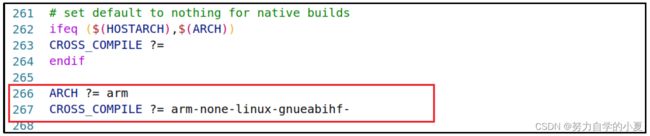
按上图所示,直接在顶层Makefile里面定义ARCH和CROSS_COMPILE,就不用每次编译的时候都要在make命令后面定义ARCH和CROSS_COMPILE。
继续回到示例代码中,第266行定义变量KCONFIG_CONFIG,uboot是可以配置的,这里设置配置文件为.config,.config默认是没有的,需要使用命令“make xxx_defconfig”对uboot进行配置,配置完成以后就会在uboot根目录下生成.config。默认情况下.config和xxx_defconfig内容是一样的,因为.config就是从xxx_defconfig复制过来的。如果后续自行调整uboot的一些配置参数,那么这些新的配置参数就添加到了.config中,而不是xxx_defconfig。相当于xxx_defconfig只是一些初始配置,而.config里面的才是实时有效的配置。
调用scripts/Kbuild.include
主Makefile会调用文件scripts/Kbuild.include这个文件,顶层Makefile中代码如下:
# We need some generic definitions (do not try to remake the file).
scripts/Kbuild.include: ;
include scripts/Kbuild.include
上述示例代码中使用“include”包含了文件scripts/Kbuild.include,此文件里面定义了很多变量,如下所示:
####
# kbuild: Generic definitions
# Convenient variables
comma := ,
quote := "
squote := '
empty :=
space := $(empty) $(empty)
pound := \#
###
# Name of target with a '.' as filename prefix. foo/bar.o => foo/.bar.o
dot-target = $(dir $@).$(notdir $@)
###
# The temporary file to save gcc -MD generated dependencies must not
# contain a comma
depfile = $(subst $(comma),_,$(dot-target).d)
###
# filename of target with directory and extension stripped
basetarget = $(basename $(notdir $@))
在uboot的编译过程中会用到scripts/Kbuild.include中的这些变量,后面用到的时候再分析。
交叉编译工具变量设置
上面我们只是设置了CROSS_COMPILE的名字,但是交叉编译器其他的工具还没有设置,顶层Makefile中相关代码如下:
AS = $(CROSS_COMPILE)as
# Always use GNU ld
ifneq ($(shell $(CROSS_COMPILE)ld.bfd -v 2> /dev/null),)
LD = $(CROSS_COMPILE)ld.bfd
else
LD = $(CROSS_COMPILE)ld
endif
CC = $(CROSS_COMPILE)gcc
CPP = $(CC) -E
AR = $(CROSS_COMPILE)ar
NM = $(CROSS_COMPILE)nm
LDR = $(CROSS_COMPILE)ldr
STRIP = $(CROSS_COMPILE)strip
OBJCOPY = $(CROSS_COMPILE)objcopy
OBJDUMP = $(CROSS_COMPILE)objdump
导出其他变量
接下来在顶层Makefile会导出很多变量,代码如下:
export VERSION PATCHLEVEL SUBLEVEL UBOOTRELEASE UBOOTVERSION
export ARCH CPU BOARD VENDOR SOC CPUDIR BOARDDIR
export CONFIG_SHELL HOSTCC HOSTCFLAGS HOSTLDFLAGS CROSS_COMPILE AS LD CC
export CPP AR NM LDR STRIP OBJCOPY OBJDUMP
export MAKE LEX YACC AWK PERL PYTHON PYTHON2 PYTHON3
export HOSTCXX HOSTCXXFLAGS CHECK CHECKFLAGS DTC DTC_FLAGS
export KBUILD_CPPFLAGS NOSTDINC_FLAGS UBOOTINCLUDE OBJCOPYFLAGS LDFLAGS
export KBUILD_CFLAGS KBUILD_AFLAGS
这些变量中大部分都已经在前面定义了,重点来看一下下面这几个变量:
| ARCH CPU BOARD VENDOR SOC CPUDIR BOARDDIR |
这7个变量在顶层 Makefile是找不到的,说明这7个变量是在其他文件里面定义的,先来看一下这7个变量都是什么内容,在顶层Makefile中输入如下图所示的内容:

修改好顶层Makefile以后执行如下命令:
| make ARCH=arm CROSS_COMPILE=arm-none-linux-gnueabihf- mytest |
结果如下图所示:

从上图可以看到这7个变量的值,uboot根目录下有个文件叫做config.mk,这7个变量就是在config.mk里面定义的,打开config.mk内容如下:
# SPDX-License-Identifier: GPL-2.0+
#
# (C) Copyright 2000-2013
# Wolfgang Denk, DENX Software Engineering, wd@denx.de.
#########################################################################
# This file is included from ./Makefile and spl/Makefile.
# Clean the state to avoid the same flags added twice.
#
# (Tegra needs different flags for SPL.
# That's the reason why this file must be included from spl/Makefile too.
# If we did not have Tegra SoCs, build system would be much simpler...)
PLATFORM_RELFLAGS :=
PLATFORM_CPPFLAGS :=
PLATFORM_LDFLAGS :=
LDFLAGS :=
LDFLAGS_FINAL :=
LDFLAGS_STANDALONE :=
OBJCOPYFLAGS :=
# clear VENDOR for tcsh
VENDOR :=
#########################################################################
ARCH := $(CONFIG_SYS_ARCH:"%"=%)
CPU := $(CONFIG_SYS_CPU:"%"=%)
ifdef CONFIG_SPL_BUILD
ifdef CONFIG_TEGRA
CPU := arm720t
endif
endif
BOARD := $(CONFIG_SYS_BOARD:"%"=%)
ifneq ($(CONFIG_SYS_VENDOR),)
VENDOR := $(CONFIG_SYS_VENDOR:"%"=%)
endif
ifneq ($(CONFIG_SYS_SOC),)
SOC := $(CONFIG_SYS_SOC:"%"=%)
endif
# Some architecture config.mk files need to know what CPUDIR is set to,
# so calculate CPUDIR before including ARCH/SOC/CPU config.mk files.
# Check if arch/$ARCH/cpu/$CPU exists, otherwise assume arch/$ARCH/cpu contains
# CPU-specific code.
CPUDIR=arch/$(ARCH)/cpu$(if $(CPU),/$(CPU),)
sinclude $(srctree)/arch/$(ARCH)/config.mk # include architecture dependend rules
sinclude $(srctree)/$(CPUDIR)/config.mk # include CPU specific rules
ifdef SOC
sinclude $(srctree)/$(CPUDIR)/$(SOC)/config.mk # include SoC specific rules
endif
ifneq ($(BOARD),)
ifdef VENDOR
BOARDDIR = $(VENDOR)/$(BOARD)
else
BOARDDIR = $(BOARD)
endif
endif
ifdef BOARD
sinclude $(srctree)/board/$(BOARDDIR)/config.mk # include board specific rules
endif
ifdef FTRACE
PLATFORM_CPPFLAGS += -finstrument-functions -DFTRACE
endif
#########################################################################
RELFLAGS := $(PLATFORM_RELFLAGS)
PLATFORM_CPPFLAGS += $(RELFLAGS)
PLATFORM_CPPFLAGS += -pipe
LDFLAGS += $(PLATFORM_LDFLAGS)
LDFLAGS_FINAL += -Bstatic
export PLATFORM_CPPFLAGS
export RELFLAGS
export LDFLAGS_FINAL
export LDFLAGS_STANDALONE
export CONFIG_STANDALONE_LOAD_ADDR
这里代码截图太麻烦了,直接复制过来,下面的讲解行数可以数一下,或者就对着内容来找是哪一行,也不会很麻烦。
第24行定义变量ARCH,值为$(CONFIG_SYS_ARCH:“%”=%),也就是提取CONFIG_SYS_ARCH里面双引号“”之间的内容。比如CONFIG_SYS_ arm”的话,ARCH=arm。
第25行定义变量CPU,值为$(CONFIG_SYS_CPU:“%”=%)。
第31行定义变量BOARD,值为$(CONFIG_SYS_BOARD:“%”=%)。
第33行定义变量VENDOR,值为$(CONFIG_SYS_VENDOR:“%”=%)。
第36行定义变量SOC,值为$(CONFIG_SYS_SOC:“%”=%)。
第43行定义变量CPUDIR,值为arch/$(ARCH)/cpu$(if $(CPU),/$(CPU),)。
第45行的sinclude和include的功能类似,在Makefile中都是读取指定文件内容,这里读取文件$(srctree)/arch/$(ARCH)/config.mk的内容,sinclude读取的文件如果不存在的话不会报错。
第46行读取文件$(srctree)/$(CPUDIR)/config.mk的内容。
第49行读取文件$(srctree)/$(CPUDIR)/$(SOC)/config.mk的内容。
第53行定义变量BOARDDIR,如果定义了VENDOR那么BOARDDIR=$(VENDOR)/$(BOARD),否则的 BOARDDIR=$(BOARD)。
第59行读取文件$(srctree)/board/$(BOARDDIR)/config.mk。
接下来需要找到CONFIG_SYS_ARCH、CONFIG_SYS_CPU、CONFIG_SYS_BOARD、CONFIG_SYS_VENDOR和CONFIG_SYS_SOC这5个变量的值 。这5个变量在uboot根目录
下的.config文件中有定义,定义如下:
CONFIG_SYS_ARCH="arm"
CONFIG_SYS_CPU="armv7"
CONFIG_SYS_SOC="stm32mp"
CONFIG_SYS_VENDOR="st"
CONFIG_SYS_BOARD="stm32mp1"
CONFIG_SYS_CONFIG_NAME="stm32mp1"
那么就可以根据以上示例代码看出各个变量的值,因此可以推导出config.mk读取的文件有:
| arch/arm/config.mk arch/arm/cpu/armv7/config.mk arch/arm/cpu/armv7/stm32mp/config.mk (此文件不存在) board/st/stm32mp1/config.mk (此文件不存在) |
make xxx_deconfig过程
在编译uboot之前要使用“make xxx_defconfig”命令来配置uboot,那么这个配置过程是如何运行的呢?在顶层Makefile中有如下代码:
# To make sure we do not include .config for any of the *config targets
# catch them early, and hand them over to scripts/kconfig/Makefile
# It is allowed to specify more targets when calling make, including
# mixing *config targets and build targets.
# For example 'make oldconfig all'.
# Detect when mixed targets is specified, and make a second invocation
# of make so .config is not included in this case either (for *config).
version_h := include/generated/version_autogenerated.h
timestamp_h := include/generated/timestamp_autogenerated.h
defaultenv_h := include/generated/defaultenv_autogenerated.h
no-dot-config-targets := clean clobber mrproper distclean \
help %docs check% coccicheck \
ubootversion backup tests check qcheck
config-targets := 0
mixed-targets := 0
dot-config := 1
ifneq ($(filter $(no-dot-config-targets), $(MAKECMDGOALS)),)
ifeq ($(filter-out $(no-dot-config-targets), $(MAKECMDGOALS)),)
dot-config := 0
endif
endif
ifeq ($(KBUILD_EXTMOD),)
ifneq ($(filter config %config,$(MAKECMDGOALS)),)
config-targets := 1
ifneq ($(words $(MAKECMDGOALS)),1)
mixed-targets := 1
endif
endif
endif
ifeq ($(mixed-targets),1)
# ===========================================================================
# We're called with mixed targets (*config and build targets).
# Handle them one by one.
PHONY += $(MAKECMDGOALS) __build_one_by_one
$(filter-out __build_one_by_one, $(MAKECMDGOALS)): __build_one_by_one
@:
__build_one_by_one:
$(Q)set -e; \
for i in $(MAKECMDGOALS); do \
$(MAKE) -f $(srctree)/Makefile $$i; \
done
else
ifeq ($(config-targets),1)
# ===========================================================================
# *config targets only - make sure prerequisites are updated, and descend
# in scripts/kconfig to make the *config target
KBUILD_DEFCONFIG := sandbox_defconfig
export KBUILD_DEFCONFIG KBUILD_KCONFIG
config: scripts_basic outputmakefile FORCE
$(Q)$(MAKE) $(build)=scripts/kconfig $@
%config: scripts_basic outputmakefile FORCE
$(Q)$(MAKE) $(build)=scripts/kconfig $@
else
# ===========================================================================
# Build targets only - this includes vmlinux, arch specific targets, clean
# targets and others. In general all targets except *config targets.
# Additional helpers built in scripts/
# Carefully list dependencies so we do not try to build scripts twice
# in parallel
PHONY += scripts
scripts: scripts_basic include/config/auto.conf
$(Q)$(MAKE) $(build)=$(@)
ifeq ($(dot-config),1)
# Read in config
-include include/config/auto.conf
……
同理这一段代码截图太长了,就对着找一下以下讲解内容的行就可以了。
第483行定义了变量version_h,这变量保存版本号文件,此文件是自动生成的。文件include/generated/version_autogenerated.h内容如下图所示:

第484行定义了变量timestamp_h,此变量保存时间戳文件,此文件也是自动生成的。文件include/generated/timestamp_autogenerated.h内容如下图所示:

第487行定义了变量no-dot-config-targets。
第491行定义了变量config-targets,初始值为0。
第492行定义了变量mixed-targets,初始值为0。
第493行定义了变量dot-config,初始值为1。
第495行将MAKECMDGOALS中不符合no-dot-config-targets的部分过滤掉,剩下的如果不为空的话条件就成立。MAKECMDGOALS是make的一个环境变量,这个变量会保存你所指定的终极目标列表,比如执行“make mx6ull_alientek_emmc_defconfig”,那么MAKECMDGOALS就为mx6ull_alientek_emmc_defconfig。很明显过滤后为空,所以条件不成立,变量dot-config依旧为1。
第501行判断KBUILD_EXTMOD是否为空,如果KBUILD_EXTMOD为空的话条件成立,经过前面的分析可知KBUILD_EXTMOD为空,所以条件成立。
第502行将MAKECMDGOALS中不符合“config”和 “%config”的部分过滤掉,如果剩下的部分不为空条件就成立,很明显此处条件成立,变量config-targets=1。
第504行统计MAKECMDGOALS中的单词个数,如果不为1的话条件成立。此处调用Makefile中的words函数来统计单词个数, words函数格式如下:
| $(words |
很明显,MAKECMDGOALS的单词个数是1个,所以条件不成立,mixed-targets继续为
0。综上所述,这些变量值如下:
| config-targets = 1 mixed-targets = 0 dot-config = 1 |
第510行如果变量mixed-targets为1的话条件成立,很明显,条件不成立。
第527行如果变量config-targets为1的话条件成立,很明显,条件成立,执行这个分支。
第535行,没有目标与之匹配,所以不执行。
第538行,有目标与之匹配,当输入“make xxx_defconfig”的时候就会匹配到%config目标,目标“%config”依赖于scripts_basic、outputmakefile和FORCE。FORCE在顶层Makefile后面有如下定义:
| PHONY += FORCE FORCE: |
可以看出FORCE是没有规则和依赖的,所以每次都会重新生成FORCE。当FORCE作为其他目标的依赖时,由于FORCE总是被更新过的,因此依赖所在的规则总是会执行的。依赖scripts_basic和outputmakefile在顶层Makefile中的内容如下:
# Basic helpers built in scripts/
PHONY += scripts_basic
scripts_basic:
$(Q)$(MAKE) $(build)=scripts/basic
$(Q)rm -f .tmp_quiet_recordmcount
# To avoid any implicit rule to kick in, define an empty command.
scripts/basic/%: scripts_basic ;
PHONY += outputmakefile
# outputmakefile generates a Makefile in the output directory, if using a
# separate output directory. This allows convenient use of make in the
# output directory.
outputmakefile:
ifneq ($(KBUILD_SRC),)
$(Q)ln -fsn $(srctree) source
$(Q)$(CONFIG_SHELL) $(srctree)/scripts/mkmakefile \
$(srctree) $(objtree) $(VERSION) $(PATCHLEVEL)
endif
第469行,判断KBUILD_SRC是否为空,只有变量KBUILD_SRC不为空的时候outputmakefile才有意义,经过我们前面的分析KBUILD_SRC为空,所以outputmakefile无效;只有scripts_basic是有效的。
第457-459行是scripts_basic的规则,其对应的命令用到了变量Q、MAKE和build,其中:
| Q=@或为空 MAKE=make |
变量build是在scripts/Kbuild.include文件中有定义,定义如下:
###
# Shorthand for $(Q)$(MAKE) -f scripts/Makefile.build obj=
# Usage:
# $(Q)$(MAKE) $(build)=dir
build := -f $(srctree)/scripts/Makefile.build obj
从以上示例代码可以看出build=-f $(srctree)/scripts/Makefile.build obj,经过前面的分析可知,变量srctree为 “.”,因此:
| build=-f ./scripts/Makefile.build obj |
scripts_basic展开以后如下:
| scripts_basic: @make -f ./scripts/Makefile.build obj=scripts/basic //也可以没有@,视配置而定 @rm -f . tmp_quiet_recordmcount //也可以没有@ |
scripts_basic会调用文件./scripts/Makefile.build,这个我们后面再分析。
接着回到原先最长的顶层Makefile示例代码中的%config处,内容如下:
| %config: scripts_basic outputmakefile FORCE $(Q)$(MAKE) $(build)=scripts/kconfig $@ |
将命令展开就是:
| @make -f ./scripts/Makefile.build obj=scripts/kconfig xxx_defconfig |
同样也跟文件./scripts/Makefile.build有关,我们后面再分析此文件。使用如下命令配置uboot并观察其配置过程:
| make stm32mp157d_atk_defconfig V=1 |
配置过程如下图所示:

从上图可以看出,上文的分析是正确的,接下来就要结合下面两行命令重点分析一下文件scripts/Makefile.build。
1.scripts_basic目标对应的命令
| @make -f ./scripts/Makefile.build obj=scripts/basic |
| @make -f ./scripts/Makefile.build obj=scripts/kconfig xxx_defconfig |
Makefile.build脚本分析
从上一小节可知,“make xxx_defconfig”配置uboot的时候如下两行命令会执行脚本scripts/Makefile.build:
| @make -f ./scripts/Makefile.build obj=scripts/basic @make -f ./scripts/Makefile.build obj=scripts/kconfig xxx_defconfig |
依次来分析一下:
1、scripts_basic目标对应的命令
scripts_basic目标对应的命令为:@make -f ./scripts/Makefile.build obj=scripts/basic。打开文
件scripts/Makefile.build,有如下代码:
# Modified for U-Boot
prefix := tpl
src := $(patsubst $(prefix)/%,%,$(obj))
ifeq ($(obj),$(src))
prefix := spl
src := $(patsubst $(prefix)/%,%,$(obj))
ifeq ($(obj),$(src))
prefix := .
endif
endif
第8行定义了变量src,这里用到了函数patsubst,此行代码展开后为:
| $(patsubst tpl/%,%, scripts/basic) |
patsubst是替换函数,格式如下:
| $(patsubst |
此函数用于在text中查找符合pattern的部分,如果匹配的话就用replacement替换掉。pattern是可以包含通配符“%”,如果replacement中也包含通配符“%”,那么replacement中的这个“%”将是pattern中的那个“%”所代表的字符串。函数的返回值为替换后的字符串。因此,第8行就是在“scripts/basic”中查找符合“tpl/%”的部分,然后将“tpl/”取消掉,但是“scripts/basic”没有“tpl/”,所以 src=scripts/basic。
第9行判断变量obj和src是否相等,相等的话条件成立,很明显,此处条件成立。
第10行和第7行一样,只是这里处理的是“spl”,“scripts/basic”里面也没有“spl/”,所以src继续为scripts/basic。
第12行因为变量obj和src相等,所以prefix=.。
继续分析scripts/Makefile.build,有如下代码:
# The filename Kbuild has precedence over Makefile
kbuild-dir := $(if $(filter /%,$(src)),$(src),$(srctree)/$(src))
kbuild-file := $(if $(wildcard $(kbuild-dir)/Kbuild),$(kbuild-dir)/Kbuild,$(kbuild-dir)/Makefile)
include $(kbuild-file)
| $(if $(filter /%, scripts/basic), scripts/basic, ./scripts/basic), |
因为没有以“/”为开头的单词,所以$(filter /%, scripts/basic)的结果为空,kbuild-dir=./scripts/basic。
将kbuild-file展开后为:
| $(if $(wildcard ./scripts/basic/Kbuild), ./scripts/basic/Kbuild, ./scripts/basic/Makefile) |
因为scrpts/basic目录中没有Kbuild这个文件,所以 kbuild-file= ./scripts/basic/Makefile。最后将57行展开,即:
| include ./scripts/basic/Makefile |
也就是读取scripts/basic下面的Makefile文件。
继续分析scripts/Makefile.build,如下代码:
__build: $(if $(KBUILD_BUILTIN),$(builtin-target) $(lib-target) $(extra-y)) \
$(if $(KBUILD_MODULES),$(obj-m) $(modorder-target)) \
$(subdir-ym) $(always)
@:

__build是默认目标,因为命令“@make -f ./scripts/Makefile.build obj=scripts/basic”没有指定目标,所以会使用到默认目标:__build。在顶层Makefile中,KBUILD_BUILTIN为1,KBUILD_MODULES为0,因此展开后目标 __build为:
| __build:$(builtin-target) $(lib-target) $(extra-y)) $(subdir-ym) $(always) @: |
可以看出目标 __build有5个依赖:builtin-target、lib-target、extra-y、subdir-ym和always。这5个依赖的具体内容我们就不通过源码来分析了,直接在scripts/Makefile.build中输入下图所示内容,将这5个变量的值打印出来:

执行如下命令:
| make stm32mp157d_atk_defconfig V=1 |
结果如下图所示:

从上图可以看出,只有always有效,因此__build最终为:
| __build: scripts/basic/fixdep @: |
__build依赖于scripts/basic/fixdep,所以要先scripts/basic/fixdep.c编译,生成fixdep,前面已经读取了scripts/basic/Makefile文件。
综上所述,scripts_basic目标的作用就是编译出scripts/basic/fixdep这个软件。
2、%config目标对应的命令
%config目标对应的命令为:@make -f ./scripts/Makefile.build obj=scripts/kconfig xxx_defconfig,各个变量值如下:
| src= scripts/kconfig kbuild-dir = ./scripts/kconfig kbuild-file = ./scripts/kconfig/Makefile include ./scripts/kconfig/Makefile |
可以看出,Makefilke.build会读取scripts/kconfig/Makefile中的内容,此文件有如下所示内容:
%_defconfig: $(obj)/conf
$(Q)$< $(silent) --defconfig=arch/$(SRCARCH)/configs/$@ $(Kconfig)
# Added for U-Boot (backward compatibility)
%_config: %_defconfig
@:
目标%_defconfig刚好和输入的xxx_defconfig匹配,所以会执行这条规则。依赖为$(obj)/conf,展开后就是scripts/kconfig/conf。接下来就是检查并生成依赖scripts/kconfig/conf。
conf是主机软件。不用过多纠结conf是如何编译产生的,如果一定要看,可以输入如下命令重新配置uboot,在重新配置uboot的过程中就会输出conf编译信息。
| make distclean make ARCH=arm CROSS_COMPILE=arm-none-linux-gnueabihf- stm32mp157d_atk_defcon fig V=1 |
结果如下图所示:

得到scripts/kconfig/conf以后就要执行目标%_defconfig 的命令:
| $(Q)$< $(silent) --defconfig=arch/$(SRCARCH)/configs/$@ $(Kconfig) |
相关变量值如下:
| silent=-s或为空 SRCARCH=.. Kconfig=Kconfig |
将其展开就是:
| @ scripts/kconfig/conf --defconfig=arch/../configs/xxx_defconfig Kconfig |
上述命令用到了xxx_defconfig文件,比如mx6ull_alientek_emmc_defconfig。这里会将mx6ull_alientek_emmc_defconfig中的配置输出到.config 文件中,最终生成uboot根目录下的.config文件。
这个就是命令make xxx_defconfig执行流程,总结一下如下图所示:

make过程
配置好uboot以后就可以直接make编译了,因为没有指明目标,所以会使用默认目标,主Makefile中的默认目标如下:
# That's our default target when none is given on the command line
PHONY := _all
_all:
目标 _all又依赖于all,如下所示:
# If building an external module we do not care about the all: rule
# but instead _all depend on modules
PHONY += all
ifeq ($(KBUILD_EXTMOD),)
_all: all
else
_all: modules
endif
如果KBUILD_EXTMOD为空的话_all依赖于all。这里不编译模块,所以KBUILD_EXTMOD肯定为空,_all的依赖就是all。在主Makefile中all目标规则如下:
all: $(ALL-y)
ifeq ($(CONFIG_DEPRECATED),y)
$(warning "You have deprecated configuration options enabled in your .config! Please check your configuration.")
ifeq ($(CONFIG_SPI),y)
ifneq ($(CONFIG_DM_SPI)$(CONFIG_OF_CONTROL),yy)
$(warning "The relevant config item with associated code will remove in v2019.07 release.")
endif
endif
endif
从上述代码的第一行可以看出,all目标依赖 $(ALL-y),而在顶层Makefile中,ALL-y如下:
# Always append ALL so that arch config.mk's can add custom ones
ALL-y += u-boot.srec u-boot.bin u-boot.sym System.map binary_size_check
ALL-$(CONFIG_ONENAND_U_BOOT) += u-boot-onenand.bin
ifeq ($(CONFIG_SPL_FSL_PBL),y)
ALL-$(CONFIG_RAMBOOT_PBL) += u-boot-with-spl-pbl.bin
else
ifneq ($(CONFIG_SECURE_BOOT), y)
# For Secure Boot The Image needs to be signed and Header must also
# be included. So The image has to be built explicitly
ALL-$(CONFIG_RAMBOOT_PBL) += u-boot.pbl
endif
endif
ALL-$(CONFIG_SPL) += spl/u-boot-spl.bin
ifeq ($(CONFIG_MX6)$(CONFIG_IMX_HAB), yy)
ALL-$(CONFIG_SPL_FRAMEWORK) += u-boot-ivt.img
else
ifeq ($(CONFIG_MX7)$(CONFIG_IMX_HAB), yy)
ALL-$(CONFIG_SPL_FRAMEWORK) += u-boot-ivt.img
else
ALL-$(CONFIG_SPL_FRAMEWORK) += u-boot.img
endif
endif
ALL-$(CONFIG_TPL) += tpl/u-boot-tpl.bin
ALL-$(CONFIG_OF_SEPARATE) += u-boot.dtb
ifeq ($(CONFIG_SPL_FRAMEWORK),y)
ALL-$(CONFIG_OF_SEPARATE) += u-boot-dtb.img
endif
ALL-$(CONFIG_OF_HOSTFILE) += u-boot.dtb
ifneq ($(CONFIG_SPL_TARGET),)
ALL-$(CONFIG_SPL) += $(CONFIG_SPL_TARGET:"%"=%)
endif
ALL-$(CONFIG_REMAKE_ELF) += u-boot.elf
ALL-$(CONFIG_EFI_APP) += u-boot-app.efi
ALL-$(CONFIG_EFI_STUB) += u-boot-payload.efi
ifneq ($(BUILD_ROM)$(CONFIG_BUILD_ROM),)
ALL-$(CONFIG_X86_RESET_VECTOR) += u-boot.rom
endif
# Build a combined spl + u-boot image for sunxi
ifeq ($(CONFIG_ARCH_SUNXI)$(CONFIG_SPL),yy)
ALL-y += u-boot-sunxi-with-spl.bin
endif
从以上示例代码可以看出,ALL-y包含u-boot.srec、u-boot.bin、u-boot.sym、System.map、u-boot.cfg和binary_size_check这几个文件。根据uboot的配置情况也可能包含其他的文件,比如:
| ALL-$(CONFIG_ONENAND_U_BOOT) += u-boot-onenand.bin |
CONFIG_ONENAND_U_BOOT就是uboot中跟ONENAND配置有关的,如果我们使能了ONENAND,那么在.config配 置文件中就会有“CONFIG_ONENAND_U_BOOT=y”这一句。相
当于CONFIG_ONENAND_U_BOOT是个变量,这个变量的值为 y”,所以展开以后就是:
| ALL-y += u-boot-onenand.bin |
这个就是.config里面的配置参数的含义,这些参数其实都是变量,后面跟着变量值,会在顶层Makefile或者其他Makefile中调用这些变量。
ALL-y里面有个u-boot.bin,这个就是我们最终需要的uboot二进制可执行文件,所作的所有工作就是为了它。在顶层Makefile中找到u-boot.bin目标对应的规则,如下所示:
ifeq ($(CONFIG_MULTI_DTB_FIT),y)
……
else ifeq ($(CONFIG_OF_SEPARATE),y)
u-boot-dtb.bin: u-boot-nodtb.bin dts/dt.dtb FORCE
$(call if_changed,cat)
u-boot.bin: u-boot-dtb.bin FORCE
$(call if_changed,copy)
else
u-boot.bin: u-boot-nodtb.bin FORCE
$(call if_changed,copy)
endif

第1133行判断CONFIG_OF_SEPARATE是否等于y,如果相等,那条件就成立。在include/config/auto.conf文件中CONFIG_OF_SEPARAT=y,所以条件成立。
第1134行就是目标u-boot-dtb.bin的规则,目标u-boot-dtb.bin依赖于u-boot-nodtb.bin,命令为$(call if_changed,copy),第1137行就是目标u-boot.bin的规则,目标u-boot.bin依赖于u-boot-dtb.bin,他们都是调用了if_changed,if_changed是一个函数,这个函数在scripts/Kbuild.include中有定义,而顶层Makefile中会包含scripts/Kbuild.include文件,这个前面已经说过了。
if_changed在 Kbuild.include中的定义如下:
###
# if_changed - execute command if any prerequisite is newer than
# target, or command line has changed
# if_changed_dep - as if_changed, but uses fixdep to reveal dependencies
# including used config symbols
# if_changed_rule - as if_changed but execute rule instead
# See Documentation/kbuild/makefiles.txt for more info
……
# Execute command if command has changed or prerequisite(s) are updated.
#
if_changed = $(if $(strip $(any-prereq) $(arg-check)), \
@set -e; \
$(echo-cmd) $(cmd_$(1)); \
printf '%s\n' 'cmd_$@ := $(make-cmd)' > $(dot-target).cmd)

第227行为if_changed的描述,根据描述,在一些先决条件比目标新的时候,或者命令行有改变的时候,if_changed就会执行一些命令。
第257行就是函数if_changed,if_changed函数引用的变量比较多,也比较绕,我们只需要知道它可以从u-boot-nodtb.bin生成u-boot.bin就行了。
既然u-boot.bin依赖于u-boot-dtb.bin,u-boot-dtb.bin又依赖于u-boot-nodtb.bin,那么肯定要先生成u-boot-nodtb.bin文件,顶层Makefile中相关代码如下:
u-boot-nodtb.bin: u-boot FORCE
$(call if_changed,objcopy)
$(call DO_STATIC_RELA,$<,$@,$(CONFIG_SYS_TEXT_BASE))
$(BOARD_SIZE_CHECK)
目标u-boot-nodtb.bin又依赖于u-boot,顶层Makefile中u-boot相关规则如下:
u-boot: $(u-boot-init) $(u-boot-main) u-boot.lds FORCE
+$(call if_changed,u-boot__)
ifeq ($(CONFIG_KALLSYMS),y)
$(call cmd,smap)
$(call cmd,u-boot__) common/system_map.o
endif
目标u-boot依赖于u-boot_init、u-boot-main和u-boot.lds,u-boot_init和 u-boot-main是两个变量,在顶层Makefile中有定义,值如下:
u-boot-init := $(head-y)
u-boot-main := $(libs-y)
$(head-y)跟CPU架构有关,我们使用的是ARM芯片,所以head-y在arch/arm/Makefile中
被指定为:
| head-y := arch/arm/cpu/$(CPU)/start.o |
根据前文的分析,我们知道CPU=armv7,因此head-y展开以后就是:
| head-y := arch/arm/cpu/armv7/start.o |
因此:
| u-boot-init= arch/arm/cpu/armv7/start.o |
$(libs-y)在顶层Makefile中被定义为uboot所有子目录下build-in.o的集合,代码如下:
libs-y += lib/
libs-$(HAVE_VENDOR_COMMON_LIB) += board/$(VENDOR)/common/
libs-$(CONFIG_OF_EMBED) += dts/
libs-y += fs/
libs-y += net/
libs-y += disk/
libs-y += drivers/
libs-y += drivers/dma/
libs-y += drivers/gpio/
libs-y += drivers/i2c/
libs-y += drivers/net/
libs-y += drivers/net/phy/
libs-y += drivers/power/ \
……
libs-y += cmd/
libs-y += common/
libs-y += env/
libs-$(CONFIG_API) += api/
libs-$(CONFIG_HAS_POST) += post/
libs-$(CONFIG_UNIT_TEST) += test/ test/dm/
libs-$(CONFIG_UT_ENV) += test/env/
libs-$(CONFIG_UT_OPTEE) += test/optee/
libs-$(CONFIG_UT_OVERLAY) += test/overlay/
libs-y += $(if $(BOARDDIR),board/$(BOARDDIR)/)
libs-y := $(sort $(libs-y))
u-boot-dirs := $(patsubst %/,%,$(filter %/, $(libs-y))) tools examples
u-boot-alldirs := $(sort $(u-boot-dirs) $(patsubst %/,%,$(filter %/, $(libs-))))
libs-y := $(patsubst %/, %/built-in.o, $(libs-y))
从上面的代码可以看出,libs-y都是uboot各子目录的集合,最后:
| libs-y := $(patsubst %/, %/built-in.o, $(libs-y)) |
这里调用了函数patsubst,将 libs-y中的“/”替换为“/built-in.o”,比如“drivers/dma/”就变为了“drivers/dma/built-in.o”,相当于将libs-y改为所有子目录中built-in.o文件的集合。那么u-boot-main就等于所有子目录中built-in.o的集合。
这个规则就相当于将以u-boot.lds为链接脚本,将arch/arm/cpu/armv7/start.o和各个子目录
下的built-in.o链接在一起生成u-boot。
u-boot.lds的规则如下:
u-boot.lds: $(LDSCRIPT) prepare FORCE
$(call if_changed_dep,cpp_lds)
接下来的重点就是各子目录下的built-in.o是怎么生成的,以drivers/gpio/built-in.o为例,在drivers/gpio/目录下会有个名为.built-in.o.cmd的文件,此文件内容如下:
| cmd_drivers/gpio/built-in.o := arm-none-linux-gnueabihf-ld.bfd -r -o drivers/gpio/built-in.o drivers/gpio/gpio-uclass.o drivers/gpio/stm32_gpio.o |
从命令“cmd_drivers/gpio/built-in.o”可以看出drivers/gpio/built-in.o这个文件是使用ld命令由文件drivers/gpio/gpio-uclass.o和drivers/gpio/stm32_gpio.o生成而来的,stm32_gpio.o是stm32_gpio.c编译生成的.o文件,这个是ST的STM32系列的GPIO驱动文件。这里用到了ld的“-r”参数,参数含义如下:
-r –relocateable: 产生可重定向的输出,比如,产生一个输出文件它可再次作为ld的输入,这经常被叫做“部分链接”,当我们需要将几个小的.o文件链接成为一个.o文件的时候,需要使用此选项。
最终将各个子目录中的built-in.o文件链接在一起就形成了u-boot,使用如下命令编译uboot就可以看到链接的过程:
| make ARCH=arm CROSS_COMPILE=arm-none-linux-gnueabihf- stm32mp157d_atk_defconfig V=1 make ARCH=arm CROSS_COMPILE=arm-none-linux-gnueabihf- DEVICE_TREE=stm32mp157d-atk all V=1 |
| arm-none-linux-gnueabihf-ld.bfd -pie --gc-sections -Bstatic --no-dynamic-linker -Ttext 0xC0100000 -o u-boot -T u-boot.lds arch/arm/cpu/armv7/start.o --start-group arch/arm/cpu/built-in.o arch/arm/cpu/armv7/built-in.o arch/arm/lib/built-in.o arch/arm/mach-stm32mp/built-in.o board/st/common/built-in.o board/st/stm32mp1/built-in.o cmd/built-in.o common/built-in.o disk/built-in.o drivers/built-in.o drivers/dma/built-in.o drivers/gpio/built-in.o drivers/i2c/built-in.o drivers/net/built-in.o drivers/net/phy/built-in.o drivers/power/built-in.o drivers/power/battery/built-in.o drivers/power/domain/built-in.o drivers/power/fuel_gauge/built-in.o drivers/power/mfd/built-in.o drivers/power/pmic/built-in.o drivers/power/regulator/built-in.o drivers/serial/built-in.o drivers/spi/built-in.o drivers/usb/cdns3/built-in.o drivers/usb/common/built-in.o drivers/usb/dwc3/built-in.o drivers/usb/emul/built-in.o drivers/usb/eth/built-in.o drivers/usb/gadget/built-in.o drivers/usb/gadget/udc/built-in.o drivers/usb/host/built-in.o drivers/usb/musb-new/built-in.o drivers/usb/musb/built-in.o drivers/usb/phy/built-in.o drivers/usb/ulpi/built-in.o env/built-in.o fs/built-in.o lib/built-in.o net/built-in.o --end-group arch/arm/lib/eabi_compat.o arch/arm/lib/lib.a |
可以看出最终是用arm-none-linux-gnueabihf-ld.bfd命令将arch/arm/cpu/armv7/start.o和其他众多的built_in.o链接在一起,形成u-boot。
目标all除了u-boot.bin以外还有其他的依赖,比如u-boot.srec 、u-boot.sym 、System.map、u-boot.cfg和binary_size_check等等,这些依赖的生成方法和u-boot.bin很类似,自行查看一下顶层Makefile,就不详细的讲解了。
总结一下“make”命令的流程,如下图所示:

上图就是“make”命令的执行流程,关于uboot的顶层Makefile就分析到这里,重点是“make xxx_defconfig”和“make”这两个命令的执行流程:
- make xxx_defconfig:用于配置uboot,这个命令最主要的目的就是生成.config 文件。
- make:用于编译uboot,这个命令的主要工作就是生成二进制的u-boot.bin文件和其他的一些与uboot有关的文件,比如u-boot.stm32等等。
关于uboot的顶层Makefile就分析到这里,重点是使用uboot,要做的是缕清uboot的流程。
总结
文件结构
本篇比较重要的就是uboot的configs文件夹,里面是配置uboot的各个配置文件,正点原子的开发板配置文件就是stm32mp157d_atk_defconfig文件;.config是使用“make xxx_defconfig”配置uboot后自动生成的,这些配置量会有大量定义赋值,赋值为‘y’即代表使能,以此来控制需要编译的文件对应的.o文件,以此来编译.c文件(uboot和Linux内核都是这种方法来选择使能某个功能,编译对应源码)。
顶层Makefile源码配置部分
uboot的顶层Makefile默认编译输出短命令,可以通过“V=1”来输出完整命令,也可以通过“make -s”实现静默输出;使用“make O=<输出指定目录>”控制输出目录(一般不用,就直接编译生成到同一目录);使用“make C=1”实现代码检查,“make C=2”检查所有源码文件;使用“make M=dir”编译单独某个模块;
以上的判断源码完成后,uboot的顶层Makefile会获取主机架构和系统,然后设置目标架构、交叉编译器和配置文件,然后调用scripts/Kbuild.include文件,该文件中定义了很多变量;然后会设置交叉编译器的工具变量;导出其他变量(export),一共有7个,来自于config.mk文件,得到的结果入下:
| ARCH=arm CPU=armv7 BOARD=stm32mp1 SOC=stm32mp CPUDIR=arch/arm/cpu/armv7 BOARDDIR=st/stm32mp1 |
最重要的来了:
编译uboot之前需要“make xxx_defconfig”来配置uboot,经过解读源码,变量配置结果如下:
| config-targets = 1 mixed-targets = 0 dot-config = 1 |
并会执行如下两行脚本:
| @make -f ./scripts/Makefile.build obj=scripts/basic @make -f ./scripts/Makefile.build obj=scripts/kconfig xxx_defconfig |
第一个scripts_basic目标作用就是编译出scripts/basic/fixdep这个软件;而第二个就是对应的%config目标,变量值如下:
| src= scripts/kconfig kbuild-dir = ./scripts/kconfig kbuild-file = ./scripts/kconfig/Makefile include ./scripts/kconfig/Makefile |
就会因为这些变量的配置执行到scripts/kconfig/conf,生成后就会执行如下命令:
| @ scripts/kconfig/conf --defconfig=arch/../configs/xxx_defconfig Kconfig |
最终通过上述命令生成.config文件。
顶层Makefile的编译make过程
因为没有制定目标,所以make会使用默认目标_all,而_all依赖all,而all依赖ALL-y,从源码解读出ALL_y包含u-boot.srec、u-boot.bin、u-boot.sym、System.map、u-boot.cfg和binary_size_check这几个文件(这一部分包含哪些文件就要看是否该变量被使能‘y’)。
ALL_Y包含u-boot.bin,就是最后要使用的uboot二进制可执行文件,在配置中,其依赖于u-boot-dtb.bin,而这个文件依赖于u-boot-nodtb.bin,他们都调用了函数if_changed,该函数在scripts/Kbuild.include定义,通过这个函数来在u-boot-nodtb.bin中生成u-boot.bin;u-boot-nodtb.bin是依赖于u-boot的,而u-boot依赖u-boot_init、u-boot-main和u-boot.lds,前两者是变量,分别为:
| u-boot-init= arch/arm/cpu/armv7/start.o u-boot-main := $(libs-y) |
其中libs-y最终就是所有子目录中built-in.o的集合。也就是说u-boot最后相当于以u-boot.lds为链接脚本,将arch/arm/cpu/armv7/start.o和各个子目录下的built-in.o链接在一起生成u-boot;而bulit-in.o文件就是使用ld命令配合“-r”参数从ST提供的STM32系列驱动文件来编译生成的。