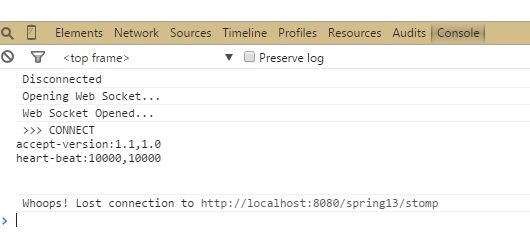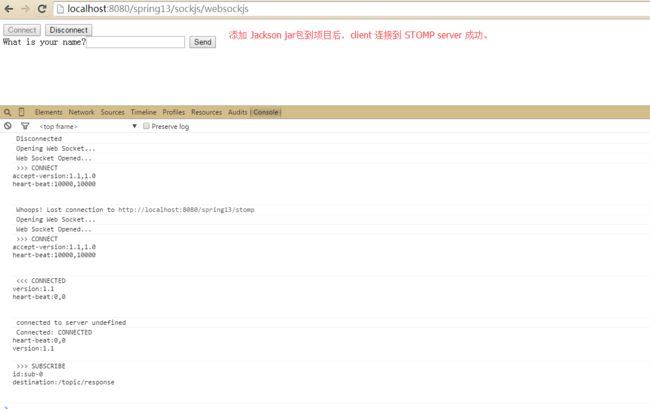stomp 连接错误: Whoops! Lost connection to http://localhost:8080/spring13/stomp 的解决方法
【0】README
1)本文旨在给出 stomp 连接错误: Whoops! Lost connection to http://localhost:8080/spring13/stomp 的解决方法;you can also refer to this link http://stackoverflow.com/questions/29247956/whoops-lost-connection-to-undefined-connection-lost-just-after-the-connection.
2)解决问题后,文末给出了 STOMP client 的配置 和 springmvc 支持STOMP 的配置 ;
【1】错误 和 解决方法
1)error info
2)solution: 添加 jackson 的jar 包 到spring 项目中 即可。
【2】STOMP client 和 STOMP server(springmvc 配置以支持STOMP)
【2.1】STOMP client(websockjs.jsp)
<%@ page language="java" import="java.util.*" pageEncoding="UTF-8"%>
<%@ taglib uri="http://java.sun.com/jsp/jstl/core" prefix="c" %>
<%@ taglib uri="http://www.springframework.org/tags/form" prefix="sf"%>
Hello WebSocket
">
">
【2.2】STOMP server(springmvc 配置以支持STOMP)
1)WebConfig.java
package com.spring.spittr.web;
import java.io.IOException;
import org.springframework.context.MessageSource;
import org.springframework.context.annotation.Bean;
import org.springframework.context.annotation.ComponentScan;
import org.springframework.context.annotation.Configuration;
import org.springframework.context.annotation.Import;
import org.springframework.context.support.ResourceBundleMessageSource;
import org.springframework.core.io.FileSystemResource;
import org.springframework.web.multipart.MultipartResolver;
import org.springframework.web.multipart.commons.CommonsMultipartResolver;
import org.springframework.web.servlet.ViewResolver;
import org.springframework.web.servlet.config.annotation.DefaultServletHandlerConfigurer;
import org.springframework.web.servlet.config.annotation.EnableWebMvc;
import org.springframework.web.servlet.config.annotation.ViewControllerRegistry;
import org.springframework.web.servlet.config.annotation.WebMvcConfigurerAdapter;
import org.springframework.web.servlet.view.InternalResourceViewResolver;
import org.springframework.web.servlet.view.tiles3.TilesConfigurer;
import org.springframework.web.servlet.view.tiles3.TilesViewResolver;
@Configuration
@ComponentScan(basePackages = { "com.spring.spittr.web" })
@EnableWebMvc
@Import({WebSocketConfig.class}) // 引入 WebSocketConfig 的配置,下面声明了。
public class WebConfig extends WebMvcConfigurerAdapter {
@Bean
public TilesConfigurer tilesConfigurer() {
TilesConfigurer tiles = new TilesConfigurer();
tiles.setDefinitions(new String[] { "/WEB-INF/layout/tiles.xml" });
tiles.setCheckRefresh(true);
return tiles;
}
// config processing for static resources.
@Override
public void configureDefaultServletHandling(
DefaultServletHandlerConfigurer configurer) {
configurer.enable();
}
// InternalResourceViewResolver
@Bean
public ViewResolver viewResolver1() {
TilesViewResolver resolver = new TilesViewResolver();
return resolver;
}
@Bean
public ViewResolver viewResolver2() {
InternalResourceViewResolver resolver = new InternalResourceViewResolver();
resolver.setPrefix("/WEB-INF/views/");
resolver.setSuffix(".jsp");
resolver.setExposeContextBeansAsAttributes(true);
resolver.setViewClass(org.springframework.web.servlet.view.JstlView.class);
return resolver;
}
@Bean
public MessageSource messageSource() {
ResourceBundleMessageSource messageSource = new ResourceBundleMessageSource();
messageSource.setBasename("messages");
return messageSource;
}
@Bean
public MultipartResolver multipartResolver() throws IOException {
CommonsMultipartResolver multipartResolver = new CommonsMultipartResolver();
multipartResolver.setUploadTempDir(new FileSystemResource("/WEB-INF/tmp/spittr/uploads"));
multipartResolver.setMaxUploadSize(2097152);
multipartResolver.setMaxInMemorySize(0);
return multipartResolver;
}
}2)WebSocketConfig.java
package com.spring.spittr.web;
import org.springframework.context.annotation.Configuration;
import org.springframework.messaging.handler.annotation.MessageMapping;
import org.springframework.messaging.simp.config.MessageBrokerRegistry;
import org.springframework.web.socket.config.annotation.AbstractWebSocketMessageBrokerConfigurer;
import org.springframework.web.socket.config.annotation.EnableWebSocketMessageBroker;
import org.springframework.web.socket.config.annotation.StompEndpointRegistry;
@Configuration
@EnableWebSocketMessageBroker
public class WebSocketConfig extends AbstractWebSocketMessageBrokerConfigurer {
@Override
public void configureMessageBroker(MessageBrokerRegistry config) {
config.enableSimpleBroker("/topic", "/queue");
config.setApplicationDestinationPrefixes("/app");
// 应用程序以 /app 为前缀,而 代理目的地以 /topic 为前缀.
// js.url = "/spring13/app/hello" -> @MessageMapping("/hello") 注释的方法.
}
@Override
public void registerStompEndpoints(StompEndpointRegistry registry) {
registry.addEndpoint("/stomp").withSockJS();
// 在网页上我们就可以通过这个链接 /server/app/hello 来和服务器的WebSocket连接
}
}3)GreetingController.java
package com.spring.spittr.web;
import org.springframework.messaging.handler.annotation.MessageMapping;
import org.springframework.messaging.handler.annotation.SendTo;
import org.springframework.stereotype.Controller;
import com.spring.pojo.Greeting;
import com.spring.pojo.HelloMessage;
@Controller
public class GreetingController {
@MessageMapping("/stomp")
@SendTo("/topic/response")
public Greeting greeting(HelloMessage message) throws Exception {
System.out.println("receiving " + message);
System.out.println("connecting successfully.");
return new Greeting("Hello, " + message.getName() + "!");
}
}4)SpitterWebInitializer.java
package com.spring.spittr.config;
import org.springframework.web.servlet.support.AbstractAnnotationConfigDispatcherServletInitializer;
import com.spring.spittr.web.WebConfig;
import com.spring.spittr.web.WebSocketConfig;
public class SpitterWebInitializer extends AbstractAnnotationConfigDispatcherServletInitializer {
@Override
protected Class[] getRootConfigClasses() {
return new Class[] { RootConfig.class };
}
@Override
protected Class[] getServletConfigClasses() {
return new Class[] { WebConfig.class };
}
@Override
protected String[] getServletMappings() {
return new String[] { "/", "*.js", "*.css", "*.jpg", "*.png", "/app/*", "*.map" };
} // 特别注意,这里配置不拦截的url。特别是 "/app/*"
}