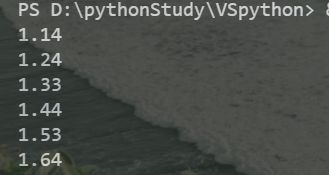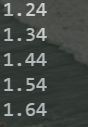【Python 基础教程】彻底解决python round函数的四舍五入不精确的问题
文章目录
- 前言
- 一、小数不精确的常见问题
-
- 1.相加
- 2.四舍五入
- 二、round函数
-
- 1.简介
- 2.使用方法
-
- ① 代码:
- ② 运行结果:
- ③ 暴露问题:
- ④ 解决方法:
- 三、Decimal模块
-
- 1.创建Decimal小数
-
- ① 字符串型
- ② 数值型
- 2.结合round函数精确四舍五入
- 3.使用自身方法精确四舍五入
前言
在Python官方有这样一句话:The behavior of round() for floats can be surprising: for example, round(2.675, 2) gives 2.67 instead of the expected 2.68. This is not a bug: it’s a result of the fact that most decimal fractions can’t be represented exactly as a float. See Floating Point Arithmetic: Issues and Limitations for more information也就是说,在Python语言中小数的存储往往是近似值,并不像整数那样精确。我们呢有时候需求就是对小数的指定位数进行四舍五入,今天博主在这里分享一下在Python中进行小数四舍五入的几种方法。如果你也有什么好的方法欢迎评论区留言哦。
一、小数不精确的常见问题
Python中的小数存储往往是不精确的,相加的时候可能会导致精度丢失,或者结果出乎意料。
1.相加
print(1.01+1.02)
2.四舍五入
以下代码的打印结果
print(round(1.135,2))
print(round(1.235,2))
print(round(1.335,2))
print(round(1.435,2))
print(round(1.535,2))
print(round(1.635,2))
最后的一位数应该都为4,但是由于精度丢失,导致有些数四舍五入失败。
二、round函数
1.简介
官方给出的接口如下:
def round(number: SupportsRound[_T], ndigits: SupportsIndex)
第一个参数指的是需要进行四舍五入的小数,第二个参数是保留的小数位
默认是保留0位小数,也就是保留到整数。
2.使用方法
① 代码:
print(round(1.135,2))
print(round(1.235,2))
print(round(1.335,2))
print(round(1.435,2))
print(round(1.535,2))
print(round(1.635,2))
② 运行结果:
③ 暴露问题:
可以看出来运行结果不是很理想,因为有些数值四舍五入进位失败,我们可以处理一下,然后就可以得到准确的结果了。经过分析当只有一位小数的时候保留到整数,进位比较准确。
代码:
结果:
④ 解决方法:
我们可以对代码做出这样的改动,也就是利用四舍五入一位小数可以获得精确值的性质
可以先将数值扩大n倍,直到将保留小数位的下一位小数提到小数部分第一位,也就是说保留两位小数就将第三位小数提到第一位,做的操作就是乘以100。依次类推
print(round(1.235,2))
print(round(1.3355*100)/100)
print(round(1.435,2))
print(round(1.5355*100)/100)
print(round(1.635,2))
三、Decimal模块
这是一个精确小数计算的模块,咱们只在这里说一下他的简单使用方法。
1.创建Decimal小数
① 字符串型
代码:
print("Decimal精确的1.35:",Decimal("1.35"))
运行结果:
![]()
② 数值型
代码:
print("float型的1.35",Decimal(1.35))
运行结果:
![]()
2.结合round函数精确四舍五入
代码:
from decimal import Decimal
print(round(Decimal("1.535"),2))
print(round(Decimal("1.335"),2))
3.使用自身方法精确四舍五入
代码:
print(Decimal("1.3355").quantize(Decimal("0.000")))
print(Decimal("1.2955").quantize(Decimal("0.00")))
print(Decimal("1.3355").quantize(Decimal("0.00")))