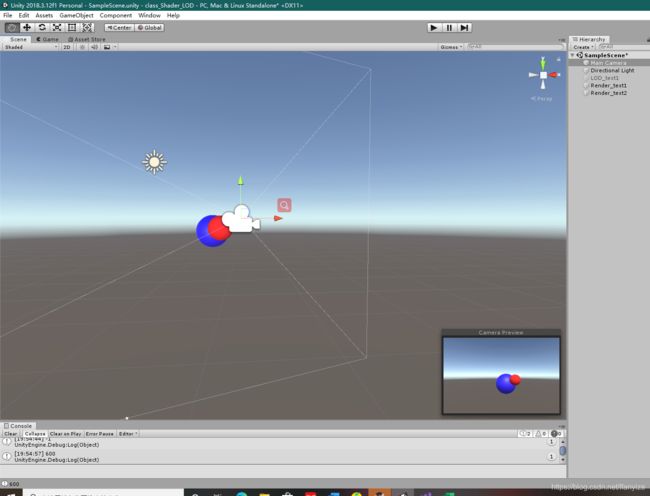unity shader之LOD以及渲染队列
LOD设置
LOD全称Level of Detail
作用:unity引擎会根据不同的LOD值在不同的平台上使用不同的SubShader
注意:在上几篇博客中已经说过在一个着色器中会有一到多个SubShader,但是系统每次只会执行一个子着色器,选择子着色器的标准就是根据子着色器所设置的LOD的值来进行选择,每一次使用着色器,都会选择第一个小于等于LOD值的子着色器。
如何设置Shader的LOD的值
:通过Shader maximumlOOD来设置最大的LOD值即Shader.globalMaximumLOD;
unity内置着色器分LOD等级
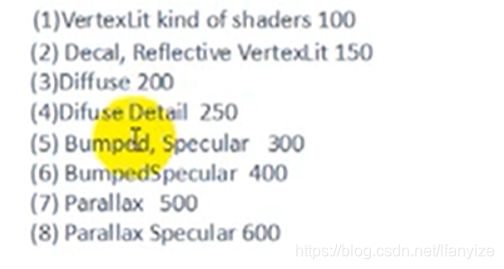
注意在设置最大LOD值的时候不能小于 Ver texLit kind of shaders 的值(100),否则unity将不会显示使用此着色器的物体
Demo:
场景

shader代码
Shader "Custom/LODShader"
{
Properties
{
_Color ("Color", Color) = (1,1,1,1)
_MainTex ("Albedo (RGB)", 2D) = "white" {}
_Glossiness ("Smoothness", Range(0,1)) = 0.5
_Metallic ("Metallic", Range(0,1)) = 0.0
}
//每一次只会使用一个SubShader(根据LOD的值来使用)
//找到第一个<=Shader.maximumLOD这个subShader执行;如果所有的均不符合,则最后使用fallback
SubShader
{
Tags { "RenderType"="Opaque" }
LOD 600
CGPROGRAM
// Physically based Standard lighting model, and enable shadows on all light types
#pragma surface surf Standard fullforwardshadows
// Use shader model 3.0 target, to get nicer looking lighting
#pragma target 3.0
sampler2D _MainTex;
struct Input
{
float2 uv_MainTex;
};
half _Glossiness;
half _Metallic;
fixed4 _Color;
// Add instancing support for this shader. You need to check 'Enable Instancing' on materials that use the shader.
// See https://docs.unity3d.com/Manual/GPUInstancing.html for more information about instancing.
// #pragma instancing_options assumeuniformscaling
UNITY_INSTANCING_BUFFER_START(Props)
// put more per-instance properties here
UNITY_INSTANCING_BUFFER_END(Props)
void surf (Input IN, inout SurfaceOutputStandard o)
{
o.Albedo = fixed4(1.0,0.0,0.0,1.0);
}
ENDCG
}
SubShader
{
Tags { "RenderType" = "Opaque" }
LOD 500
CGPROGRAM
// Physically based Standard lighting model, and enable shadows on all light types
#pragma surface surf Standard fullforwardshadows
// Use shader model 3.0 target, to get nicer looking lighting
#pragma target 3.0
sampler2D _MainTex;
struct Input
{
float2 uv_MainTex;
};
half _Glossiness;
half _Metallic;
fixed4 _Color;
// Add instancing support for this shader. You need to check 'Enable Instancing' on materials that use the shader.
// See https://docs.unity3d.com/Manual/GPUInstancing.html for more information about instancing.
// #pragma instancing_options assumeuniformscaling
UNITY_INSTANCING_BUFFER_START(Props)
// put more per-instance properties here
UNITY_INSTANCING_BUFFER_END(Props)
void surf(Input IN, inout SurfaceOutputStandard o)
{
o.Albedo = fixed4(0.0,1.0,0.0,1.0);
}
ENDCG
}
SubShader
{
Tags { "RenderType" = "Opaque" }
LOD 400
CGPROGRAM
// Physically based Standard lighting model, and enable shadows on all light types
#pragma surface surf Standard fullforwardshadows
// Use shader model 3.0 target, to get nicer looking lighting
#pragma target 3.0
sampler2D _MainTex;
struct Input
{
float2 uv_MainTex;
};
half _Glossiness;
half _Metallic;
fixed4 _Color;
// Add instancing support for this shader. You need to check 'Enable Instancing' on materials that use the shader.
// See https://docs.unity3d.com/Manual/GPUInstancing.html for more information about instancing.
// #pragma instancing_options assumeuniformscaling
UNITY_INSTANCING_BUFFER_START(Props)
// put more per-instance properties here
UNITY_INSTANCING_BUFFER_END(Props)
void surf(Input IN, inout SurfaceOutputStandard o)
{
o.Albedo = fixed4(0.0,0.0,1.0,1.0);
}
ENDCG
}
FallBack "Diffuse"
}
c#控制LOD值的代码
using System.Collections;
using System.Collections.Generic;
using UnityEngine;
/// 渲染队列
渲染队列
Unity引擎会将需要渲染的物体分成几个渲染的队列
Unity默认有几个渲染队列
背景1000、Geometry(几何队列)2000、Alpha Test Alpha测试(2450)、Transparent(透明)对应值为3000、Overlay(覆盖)对应值为4000这个队列是最后的渲染队列
从数值小的开始一直到数值最大(需要注意是否透明)
Unity渲染模式:普通物体从前向后渲染Alpha从后向前绘制
Demo:
场景:
将红球放置在篮球的后面
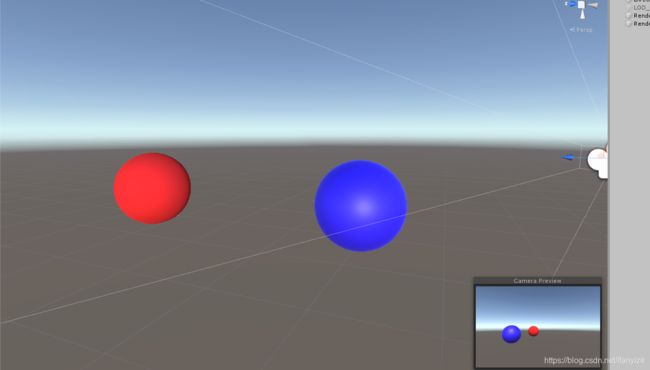
摄像机观测场景如下
红球shader代码
Shader "Custom/Render_text"
{
Properties
{
_Color ("Color", Color) = (1,1,1,1)
_MainTex ("Albedo (RGB)", 2D) = "white" {}
_Glossiness("Smoothness", Range(0,1)) = 0.5
_Metallic("Metallic", Range(0,1)) = 0.0
}
SubShader
{
Tags { "RenderType" = "Opaque" "Queue" = "Geometry" }
LOD 200
ZTest off//关闭深度测试
CGPROGRAM
// Physically based Standard lighting model, and enable shadows on all light types
#pragma surface surf Standard fullforwardshadows
// Use shader model 3.0 target, to get nicer looking lighting
#pragma target 3.0
sampler2D _MainTex;
struct Input
{
float2 uv_MainTex;
};
half _Glossiness;
half _Metallic;
fixed4 _Color;
// Add instancing support for this shader. You need to check 'Enable Instancing' on materials that use the shader.
// See https://docs.unity3d.com/Manual/GPUInstancing.html for more information about instancing.
// #pragma instancing_options assumeuniformscaling
UNITY_INSTANCING_BUFFER_START(Props)
// put more per-instance properties here
UNITY_INSTANCING_BUFFER_END(Props)
void surf (Input IN, inout SurfaceOutputStandard o)
{
o.Albedo = _Color.rgb;
}
ENDCG
}
FallBack "Diffuse"
}