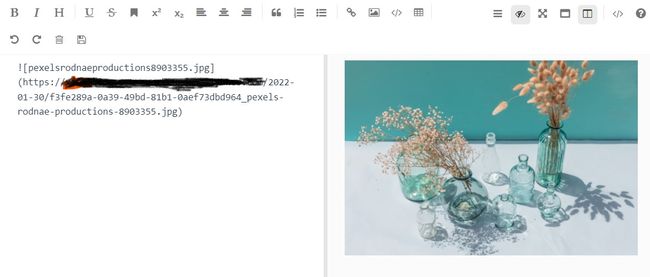Vue+SpringBoot,结合mavon-editor组件以及阿里云OSS实现图片上传
一、准备工作
(1) vue准备
//控制台中
npm install mavon-editor --save
//项目的入口文件main.js中引入
import Vue from 'vue'
import mavonEditor from 'mavon-editor'
Vue.use(mavonEditor)
(2)oss准备
详见阿里云官网,这里就不再赘述。
(3)java准备
<dependency>
<groupId>com.alibaba.cloudgroupId>
<artifactId>spring-cloud-starter-alicloud-ossartifactId>
<version>2.1.0.RELEASEversion>
dependency>
二、具体实现
(1)思路
前端发送请求,向后端获取oss的签名、AccessKeyId、policy等信息,后端需对该请求进行验证(验证登录的token信息,一般使用拦截器),验证成功后,将信息返回给前端,前端将信息和图片文件一起封装为FormData,发送到阿里云具体的地址,从而实现图片上传阿里云。
(2)vue中
(3)Java后端
1.application.yml配置
spring:
cloud:
alicloud:
access-key: xxxxxxxx #自己的access-key
secret-key: xxxxxxxx #对应的secret-key
oss:
endpoint: xxxxxxxx #对应的endpoint(这些信息都在阿里云上找)
2.Controller(这里的话阿里云官网上都有,直接复制粘贴就行)
import com.aliyun.oss.OSSClient;
import com.aliyun.oss.common.utils.BinaryUtil;
import com.aliyun.oss.model.MatchMode;
import com.aliyun.oss.model.PolicyConditions;
import com.atxieji.blog.vo.Result;
import org.springframework.beans.factory.annotation.Value;
import org.springframework.web.bind.annotation.RequestMapping;
import org.springframework.web.bind.annotation.RestController;
import javax.annotation.Resource;
import java.text.SimpleDateFormat;
import java.util.Date;
import java.util.LinkedHashMap;
import java.util.Map;
/**
* @author lmhstart
* @create 2022/1/25-17:58
*/
@RestController
@RequestMapping("/thirdParty")
public class OssController {
@Resource
private OSSClient ossClient;
@Value("${spring.cloud.alicloud.oss.endpoint}")
private String endpoint;
@Value("${spring.cloud.alicloud.access-key}")
private String accessId;
@RequestMapping("/oss/policy")
public Result policy(){
System.out.println("上传图片。。。");
String bucket = "xxx"; // 请填写您的 bucketname 。
String host = "https://" + bucket + "." + endpoint; // host的格式为 bucketname.endpoint
// callbackUrl为上传回调服务器的URL,请将下面的IP和Port配置为您自己的真实信息。
String callbackUrl = "http://88.88.88.88:8888";
//这里我使用日期作为文件夹名字
String format = new SimpleDateFormat("yyyy-MM-dd").format(new Date());
String dir = format + "/"; // 用户上传文件时指定的前缀。
Map<String, String> respMap = null;
try {
long expireTime = 30;
long expireEndTime = System.currentTimeMillis() + expireTime * 1000;
Date expiration = new Date(expireEndTime);
// PostObject请求最大可支持的文件大小为5 GB,即CONTENT_LENGTH_RANGE为5*1024*1024*1024。
PolicyConditions policyConds = new PolicyConditions();
policyConds.addConditionItem(PolicyConditions.COND_CONTENT_LENGTH_RANGE, 0, 1048576000);
policyConds.addConditionItem(MatchMode.StartWith, PolicyConditions.COND_KEY, dir);
String postPolicy = ossClient.generatePostPolicy(expiration, policyConds);
byte[] binaryData = postPolicy.getBytes("utf-8");
String encodedPolicy = BinaryUtil.toBase64String(binaryData);
String postSignature = ossClient.calculatePostSignature(postPolicy);
respMap = new LinkedHashMap<>();
respMap.put("accessid", accessId);
respMap.put("policy", encodedPolicy);
respMap.put("signature", postSignature);
respMap.put("dir", dir);
respMap.put("host", host);
respMap.put("expire", String.valueOf(expireEndTime / 1000));
// respMap.put("expire", formatISO8601Date(expiration));
} catch (Exception e) {
// Assert.fail(e.getMessage());
System.out.println(e.getMessage());
} finally {
ossClient.shutdown();
}
return Result.success(respMap);
}
}