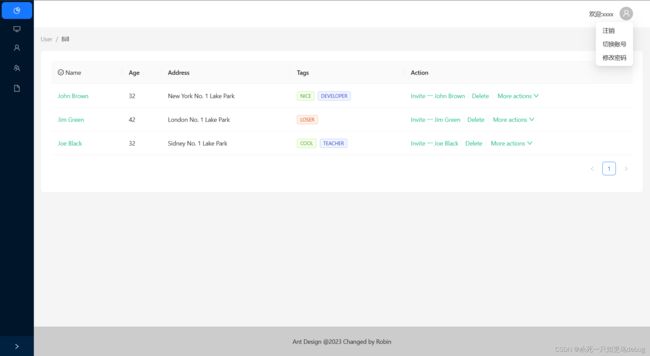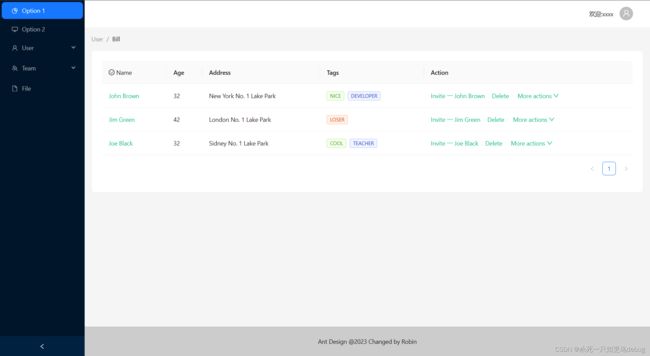Ant Design Vue UI框架的基础使用,及通用后台管理模板的小demo【简单】
一、创建 VUE 项目
npm create vue@latest
二、安装使用 ant-design-vue
- 安装脚手架工具
$ npm install -g @vue/cli
# OR
$ yarn global add @vue/cli
- 使用组件
# 安装
$ npm i --save [email protected]
- 全局完整注册
import { createApp } from 'vue';
import Antd from 'ant-design-vue';
import App from './App';
import 'ant-design-vue/dist/reset.css';
const app = createApp(App);
app.use(Antd).mount('#app');
tips :使用方式基本与element-ui一致,不过确实好看很多和省事儿,都有现成的组件,拿过来改改就行
三、后台管理通用页面的demo
1. 代码部分
<template>
<a-layout style="min-height: 100vh;min-width: 100vw;">
<a-layout-sider v-model:collapsed="collapsed" collapsible>
<div class="logo" />
<a-menu v-model:selectedKeys="selectedKeys" theme="dark" mode="inline">
<a-menu-item key="1">
<pie-chart-outlined />
<span>Option 1span>
a-menu-item>
<a-menu-item key="2">
<desktop-outlined />
<span>Option 2span>
a-menu-item>
<a-sub-menu key="sub1">
<template #title>
<span>
<user-outlined />
<span>Userspan>
span>
template>
<a-menu-item key="3">Toma-menu-item>
<a-menu-item key="4">Billa-menu-item>
<a-menu-item key="5">Alexa-menu-item>
a-sub-menu>
<a-sub-menu key="sub2">
<template #title>
<span>
<team-outlined />
<span>Teamspan>
span>
template>
<a-menu-item key="6">Team 1a-menu-item>
<a-menu-item key="8">Team 2a-menu-item>
a-sub-menu>
<a-menu-item key="9">
<file-outlined />
<span>Filespan>
a-menu-item>
a-menu>
a-layout-sider>
<a-layout>
<a-layout-header style="background: #fff; padding: 0">
<div style="display: flex;float: right;margin-right: 40px;">
<span style="margin-right: 15px;">欢迎:xxxxspan>
<a-dropdown>
<a-avatar size="normal" style="margin-top: 15px;">
<template #icon>
<UserOutlined />
template>
a-avatar>
<template #overlay>
<a-menu>
<a-menu-item>
<a href="javascript:;">注销a>
a-menu-item>
<a-menu-item>
<a href="javascript:;">切换账号a>
a-menu-item>
<a-menu-item>
<a href="javascript:;">修改密码a>
a-menu-item>
a-menu>
template>
a-dropdown>
div>
a-layout-header>
<a-layout-content style="margin: 0 16px">
<a-breadcrumb style="margin: 16px 0">
<a-breadcrumb-item>Usera-breadcrumb-item>
<a-breadcrumb-item>Billa-breadcrumb-item>
a-breadcrumb>
<a-card style="width: 100%;">
<a-table :columns="columns" :data-source="data">
<template #headerCell="{ column }">
<template v-if="column.key === 'name'">
<span>
<smile-outlined />
Name
span>
template>
template>
<template #bodyCell="{ column, record }">
<template v-if="column.key === 'name'">
<a>
{{ record.name }}
a>
template>
<template v-else-if="column.key === 'tags'">
<span>
<a-tag v-for="tag in record.tags" :key="tag"
:color="tag === 'loser' ? 'volcano' : tag.length > 5 ? 'geekblue' : 'green'">
{{ tag.toUpperCase() }}
a-tag>
span>
template>
<template v-else-if="column.key === 'action'">
<span>
<a>Invite 一 {{ record.name }}a>
<a-divider type="vertical" />
<a>Deletea>
<a-divider type="vertical" />
<a class="ant-dropdown-link">
More actions
<down-outlined />
a>
span>
template>
template>
a-table>
a-card>
a-layout-content>
<a-layout-footer style="text-align: center;background-color: #ccc;">
Ant Design @2023 Changed by Robin
a-layout-footer>
a-layout>
a-layout>
template>
<script lang="ts" setup>
import {
PieChartOutlined,
DesktopOutlined,
UserOutlined,
TeamOutlined,
FileOutlined,
SmileOutlined,
DownOutlined
} from '@ant-design/icons-vue';
import { ref } from 'vue';
const collapsed = ref<boolean>(false);
const selectedKeys = ref<string[]>(['1']);
const data = ref([{
key: '1',
name: 'John Brown',
age: 32,
address: 'New York No. 1 Lake Park',
tags: ['nice', 'developer'],
},
{
key: '2',
name: 'Jim Green',
age: 42,
address: 'London No. 1 Lake Park',
tags: ['loser'],
},
{
key: '3',
name: 'Joe Black',
age: 32,
address: 'Sidney No. 1 Lake Park',
tags: ['cool', 'teacher'],
},])
const columns = ref([{
name: 'Name',
dataIndex: 'name',
key: 'name',
},
{
title: 'Age',
dataIndex: 'age',
key: 'age',
},
{
title: 'Address',
dataIndex: 'address',
key: 'address',
},
{
title: 'Tags',
key: 'tags',
dataIndex: 'tags',
},
{
title: 'Action',
key: 'action',
},])
script>
<style scoped>
#components-layout-demo-side .logo {
height: 32px;
margin: 16px;
background: rgba(255, 255, 255, 0.3);
}
.site-layout .site-layout-background {
background: #fff;
}
[data-theme='dark'] .site-layout .site-layout-background {
background: #141414;
}
style>