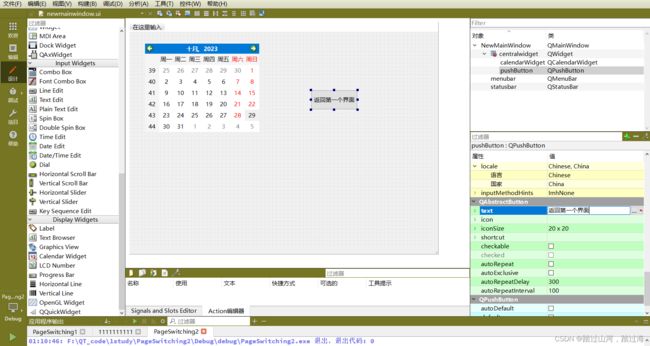Qt中实现页面切换的两种方式
文章目录
- 方式一 :使用QStackedWidget
-
- 讲解
- 代码结构
- main.cpp完整代码
- 运行结果:
- 方式二 :
-
- 代码结构
- 完整代码
-
- mainwindow.h
- newmainwindow.h
- main.cpp
- mainwindow.cpp
- newmainwindow.cpp
- mainwindow.ui
- newmainwindow.ui
- 效果
方式一 :使用QStackedWidget
讲解
在Qt中,可以使用QStackedWidget来实现两个UI界面的互相转换。QStackedWidget是一个堆叠窗口小部件,可以在其中添加多个子窗口,并且只显示其中一个子窗口。
注意:QStackedWidget只能用来装widget,不能装mainwindow!!!
注意:
上面这种想法是错的!
下面这种想法才是对的!
注意:QStackedWidget既可以能用来装widget,也可以装mainwindow!!!(想必QDialog也可以)
项目名:PageSwitching1
使用QStackedWidget这种方法,其实就是先创建一个QWidget作为”容器“,然后再创建一个QStackedWidget部件作为这个QWidget的唯一部件,
然后再将不同的ui页面放入到QStackedWidget中即可!
注意:
- 1.如果你想在main.cpp中创建其他ui页面实力(比如:MainWindow mainw;),就需要加上他的头文件,如:
#include “mainwindow.h”; - 2.如果你想在main.cpp中,通过ui变量访问这个ui界面上的某个部件,你还需要加上他的ui头文件,如:
#include “ui_mainwindow.h”
并且,你还要让他的ui变量公开,如:
public:
Ui::MainWindow *ui;
代码结构

说明:项目名为1111111111是随便取的,
然后,只有main.cpp是存放了自己写的代码,其他都是编译器自动生成。
然后,在mainwindow.h文件中,将Ui::MainWindow *ui;设置为了pubilc。
widget.ui是空白的。
mainwindow.ui如下所示:(最主要其实就是加了一个button,用来跳转到其他页面,那个日历没什么作用)

main.cpp完整代码
#include "mainwindow.h"
#include "ui_mainwindow.h"//两两一组,mainwindow.h与ui_mainwindow.h缺一不可!
#include 说明:你可以使用信号与槽,在 当前页面 跳转到 任意其他页面 !
运行结果:
点击“PushButton”后,
补充:你其实可以在每个页面设计两个button,然后通过信号与槽跳转到其他任意两个页面(这个是可以实现的)
方式二 :
hide(),show(),信号与槽,拉姆达表达式
代码结构
完整代码
mainwindow.h
#ifndef MAINWINDOW_H
#define MAINWINDOW_H
#include newmainwindow.h
#ifndef NEWMAINWINDOW_H
#define NEWMAINWINDOW_H
#include main.cpp
#include "mainwindow.h"
#include "ui_mainwindow.h"
#include "newmainwindow.h"
#include "ui_newmainwindow.h"
#include mainwindow.cpp
#include "mainwindow.h"
#include "ui_mainwindow.h"
MainWindow::MainWindow(QWidget *parent)
: QMainWindow(parent)
, ui(new Ui::MainWindow)
{
ui->setupUi(this);
}
MainWindow::~MainWindow()
{
delete ui;
}
void MainWindow::on_pushButton_clicked()
{
this->hide();
emit changenew();
}
newmainwindow.cpp
#include "newmainwindow.h"
#include "ui_newmainwindow.h"
NewMainWindow::NewMainWindow(QWidget *parent) :
QMainWindow(parent),
ui(new Ui::NewMainWindow)
{
ui->setupUi(this);
}
NewMainWindow::~NewMainWindow()
{
delete ui;
}
void NewMainWindow::on_pushButton_clicked()
{
this->hide();
emit changeFirst();
}