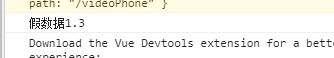vue全局存/读取字典值
vue全局存/读取字典值
tips:如大项目常需用到很多字典值,很多数据都是从后端拿来然后控制前端的,就需要进行存储字典值,通常就是存储无数个对象嵌套对象,然后进行键值对的读取
例如:全局挂载字典
Vue.prototype.$window = {}
let lodash = require('lodash')
Vue.prototype.$window.utils = {
//判断是否有重复
sameObj: function sameObj(o1, o2) {
if (o1 === o2) return true
let keys1 = o1 && Object.keys(o1).sort()
let keys2 = o2 && Object.keys(o2).sort()
if (JSON.stringify(keys1) !== JSON.stringify(keys2)) {
// console.log('不一样的属性: ' + JSON.stringify(keys1), JSON.stringify(keys2))
return false
}
let isSame = true
let len = keys1.length
for (let i = 0; i < len; i++) {
let key = keys1[i]
let item1 = o1[key]
let item2 = o2[key]
if (typeof item1 !== typeof item2) {
// console.log('不一样的属性: ' + key, item1, item2)
isSame = false
break
}
if (isSame && typeof item1 === 'object') {
isSame = sameObj(item1, item2)
if (isSame) {
continue
} else {
// console.log('不一样的属性: ' + key, item1, item2)
break
}
}
if (item1 !== item2) {
isSame = false
// console.log('不一样的属性: ' + key, item1, item2)
break
}
}
return isSame
},
// 字典类型存储转换
// 使用方法 进行读的操作
dict: {
/**
* @param type {string} 字典类型
* @returns
*/
get (type) {
if (this.data[type] && Object.prototype.hasOwnProperty.call(this.data[type],'itemList')) {
return this.data[type].itemList || []
} else {
return []
}
},
/**
* 根据(字典值)获取(字典名)
* @param val {string} 字典值
* @returns
*/
getName (val) {
if (!val || val === 'null') {
return
}
try {
// console.log('内层',this) //这就是那个对象
//其实这里也是可以拿到的 但是。。使用下面的更加准确
// console.log(this.nameList[val].dictName || ``)
if (Object.prototype.hasOwnProperty.call(this,'nameList')) {
return this.nameList[val].dictName || ``
}
} catch (e) {
console.warn('未找到字典名', val, this.nameList)
return `未分类(${val})`
}
},
key (type) {
return this.data[type] || {getName: () => ('')}
},
init (data) {
// 初始化字典
let result = {}
data && data.forEach(item => {
let key = item.dictKey
if (result[key]) {
result[key].itemList = result[key].itemList.concat(item.dictList)
} else {
result[key] = {itemList: item.dictList}
}
result[key].nameList = lodash.keyBy(item.dictList, o => (o.dictValue))
result[key].getName = this.getName
})
this.data = result
// console.log(result)
return result
},
data: []
},
}
然后当页面接口查询到数据,进行写入,当然不仅仅是写入,还会将进行处理,判断是否有重复,处理成日常比较容易读取的数据格式
写入数据:
let datas=[
{
dictKey:'faleDataOne',
dictList:[
{
dictId: "569c1a1d-e2d9-4ca2-9ca8-aa574f49db51",
dictKey: "faleDataOne_0",
dictName: "假数据1.1",
dictValue: "aaa",
},
{
dictId: "569c1a1d-e2d9-4ca2-9ca8-aa574f49db51",
dictKey: "faleDataOne_1",
dictName: "假数据1.2",
dictValue: "bbb",
},
{
dictId: "569c1a1d-e2d9-4ca2-9ca8-aa574f49db51",
dictKey: "faleDataOne_2",
dictName: "假数据1.3",
dictValue: "ccc",
}
]
},
{
dictKey:'faleDataTwo',
dictList:[
{
dictId: "569c1a1d-e2d9-4ca2-9ca8-aa574f49db51",
dictKey: "faleDataOne_0",
dictName: "假数据2.1",
dictValue: "ddd",
},
{
dictId: "569c1a1d-e2d9-4ca2-9ca8-aa574f49db51",
dictKey: "faleDataOne_1",
dictName: "假数据2.2",
dictValue: "eee",
},
{
dictId: "569c1a1d-e2d9-4ca2-9ca8-aa574f49db51",
dictKey: "faleDataOne_2",
dictName: "假数据2.3",
dictValue: "fff",
}
]
},
]
//调用init方法
this.$window.utils.dict.init(datas)
然后再读取某个值对应的字典值
console.log(this.$window.utils.dict.key('faleDataOne').getName('ccc'))