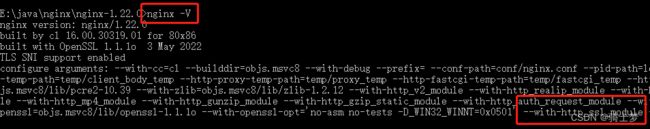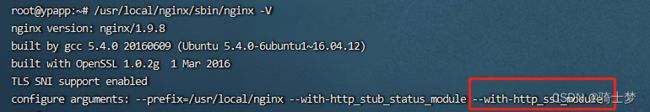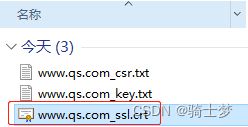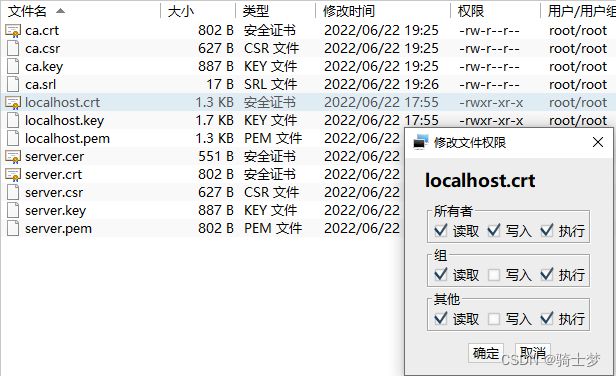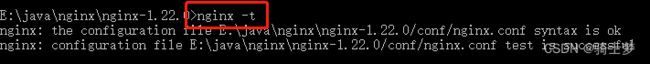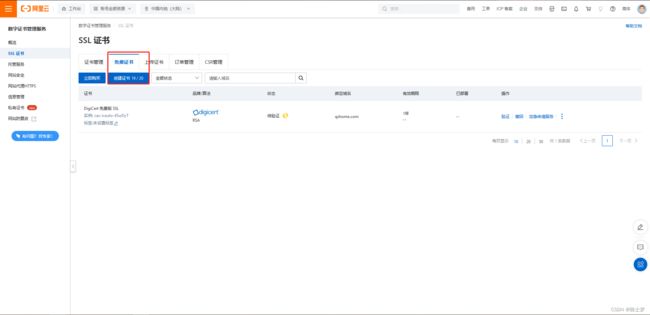一、http & https
- 是互联网上应用最为广泛的一种 网络协议。
- 是一个 客户端 和 服务端 请求和应答的标准(TCP)。
- 用于从 WWW服务器 传输超文本到本地浏览器的传输协议。
- 它可以使浏览器更加高效,使网络传输减少。
- 是以安全为目标的 http通道,简单讲是 http的安全版,即 http下加入 SSL层。
- https 的安全基础是 SSL,因此加密的详细内容就需要 SSL。
- 一种是建立一个信息安全通道,来保证数据传输的安全。
- 另一种就是确认网站的真实性。
1. http & https 区别
- https协议 需要到 申请ca证书,一般免费证书较少,因而需要一定费用。
- http 是超文本传输协议,信息是明文传输,https 则是具有安全性的 ssl加密 传输协议。
- http 和 https 使用的是完全不同的连接方式,用的端口也不一样,前者是80,后者是443。
- http 的连接很简单,是无状态的。
- https协议 是由 http协议+ssl 构建的可进行加密传输、身份认证的网络协议,比 http协议安全。
2. Nginx 配置 https 前置条件
- 服务器上已经安装 nginx服务,已经具备 http访问。
- nginx服务器 是否已经安装 ssl模块的支持。
- 是否已经拥有 ssl证书,如果没有可以去阿里云或者腾讯云免费申请。
nginx -V
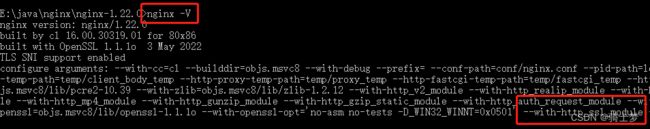
3. 安装 http_ssl_module模块
cd /usr/local/nginx-1.9.9
./configure --prefix=/usr/local/nginx --with-http_stub_status_module --with-http_ssl_module
make
cp /usr/local/nginx/sbin/nginx /usr/local/nginx/sbin/nginx.bak
cp ./objs/nginx /usr/local/nginx/sbin/
/usr/local/nginx/sbin/nginx -V
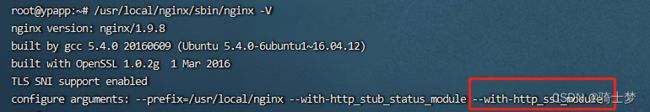
二、免费 SSL证书
1. 生成 CSR文件
- CSR文件生成


2. 生成 SSL证书
- SSL证书生成
把 www.qs.com_csr.txt 转为 www.qs.com_ssl.crt(直接修改后缀无效)。

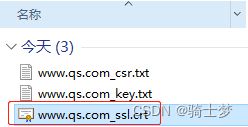
sudo openssl x509 -in 'www.qs.com_ssl.crt' -out 'www.qs.com_ssl.pem' -outform PEM
3. Nginx 配置
把 www.qs.com_ssl.crt 改为 qs.crt把 www.qs.com_key.txt 改为 qs.key
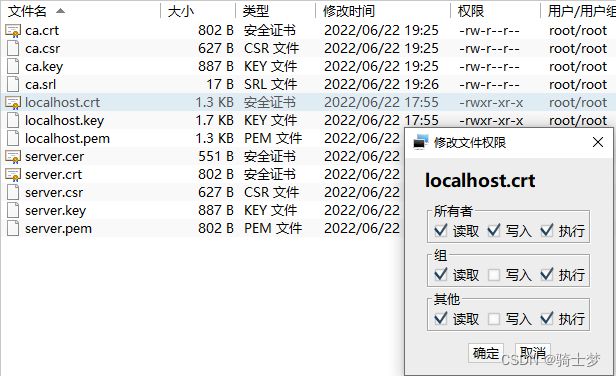
server {
listen 80;
server_name qs.com;
rewrite ^(.*)$ https://${server_name}$1 permanent;
}
server {
listen 443 ssl;
server_name qs.com;
ssl on;
ssl_certificate E:/java/nginx/nginx-1.22.0/conf/ssl/qs.crt;
ssl_certificate_key E:/java/nginx/nginx-1.22.0/conf/ssl/qs.key;
ssl_session_timeout 5m;
ssl_protocols SSLv3 TLSv1 TLSv1.1 TLSv1.2;
ssl_ciphers ALL:!ADH:!EXPORT56:RC4+RSA:+HIGH:+MEDIUM:+LOW:+SSLv2:+EXP;
ssl_prefer_server_ciphers on;
ssl_session_cache shared:SSL:1m;
fastcgi_param HTTPS on;
fastcgi_param HTTP_SCHEME https;
location / {
root html;
index index.html index.htm;
}
}
nginx -t
nginx -s reload
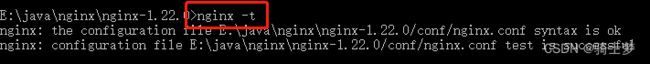
5. 访问测试
- https://www.qs.com/

6. ssl_client_certificate
- ssl_client_certificate证书 不需要和 server证书 属于同一个CA根证书:
- server证书 用于 SSL服务器端认证,在生产环境一定要使用 CA机构颁发的证书。
- ssl_client_certificate配置 的是客户端认证。
ssl_client_certificate ca.pem;
ssl_verify_client on
- 如果客户端证书需要密码,则需要使用冒号在 crt文件 后添加密码。
curl -v -s -k --key /etc/nginx/certs/client.key --cert /etc/nginx/certs/client.crt:12345 https://example.com
三、openssl 生成证书
- openssl 是目前最流行的 SSL密码库工具:
- 其提供了一个通用、健壮、功能完备的工具套件,用以支持 SSL/TLS协议 的实现。
openssl req -x509 -nodes -days 36500 -newkey rsa:2048 -keyout /usr/local/ssl/qs.key -out /usr/local/ssl/qs.crt
------------------------------
Generating a 2048 bit RSA private key
...............................................................................+ ++
...............+++
writing new private key to '/usr/local/ssl/qs.key'
-----
You are about to be asked to enter information that will be incorporated
into your certificate request.
What you are about to enter is what is called a Distinguished Name or a DN.
There are quite a few fields but you can leave some blank
For some fields there will be a default value,
If you enter '.', the field will be left blank.
-----
Country Name (2 letter code) [XX]:CN
State or Province Name (full name) []:shanghai
Locality Name (eg, city) [Default City]:shanghai
Organization Name (eg, company) [Default Company Ltd]:qs
Organizational Unit Name (eg, section) []:xxxx
Common Name (eg, your name or your server's hostname) []:qs.com
Email Address []:[email protected]
------------------------------
total 8
-rw-r--r--. 1 root root 1391 Apr 21 13:29 qs.crt
-rw-r--r--. 1 root root 1704 Apr 21 13:29 qs.key
四、阿里云 SSL证书申请
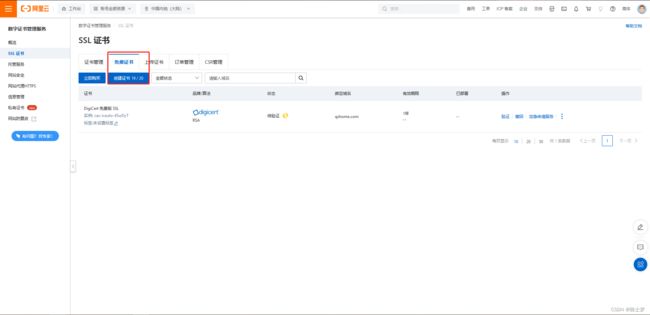
五、Tomcat 配置 https
1. cer|crt证书 + key文件——生成 keystore文件
- 因为 Tomcat 配置 https,需要将证书转成 keystore文件。
- 先通过 openssl 将 cer证书 和 私钥文件 生成 p12证书。
- 再通过 Java的keytool 生成 keystore文件。
openssl pkcs12 -export -in './qs.cer' -inkey './qs.key' -out './qs.p12'
keytool -importkeystore -v -srckeystore './qs.p12' -srcstoretype pkcs12 -srcstorepass '123456' -destkeystore './qs.keystore' -deststoretype jks -deststorepass '123456'
- 注意:
*.p12文件 的密码 需要跟 *.keystore文件 的密码一致,可能会报错。
openssl pkcs12 -export -in './qs.crt' -inkey './qs.key' -out './qs.p12' -name 'tomcat' -CAfile './qs.crt' -caname root -chain
keytool -importkeystore -v -srckeystore './qs.p12' -srcstoretype pkcs12 -srcstorepass '*.p12生产的密码' -destkeystore '*.keystore' -deststoretype jks -deststorepass '*.keystore密钥库的密码'
2. 配置 Tomcat
- $TOMCAT_HOME/conf/server.xml
<Executor name="tomcatThreadPoolHttps" namePrefix="catalina-exec-https-"
maxThreads="6000" minSpareThreads="100" maxIdleTime="120000" />
<Connector executor="tomcatThreadPoolHttps" port="8443" redirctPort="6064"
protocol="org.apache.coyote.http11.Http11NioProtocol" SSLEnabled="true"
maxHttpHeaderSize="8192" acceptCount="1000" enableLookups="false"
scheme="https" secure="true" keystoreFile="/root/qs.keystore" keystorePass="123456"
clientAuth="false" sslProtocol="TLSv1.2"/>
六、东方通 配置 https
- $TongWeb/conf/tongweb.xml
<http-listener name="system-http-listener" port="9060" status="started" address="0.0.0.0"
io-mode="nio2" http2-enabled="false" ssl-enabled="false" redirect-port="443"
uri-encoding="GBK" use-body-encoding-for-uri="false"
max-parameter-count="10000" max-post-size="2097152" max-swallow-size="2097152"
parse-body-methods="POST,PUT,DELETE" default-virtual-host="admin"
create-time="2019-10-29 10:54:11">
<ssl openssl-enabled="false" gm-enabled="false"
keystore-file="conf/server.keystore" keystore-pass="vVm6OyRRxhs3QGlTnzcKGA=="
keystore-type="JKS" gm-enc-file="conf/EncryptionKey.p12" client-auth="false"
ssl-protocol="TLS" truststore-file="conf/server.keystore" truststore-type="JKS"/>
<protocol not-allow-HTTP-methods="TRACE,OPTIONS,HEAD,CONNECT,DELETE"
async-timeout="10000" enable-lookups="false" max-header-count="100"
use-ipv-hosts="false" xpowered-by="false" backlog="100" accept-thread-count="1"
connection-timeout="60000" keep-alive-timeout="60000" max-threads="200" min-spare-threads="10"
processor-cache="200" tcp-no-delay="true" max-connections="10000" self-tuned="false">
<property name="threadPriority" value="5"/>
protocol>
<http-options compression="on" compressable-mime-type="text/html,text/plain,text/xml"
compression-min-size="2048" no-compression-user-agents="" disable-upload-timeout="true"
max-http-header-size="8192" max-keep-alive-requests="100"/>
<advance disable-keep-alive-percentage="75" selector-timeout="1000" usecomet="true"
use-sendfile="true" oom-parachute="1048576"/>
<property name="server" value="webserver"/>
http-listener>
<http-listener name="tong-http-listener" port="8080" io-mode="nio2" redirect-port="8443"
uri-encoding="GBK" parse-body-methods="POST" default-virtual-host="server"
create-time="2019-10-29 10:54:11">
<ssl/>
<protocol not-allow-HTTP-methods="TRACE,OPTIONS,HEAD,CONNECT,DELETE,PUT"
max-threads="200" min-spare-threads="10"/>
<http-options compression="off"/>
<advance/>
<property name="server" value="webserver"/>
http-listener>
------------------------------------------------------------------------------------------
<http-listener name="tong-http-listener" port="8080" status="started" address="0.0.0.0"
io-mode="nio2" http2-enabled="false" ssl-enabled="true" redirect-port="443"
uri-encoding="GBK" use-body-encoding-for-uri="false"
max-parameter-count="10000" max-post-size="2097152" max-swallow-size="2097152"
parse-body-methods="POST" default-virtual-host="server"
create-time="2019-10-29 10:54:11">
<ssl openssl-enabled="false" gm-enabled="false"
keystore-file="conf/qs.keystore" keystore-pass="75YIpThjTTFSD/xkeTd4+Q=="
keystore-type="JKS" gm-enc-file="conf/EncryptionKey.p12" client-auth="false"
ssl-protocol="TLS" truststore-file="conf/server.keystore" truststore-type="JKS"/>
<protocol not-allow-HTTP-methods="TRACE,OPTIONS,HEAD,CONNECT,DELETE,PUT"
async-timeout="10000" enable-lookups="false" max-header-count="100"
use-ipv-hosts="false" xpowered-by="false" backlog="100" accept-thread-count="1"
connection-timeout="60000" keep-alive-timeout="60000" max-threads="200" min-spare-threads="10"
processor-cache="200" tcp-no-delay="true" max-connections="10000" self-tuned="false">
<property name="threadPriority" value="5"/>
protocol>
<http-options compression="off" compressable-mime-type="text/html,text/xml,text/plain"
compression-min-size="2048" disable-upload-timeout="true"
max-http-header-size="8192" max-keep-alive-requests="100"/>
<advance disable-keep-alive-percentage="75" selector-timeout="1000" usecomet="true"
use-sendfile="true" oom-parachute="1048576"/>
<property name="enableRC4" value="false"/>
<property name="server" value="webserver"/>
http-listener>
<http-listener name="ejb-server-listener" port="5100" uri-encoding="GBK" parse-body-methods="POST"
default-virtual-host="server" create-time="2019-10-29 10:54:12">
<ssl/>
<protocol not-allow-HTTP-methods="TRACE,OPTIONS,HEAD,CONNECT,DELETE,PUT"
max-threads="200" min-spare-threads="10"/>
<http-options/>
<advance/>
http-listener>