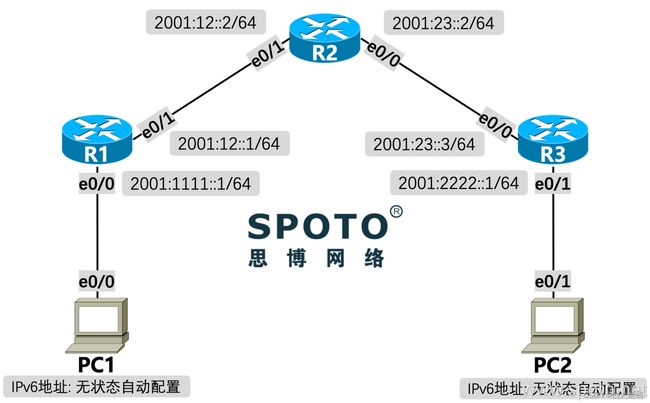CCNA课程实验-10-IPv6_Static_Route
目录
- 实验条件
-
- 网络拓朴
- 需求
- 配置实现
-
- 基础配置 `R1 & R2 & R3`
- 配置`R1`
- 配置`R2`
- 配置`R3`
- 测试网络
实验条件
网络拓朴
需求
R1、R3配置IPv6默认路由,下一跳为R2对应的接口,R2配置IPv6静态路由使得PC1能ping通PC2
配置实现
基础配置 R1 & R2 & R3
R1(config)#int e0/0
R1(config-if)#ipv6 address 2001:1111::1/64
R1(config-if)#no shutdown
R1(config-if)#int e0/1
R1(config-if)#ipv6 address 2001:12::1/64
R1(config-if)#no shutdown
R1(config-if)#exit
R1(config)#ipv6 unicast-routing
R1(config)#do show run | s ipv
ipv6 unicast-routing
ipv6 cef
ipv6 address 2001:1111::1/64
ipv6 address 2001:12::1/64
ipv6 ioam timestamp
R1(config)#do show ipv int br
Ethernet0/0 [up/up]
FE80::A8BB:CCFF:FE00:3000
2001:1111::1
Ethernet0/1 [up/up]
FE80::A8BB:CCFF:FE00:3010
2001:12::1
Ethernet0/2 [administratively down/down]
unassigned
Ethernet0/3 [administratively down/down]
unassigned
R1(config)#
R2(config)#ipv6 unicast-routing
R2(config)#int e0/1
R2(config-if)#ipv6 address 2001:12::2/64
R2(config-if)#no shutdown
R2(config-if)#int e0/0
R2(config-if)#ipv6 address 2001:23::2/64
R2(config-if)#no shutdown
R2(config-if)#
R3(config)#ipv6 unicast-routing
R3(config)#int e0/0
R3(config-if)#ipv6 address 2001:23::3/64
R3(config-if)#no shutdown
R3(config-if)#int e0/1
R3(config-if)#ipv6 address 2001:2222::1/64
R3(config-if)#no shutdown
R3(config-if)#
PC1(config)#int e0/0
PC1(config-if)#ipv6 address autoconfig
PC1(config-if)#no shutdown
PC1(config-if)#do show ipv6 interface brief
Ethernet0/0 [up/up]
FE80::A8BB:CCFF:FE00:1000
2001:1111::A8BB:CCFF:FE00:1000
Ethernet0/1 [administratively down/down]
unassigned
Ethernet0/2 [administratively down/down]
unassigned
Ethernet0/3 [administratively down/down]
unassigned
PC1(config-if)#
PC2(config)#int e0/1
PC2(config-if)#ipv6 address autoconfig
PC2(config-if)#no shutdown
PC2(config-if)#do show ipv6 interface brief
Ethernet0/0 [administratively down/down]
unassigned
Ethernet0/1 [up/up]
FE80::A8BB:CCFF:FE00:2010
2001:2222::A8BB:CCFF:FE00:2010
Ethernet0/2 [administratively down/down]
unassigned
Ethernet0/3 [administratively down/down]
unassigned
PC2(config)#
配置R1
一定要开启ipv6路由功能, 否则与此相连的PC,无法无状态自动配置IP R1(config)#ipv6 unicast-routingipv6 unicast-routing
R1(config)#ipv6 unicast-routing
R1(config)#ipv6 route 2001:2222::0/64 2001:12::2
R1(config)#do show ipv6 route
IPv6 Routing Table - default - 6 entries
Codes: C - Connected, L - Local, S - Static, U - Per-user Static route
B - BGP, HA - Home Agent, MR - Mobile Router, R - RIP
H - NHRP, I1 - ISIS L1, I2 - ISIS L2, IA - ISIS interarea
IS - ISIS summary, D - EIGRP, EX - EIGRP external, NM - NEMO
ND - ND Default, NDp - ND Prefix, DCE - Destination, NDr - Redirect
RL - RPL, O - OSPF Intra, OI - OSPF Inter, OE1 - OSPF ext 1
OE2 - OSPF ext 2, ON1 - OSPF NSSA ext 1, ON2 - OSPF NSSA ext 2
la - LISP alt, lr - LISP site-registrations, ld - LISP dyn-eid
lA - LISP away, a - Application
C 2001:12::/64 [0/0]
via Ethernet0/1, directly connected
L 2001:12::1/128 [0/0]
via Ethernet0/1, receive
C 2001:1111::/64 [0/0]
via Ethernet0/0, directly connected
L 2001:1111::1/128 [0/0]
via Ethernet0/0, receive
S 2001:2222::/64 [1/0]
via 2001:12::2
L FF00::/8 [0/0]
via Null0, receive
R1(config)#
配置R2
R2(config)#ipv6 unicast-routing
R2(config)#ipv6 route 2001:1111::0/64 2001:12::1
R2(config)#ipv6 route 2001:2222::0/64 2001:23::3
R2(config)#do show ipv6 route
IPv6 Routing Table - default - 7 entries
Codes: C - Connected, L - Local, S - Static, U - Per-user Static route
B - BGP, HA - Home Agent, MR - Mobile Router, R - RIP
H - NHRP, I1 - ISIS L1, I2 - ISIS L2, IA - ISIS interarea
IS - ISIS summary, D - EIGRP, EX - EIGRP external, NM - NEMO
ND - ND Default, NDp - ND Prefix, DCE - Destination, NDr - Redirect
RL - RPL, O - OSPF Intra, OI - OSPF Inter, OE1 - OSPF ext 1
OE2 - OSPF ext 2, ON1 - OSPF NSSA ext 1, ON2 - OSPF NSSA ext 2
la - LISP alt, lr - LISP site-registrations, ld - LISP dyn-eid
lA - LISP away, a - Application
C 2001:12::/64 [0/0]
via Ethernet0/1, directly connected
L 2001:12::2/128 [0/0]
via Ethernet0/1, receive
C 2001:23::/64 [0/0]
via Ethernet0/0, directly connected
L 2001:23::2/128 [0/0]
via Ethernet0/0, receive
S 2001:1111::/64 [1/0]
via 2001:12::1
S 2001:2222::/64 [1/0]
via 2001:23::3
L FF00::/8 [0/0]
via Null0, receive
R2(config)#
配置R3
R3(config)#ipv6 unicast-routing
R3(config)#ipv6 route 2001:1111::1/64 2001:23::2
R3(config)#do show ipv6 route
IPv6 Routing Table - default - 6 entries
Codes: C - Connected, L - Local, S - Static, U - Per-user Static route
B - BGP, HA - Home Agent, MR - Mobile Router, R - RIP
H - NHRP, I1 - ISIS L1, I2 - ISIS L2, IA - ISIS interarea
IS - ISIS summary, D - EIGRP, EX - EIGRP external, NM - NEMO
ND - ND Default, NDp - ND Prefix, DCE - Destination, NDr - Redirect
RL - RPL, O - OSPF Intra, OI - OSPF Inter, OE1 - OSPF ext 1
OE2 - OSPF ext 2, ON1 - OSPF NSSA ext 1, ON2 - OSPF NSSA ext 2
la - LISP alt, lr - LISP site-registrations, ld - LISP dyn-eid
lA - LISP away, a - Application
C 2001:23::/64 [0/0]
via Ethernet0/0, directly connected
L 2001:23::3/128 [0/0]
via Ethernet0/0, receive
S 2001:1111::/64 [1/0]
via 2001:23::2
C 2001:2222::/64 [0/0]
via Ethernet0/1, directly connected
L 2001:2222::1/128 [0/0]
via Ethernet0/1, receive
L FF00::/8 [0/0]
via Null0, receive
R3(config)#
测试网络
PC1 Ping PC2
PC1#ping 2001:2222::A8BB:CCFF:FE00:2010
Type escape sequence to abort.
Sending 5, 100-byte ICMP Echos to 2001:2222::A8BB:CCFF:FE00:2010, timeout is 2 seconds:
!!!!!
Success rate is 100 percent (5/5), round-trip min/avg/max = 2/10/40 ms
PC1#