python tkinter random messagebox 实现一个界面化的石头剪刀布!
tkinter 实现一个界面化的石头剪刀布
今天上网看了一下,网上的tkinter做的石头剪刀布要么没有图片、音乐资源,要么代码配备不完整**(没有批评的意思)**。所以,我写了一个不需要图片、音乐文件,富有完整代码的石头剪刀布小游戏。(完整代码可以在文末复制)
定义函数main
def main():
1.界面及其一些设置
root=Tk()
root.title('石头剪刀布')
root.geometry('+180+100')
root.overrideredirect(True)
2.创建6个函数,下面使用
def tuichu():
if askyesno('退出','是否要退出?'):root.destroy()
def print(s):
showinfo('提示',s)
def shitou():
print('你出石头')
return shitoujiandaobu('shitou')
def jiandao():
print('你出剪刀')
return shitoujiandaobu('jiandao')
def bu():
print('你 出 布')
return shitoujiandaobu('bu')
def shitoujiandaobu(chu):
dichu=randint(1,3)
if dichu==1:di='shitou';print('电脑出石头')
elif dichu==2:di='jiandao';print('电脑出剪刀')
else:di='bu';print('电 脑 出 布')
if chu==di:
print('平局!')
elif (chu=='jiandao'and di=='bu')or(chu=='bu'and di=='shitou')or(chu=='shitou'and di=='jiandao'):
print('你赢了!')
else:print('你输了!')
到这儿,大家应该发现了,我改写了print函数,大家可以把改写print函数与下文import的tkinter.messagebox.showinfo删掉
3.创建按钮
Button(root, text='石头',command=shitou,bg='yellow',fg='red',font=('微软雅黑',38)).pack()
Button(root, text='剪刀',command=jiandao,fg='red',font=('微软雅黑',38)).pack()
Button(root, text=' 布 ',command=bu,bg='yellow',fg='red',font=('微软雅黑',40)).pack()
Button(root, text='退出',command=tuichu,bg='green',fg='purple',font=('微软雅黑',38)).pack()
4.mainloop
root.mainloop()
5.导入 、 运行
if __name__=='__main__':
from tkinter import Tk,Button
from random import randint
from tkinter.messagebox import showinfo,askyesno
main()
完整代码
def main():
root=Tk()
root.title('石头剪刀布');root.geometry('+180+100');root.overrideredirect(True)
def tuichu():
if askyesno('退出','是否要退出?'):root.destroy()
def print(s):
showinfo('提示',s)
def shitou():
print('你出石头')
return shitoujiandaobu('shitou')
def jiandao():
print('你出剪刀')
return shitoujiandaobu('jiandao')
def bu():
print('你 出 布')
return shitoujiandaobu('bu')
def shitoujiandaobu(chu):
dichu=randint(1,3)
if dichu==1:di='shitou';print('电脑出石头')
elif dichu==2:di='jiandao';print('电脑出剪刀')
else:di='bu';print('电 脑 出 布')
if chu==di:
print('平局!')
elif (chu=='jiandao'and di=='bu')or(chu=='bu'and di=='shitou')or(chu=='shitou'and di=='jiandao'):
print('你赢了!')
else:print('你输了!')
Button(root, text='石头',command=shitou,bg='yellow',fg='red',font=('微软雅黑',38)).pack()
Button(root, text='剪刀',command=jiandao,fg='red',font=('微软雅黑',38)).pack()
Button(root, text=' 布 ',command=bu,bg='yellow',fg='red',font=('微软雅黑',40)).pack()
Button(root, text='退出',command=tuichu,bg='green',fg='purple',font=('微软雅黑',38)).pack()
root.mainloop()
if __name__=='__main__':
from tkinter import Tk,Button
from random import randint
from tkinter.messagebox import showinfo,askyesno
main()
!!!
复制代码,保存为pyw文件,双击运行
运行效果:


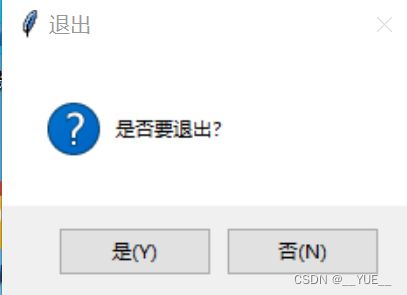
运行视频将在一段时间内补充到这篇博客
创作不易,给个赞吧!