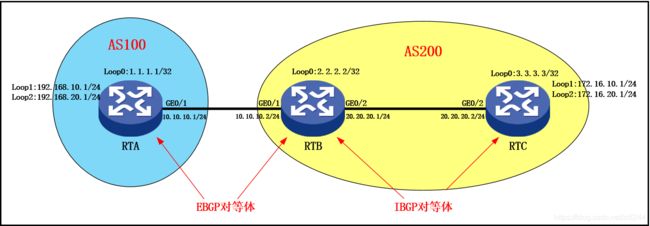H3C BGP基础配置
H3C BGP基础配置
本篇介绍H3C设备的BGP的基础配置。
BGP基础概念:
BGP(Border Gateway Protocol,边界网关协议)是一种既可以用于不同 AS(Autonomous System,自治系统)之间,又可以用于同一AS内部的动态路由协议。
BGP是一种EGP(Exterior Gateway Protocol,外部网关协议),与OSPF、RIP 等IGP(Interior Gateway Protocol,内部网关协议)不同,其着眼点不在于发现和计算路由,而在于控制路由的传播和选择最佳路由。
BGP使用TCP作为其传输层协议(端口号 179),提高了协议的可靠性。
运行BGP协议的路由器称为BGP发言者。BGP发言者接收或产生路由信息,并将路由信息发布给其它 BGP发言者。
相互之间存在TCP连接、相互交换路由信息的BGP发言者互为BGP对等体。根据对等体所在的AS,对等体分为以下几种:
• IBGP 对等体:对等体与本地路由器位于同一AS。
• EBGP 对等体:对等体与本地路由器位于不同AS。
配置IBGP对等体
RTB和RTC是运行在同一个AS中,所以这里配置RTB和RTC的IBGP对等体。
1、RTB配置:
[H3C]sysname RTB
[RTB]interface LoopBack 0
[RTB-LoopBack0]ip address 2.2.2.2 32
[RTB-LoopBack0]quit
[RTB]interface GigabitEthernet 0/1
[RTB-GigabitEthernet0/1]ip address 10.10.10.2 24
[RTB-GigabitEthernet0/1]quit
[RTB]interface GigabitEthernet 0/0/2
[RTB-GigabitEthernet0/2]ip address 20.20.20.1 24
[RTB-GigabitEthernet0/2]quit #以上均为接口地址基础配置
[RTB]
[RTB]ospf #这里配置OSPF目的是我要用loopback0接口建立IBGP关系
[RTB-ospf-1]area 0
[RTB-ospf-1-area-0.0.0.0]network 2.2.2.2 0.0.0.0
[RTB-ospf-1-area-0.0.0.0]network 20.20.20.1 0.0.0.0
[RTB-ospf-1-area-0.0.0.0]quit
[RTB-ospf-1]quit
[RTB]bgp 200 #配置BGP
[RTB-bgp-default]router-id 2.2.2.2
[RTB-bgp-default]peer 3.3.3.3 as-number 200
[RTB-bgp-default]peer 3.3.3.3 connect-interface LoopBack 0 #指定建立BGP对等体的源接口
[RTB-bgp-default]address-family ipv4 unicast #进入BGP的IPv4单播配置视图
[RTB-bgp-default-ipv4]peer 3.3.3.3 enable
[RTB-bgp-default-ipv4]quit
[RTB-bgp-default]quit
2、RTC配置:
[H3C]sysname RTC
[RTC]interface LoopBack 0
[RTC-LoopBack0]ip address 3.3.3.3 32
[RTC-LoopBack0]quit
[RTC]interface LoopBack 1
[RTC-LoopBack1]ip address 172.16.10.1 24
[RTC-LoopBack1]quit
[RTC]interface LoopBack 2
[RTC-LoopBack2]ip address 172.16.20.1 24
[RTC-LoopBack2]quit
[RTC]interface GigabitEthernet 0/2
[RTC-GigabitEthernet0/2]ip address 20.20.20.2 24
[RTC-GigabitEthernet0/2]quit
[RTC]ospf
[RTC-ospf-1]area 0
[RTC-ospf-1-area-0.0.0.0]network 3.3.3.3 0.0.0.0
[RTC-ospf-1-area-0.0.0.0]network 20.20.20.2 0.0.0.0
[RTC-ospf-1-area-0.0.0.0]quit
[RTC-ospf-1]quit
[RTC]bgp 200
[RTC-bgp-default]router-id 3.3.3.3
[RTC-bgp-default]peer 2.2.2.2 as-number 200
[RTC-bgp-default]peer 2.2.2.2 connect-interface LoopBack 0
[RTC-bgp-default]address-family ipv4 unicast
[RTC-bgp-default-ipv4]network 172.16.10.0 24 #发布本地BGP路由
[RTC-bgp-default-ipv4]network 172.16.20.0 24
[RTC-bgp-default-ipv4]peer 2.2.2.2 enable
[RTC-bgp-default-ipv4]quit
[RTC-bgp-default]quit
3、配置验证:
[RTB]display bgp peer ipv4
BGP local router ID: 2.2.2.2
Local AS number: 200
Total number of peers: 1 Peers in established state: 1
* - Dynamically created peer
Peer AS MsgRcvd MsgSent OutQ PrefRcv Up/Down State
3.3.3.3 200 9 7 0 2 00:04:00 Established
[RTB]
[RTB]display bgp routing-table ipv4
Total number of routes: 2
BGP local router ID is 2.2.2.2
Status codes: * - valid, > - best, d - dampened, h - history
s - suppressed, S - stale, i - internal, e - external
a - additional-path
Origin: i - IGP, e - EGP, ? - incomplete
Network NextHop MED LocPrf PrefVal Path/Ogn
* >i 172.16.10.0/24 3.3.3.3 0 100 0 i
* >i 172.16.20.0/24 3.3.3.3 0 100 0 i
配置EBGP对等体
RTA和RTB是运行在不同的AS中,所以这里配置RTA和RTB的EBGP对等体。
1、RTA配置:
[H3C]sysname RTA
[RTA]interface LoopBack 0
[RTA-LoopBack0]ip address 1.1.1.1 32
[RTA-LoopBack0]quit
[RTA]interface LoopBack 1
[RTA-LoopBack1]ip address 192.168.10.1 24
[RTA-LoopBack1]quit
[RTA]interface LoopBack 2
[RTA-LoopBack2]ip address 192.168.20.1 24
[RTA-LoopBack2]quit
[RTA]bgp 100
[RTA-bgp-default]router-id 1.1.1.1
[RTA-bgp-default]peer 10.10.10.2 as-number 200 #配置EBGP使用物理接口即可
[RTA-bgp-default]address-family ipv4 unicast
[RTA-bgp-default-ipv4]network 192.168.10.0 24
[RTA-bgp-default-ipv4]network 192.168.20.0 24
[RTA-bgp-default-ipv4]peer 10.10.10.2 enable
[RTA-bgp-default-ipv4]quit
[RTA-bgp-default]quit
2、RTB配置:
[RTB]bgp 200
[RTB-bgp-default]peer 10.10.10.1 as-number 100
[RTB-bgp-default]address-family ipv4 unicast
[RTB-bgp-default-ipv4]peer 10.10.10.1 enable
[RTB-bgp-default-ipv4]quit
[RTB-bgp-default]quit
3、验证配置:
[RTB]display bgp peer ipv4 #EBGP关系建立完成
BGP local router ID: 2.2.2.2
Local AS number: 200
Total number of peers: 2 Peers in established state: 2
* - Dynamically created peer
Peer AS MsgRcvd MsgSent OutQ PrefRcv Up/Down State
3.3.3.3 200 21 19 0 2 00:14:55 Established
10.10.10.1 100 7 5 0 2 00:01:43 Established
[RTA]display bgp routing-table ipv4 #查看RTA的BGP路由都是有效状态。
Total number of routes: 4
BGP local router ID is 1.1.1.1
Status codes: * - valid, > - best, d - dampened, h - history
s - suppressed, S - stale, i - internal, e - external
a - additional-path
Origin: i - IGP, e - EGP, ? - incomplete
Network NextHop MED LocPrf PrefVal Path/Ogn
* >e 172.16.10.0/24 10.10.10.2 0 200i
* >e 172.16.20.0/24 10.10.10.2 0 200i
* > 192.168.10.0 192.168.10.1 0 32768 i
* > 192.168.20.0 192.168.20.1 0 32768 i
==================================================================================
[RTC]display bgp routing-table ipv4 #查看RTC的BGP路由能学习到RTB发布的,但是路由下一条不可达,是无效状态。
Total number of routes: 4
BGP local router ID is 3.3.3.3
Status codes: * - valid, > - best, d - dampened, h - history
s - suppressed, S - stale, i - internal, e - external
a - additional-path
Origin: i - IGP, e - EGP, ? - incomplete
Network NextHop MED LocPrf PrefVal Path/Ogn
* > 172.16.10.0/24 172.16.10.1 0 32768 i
* > 172.16.20.0/24 172.16.20.1 0 32768 i
i 192.168.10.0 10.10.10.1 0 100 0 100i
i 192.168.20.0 10.10.10.1 0 100 0 100i
4、在RTB上发布本地10.10.10.0/24和20.20.20.0/24的路由到BGP中:
[RTB]bgp 200
[RTB-bgp-default]address-family ipv4 unicast
[RTB-bgp-default-ipv4]network 10.10.10.0 24
[RTB-bgp-default-ipv4]network 20.20.20.0 24
[RTB-bgp-default-ipv4]quit
[RTB-bgp-default]quit
再次查看RTC的BGP路由:
[RTC]display bgp routing-table ipv4
Total number of routes: 6
BGP local router ID is 3.3.3.3
Status codes: * - valid, > - best, d - dampened, h - history
s - suppressed, S - stale, i - internal, e - external
a - additional-path
Origin: i - IGP, e - EGP, ? - incomplete
Network NextHop MED LocPrf PrefVal Path/Ogn
* >i 10.10.10.0/24 2.2.2.2 0 100 0 i
* >i 20.20.20.0/24 2.2.2.2 0 100 0 i
* > 172.16.10.0/24 172.16.10.1 0 32768 i
* > 172.16.20.0/24 172.16.20.1 0 32768 i
* >i 192.168.10.0 10.10.10.1 0 100 0 100i
* >i 192.168.20.0 10.10.10.1 0 100 0 100i