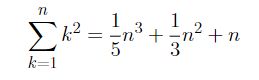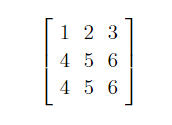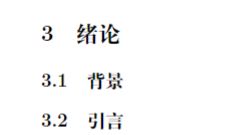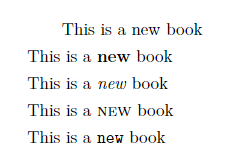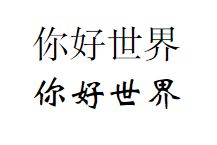latex简单使用
文章目录
- 公式详解
- 普通公式
- 公式居中
- 带标号公式
- 上标
- 下标
- 根号
- 分式
- 括号
- 运算符
- 列表
- 无序列表
- 有序列表
- 插入图片
- 单图
- 多图排版
- 表格
- 脚注与定理
- 子标题
- 目录与附录
- 目录
- 附录
- 参考文献
- 字体设置
- 字体样式
- 加粗
- 斜体
- 字母大写
- 等线
- 自定义字体
- 字体大小
- 第一种设置
- 第二种设置
- 第三种设置
- 字体样式
- 页面设置
- 页边距
- 行间距
- 页眉页脚
- 其他
- overleaf中文显示
- 控制符
- Latex符号大全
公式详解
-
普通公式
\section{公式详解}
% 普通公式
$ y=x+1 $\newline
-
公式居中
% 公式居中
$$ y=x-1 $$
-
带标号公式
% 带标号公式
\begin{equation}
y=x^2
\end{equation}
\begin{equation}
y=x+2
\end{equation}
-
上标
% 上标
$$ y=x^2+1 $$
-
下标
% 下标
$$ x_1,x_{12},x_3 $$
% 特殊字母
$\alpha$,$\beta$
-
根号
% 根号
$$\sqrt{2}$$
$$\sqrt[3]{2}$$
$$\sqrt{x^2+y^2}$$
$$\sqrt{1+\sqrt{1+x^2}}$$
-
分式
% 分式
$$\frac{x}{x+1}$$
$$\frac{x}{x^2+x+1}$$
$$\frac{\sqrt{x+1}}{\sqrt[3]{x-1}}$$
$$\frac{1}{1+\sqrt{x+1}}$$
-
括号
% 括号
$$(x+1)$$
$$x[2+(x+2)]$$
$${x+1}$$
$$3(\frac{2}{5})$$
$$3\left(\frac{2}{5}\right)$$
$$3\left[\frac{2}{5}\right]$$
$$\left|\frac{x}{x+1}\right|$$
% \left与\right必须成对出现
$$\left\{x^2\right.$$
运算符
- 正负号
$$cos\alpha=\pm 1$$
$$sin\beta=\pm \frac{\sqrt{3}}{2}$$
- 不等号
$$a^x+y \neq a^\left.x+y\right.$$
-
积分号
- 不定积分
$$\int x^2dx=\frac{x^3}{3}$$ $$\int x^3 \mathrm{d}x=\frac{1}{4}x^4$$%将dx中的d变为正体- 定积分
$$\int_0^1x^2\mathrm{d}x=\frac{1}{3}$$- 多重积分
$$\iint \left(x^2+y^2\right)dxdy$$ $$\iiint \left(x^2+y^2+z^2\right)dxdydz$$ -
导数与微分
- 常微分
$$y'+p(z)y+q(x)=0$$ $$y''+py'+qy=0$$ $$\frac{dy}{dx}=2x$$ $$\frac{d^2y}{dx^2}=x\frac{dy}{dx}+\alpha=0$$- 偏微分
$$\frac{\partial y}{\partial x}+t\frac{\partial y}{\partial z}=0$$ -
求和
$$\sum_{k=1}^n k^2=\frac{1}{5}n^3+\frac{1}{3}n^2+n$$
- 极限
$$\lim_{n \to \infty}f(x)$$
- 矩阵
\begin{displaymath}
\left[
\begin{array}{ccc}
1&2&3 \\
4&5&6 \\
4&5&6 \\
\end{array}
\right]
\end{displaymath}
\begin{displaymath}
\left[
\begin{array}{cccc}
1&2& \cdots &9 \\
4&5& \cdots &10 \\
\vdots&\vdots& \ddots &\vdots \\
4&5& \cdots &20 \\
\end{array}latex
\right]
\end{displaymath}
\begin{displaymath}
f(x)=\frac{1}{3}\times
\left[
\begin{array}{ccc}
1&2&3 \\
4&5&6 \\
4&5&6 \\
\end{array}
\right]
\end{displaymath}
- 分段函数
\begin{displaymath}
g(x)=
\left\{
\begin{array}{cc}
x+1& x>1 \\
x& x\leq1\\
\end{array}
\right.latex
\end{displaymath}
列表
无序列表
\begin{document}
\maketitle
% 无序列表
\begin{itemize}
\item subject
\begin{itemize}
\item chinese
\item math
\item english
\end{itemize}
\item animal
\begin{itemize}
\item dog
\item cat
\end{itemize}
\item student
\end{itemize}
有序列表
\begin{enumerate}
\item subject
\begin{enumerate}
\item chinese
\item math
\item english
\end{enumerate}
\item animal
\begin{enumerate}
\item dog
\item cat
\end{enumerate}
\item student
\end{enumerate}
插入图片
-
单图
\documentclass[12pt]{article}
\usepackage[utf8]{ctex}
% 插入图片的宏包
\usepackage{graphicx}
\date{}
\begin{document}
% \maketitle
\begin{figure}[htp]%h:here t:top p:pciture,设置图片到顶部
%设置图片居中
\centering
%导入图片
\includegraphics[width=4cm]{dog.jpg}
% 设置图片标题
\caption{柯基}
\label{fig:my_label}
\end{figure}
\end{document}
-
多图排版
导入宏包
\usepackage{graphicx}
\usepackage{subfigure}
嵌入代码
\begin{figure}[htp]
\centering
\subfigure[dog]{ % 第一个子图,xx 为第一个字体的名称
\includegraphics[width=3.4cm]{dog.jpg} % 图片路径和大小
}
\quad
\subfigure[code]{ % 第二个子图
\includegraphics[width=3.4cm]{code.png}
}
\caption{figure} % 整个大图的标题
\label{fig} % 标签
\end{figure}
表格
\begin{table}[htb]
\centering
% 设置列数,c表示单元格数据居中,|表示表格竖线
\begin{tabular}{|c|c|c|c|}
\hline%表格横线
姓名&性别&年龄&成绩 \\
\hline
张三&男&18&98\\
\hline
李四&女&21&65\\
\hline
王五&男&22&66\\
\hline
\end{tabular}
\caption{成绩表}
\label{tab:my_label}
\end{table}
脚注与定理
\documentclass[12pt]{article}
\usepackage[utf8]{ctex}
\title{我的论文\footnote{发布于2020年}}
\author{姜磊\footnote{十佳青年学者}}
\date{2020/4/13}
\begin{document}
\maketitle
\section{介绍}
这是介绍\footnote{引言}
\section{定理}
这是定理
% 定理,[section]表示加小标
\newtheorem{theorem}{定理}[section]
\begin{theorem}
菲涅尔
\end{theorem}
\begin{theorem}
数列定理
\end{theorem}
\end{document}
子标题
\section{绪论}
\subsection{背景}
\subsection{引言}
目录与附录
-
目录
在**\begin{document}**后插入
\tableofcontents
-
附录
%首先引入附录宏包
\usepackage{appendix}
%在主体中嵌入以下代码
%指定下一页
\newpage
% 附录
\appendix
% \appendixpage
%在目录中插入Appendices
\addappheadtotoc
\section{数据}
\section{代码}
参考文献
\begin{document}
\maketitle
this is a book\cite{文献1}\newline
这里引用文献\cite{文献2}
% 参考文献
\begin{thebibliography}{9}%9表示参考文献条数为1~9,99表示条数为1~99,以此类推
\bibitem{文献1}胡欣韵.数据挖掘算法的改进研究[D].安徽大学,2019
\bibitem{文献2} Macqueen J.Some methods for classification and analysis of multivariate observations[C].Proceedings of the Fifth BerKeley Symposium on Mathematical and Probability,BerKeley,1967,1(14):281-297
\end{thebibliography}
\end{document}
字体设置
字体样式
This is a new book\\
-
加粗
This is a \textbf{new} book\\
-
斜体
This is a \textit{new} book\\
-
字母大写
This is a \textsc{new} book\\
-
等线
This is a \texttt{new} book\\
-
自定义字体
\newCJKfontfamily\huawenxinwei{STXINWEI.TTF}[AutoFakeSlant,AutoFakeBold]%华文新魏如:
\kai \fontsize{42pt}{\baselineskip}\selectfont 你好世界 \huawenxinwei \zihao{0} 你好世界
字体大小
-
第一种设置
This is a {\tiny new} book\\
This is a {\scriptsize new} book\\
This is a {\footnotesize new} book\\
This is a {\normalsize new} book\\
This is a {\large new} book\\
This is a {\Large new} book\\
-
第二种设置
\newcommand{\chuhao}{\fontsize{42pt}{44.9pt}\selectfont} % 初号, 1.5倍行距
\newcommand{\xiaochu}{\fontsize{30pt}{40pt}\selectfont} % 小初, 1.5倍行距
\newcommand{\yihao}{\fontsize{26pt}{36pt}\selectfont} % 一号, 1.4倍行距
\newcommand{\erhao}{\fontsize{22pt}{28pt}\selectfont} % 二号, 1.25倍行距
\newcommand{\xiaoer}{\fontsize{18pt}{18pt}\selectfont} % 小二, 单倍行距
\newcommand{\sanhao}{\fontsize{16pt}{24pt}\selectfont} % 三号, 1.5倍行距
\newcommand{\xiaosan}{\fontsize{15pt}{22pt}\selectfont} % 小三, 1.5倍行距
\newcommand{\sihao}{\fontsize{14pt}{21pt}\selectfont} % 四号, 1.5倍行距
\newcommand{\banxiaosi}{\fontsize{13pt}{19.5pt}\selectfont} % 半小四, 1.5倍行距
\newcommand{\xiaosi}{\fontsize{12pt}{18pt}\selectfont} % 小四, 1.5倍行距
\newcommand{\dawuhao}{\fontsize{11pt}{11pt}\selectfont} % 大五号, 单倍行距
\newcommand{\wuhao}{\fontsize{10.5pt}{10.5pt}\selectfont} % 五号, 单倍行距
\newcommand{\xiaowu}{\fontsize{9pt}{9pt}\selectfont} % 五号, 单倍行距
-
第三种设置
加载ctex宏包
\zihao{1}%一号字体
\zihao{-3}%小三号字体
页面设置
页边距
% 设置页边距,左右1.5,上下均为1
\usepackage[left=1.5in,right=1.5in,top=1in,botton=1in]{geometry}
行间距
- 全局行间距
% 设置全局行间距1.5倍,默认1.2倍行间距
\linespread{1.5}
- 段落行间距
%包裹段落使用\linespread{2}\selectfont
{\linespread{2}\selectfont
“物以类聚,人以群分”,生活中离不开聚类。聚类分析仅根据在数据中发现
的描述对象及其关系的信息,将数据对象分组。其目标是,使不同类之间的数据
对象彼此相异,同一类内的数据对象彼此相似。组内的相似性(同质性)越大,
组间差别越大,聚类就越好。\par}
如:
\documentclass[12pt]{article}
\usepackage[utf8]{ctex}
% 设置页边距,左右1.5,上下均为1
\usepackage[left=1.5in,right=1.5in,top=1in,botton=1in]{geometry}
% 设置全局行间距1.5倍,默认1.2倍行间距
\linespread{1.5}
\title{我的论文\footnote{发布于2020年}}
\author{姜磊\footnote{十佳青年学者}}
\date{2020/4/13}
\begin{document}
\maketitle
\section{聚类分析}
% 设置段落行间距
{\linespread{2}\selectfont
“物以类聚,人以群分”,生活中离不开聚类。聚类分析仅根据在数据中发现
的描述对象及其关系的信息,将数据对象分组。其目标是,使不同类之间的数据
对象彼此相异,同一类内的数据对象彼此相似。组内的相似性(同质性)越大,
组间差别越大,聚类就越好。\par}
聚类是典型的交叉学科,在很多领域有广泛的应用,其研究已有 60 多年的
历史。聚类分析是一个不断探索的分析过程,分类时根据数据本身进行分类而无
需预先确定分类标准。采用不同的方法进行聚类分析得到的结果往往不尽相同。
从现实应用角度分析,聚类无疑为数据挖掘的重要任务之一。它不仅可以作为一
个单独的工具,有效获取数据的分布状况,观察每个类中数据的特征,从而进一
步分析所研究的特定的聚类集合,也能够作为分类和相关性分析等其他算法的预
处理步骤。聚类能够发现数据之间的潜在关系,从而进一步得到数据的分布模式,
因此在数据分析、图像处理、模式识别、市场分析等领域中它已被广泛应用
\end{document}
页眉页脚
- 标准 LaTeX 提供下列四种页版式,可用 \pagestyle{页版式} 命令来设置页面版式:
| LaTeX标准页版式 | 样式说明 |
|---|---|
| empty | 无页眉页脚 |
| plain(默认) | 无页眉,页脚为居中页码 |
| headings | 页眉为章节标题,无页脚 |
| myheadings | 页眉内容可自定义,无页脚 |
- 自定义页眉页脚
\pagestyle{fancy}
% 自定义页眉
\lhead{team}
\chead{聚类分析}
\rhead{lof1}
% 自定义页脚
\lfoot{}
\cfoot{第\thepage 页}%\thepage显示当前页码
\rfoot{}
其他
overleaf中文显示
引入
\usepackage[utf8]{ctex}
修改菜单中编辑器选项为xeLaTex
控制符
- 换行
\\
或
\newline
- 换段
\par
如:
你好世界\\
我是你\par
我是谁
-
显示当前页码
\thepage -
空格
~ \quad%一个空格 \qquad%两个空格
Latex符号大全
(14条消息) LaTex符号大全(LaTeX_Symbols)_YEN_csdn的博客-CSDN博客_latex符号