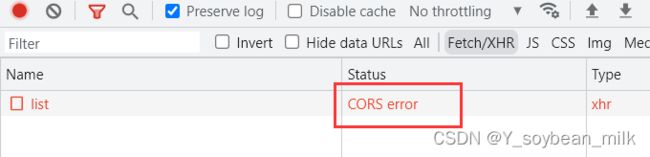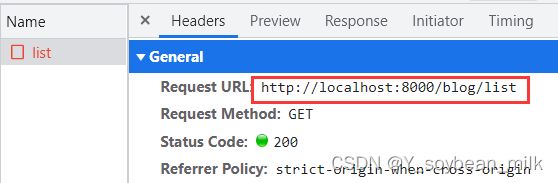前端如何解决跨域问题(vue-cli、nginx)
文章目录
- 情景
- 一、vue脚手架配置代理
-
- 写法1(简洁版)
- 写法2(完整版)
- 二、nginx配置反向代理
- 总结
解决跨域的方法有很多,常见的有cors、jsonp、nginx…
本文主要介绍两种方法: vue脚手架配置代理及 Nginx配置反向代理
情景
我启动了一个关于博客系统的前端项目,
现在要请求博客列表这个接口 http://localhost:8000/blog/list
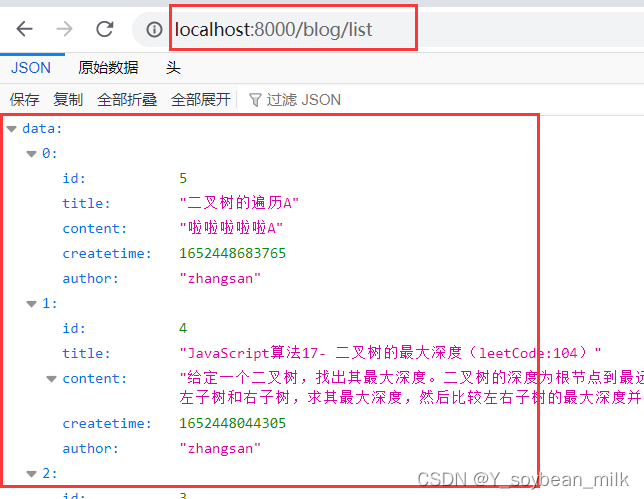
如果不做任何处理,直接在前端项目中请求这个接口,会提示跨域
// 前端项目发起请求
axios.get('http://localhost:8000/blog/list').then(
response => {
console.log('请求成功了', response)
},
error => {
console.log('请求失败了', error.message)
}
)
一、vue脚手架配置代理
如果你的前端项目正好使用的是vue框架,推荐使用这个方法,便捷且易懂
前提:安装vue-cli
步骤:前端项目的根目录下新建vue.config.js文件,配置代理
写法1(简洁版)
vue.config.js配置详情
module.exports = {
devServer: {
proxy: 'http://localhost:8000'
}
}
请求url写法 /blog/list (不用带host)
axios.get('/blog/list').then(
response => {
console.log('请求成功了', response)
},
error => {
console.log('请求失败了', error.message)
}
)
实际request URL: http://localhost:9001/blog/list
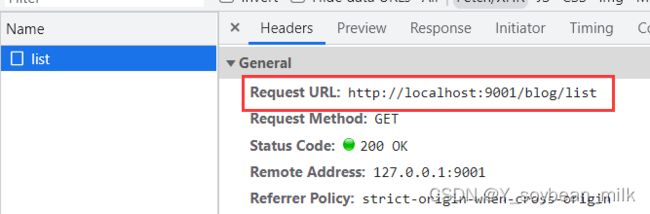
说明
- 优点:配置简单
- 缺点:不能配置多个代理
写法2(完整版)
vue.config.js配置详情
module.exports = {
devServer: {
proxy: {
'/api1': { // 匹配所有以 '/api1'开头的请求路径
target: 'http://localhost:8000', // 代理目标的基础路径
changeOrigin: true, //用于控制请求头中的host值
pathRewrite: { '^/api1': '' }
},
'/api2': {
target: 'http://localhost:5000',
changeOrigin: true,
pathRewrite: {'^/api2': ''}
}
}
}
}
请求url写法 /api1/blog/list (不用带host,但要在路径前带/api1用于命中目标代理)
axios.get('/api1/blog/list').then(
response => {
console.log('请求成功了', response)
},
error => {
console.log('请求失败了', error.message)
}
)
实际request URL: http://localhost:9001/api1/blog/list
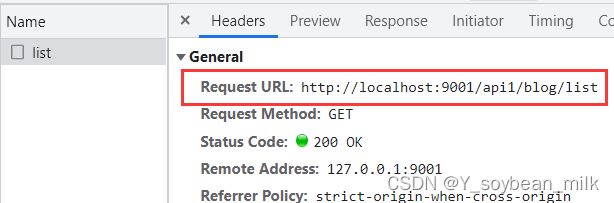
说明
- 优点:可以配置多个代理
- 缺点:配置略微繁琐,请求资源时必须加前缀
二、nginx配置反向代理
1、下载nginx
- Windows : http://nginx.org/en/download.html
- Mac : brew install nginx
2、打开配置文件 nginx.conf
不同系统的配置文件目录
- Windows : C:\nginx\conf\nginx.conf
- Mac : /usr/local/etc/nginx/nginx.conf
nginx.conf具体配置
#user nobody;
worker_processes 1;
#error_log logs/error.log;
#error_log logs/error.log notice;
#error_log logs/error.log info;
#pid logs/nginx.pid;
events {
worker_connections 1024;
}
http {
include mime.types;
default_type application/octet-stream;
#log_format main '$remote_addr - $remote_user [$time_local] "$request" '
# '$status $body_bytes_sent "$http_referer" '
# '"$http_user_agent" "$http_x_forwarded_for"';
#access_log logs/access.log main;
sendfile on;
#tcp_nopush on;
#keepalive_timeout 0;
keepalive_timeout 65;
#gzip on;
server {
listen 80; # 默认80端口
server_name localhost;
#charset koi8-r;
#access_log logs/host.access.log main;
location /api1/ {
proxy_pass http://localhost:8000/; # 如果没有/,会把匹配的路径部分也给代理走
proxy_set_header Host $host; # 把原http请求的Header中的Host字段也放到转发的请求
add_header 'Access-Control-Allow-Origin' '*'; # 解决跨域
}
location /api2/ {
proxy_pass http://localhost:5000/;
proxy_set_header Host $host;
add_header 'Access-Control-Allow-Origin' '*';
}
#error_page 404 /404.html;
# redirect server error pages to the static page /50x.html
#
error_page 500 502 503 504 /50x.html;
location = /50x.html {
root html;
}
# proxy the PHP scripts to Apache listening on 127.0.0.1:80
#
#location ~ \.php$ {
# proxy_pass http://127.0.0.1;
#}
# pass the PHP scripts to FastCGI server listening on 127.0.0.1:9000
#
#location ~ \.php$ {
# root html;
# fastcgi_pass 127.0.0.1:9000;
# fastcgi_index index.php;
# fastcgi_param SCRIPT_FILENAME /scripts$fastcgi_script_name;
# include fastcgi_params;
#}
# deny access to .htaccess files, if Apache's document root
# concurs with nginx's one
#
#location ~ /\.ht {
# deny all;
#}
}
# another virtual host using mix of IP-, name-, and port-based configuration
#
#server {
# listen 8000;
# listen somename:8080;
# server_name somename alias another.alias;
# location / {
# root html;
# index index.html index.htm;
# }
#}
# HTTPS server
#
#server {
# listen 443 ssl;
# server_name localhost;
# ssl_certificate cert.pem;
# ssl_certificate_key cert.key;
# ssl_session_cache shared:SSL:1m;
# ssl_session_timeout 5m;
# ssl_ciphers HIGH:!aNULL:!MD5;
# ssl_prefer_server_ciphers on;
# location / {
# root html;
# index index.html index.htm;
# }
#}
}
请求url写法 http://localhost/api1/blog/list (要带域名,可以不用带端口号,因为浏览器默认请求使用的是80端口)
axios.get('http://localhost/api1/blog/list').then(
response => {
console.log('请求成功了', response)
},
error => {
console.log('请求失败了', error.message)
}
)
实际request URL: http://localhost/api1/blog/list
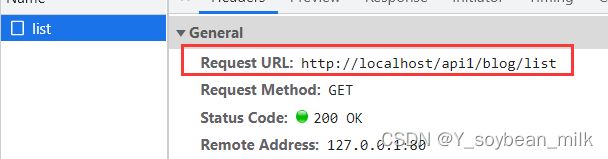
说明
nginx也可以配置多个代理,除此之外,还能用于做静态服务、负载均衡等
注意点
1、proxy_pass 最后面要不要加 /
- 在nginx中配置proxy_pass代理转发时,如果在proxy_pass后面的url最后加/,表示绝对路径;
- 如果没有/,表示相对路径,把匹配的路径部分也给代理走
例:访问路径为 /blog/list
当nginx配置文件proxy_pass后边的url带" / "时,代理到后端的路径为:http://localhost/blog/list , 省略了匹配到的 /api1/路径;
location /api1/ {
proxy_pass http://localhost:8000/;
}
当nginx配置文件proxy_pass后边的url不带" / "时,代理到后端的路径为:http://localhost/api1/blog/list,连同匹配到的/api1/路径,一起进行反向代理;
location /api1/ {
proxy_pass http://localhost:8000;
}
2、如果修改了nginx的默认端口号,前端请求时不可以省略这个端口号
如:把nginx端口号改为8080,请求时url的写法 http://localhost:8080/api1/blog/list
server {
listen 8080; // 配置nginx端口
server_name localhost;
....
}
总结
为什么配置代理服务器可以解决跨域问题?
答:服务器和服务器之间通讯,不用ajax,不存在跨域问题