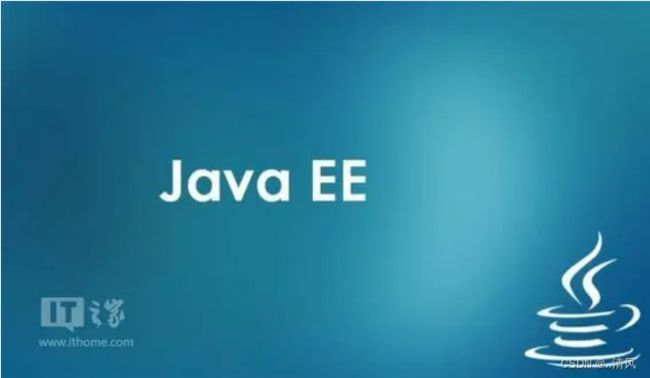【JavaEE初阶】一文带你了解线程、多线程基础
今天学习JavaEE初阶部分的多线程,这部分内容无论是在工作中还是在学习中,都是非常重要的内容,现在我们就来介绍一下线程和多线程。
清风的CSDN博客
️️️希望我的文章能对你有所帮助,有不足的地方还请各位看官多多指教,大家一起学习交流!
✈️✈️✈️动动你们发财的小手,点点关注点点赞!在此谢过啦!哈哈哈!
目录
一、认识线程
1.1 线程是什么
1.2 为什么要有线程
1.3 进程和线程的区别
1.4 Java 的线程和操作系统线程的关系
二、第一个多线程程序
2.1 感受多线程程序和普通程序的区别
2.2 创建线程
2.2.1 方法1——继承Thread类
2.2.2 方法2——实现Runnable接口
2.2.3 方法3——匿名内部类创建Threa子类对象
2.2.4 方法4——匿名内部类创建 Runnable 子类对象
2.2.5 方法5——lambda 表达式创建 Runnable 子类对象
三、Thread类及其常见方法
3.1 Thread类的常见构造方法
3.2 Thread的常见属性
3.3 启动一个线程
3.4 终止一个线程
3.4.1 使用自定义的变量作为标志位
3.4.2 使用Thread.currentThread().isInterrupted()
一、认识线程
1.1 线程是什么
我们设想如下场景:一家公司要去银行办理业务,既要进行财务转账,又要进行福利发放,还得进行缴社保。如果只有张三一个会计就会忙不过来,耗费的时间特别长。为了让业务更快的办理好,张三又找来两位同事李四、王五一起来帮助他,三个人分别负责一个事情,分别申请一个号码进行排队,自此就有了三个执行流共同完成任务,但本质上他们都是为了办理一家公司的业务。此时,我们就把这种情况称为多线程,将一个大任务分解成不同小任务,交给不同执行流就分别排队执行。其中李四、王五都是张三叫来的,所以张三一般被称为主线程(Main Thread)。
1.2 为什么要有线程
- 单核 CPU 的发展遇到了瓶颈. 要想提高算力, 就需要多核 CPU,而并发编程能更充分利用多核 CPU资源。
- 有些任务场景需要 "等待 IO", 为了让等待 IO 的时间能够去做一些其他的工作, 也需要用到并发编程。
其次, 虽然多进程也能实现并发编程, 但是线程比进程更轻量。
- 创建线程比创建进程更。
- 销毁线程比销毁进程更快。
- 调度线程比调度进程更快。
1.3 进程和线程的区别
- 进程是包含线程的,每个进程至少有一个线程存在,即主线程。
- 进程和进程之间不共享内存空间,同一个进程的线程之间共享同一个内存空间。
比如,每个客户来银行办理各自的业务,但他们之间的票据肯定是不想让别人知道的,否则钱不就被其他人取走了么。而上面我们的公司业务中,张三、李四、王五虽然是不同的执行流,但因为办理的都是一家公司的业务,所以票据是共享着的。这个就是多线程和多进程的最大区别。
- 进程是系统分配资源的最小单位,线程是系统调度的最小单位。
1.4 Java 的线程和操作系统线程的关系
二、第一个多线程程序
2.1 感受多线程程序和普通程序的区别
- 每个线程都是一个独立的执行流
- 多个线程之间是 "并发" 执行的
import java.util.Random;
public class ThreadDemo {
private static class MyThread extends Thread {
@Override
public void run() {
Random random = new Random();
while (true) {
// 打印线程名称
System.out.println(Thread.currentThread().getName());
try {
// 随机停止运行 0-9 秒
Thread.sleep(random.nextInt(10));
} catch (InterruptedException e) {
e.printStackTrace();
}
}
}
}
public static void main(String[] args) {
MyThread t1 = new MyThread();
MyThread t2 = new MyThread();
MyThread t3 = new MyThread();
t1.start();
t2.start();
t3.start();
Random random = new Random();
while (true) {
// 打印线程名称
System.out.println(Thread.currentThread().getName());
try {
Thread.sleep(random.nextInt(10));
} catch (InterruptedException e) {
// 随机停止运行 0-9 秒
e.printStackTrace();
}
}
}
}使用 jconsole 命令观察线程
2.2 创建线程
2.2.1 方法1——继承Thread类
继承 Thread 来创建一个线程类 →创建 MyThread 类的实例调用 →start 方法启动线程
class MyThread extends Thread{
@Override
public void run() {
System.out.println("这是线程运行线程的代码!!");
}
}
public class TestDemo {
public static void main(String[] args) {
MyThread myThread = new MyThread();
myThread.start();
}
}2.2.2 方法2——实现Runnable接口
实现 Runnable 接口→创建 Thread 类实例, 调用 Thread 的构造方法时将 Mythread2 对象作为 target 参数→调用 start 方法
class MyThread2 implements Runnable{
@Override
public void run() {
System.out.println("这是线程执行的代码!!");
}
}
public class Demo7 {
public static void main(String[] args) {
Thread t = new Thread(new MyThread2());
t.start();
}
}对比上面两种方法:
- 继承 Thread 类, 直接使用 this 就表示当前线程对象的引用
- 实现 Runnable 接口, this 表示的是 MyThread2 的引用. 需要使用 Thread.currentThread()
2.2.3 方法3——匿名内部类创建Threa子类对象
public class Demo1 {
public static void main(String[] args) {
Thread t = new Thread(){//创建一个子类继承thread类,没有名字
@Override
public void run() {
while (true){
System.out.println("hello thread!");
try {
Thread.sleep(1000);
} catch (InterruptedException e) {
throw new RuntimeException(e);
}
}
}
};
t.start();//调用系统API
while (true){
System.out.println("hell main!");
try {
Thread.sleep(1000);
}catch (InterruptedException e){
e.printStackTrace();
}
}
}
}2.2.4 方法4——匿名内部类创建 Runnable 子类对象
public class Demo2 {
public static void main(String[] args) {
Thread t = new Thread(new Runnable() {
@Override
public void run() {
while (true){
System.out.println("hello thread!");
try {
Thread.sleep(1000);
}catch (InterruptedException e){
e.printStackTrace();
}
}
}
});
t.start();
while (true){
System.out.println("hello main!");
try {
Thread.sleep(1000);
}catch (InterruptedException e){
e.printStackTrace();
}
}
}
}运行结果和上面相同。
2.2.5 方法5——lambda 表达式创建 Runnable 子类对象
public class Demo3 {
public static void main(String[] args) throws InterruptedException {
Thread t = new Thread(()->{
while (true){
System.out.println("hello thread!");
try {
Thread.sleep(1000);
} catch (InterruptedException e) {
throw new RuntimeException(e);
}
}
});
t.start();
while (true){
System.out.println("hello main");
Thread.sleep(1000);
}
}
}运行结果同样和上述相同。
三、Thread类及其常见方法
3.1 Thread类的常见构造方法
| 方法 | 说明 |
|
Thread()
|
创建线程对象
|
|
Thread(Runnable target)
|
使用 Runnable 对象创建线程对象
|
|
Thread(String name)
|
创建线程对象,并命名
|
|
Thread(Runnable target, String name)
|
使用 Runnable 对象创建线程对象,并命名
|
|
【了解】 Thread(ThreadGroup group,
Runnable target)
|
线程可以被用来分组管理,分好的组即为线程组,这个目前我们了解即可
|
Thread t1 = new Thread();
Thread t2 = new Thread(new MyRunnable());
Thread t3 = new Thread("这是我的名字");
Thread t4 = new Thread(new MyRunnable(), "这是我的名字");3.2 Thread的常见属性
| 属性 | 获取方法 |
|
ID
|
getId()
|
|
名称
|
getName() |
|
状态
|
getState() |
|
优先级
|
getPriority() |
|
是否后台线程
|
isDaemon() |
|
是否存活
|
isAlive() |
|
是否被中断
|
isInterrupted() |
- ID 是线程的唯一标识,不同线程不会重复
- 名称是各种调试工具用到
- 状态表示线程当前所处的一个情况,下面我们会进一步说明
- 优先级高的线程理论上来说更容易被调度到
- 关于后台线程,需要记住一点:JVM会在一个进程的所有非后台线程结束后,才会结束运行。
- 是否存活,一般都是Thread对象先创建好,手动调用start,内核才真正创建出线程。消亡的时候,可能是Thread对象先结束生命周期,也可能是Threa对象还在,内核中的线程把run执行完了,就结束了。
- 线程的中断问题,下面我们进一步说明
public class ThreadDemo {
public static void main(String[] args) {
Thread thread = new Thread(() -> {
for (int i = 0; i < 10; i++) {
try {
System.out.println(Thread.currentThread().getName() + ": 我还
活着");
Thread.sleep(1 * 1000);
} catch (InterruptedException e) {
e.printStackTrace();
}
}
System.out.println(Thread.currentThread().getName() + ": 我即将死去");
});
System.out.println(Thread.currentThread().getName()
+ ": ID: " + thread.getId());
System.out.println(Thread.currentThread().getName()
+ ": 名称: " + thread.getName());
System.out.println(Thread.currentThread().getName()
+ ": 状态: " + thread.getState());
System.out.println(Thread.currentThread().getName()
+ ": 优先级: " + thread.getPriority());
System.out.println(Thread.currentThread().getName()
+ ": 后台线程: " + thread.isDaemon());
System.out.println(Thread.currentThread().getName()
+ ": 活着: " + thread.isAlive());
System.out.println(Thread.currentThread().getName()
+ ": 被中断: " + thread.isInterrupted());
thread.start();
while (thread.isAlive()) {}
System.out.println(Thread.currentThread().getName()
+ ": 状态: " + thread.getState());
}
}3.3 启动一个线程
- 覆写 run 方法是提供给线程要做的事情的指令清单
- 线程对象可以认为是把李四、王五叫过来了
- 而调用 start() 方法,就是喊一声:”行动起来!“,线程才真正独立去执行了。
调用 start 方法, 才真的在操作系统的底层创建出一个线程。
3.4 终止一个线程
- 通过共享的标记来进行沟通
- 调用 interrupt() 方法来通知
3.4.1 使用自定义的变量作为标志位
public class Demo6 {
public static boolean isQuit = false;
public static void main(String[] args) throws InterruptedException {
Thread t = new Thread(()->{
while (!isQuit){
System.out.println("hello thread");
try {
Thread.sleep(1000);
} catch (InterruptedException e) {
throw new RuntimeException(e);
}
}
});
t.start();
//主线程执行其他逻辑,让t线程结束
Thread.sleep(3000);
isQuit = true;
System.out.println("把t线程终止");
}
}3.4.2 使用Thread.currentThread().isInterrupted()
//线程终止,使用Thread自带的标志位
public class Demo8 {
public static void main(String[] args) throws InterruptedException {
Thread t = new Thread(()->{
//Thread.currentThread()→获取当前线程的对象
//isInterrupted()->Thread对象内部提供的标志位,true:线程要结束
while (!Thread.currentThread().isInterrupted()){
System.out.println("hello thread!!");
try {
Thread.sleep(1000);
} catch (InterruptedException e) {
//e.printStackTrace();
break;
}
}
});
t.start();
Thread.sleep(3000);
t.interrupt();//把上面的标志位设置成true,sleep被唤醒,清除标志位,会一直执行下去
//此时给我们留了更大的操作空间,此时选择break跳出即可
}
}thread 收到通知的方式有两种:
否则,只是内部的一个中断标志被设置,thread 可以通过 Thread.interrupted() 判断当前线程的中断标志被设置,清除中断标志 。Thread.currentThread().isInterrupted() 判断指定线程的中断标志被设置,不清除中断标志。这种方式通知收到的更及时,即使线程正在 sleep 也可以马上收到。
好啦,今天的分享就到这里!
️️️希望各位看官读完文章后,能够有所提升。
创作不易,还希望各位大佬支持一下!
✈️✈️✈️点赞,你的认可是我创作的动力!
⭐⭐⭐收藏,你的青睐是我努力的方向!
✏️✏️✏️评论:你的意见是我进步的财富!